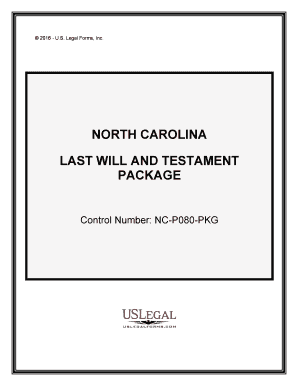
Last Will Testament Form


What is the Last Will Testament
The last will testament is a legal document that outlines how a person's assets and affairs should be handled after their death. It serves as a guide for the distribution of property, appointment of guardians for minor children, and execution of final wishes. In North Carolina, a last will must meet specific legal requirements to be considered valid, ensuring that the individual's intentions are honored and respected.
Key Elements of the Last Will Testament
A well-structured last will testament typically includes several key elements:
- Testator's Information: The full name and address of the person creating the will.
- Declaration: A statement declaring the document as the last will and testament.
- Executor Appointment: The designation of an executor responsible for managing the estate and ensuring the will's terms are fulfilled.
- Beneficiaries: A clear listing of individuals or organizations that will receive assets.
- Specific Bequests: Detailed instructions on specific items or amounts to be distributed to certain beneficiaries.
- Residue Clause: Instructions on how remaining assets should be distributed after specific bequests are fulfilled.
- Signatures: The testator's signature along with signatures from witnesses to validate the document.
Steps to Complete the Last Will Testament
Completing a last will testament involves several important steps to ensure its legality and effectiveness:
- Gather Information: Collect details about assets, beneficiaries, and potential guardians for children.
- Select an Executor: Choose a trustworthy individual to oversee the execution of the will.
- Draft the Document: Write the will, ensuring all legal requirements are met, including clear language and structure.
- Review and Revise: Carefully review the document for any errors or omissions and make necessary changes.
- Sign the Will: Sign the document in the presence of at least two witnesses, who will also sign it.
- Store Safely: Keep the will in a secure location, such as a safe deposit box or with an attorney.
Legal Use of the Last Will Testament
For a last will testament to be legally binding in North Carolina, it must comply with state laws. This includes being written by an individual who is at least eighteen years old, of sound mind, and not under duress. Additionally, the will must be signed by the testator and witnessed by at least two individuals who are not beneficiaries. Adhering to these legal standards ensures that the will is enforceable in probate court.
State-Specific Rules for the Last Will Testament
North Carolina has specific rules governing the creation and execution of last will testaments. These include:
- The requirement for witnesses to be present during the signing of the will.
- Provisions for handwritten wills, known as holographic wills, which may not require witnesses if the testator's handwriting is evident.
- Rules regarding the revocation of a will, which can occur through a new will or by physically destroying the existing document.
How to Obtain the Last Will Testament
Obtaining a last will testament can be done in various ways. Individuals may choose to draft their own will using templates or online services, consult with an attorney for personalized legal assistance, or use fillable forms available through trusted platforms. It is essential to ensure that any template or service used complies with North Carolina laws to guarantee the document's validity.
Quick guide on how to complete last will testament 481371569
Effortlessly prepare Last Will Testament on any device
Managing documents online has gained increased popularity among businesses and individuals. It offers an ideal eco-friendly substitute for traditional printed and signed papers, allowing you to obtain the right form and securely store it online. airSlate SignNow provides you with all the tools necessary to create, modify, and eSign your documents swiftly without any delays. Handle Last Will Testament on any platform using airSlate SignNow's Android or iOS applications and streamline any document-oriented process today.
The easiest way to modify and eSign Last Will Testament without hassle
- Locate Last Will Testament and click on Get Form to begin.
- Utilize the tools we offer to complete your document.
- Highlight important sections of your documents or redact sensitive information with the tools that airSlate SignNow provides specifically for that purpose.
- Create your eSignature using the Sign tool, which takes mere seconds and holds the same legal validity as a traditional handwritten signature.
- Review all the information and click on the Done button to save your changes.
- Select your preferred method to send your form, whether by email, SMS, or invitation link, or download it to your computer.
Eliminate concerns about lost or misplaced documents, cumbersome form navigation, or mistakes that necessitate new printed copies. airSlate SignNow addresses your document management needs in just a few clicks from any device you choose. Modify and eSign Last Will Testament and ensure effective communication at every stage of your form preparation process with airSlate SignNow.
Create this form in 5 minutes or less
Create this form in 5 minutes!
People also ask
-
What is an NC Last Will Testament Template?
An NC last will testament template is a pre-designed document that allows individuals in North Carolina to outline their wishes regarding the distribution of their assets after death. This template ensures that all legal requirements are met, making the estate planning process easier and more efficient.
-
How does airSlate SignNow help with the NC Last Will Testament Template?
airSlate SignNow provides an intuitive platform that allows users to easily fill out, customize, and eSign their NC last will testament template. Our solution streamlines the process, enabling individuals to quickly execute their wills while maintaining legal compliance.
-
Is the NC Last Will Testament Template free to use?
While airSlate SignNow offers various subscription plans, the availability of the NC last will testament template may depend on the chosen plan. We provide value with competitive pricing options that cater to different budgeting needs, ensuring you get a cost-effective solution for your estate planning.
-
Are there any features that enhance the NC Last Will Testament Template?
Yes, airSlate SignNow offers features such as editable fields, eSignature integration, and document sharing capabilities for the NC last will testament template. These tools enhance user experience by simplifying the document preparation and signing process.
-
Can I integrate the NC Last Will Testament Template with other tools?
Absolutely! airSlate SignNow allows for integrations with various third-party applications, making it easy to manage your NC last will testament template alongside other document workflows and business tools. This ensures a seamless experience across different platforms.
-
What are the benefits of using the NC Last Will Testament Template?
Using the NC last will testament template offered by airSlate SignNow ensures that your estate planning is straightforward, efficient, and legally sound. It reduces the stress associated with drafting a will by providing a clear structure for outlining your wishes.
-
Can I customize the NC Last Will Testament Template?
Yes, the NC last will testament template is fully customizable on the airSlate SignNow platform. You can adjust terms and conditions, add specific bequests, and ensure the document reflects your unique wishes while maintaining legal compliance.
Get more for Last Will Testament
Find out other Last Will Testament
- eSignature Oregon Amendment to an LLC Operating Agreement Free
- Can I eSign Hawaii Managed services contract template
- How Do I eSign Iowa Managed services contract template
- Can I eSignature Wyoming Amendment to an LLC Operating Agreement
- eSign Massachusetts Personal loan contract template Simple
- How Do I eSign Massachusetts Personal loan contract template
- How To eSign Mississippi Personal loan contract template
- How Do I eSign Oklahoma Personal loan contract template
- eSign Oklahoma Managed services contract template Easy
- Can I eSign South Carolina Real estate contracts
- eSign Texas Renter's contract Mobile
- How Do I eSign Texas Renter's contract
- eSign Hawaii Sales contract template Myself
- How Can I eSign Washington Real estate sales contract template
- How To eSignature California Stock Certificate
- How Can I eSignature Texas Stock Certificate
- Help Me With eSign Florida New employee checklist
- How To eSign Illinois Rental application
- How To eSignature Maryland Affidavit of Identity
- eSignature New York Affidavit of Service Easy