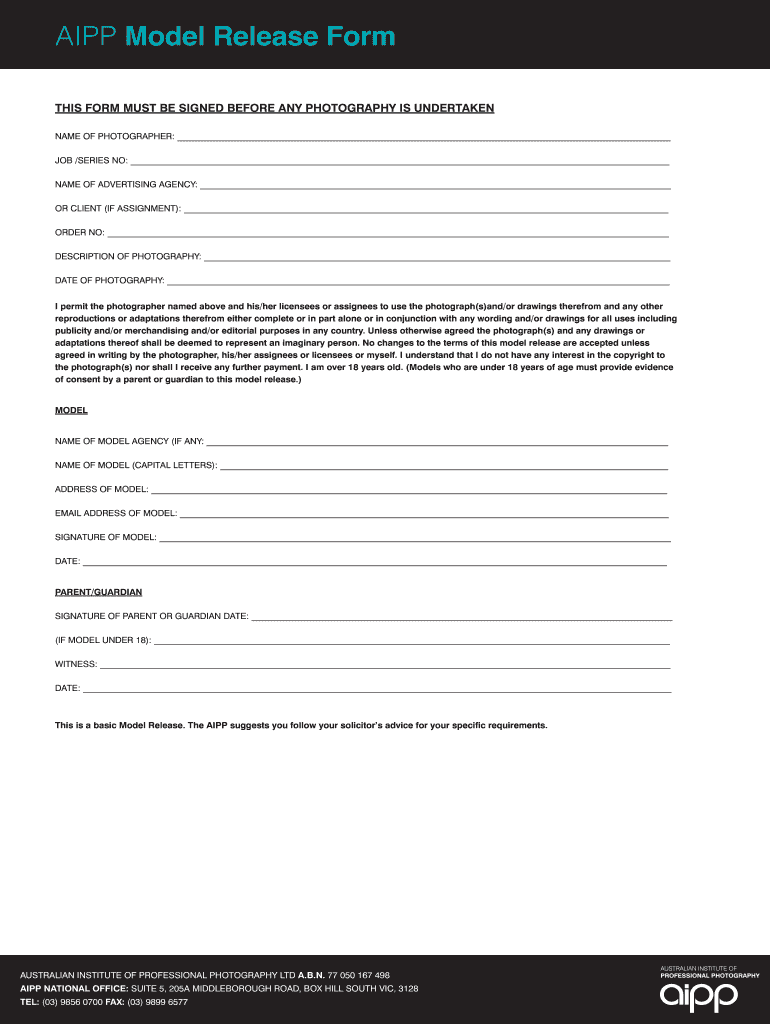
Aipp Model Release Form


What is the Aipp Model Release Form
The Aipp Model Release Form is a legal document that grants permission from a model to a photographer or organization to use their likeness in various media, including photographs and videos. This form is essential for protecting the rights of both the model and the photographer, ensuring that the model is aware of how their image will be used and that the photographer has the necessary rights to utilize that image for commercial purposes. The Aipp model release is particularly relevant in the context of photography, where clear agreements help avoid potential disputes over image usage.
How to use the Aipp Model Release Form
Using the Aipp Model Release Form involves several straightforward steps. First, ensure that both the photographer and the model are present during the signing process. The form should be filled out completely, including the model's full name, contact information, and any specific details regarding the intended use of the images. Once the form is completed, both parties should sign and date it. It is advisable to keep a copy of the signed form for future reference, as it serves as proof of the agreement between the model and the photographer.
Key elements of the Aipp Model Release Form
Several key elements must be included in the Aipp Model Release Form to ensure its effectiveness and legality. These elements typically include:
- Model's Information: Full name, contact details, and possibly a description of the model.
- Photographer's Information: Name and contact details of the photographer or organization.
- Usage Rights: A clear statement outlining how the images will be used, including any commercial purposes.
- Duration of Release: The time frame for which the release is valid.
- Signature Section: Space for both the model and the photographer to sign and date the form.
Steps to complete the Aipp Model Release Form
Completing the Aipp Model Release Form involves a series of steps to ensure that all necessary information is accurately captured. Start by gathering the required information from both the model and the photographer. Next, fill in the model's details, including their name and contact information. Specify the intended use of the images in detail to avoid any ambiguity. After ensuring all sections are filled out, both parties should review the form for accuracy before signing. Finally, make copies of the signed document for both parties to retain for their records.
Legal use of the Aipp Model Release Form
The legal use of the Aipp Model Release Form is crucial for protecting the rights of both the model and the photographer. When properly executed, this form serves as a binding agreement that outlines the permissions granted by the model regarding the use of their likeness. It is important to ensure that the form complies with local laws and regulations, as these can vary by state. Having a legally binding release helps mitigate the risk of potential legal disputes over image rights and usage, providing peace of mind for both parties involved.
Examples of using the Aipp Model Release Form
There are numerous scenarios where the Aipp Model Release Form is beneficial. For instance, a photographer conducting a photoshoot for a fashion magazine would need this form to legally use the model's images in print and online. Similarly, a real estate agent taking photos of a property with people in them should obtain a release to use those images in marketing materials. Other examples include promotional campaigns, social media advertisements, and portfolio displays, where obtaining consent through the model release form is essential for legal compliance.
Quick guide on how to complete aipp model release form
Complete Aipp Model Release Form effortlessly on any device
Online document management has gained popularity among companies and individuals. It offers an ideal environmentally friendly alternative to traditional printed and signed documents, allowing you to obtain the correct format and securely store it online. airSlate SignNow provides you with all the necessary tools to create, edit, and electronically sign your documents swiftly and without holdups. Manage Aipp Model Release Form on any device using airSlate SignNow's Android or iOS applications and simplify any document-related process today.
How to adjust and electronically sign Aipp Model Release Form with ease
- Locate Aipp Model Release Form and click on Get Form to begin.
- Utilize the tools we offer to finalize your form.
- Emphasize important sections of your documents or obscure sensitive information with the features that airSlate SignNow offers specifically for this purpose.
- Create your signature using the Sign tool, which takes mere seconds and holds the same legal validity as a traditional ink signature.
- Review the details and click on the Done button to save your modifications.
- Select how you want to send your form, whether by email, text message (SMS), invitation link, or download it to your computer.
Eliminate the hassle of lost or misplaced files, tedious form searches, or errors that require printing new document copies. airSlate SignNow meets your document management needs in just a few clicks from any device you prefer. Adjust and electronically sign Aipp Model Release Form while ensuring excellent communication throughout your form preparation process with airSlate SignNow.
Create this form in 5 minutes or less
Create this form in 5 minutes!
How to create an eSignature for the aipp model release form
The best way to generate an electronic signature for a PDF document online
The best way to generate an electronic signature for a PDF document in Google Chrome
The way to generate an eSignature for signing PDFs in Gmail
How to make an electronic signature right from your smart phone
The way to make an eSignature for a PDF document on iOS
How to make an electronic signature for a PDF on Android OS
People also ask
-
What is a fancy model release?
A fancy model release is a legal document that grants permission to use an individual's likeness in photography or videography. This document ensures that the creator of the content has the rights to publish and distribute images, protecting both parties involved. With airSlate SignNow, generating and managing your fancy model release has never been easier.
-
How can I create a fancy model release using airSlate SignNow?
Creating a fancy model release with airSlate SignNow is straightforward. Simply choose from customizable templates or create your own document from scratch. Our intuitive interface makes it easy to add necessary fields and share the release for eSignature, allowing for quick and efficient turnaround.
-
Is there a cost associated with using airSlate SignNow for a fancy model release?
Yes, airSlate SignNow offers various pricing plans to accommodate different business needs. Our subscription plans include features for creating, sending, and managing fancy model releases, making it a cost-effective solution for businesses of all sizes. We also offer a free trial, so you can explore our services before committing.
-
What features does airSlate SignNow offer for managing fancy model releases?
AirSlate SignNow provides comprehensive features for managing fancy model releases, including customizable templates, eSignature capabilities, and document tracking. You'll also benefit from cloud storage and security measures to keep your releases safe and accessible. This user-friendly platform streamlines the entire process.
-
Can I integrate airSlate SignNow with other applications for my fancy model release?
Absolutely! AirSlate SignNow seamlessly integrates with a variety of applications, such as Google Drive, Dropbox, and CRM systems. This allows you to manage your fancy model release alongside other essential tools, enhancing your workflow and improving efficiency in document management.
-
What are the benefits of using airSlate SignNow for a fancy model release?
Using airSlate SignNow for your fancy model release offers numerous benefits, including efficiency, legal compliance, and security. The platform simplifies the signing process and reduces turnaround time, allowing you to focus on your creative projects. Additionally, the digital nature of the releases ensures they are stored securely and are easily accessible.
-
Are there templates available for a fancy model release?
Yes, airSlate SignNow provides a library of customizable templates for fancy model releases. You can easily modify these templates to suit your specific needs while ensuring that all necessary legal elements are included. This saves you time and effort in creating the document from scratch.
Get more for Aipp Model Release Form
- In the family court of county west virginia civil form
- Financial statement west virginia judiciary form
- Lessee intends to and hereby do exercise the option to purchase the premises form
- Assignor as the result of any use possession or occupancy of any portion or portions of the property collectively form
- 20 between the lessor and the guarantor form
- This notice of default is given pursuant to applicable law and in no way impairs any form
- Tenant will accomplish the work described in paragraph 1 by using the following form
- Other remedies or rights of the landlord either under the lease agreement or form
Find out other Aipp Model Release Form
- Can I eSignature Oregon Orthodontists LLC Operating Agreement
- How To eSignature Rhode Island Orthodontists LLC Operating Agreement
- Can I eSignature West Virginia Lawers Cease And Desist Letter
- eSignature Alabama Plumbing Confidentiality Agreement Later
- How Can I eSignature Wyoming Lawers Quitclaim Deed
- eSignature California Plumbing Profit And Loss Statement Easy
- How To eSignature California Plumbing Business Letter Template
- eSignature Kansas Plumbing Lease Agreement Template Myself
- eSignature Louisiana Plumbing Rental Application Secure
- eSignature Maine Plumbing Business Plan Template Simple
- Can I eSignature Massachusetts Plumbing Business Plan Template
- eSignature Mississippi Plumbing Emergency Contact Form Later
- eSignature Plumbing Form Nebraska Free
- How Do I eSignature Alaska Real Estate Last Will And Testament
- Can I eSignature Alaska Real Estate Rental Lease Agreement
- eSignature New Jersey Plumbing Business Plan Template Fast
- Can I eSignature California Real Estate Contract
- eSignature Oklahoma Plumbing Rental Application Secure
- How Can I eSignature Connecticut Real Estate Quitclaim Deed
- eSignature Pennsylvania Plumbing Business Plan Template Safe