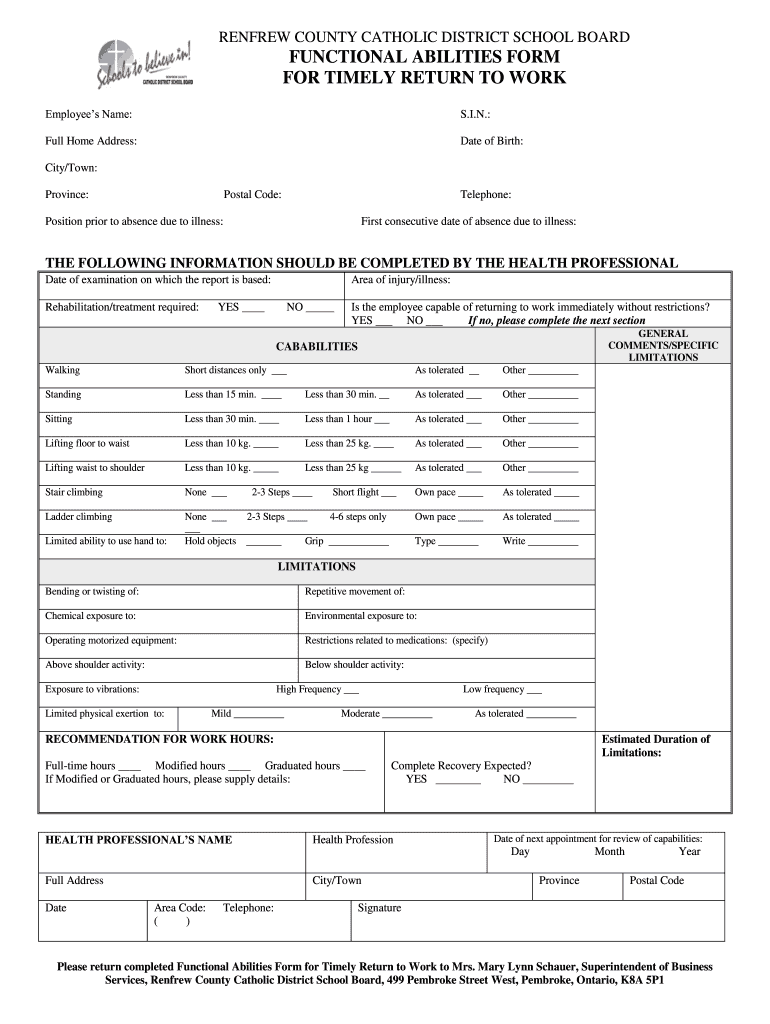
Functional Abilities Form


What is the Functional Abilities Form
The Functional Abilities Form (FAF) is a crucial document used to assess an individual's physical and mental capabilities, particularly in the context of workplace accommodations or disability assessments. This form provides a structured way for healthcare professionals to report on a person's functional abilities, which can be essential for employers, insurers, and other stakeholders. The information collected helps in making informed decisions regarding work-related tasks, rehabilitation programs, and necessary adjustments in the workplace.
How to use the Functional Abilities Form
Using the Functional Abilities Form involves several steps to ensure accurate and effective completion. First, the individual needing the assessment should consult with a healthcare provider who can fill out the form based on their evaluation. It is important to provide detailed information regarding the individual's limitations and capabilities. Once completed, the form should be submitted to the relevant parties, such as employers or insurance companies, to facilitate the necessary support or accommodations.
Steps to complete the Functional Abilities Form
Completing the Functional Abilities Form requires careful attention to detail. Here are the key steps:
- Consult a qualified healthcare professional for an evaluation.
- Provide personal information, including name, date of birth, and contact details.
- Detail the medical history relevant to the functional abilities being assessed.
- Clearly outline the individual's physical and mental capabilities, including any limitations.
- Ensure that the healthcare provider signs and dates the form to validate it.
- Submit the completed form to the appropriate recipient.
Legal use of the Functional Abilities Form
The Functional Abilities Form is legally recognized when completed accurately and submitted in accordance with applicable laws and regulations. It is essential to comply with relevant legislation, such as the Americans with Disabilities Act (ADA), which mandates that employers provide reasonable accommodations for employees with disabilities. The form serves as a formal record that can be used in legal contexts to demonstrate compliance with these requirements and to support claims for accommodations or benefits.
Key elements of the Functional Abilities Form
Several key elements should be included in the Functional Abilities Form to ensure its effectiveness and compliance:
- Personal Information: Full name, contact details, and date of birth.
- Medical History: Relevant medical conditions and treatments.
- Functional Limitations: Specific physical and mental limitations affecting work.
- Recommendations: Suggested accommodations or modifications needed.
- Healthcare Provider Information: Name, signature, and contact information of the evaluator.
Examples of using the Functional Abilities Form
The Functional Abilities Form can be utilized in various scenarios, including:
- Assessing an employee's ability to return to work after an injury.
- Determining necessary workplace modifications for employees with disabilities.
- Supporting claims for disability benefits with insurance providers.
- Facilitating discussions between healthcare providers and employers regarding accommodations.
Quick guide on how to complete functional abilities form
Accomplish Functional Abilities Form seamlessly on any gadget
Digital document management has gained popularity among businesses and individuals. It serves as a perfect environmentally friendly substitute for conventional printed and signed documents, allowing you to access the appropriate form and securely store it online. airSlate SignNow provides all the tools necessary to create, modify, and electronically sign your documents quickly without delays. Manage Functional Abilities Form on any gadget using airSlate SignNow's Android or iOS applications and simplify any document-related tasks today.
The easiest method to modify and electronically sign Functional Abilities Form effortlessly
- Find Functional Abilities Form and then click Get Form to begin.
- Utilize the tools we provide to complete your form.
- Emphasize essential sections of the documents or redact sensitive information with tools specifically offered by airSlate SignNow for that purpose.
- Create your electronic signature using the Sign tool, which takes mere seconds and holds the same legal validity as a traditional handwritten signature.
- Verify the details and then click on the Done button to preserve your modifications.
- Select how you wish to send your form, whether by email, text message (SMS), or shareable link, or download it to your computer.
Say goodbye to missing or misplaced files, endless form searches, or mistakes that necessitate printing new document copies. airSlate SignNow addresses your document management needs in just a few clicks from any device of your choosing. Modify and electronically sign Functional Abilities Form to ensure effective communication at every stage of your form preparation process with airSlate SignNow.
Create this form in 5 minutes or less
Create this form in 5 minutes!
How to create an eSignature for the functional abilities form
The way to make an eSignature for your PDF document in the online mode
The way to make an eSignature for your PDF document in Chrome
The way to make an electronic signature for putting it on PDFs in Gmail
The way to make an electronic signature straight from your mobile device
The way to make an electronic signature for a PDF document on iOS devices
The way to make an electronic signature for a PDF document on Android devices
People also ask
-
What is faf dorm and how can airSlate SignNow help with it?
The faf dorm refers to a specific dormitory application process that often requires extensive documentation. airSlate SignNow enables you to manage and sign all necessary faf dorm documents electronically, making the process smoother and more efficient.
-
Is airSlate SignNow free for managing faf dorm documents?
While airSlate SignNow offers a free trial, it is a subscription-based service that provides a cost-effective solution for managing faf dorm documentation. Pricing plans vary based on features, so you can choose one that suits your needs.
-
What features does airSlate SignNow offer for faf dorm applications?
airSlate SignNow offers features like document templates, secure eSigning, and real-time tracking that enhance the efficiency of faf dorm applications. These tools streamline the entire documentation process and ensure compliance.
-
Can I integrate airSlate SignNow with other tools for faf dorm processes?
Yes, airSlate SignNow integrates with various tools that may be essential for the faf dorm process, including cloud storage solutions and CRM systems. This capability allows for seamless document management and data organization.
-
What are the benefits of using airSlate SignNow for faf dorm applications?
Using airSlate SignNow for faf dorm applications simplifies the signing process, reduces errors, and saves time. By digitizing the workflow, you can ensure that all necessary documents are completed promptly.
-
How secure is my information when using airSlate SignNow for faf dorm transactions?
airSlate SignNow prioritizes the security of your information by employing advanced encryption and compliance measures. You can trust that your faf dorm documents and personal data are protected.
-
Can airSlate SignNow help me track the status of my faf dorm documentation?
Absolutely! With airSlate SignNow, you can track the status of your faf dorm documentation in real-time. This feature allows you to see when documents are viewed and signed, keeping your process organized.
Get more for Functional Abilities Form
- A motion for an order to release weapons was filed form
- Courtcomattorney ampampamp court information
- Notice of hearing respondent form
- Court of washington no order for protection respondent form
- Motion to transfer case to form
- Order transferring case and setting form
- Motion to modifyterminate order form
- The court received the moving partys motion for an order form
Find out other Functional Abilities Form
- Sign Michigan Standard rental agreement Online
- Sign Minnesota Standard residential lease agreement Simple
- How To Sign Minnesota Standard residential lease agreement
- Sign West Virginia Standard residential lease agreement Safe
- Sign Wyoming Standard residential lease agreement Online
- Sign Vermont Apartment lease contract Online
- Sign Rhode Island Tenant lease agreement Myself
- Sign Wyoming Tenant lease agreement Now
- Sign Florida Contract Safe
- Sign Nebraska Contract Safe
- How To Sign North Carolina Contract
- How Can I Sign Alabama Personal loan contract template
- Can I Sign Arizona Personal loan contract template
- How To Sign Arkansas Personal loan contract template
- Sign Colorado Personal loan contract template Mobile
- How Do I Sign Florida Personal loan contract template
- Sign Hawaii Personal loan contract template Safe
- Sign Montana Personal loan contract template Free
- Sign New Mexico Personal loan contract template Myself
- Sign Vermont Real estate contracts Safe