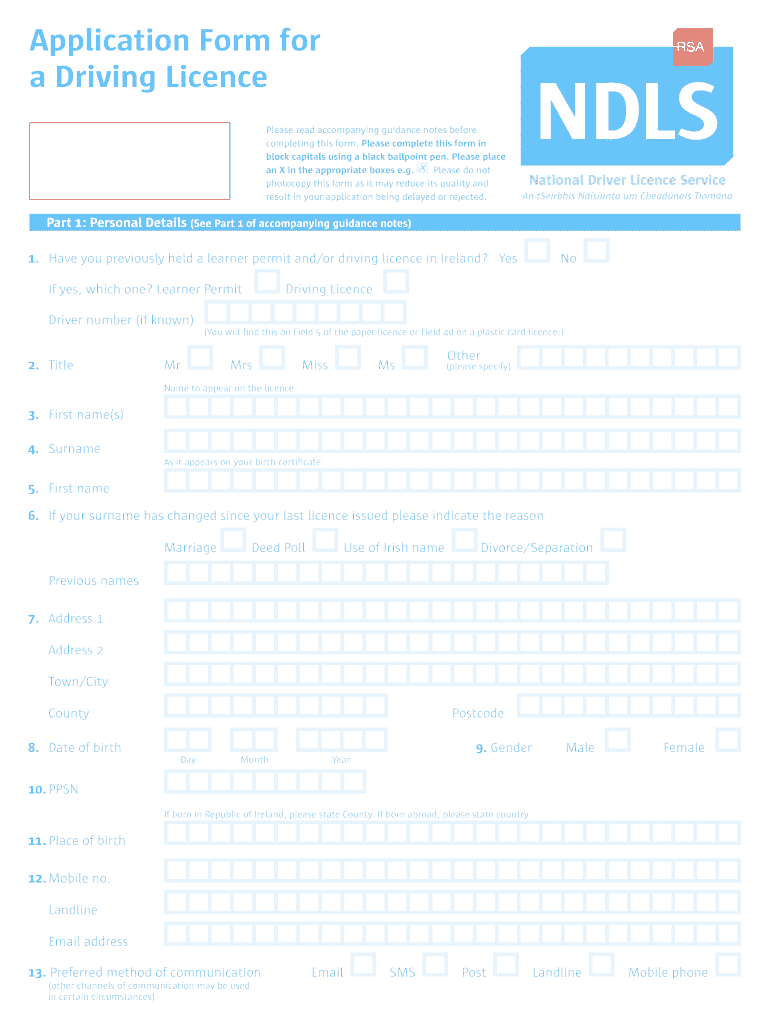
Gov Ie Driving Licence Renewal Form


What is the Gov Ie Driving Licence Renewal Form
The Gov Ie Driving Licence Renewal Form is an official document required for renewing a driving licence in Ireland. This form is essential for individuals whose driving licences are nearing expiration or have already expired. It ensures that the renewal process complies with the necessary legal standards set by the Irish government. The form collects vital information, including personal details, current licence information, and any medical conditions that may affect driving ability.
Steps to complete the Gov Ie Driving Licence Renewal Form
Completing the Gov Ie Driving Licence Renewal Form involves several key steps:
- Gather necessary documents, such as your current driving licence and proof of identity.
- Access the form online through the official government website or obtain a paper copy from designated offices.
- Fill out the form accurately, ensuring all personal information is correct.
- Provide any required medical details, if applicable, to ensure compliance with health regulations.
- Review the completed form for accuracy before submission.
- Submit the form online or by mail, following the specified guidelines for your chosen method.
Legal use of the Gov Ie Driving Licence Renewal Form
The legal use of the Gov Ie Driving Licence Renewal Form is governed by specific regulations that ensure the document is valid and recognized by authorities. To be legally binding, the form must be completed in accordance with the guidelines provided by the relevant government agency. This includes providing accurate information and adhering to submission deadlines. Failure to comply with these regulations may result in delays or rejection of the renewal application.
Required Documents
When completing the Gov Ie Driving Licence Renewal Form, applicants must provide several key documents to support their application:
- Current driving licence, which serves as proof of identity and driving history.
- Proof of address, such as a utility bill or bank statement, to confirm residency.
- Passport-sized photographs, if required, to meet identification standards.
- Medical reports, if applicable, to disclose any health conditions affecting driving ability.
Form Submission Methods (Online / Mail / In-Person)
The Gov Ie Driving Licence Renewal Form can be submitted through various methods, providing flexibility for applicants. The available submission methods include:
- Online: Complete and submit the form through the official government website, ensuring a quicker processing time.
- Mail: Print the completed form and send it to the designated address, allowing for traditional processing.
- In-Person: Visit a local licensing office to submit the form directly, which may offer immediate assistance and feedback.
Eligibility Criteria
To successfully renew a driving licence using the Gov Ie Driving Licence Renewal Form, applicants must meet specific eligibility criteria. These typically include:
- Being a resident of Ireland with a valid current driving licence.
- Meeting any age requirements set forth by the licensing authority.
- Not having any disqualifications or penalties that would prevent licence renewal.
Quick guide on how to complete gov ie driving licence renewal form
Complete Gov Ie Driving Licence Renewal Form effortlessly on any device
Digital document management has gained popularity among businesses and individuals. It serves as an excellent eco-friendly alternative to conventional printed and signed paperwork, allowing you to obtain the proper form and securely store it online. airSlate SignNow provides all the tools necessary to create, modify, and electronically sign your documents quickly and without delays. Manage Gov Ie Driving Licence Renewal Form on any device using airSlate SignNow's Android or iOS applications and streamline any document-related process today.
How to modify and electronically sign Gov Ie Driving Licence Renewal Form effortlessly
- Obtain Gov Ie Driving Licence Renewal Form and click on Get Form to initiate the process.
- Utilize the tools we offer to complete your document.
- Emphasize important portions of the documents or redact sensitive information using tools specifically designed for that purpose by airSlate SignNow.
- Create your electronic signature with the Sign tool, which takes just seconds and holds the same legal validity as a traditional handwritten signature.
- Review the information and click on the Done button to save your changes.
- Select your preferred method to send your form, such as email, SMS, or invitation link, or download it to your computer.
Eliminate the worries of lost or misplaced files, tedious form searching, or errors that necessitate printing new document copies. airSlate SignNow fulfills all your document management needs with just a few clicks from your chosen device. Modify and electronically sign Gov Ie Driving Licence Renewal Form and ensure exceptional communication throughout your form preparation process with airSlate SignNow.
Create this form in 5 minutes or less
Create this form in 5 minutes!
How to create an eSignature for the gov ie driving licence renewal form
How to generate an electronic signature for a PDF file online
How to generate an electronic signature for a PDF file in Google Chrome
The way to create an electronic signature for signing PDFs in Gmail
How to generate an eSignature straight from your mobile device
How to make an eSignature for a PDF file on iOS
How to generate an eSignature for a PDF document on Android devices
People also ask
-
What is the process for driving licence renewel using airSlate SignNow?
The driving licence renewel process with airSlate SignNow is streamlined and efficient. Start by uploading your documents, then use our eSignature feature to sign them digitally. Once completed, you can send the documents securely to the relevant authority for processing.
-
How much does airSlate SignNow cost for driving licence renewel?
Our pricing for driving licence renewel services varies depending on your business needs. We offer flexible subscription plans that cater to teams of all sizes, ensuring that you receive an affordable solution without sacrificing features. Visit our pricing page for detailed information.
-
What features does airSlate SignNow offer for driving licence renewel?
airSlate SignNow provides a range of features tailored for driving licence renewel, including customizable templates, secure eSigning, and document tracking. These features simplify the renewel process, making it easier for you to manage and store your documents efficiently.
-
How does eSigning expedite the driving licence renewel process?
eSigning accelerates the driving licence renewel process by allowing you to sign documents instantly from anywhere. This eliminates the need for physical signatures and mailing, enabling a faster turnaround time. With airSlate SignNow, you can complete your renewel at your convenience.
-
Is airSlate SignNow secure for handling driving licence renewel documents?
Yes, airSlate SignNow is committed to security when it comes to your driving licence renewel documents. We use encryption and secure cloud storage to protect your sensitive information. Rest assured, your data is safe with our industry-standard security protocols.
-
Can I integrate airSlate SignNow with other applications for driving licence renewel?
Absolutely! airSlate SignNow supports integration with various applications, enhancing the driving licence renewel process. This means you can seamlessly connect with business tools like CRM systems, making document management and eSigning even more efficient.
-
What are the benefits of using airSlate SignNow for driving licence renewel?
Using airSlate SignNow for driving licence renewel offers several benefits, including time savings, reduced paperwork, and increased compliance. Our user-friendly platform ensures that you can complete your renewel efficiently, minimizing stress and maximizing productivity.
Get more for Gov Ie Driving Licence Renewal Form
- Office of management and budget rigov form
- Colorado supreme court revises probate forms colorado judicial
- The following proceedings concerns the respondent form
- Case 15 10751 doc 1 filed 040815 page 1 of 4 cases prime clerk form
- Nm directory of resources for individuals who are blind and visually form
- Title 4 civil division department of justice form
- Technical appendix by agency office of management and budget form
- Public administrators statement of account form
Find out other Gov Ie Driving Licence Renewal Form
- eSignature Iowa Courts Quitclaim Deed Now
- eSignature Kentucky Courts Moving Checklist Online
- eSignature Louisiana Courts Cease And Desist Letter Online
- How Can I Electronic signature Arkansas Banking Lease Termination Letter
- eSignature Maryland Courts Rental Application Now
- eSignature Michigan Courts Affidavit Of Heirship Simple
- eSignature Courts Word Mississippi Later
- eSignature Tennessee Sports Last Will And Testament Mobile
- How Can I eSignature Nevada Courts Medical History
- eSignature Nebraska Courts Lease Agreement Online
- eSignature Nebraska Courts LLC Operating Agreement Easy
- Can I eSignature New Mexico Courts Business Letter Template
- eSignature New Mexico Courts Lease Agreement Template Mobile
- eSignature Courts Word Oregon Secure
- Electronic signature Indiana Banking Contract Safe
- Electronic signature Banking Document Iowa Online
- Can I eSignature West Virginia Sports Warranty Deed
- eSignature Utah Courts Contract Safe
- Electronic signature Maine Banking Permission Slip Fast
- eSignature Wyoming Sports LLC Operating Agreement Later