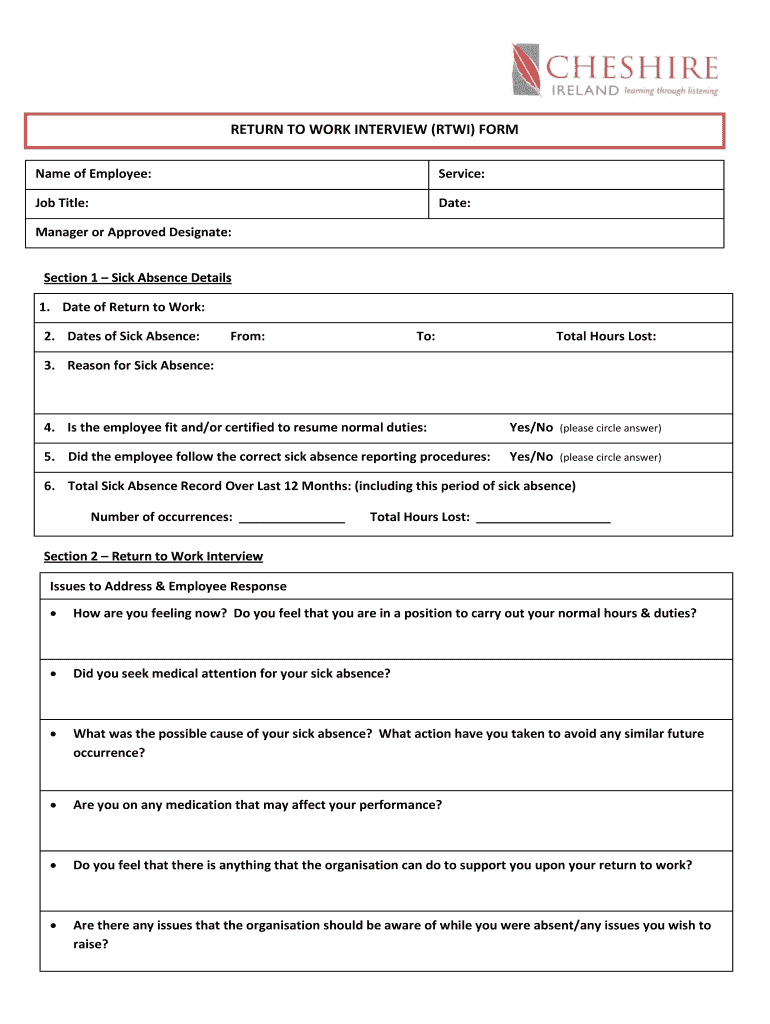
pdfFiller Return to Work 2011-2026


Understanding the Return to Work Form
The return to work form printable is a crucial document for employees transitioning back to the workplace after a period of absence. This form typically collects essential information regarding the employee's health status, any accommodations needed, and confirmation of their readiness to resume duties. It serves to ensure that both the employer and employee are aligned on expectations and safety measures following the absence.
Key Elements of the Return to Work Form
When filling out the return to work form, several key elements are essential for its validity and effectiveness:
- Employee Information: Basic details such as name, job title, and department.
- Reason for Absence: A brief explanation of the absence, whether due to illness, injury, or personal reasons.
- Health Status: A section where the employee can confirm their fitness to return, possibly including a healthcare provider's note.
- Accommodations Needed: Any specific adjustments required to facilitate a smooth return to work.
- Signature: The employee's signature to affirm the accuracy of the information provided.
Steps to Complete the Return to Work Form
Completing the return to work form involves several straightforward steps:
- Gather necessary personal and medical information.
- Fill out the employee information section accurately.
- Provide details regarding the reason for absence and current health status.
- Indicate any accommodations needed for a successful return.
- Review the form for accuracy before signing.
- Submit the completed form to the appropriate HR representative or manager.
Legal Use of the Return to Work Form
The return to work form is not only a procedural document but also has legal implications. It helps protect both the employee and employer by documenting the employee's readiness to return. Compliance with relevant laws, such as the Americans with Disabilities Act (ADA) and the Family and Medical Leave Act (FMLA), is crucial. Employers should ensure that the form is used consistently and stored securely to maintain confidentiality.
Digital vs. Paper Version of the Return to Work Form
In today’s digital age, many organizations are transitioning to electronic formats for the return to work form. The digital version offers several advantages:
- Accessibility: Employees can fill out and submit the form from any location.
- Efficiency: Digital forms can be processed faster than paper forms.
- Storage: Electronic records are easier to store, retrieve, and manage.
However, some employees may still prefer a paper version for various reasons, including comfort with traditional methods or lack of access to technology. Offering both options can enhance inclusivity.
Examples of Using the Return to Work Form
Employers can utilize the return to work form in various scenarios, such as:
- Employees returning after a medical leave due to surgery or illness.
- Workers who have taken extended leave for personal reasons.
- Individuals returning from parental leave.
In each case, the form helps facilitate a smooth transition back to work while ensuring that all necessary information is documented and addressed.
Quick guide on how to complete pdffiller return to work
Effortlessly Prepare Pdffiller Return To Work on Any Device
Managing documents online has become increasingly popular among businesses and individuals. It presents an ideal eco-friendly substitute for conventional printed and signed paperwork, as you can access the necessary form and securely store it online. airSlate SignNow provides you with all the tools required to quickly create, edit, and eSign your documents without delays. Manage Pdffiller Return To Work on any device using airSlate SignNow's Android or iOS applications and enhance any document-centric operation today.
The easiest way to modify and eSign Pdffiller Return To Work effortlessly
- Find Pdffiller Return To Work and click on Get Form to begin.
- Utilize the tools we provide to fill out your form.
- Highlight pertinent sections of the documents or redact sensitive information with tools that airSlate SignNow specifically offers for that purpose.
- Create your eSignature using the Sign tool, which takes mere seconds and carries the same legal validity as a traditional handwritten signature.
- Review the information and click on the Done button to save your modifications.
- Choose how you want to send your form, via email, text message (SMS), or invitation link, or download it to your computer.
Say goodbye to lost or misplaced files, tedious document searching, and mistakes that necessitate printing new copies. airSlate SignNow meets all your document management needs in just a few clicks from any device you prefer. Edit and eSign Pdffiller Return To Work and ensure exceptional communication at every stage of the document preparation process with airSlate SignNow.
Create this form in 5 minutes or less
Create this form in 5 minutes!
How to create an eSignature for the pdffiller return to work
How to generate an electronic signature for your PDF file online
How to generate an electronic signature for your PDF file in Google Chrome
The way to make an eSignature for signing PDFs in Gmail
How to generate an electronic signature from your mobile device
How to make an electronic signature for a PDF file on iOS
How to generate an electronic signature for a PDF file on Android devices
People also ask
-
What is a return to work form printable?
A return to work form printable is a document that employees can fill out and submit to indicate their readiness to return to the workplace after an absence. These forms help ensure that employees meet any necessary health or safety requirements before resuming work.
-
How can I access a return to work form printable?
You can easily access a return to work form printable through airSlate SignNow’s platform. Simply visit our website, navigate to the forms section, and choose the return to work template you need for quick printing and distribution.
-
Is there a cost associated with using the return to work form printable?
airSlate SignNow offers various pricing plans that allow you to access the return to work form printable without a hefty fee. Depending on your business needs, you can choose from monthly or yearly subscription options to get started.
-
Are there any features included with the return to work form printable?
Yes, the return to work form printable comes with several features including customizable templates, easy e-signature capabilities, and secure document storage. These features streamline the process of managing employee returns and enhance productivity.
-
Can I integrate the return to work form printable with other software?
Certainly! airSlate SignNow allows for integrations with various tools and software such as Google Workspace, Dropbox, and CRM systems. This means your return to work form printable can seamlessly fit into your existing workflow.
-
What are the benefits of using airSlate SignNow for return to work forms?
Using airSlate SignNow for your return to work forms provides benefits like increased efficiency, improved compliance, and reduced paperwork. Digital signatures ensure faster processing and a smoother transition for employees returning to work.
-
Can I customize the return to work form printable for my company?
Absolutely! airSlate SignNow allows you to customize the return to work form printable according to your company’s specific needs. You can add your logo, modify the text, and include any additional sections necessary for your organization.
Get more for Pdffiller Return To Work
- Court security and emergency preparedness form
- Arkansas judiciary develops first ever online court security training form
- Crisis intervention services nevada medicaid and nevada check medicaid nv form
- Telehealth and substance use disorder services in the era of form
- Ms 7 form
- Staar font form
- Asic form 902
- Statutory credit report form
Find out other Pdffiller Return To Work
- How To eSignature New York Job Applicant Rejection Letter
- How Do I eSignature Kentucky Executive Summary Template
- eSignature Hawaii CV Form Template Mobile
- eSignature Nevada CV Form Template Online
- eSignature Delaware Software Development Proposal Template Now
- eSignature Kentucky Product Development Agreement Simple
- eSignature Georgia Mobile App Design Proposal Template Myself
- eSignature Indiana Mobile App Design Proposal Template Now
- eSignature Utah Mobile App Design Proposal Template Now
- eSignature Kentucky Intellectual Property Sale Agreement Online
- How Do I eSignature Arkansas IT Consulting Agreement
- eSignature Arkansas IT Consulting Agreement Safe
- eSignature Delaware IT Consulting Agreement Online
- eSignature New Jersey IT Consulting Agreement Online
- How Can I eSignature Nevada Software Distribution Agreement
- eSignature Hawaii Web Hosting Agreement Online
- How Do I eSignature Hawaii Web Hosting Agreement
- eSignature Massachusetts Web Hosting Agreement Secure
- eSignature Montana Web Hosting Agreement Myself
- eSignature New Jersey Web Hosting Agreement Online