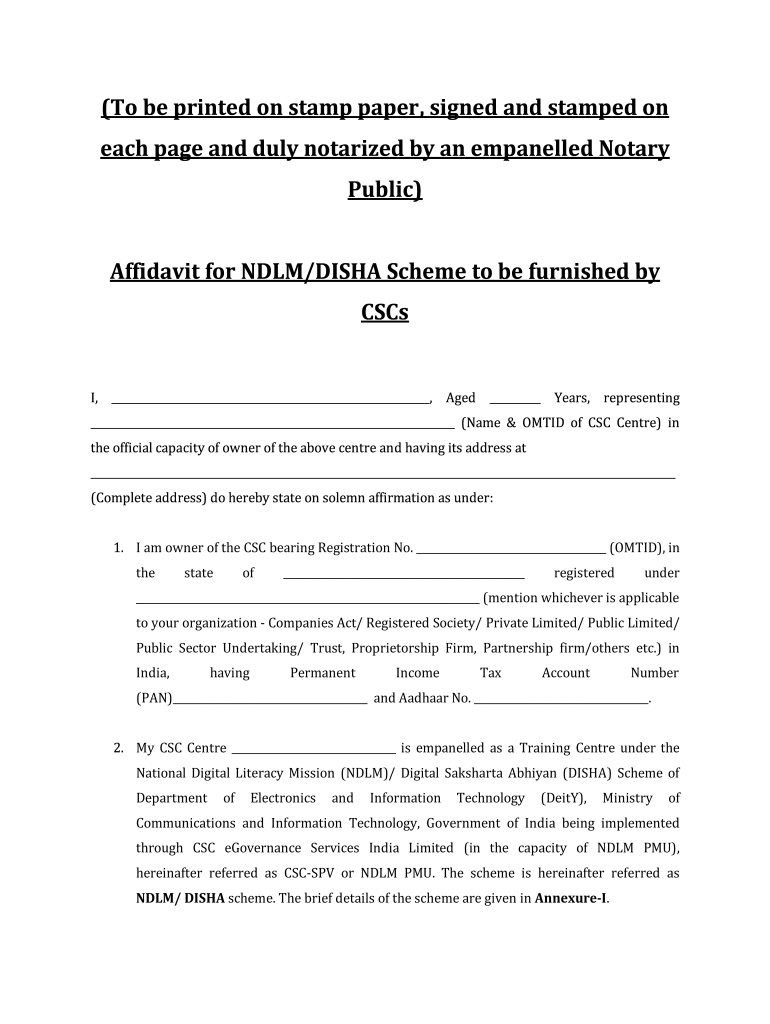
Pmgdisha Affidavit Form


What is the Pmgdisha Affidavit
The Pmgdisha Affidavit is a formal declaration used in the context of the Pradhan Mantri Gramin Digital Saksharta Abhiyan (PMGDISHA) program in India. This program aims to enhance digital literacy among rural citizens. The affidavit serves as a verification document that confirms the applicant's eligibility and intent to participate in the program. It is essential for ensuring that the information provided during the enrollment process is accurate and truthful.
Steps to complete the Pmgdisha Affidavit
Completing the Pmgdisha Affidavit involves several key steps to ensure that all required information is accurately provided. Here is a straightforward guide:
- Gather necessary personal information, including identification details and proof of residence.
- Fill out the affidavit form carefully, ensuring all fields are completed as required.
- Affix your signature and date the document to validate your declaration.
- Submit the completed affidavit to the designated authority, either online or in person, as per the program's guidelines.
Legal use of the Pmgdisha Affidavit
The Pmgdisha Affidavit holds legal significance as it is a sworn statement that can be used in various legal contexts. By signing this affidavit, the individual attests to the truthfulness of the information provided. This document may be required in cases of verification or disputes regarding eligibility for the PMGDISHA program. It is crucial to understand that providing false information in the affidavit can lead to legal consequences.
Key elements of the Pmgdisha Affidavit
The Pmgdisha Affidavit contains several key elements that are essential for its validity. These include:
- Applicant Information: Full name, address, and identification details.
- Declaration Statement: A clear statement affirming the truthfulness of the information.
- Signature: The applicant's signature, which serves as a legal affirmation.
- Date: The date on which the affidavit is signed, indicating when the declaration was made.
How to obtain the Pmgdisha Affidavit
Obtaining the Pmgdisha Affidavit is a straightforward process. Applicants can typically access the affidavit form through official government websites or designated centers involved in the PMGDISHA program. It is advisable to ensure that the form is the most current version to avoid any issues during submission. Once the form is obtained, individuals can fill it out and submit it as required.
Form Submission Methods (Online / Mail / In-Person)
Submitting the Pmgdisha Affidavit can be done through various methods, depending on the guidelines set by the PMGDISHA program. Common submission methods include:
- Online Submission: Many applicants prefer submitting their affidavits electronically through designated portals.
- Mail: Affidavits can also be sent via postal services to the appropriate authority.
- In-Person: Individuals may choose to submit their affidavits directly at local government offices or designated centers.
Quick guide on how to complete pmgdisha affidavit
Complete Pmgdisha Affidavit effortlessly on any gadget
Digital document management has surged in popularity among businesses and individuals. It serves as an ideal eco-friendly alternative to conventional printed and signed documents, allowing you to locate the correct form and securely store it online. airSlate SignNow equips you with all the tools you require to create, modify, and eSign your documents swiftly without delays. Manage Pmgdisha Affidavit on any device using airSlate SignNow's Android or iOS applications and enhance any document-based task today.
How to modify and eSign Pmgdisha Affidavit with ease
- Locate Pmgdisha Affidavit and click Get Form to begin.
- Utilize the tools we provide to fill out your form.
- Highlight pertinent sections of your documents or obscure sensitive information with features that airSlate SignNow offers specifically for that purpose.
- Create your signature using the Sign tool, which takes mere seconds and carries the same legal authority as a traditional handwritten signature.
- Review all the details and click on the Done button to save your modifications.
- Choose how you wish to submit your form, via email, text message (SMS), or invitation link, or download it to your computer.
Wave goodbye to lost or misplaced documents, tedious form searches, or errors that necessitate printing new copies. airSlate SignNow addresses all your document management needs in just a few clicks from any device you prefer. Modify and eSign Pmgdisha Affidavit and guarantee excellent communication at every stage of the form preparation process with airSlate SignNow.
Create this form in 5 minutes or less
Create this form in 5 minutes!
How to create an eSignature for the pmgdisha affidavit
How to generate an eSignature for a PDF file online
How to generate an eSignature for a PDF file in Google Chrome
How to create an electronic signature for signing PDFs in Gmail
How to make an eSignature right from your mobile device
The best way to create an eSignature for a PDF file on iOS
How to make an eSignature for a PDF on Android devices
People also ask
-
What is airSlate SignNow and how does it relate to in form disha?
airSlate SignNow is a powerful eSigning platform that allows businesses to manage documents efficiently. The process of in form disha enhances document workflow by making electronic signatures seamless and convenient. This integration streamlines business operations, enabling faster transactions and improved productivity.
-
How much does airSlate SignNow cost for users interested in in form disha?
Pricing for airSlate SignNow varies based on the plan selected, catering to different business needs. Users opting for the in form disha setup can choose affordable monthly or annual subscriptions that align with their budget. This ensures that businesses can access essential eSigning features without financial strain.
-
What features does airSlate SignNow offer for in form disha?
airSlate SignNow provides a range of features that enhance the in form disha experience, including customizable templates, bulk sending, and real-time tracking. These tools facilitate efficient document management and ensure a user-friendly experience. Additionally, the mobile application allows users to sign documents on-the-go.
-
How does in form disha improve business productivity with airSlate SignNow?
Utilizing in form disha with airSlate SignNow signNowly reduces the time spent on document management tasks. The ability to send, sign, and store documents electronically speeds up the overall workflow. Consequently, businesses can focus more on core activities rather than being bogged down by paper-based processes.
-
Does airSlate SignNow integrate with other tools when using in form disha?
Yes, airSlate SignNow offers various integrations that complement the in form disha process. It seamlessly connects with tools like Google Drive, Salesforce, and other enterprise applications. This ensures users can maintain their existing workflows while enhancing them with efficient eSigning capabilities.
-
Can I customize documents when using in form disha in airSlate SignNow?
Absolutely! airSlate SignNow allows users to customize documents fully when utilizing the in form disha feature. You can create templates with your branding, add specific fields for signatures, and tailor the workflow according to your organization's needs. This flexibility ensures professional presentation and adherence to business requirements.
-
What security features does airSlate SignNow provide for in form disha users?
Security is a top priority at airSlate SignNow, especially for users engaging with in form disha. The platform employs encryption protocols and secure servers to protect sensitive information. Additionally, it complies with industry regulations, ensuring that all eSignatures are legally binding and safe.
Get more for Pmgdisha Affidavit
Find out other Pmgdisha Affidavit
- eSign Minnesota Courts Cease And Desist Letter Free
- Can I eSign Montana Courts NDA
- eSign Montana Courts LLC Operating Agreement Mobile
- eSign Oklahoma Sports Rental Application Simple
- eSign Oklahoma Sports Rental Application Easy
- eSign Missouri Courts Lease Agreement Template Mobile
- Help Me With eSign Nevada Police Living Will
- eSign New York Courts Business Plan Template Later
- Can I eSign North Carolina Courts Limited Power Of Attorney
- eSign North Dakota Courts Quitclaim Deed Safe
- How To eSign Rhode Island Sports Quitclaim Deed
- Help Me With eSign Oregon Courts LLC Operating Agreement
- eSign North Dakota Police Rental Lease Agreement Now
- eSign Tennessee Courts Living Will Simple
- eSign Utah Courts Last Will And Testament Free
- eSign Ohio Police LLC Operating Agreement Mobile
- eSign Virginia Courts Business Plan Template Secure
- How To eSign West Virginia Courts Confidentiality Agreement
- eSign Wyoming Courts Quitclaim Deed Simple
- eSign Vermont Sports Stock Certificate Secure