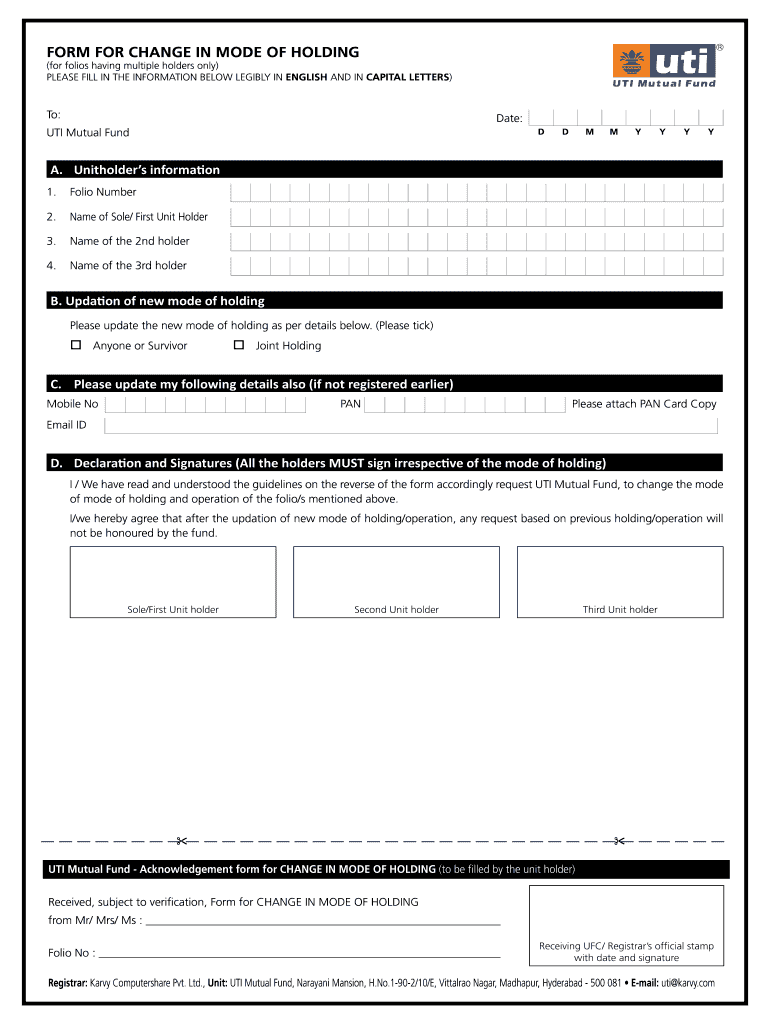
Mode of Holding Form


What is the mode of holding?
The mode of holding refers to the manner in which mutual fund units are owned by an individual or entity. This designation plays a crucial role in determining how the assets are managed and transferred. Common modes of holding include single ownership, joint ownership, and ownership by a trust or corporation. Each mode has its implications for taxation, inheritance, and control over the assets. Understanding these distinctions is essential for investors to make informed decisions regarding their mutual fund investments.
How to change the mode of holding in a mutual fund
Changing the mode of holding in a mutual fund involves a specific process that typically requires filling out a change mode holding form. This form must be submitted to the mutual fund house along with any required documentation. The process often includes the following steps:
- Obtain the change mode holding form from the mutual fund provider or their website.
- Complete the form with accurate details regarding the current and new mode of holding.
- Attach any necessary documents, such as identification or proof of ownership.
- Submit the completed form and documents either online, by mail, or in person, depending on the fund's submission methods.
It is advisable to check with the mutual fund provider for specific requirements and any potential fees associated with the change.
Required documents for mode of holding change
To successfully change the mode of holding, several documents may be required. These typically include:
- A completed change mode holding form.
- Proof of identity for all parties involved, such as a government-issued ID.
- Proof of address, which may be required for verification purposes.
- Any additional documents specified by the mutual fund provider, such as trust deeds or partnership agreements if applicable.
Ensuring that all documents are accurate and complete can help facilitate a smoother transition in the mode of holding.
Legal use of the mode of holding
The mode of holding must comply with relevant legal frameworks to ensure that ownership rights are protected. In the United States, this includes adhering to regulations set forth by the Securities and Exchange Commission (SEC) and other governing bodies. Properly designating the mode of holding can affect tax implications, inheritance rights, and the ability to transfer ownership. It is essential for investors to understand these legal aspects to avoid potential disputes and ensure compliance with applicable laws.
Examples of modes of holding
Different modes of holding can significantly impact how mutual fund investments are managed. Common examples include:
- Single ownership: One individual owns the mutual fund units, allowing for straightforward management and transfer.
- Joint ownership: Two or more individuals share ownership, which can provide benefits such as shared decision-making and potential tax advantages.
- Trust ownership: Units are held in a trust, which can offer estate planning benefits and control over asset distribution.
Each of these modes has unique characteristics that can influence investment strategies and outcomes.
Steps to complete the change mode holding form
Completing the change mode holding form accurately is critical for ensuring the request is processed without delays. The steps typically include:
- Carefully reading the instructions provided with the form.
- Filling in the current mode of holding and the desired new mode of holding.
- Providing personal details of all holders, including names, addresses, and identification numbers.
- Reviewing the form for accuracy before submission.
Taking the time to ensure that all information is correct can help avoid complications during the processing of the change.
Quick guide on how to complete mode of holding
Effortlessly complete Mode Of Holding on any device
Managing documents online has gained popularity among businesses and individuals. It offers an ideal environmentally friendly alternative to traditional printed and signed paperwork, as you can easily locate the right form and securely store it online. airSlate SignNow equips you with all the necessary tools to create, alter, and eSign your documents swiftly without any hold-ups. Handle Mode Of Holding on any platform using airSlate SignNow's Android or iOS applications and enhance any document-centric task today.
How to modify and eSign Mode Of Holding with ease
- Obtain Mode Of Holding and click on Get Form to begin.
- Utilize the tools we offer to complete your form.
- Mark key sections of your documents or redact sensitive information with the tools that airSlate SignNow provides specifically for this purpose.
- Create your signature using the Sign tool, which takes just moments and carries the same legal validity as a conventional handwritten signature.
- Review all the details and click on the Done button to save your updates.
- Select how you wish to send your form, whether by email, SMS, or invite link, or download it to your computer.
Eliminate concerns about lost or misplaced documents, tedious form searching, or mistakes that necessitate printing new copies. airSlate SignNow caters to your document management needs in just a few clicks from any device of your choice. Modify and eSign Mode Of Holding and ensure excellent communication throughout your form preparation process with airSlate SignNow.
Create this form in 5 minutes or less
Create this form in 5 minutes!
How to create an eSignature for the mode of holding
How to make an electronic signature for your PDF file online
How to make an electronic signature for your PDF file in Google Chrome
The best way to make an eSignature for signing PDFs in Gmail
The best way to create an eSignature right from your mobile device
The best way to generate an electronic signature for a PDF file on iOS
The best way to create an eSignature for a PDF on Android devices
People also ask
-
What is the mutual fund change mode holding feature in airSlate SignNow?
The mutual fund change mode holding feature in airSlate SignNow allows users to easily modify their investment records electronically. This feature simplifies the process of updating mutual fund holdings by providing secure and efficient e-signature options. By using airSlate SignNow, you ensure that your changes are documented and authorized quickly.
-
How does airSlate SignNow facilitate mutual fund change mode holding?
airSlate SignNow facilitates mutual fund change mode holding through its user-friendly interface and electronic signature capabilities. Users can create, send, and manage documents related to mutual fund changes seamlessly. This streamlined process reduces paperwork and saves valuable time.
-
Is there a cost associated with using the mutual fund change mode holding feature?
Yes, airSlate SignNow offers a subscription model that includes access to the mutual fund change mode holding feature as part of its comprehensive e-signature services. Pricing varies based on the plan selected, which accommodates different business needs. This approach ensures you have a cost-effective solution for managing your mutual fund documentation.
-
What benefits does airSlate SignNow provide for mutual fund change mode holding?
The primary benefits of using airSlate SignNow for mutual fund change mode holding include enhanced efficiency and compliance. By digitizing the signature process, you minimize delays and errors, ensuring that your documents are processed accurately and promptly. Additionally, the platform’s security features help protect sensitive investment data.
-
Can I integrate airSlate SignNow with other financial software for mutual fund change mode holding?
Absolutely! airSlate SignNow integrates seamlessly with various financial and document management software. This capability enhances the mutual fund change mode holding process, allowing you to synchronize and automate data efficiently. Integration means you can manage your workflows with minimal disruptions.
-
How secure is the mutual fund change mode holding process with airSlate SignNow?
The security of mutual fund change mode holding is a top priority for airSlate SignNow. The platform utilizes bank-level encryption and secure access protocols to protect your documents and data. This commitment ensures that your investments are safeguarded throughout the signing process.
-
What types of documents can I manage with mutual fund change mode holding in airSlate SignNow?
With airSlate SignNow, you can manage a variety of documents related to mutual fund change mode holding, including amendment agreements, authorization forms, and compliance documents. The platform allows you flexibility in customizing the documents you create and send. This versatility caters to your unique investment management needs.
Get more for Mode Of Holding
Find out other Mode Of Holding
- Sign Vermont Outsourcing Services Contract Simple
- Sign Iowa Interview Non-Disclosure (NDA) Secure
- Sign Arkansas Resignation Letter Simple
- Sign California Resignation Letter Simple
- Sign Florida Leave of Absence Agreement Online
- Sign Florida Resignation Letter Easy
- Sign Maine Leave of Absence Agreement Safe
- Sign Massachusetts Leave of Absence Agreement Simple
- Sign Connecticut Acknowledgement of Resignation Fast
- How To Sign Massachusetts Resignation Letter
- Sign New Mexico Resignation Letter Now
- How Do I Sign Oklahoma Junior Employment Offer Letter
- Sign Oklahoma Resignation Letter Simple
- How Do I Sign Oklahoma Acknowledgement of Resignation
- Can I Sign Pennsylvania Resignation Letter
- How To Sign Rhode Island Resignation Letter
- Sign Texas Resignation Letter Easy
- Sign Maine Alternative Work Offer Letter Later
- Sign Wisconsin Resignation Letter Free
- Help Me With Sign Wyoming Resignation Letter