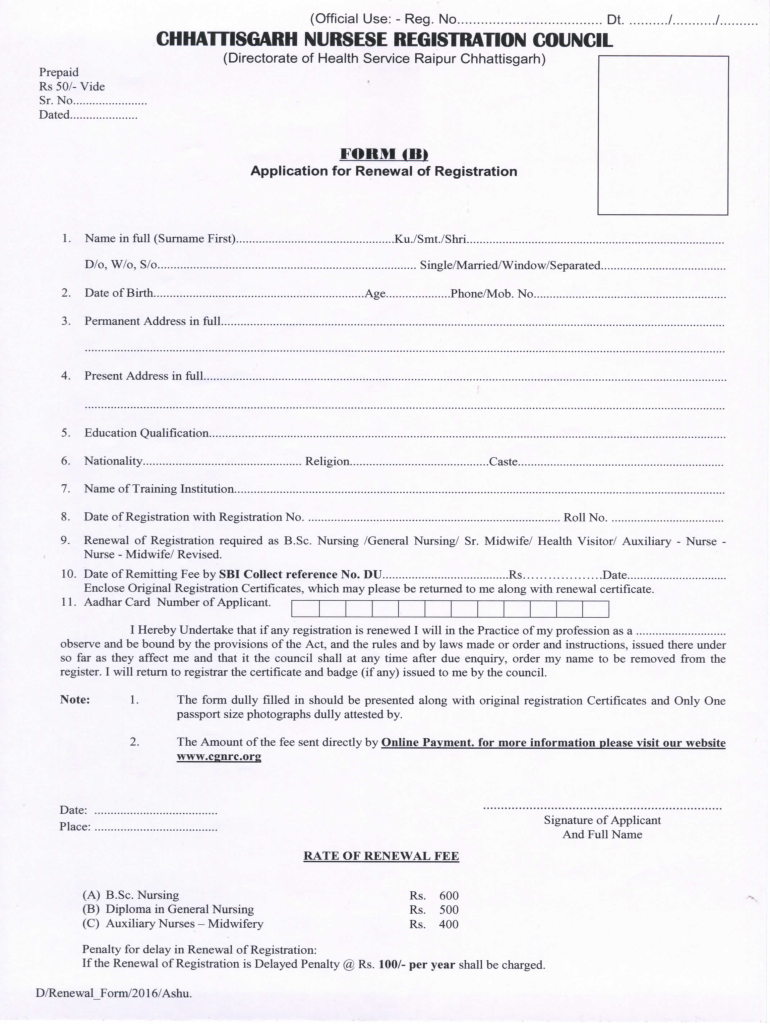
Chhattisgarh Nurses Registration Council Contact 2016-2026


Steps to complete the CG nursing registration renewal form
Completing the CG nursing registration renewal form involves several important steps to ensure that your application is processed smoothly. Start by gathering all necessary documentation, including your current registration details and any required identification. Next, access the online form through the Chhattisgarh Nurses Registration Council's official website.
Fill out the form carefully, ensuring that all information is accurate and up-to-date. Pay special attention to sections that require specific details about your nursing practice and any continuing education courses you have completed. After filling in all required fields, review your entries for any errors or omissions.
Once you are confident that the form is complete, submit it electronically. Make sure to save a copy of the submitted form for your records. You may also need to pay a renewal fee, which can often be done online through the same portal.
Required documents for CG nursing registration renewal
When renewing your CG nursing registration, several documents are typically required to verify your eligibility and qualifications. These documents may include:
- Your current nursing registration certificate.
- Proof of completion of continuing education courses, if applicable.
- A government-issued photo ID, such as a driver's license or passport.
- Any additional documentation requested by the Chhattisgarh Nurses Registration Council.
It is essential to check the specific requirements on the council's website, as they may vary based on your individual circumstances or changes in regulations.
Form submission methods for CG nursing registration renewal
The CG nursing registration renewal form can typically be submitted through various methods, depending on the guidelines set by the Chhattisgarh Nurses Registration Council. The most common submission methods include:
- Online Submission: Fill out and submit the form through the official website. This method is often the quickest and most efficient.
- Mail Submission: Print the completed form and send it via postal mail to the designated address provided by the council.
- In-Person Submission: Visit the council's office to submit your form in person, which may allow for immediate feedback or assistance.
Regardless of the method chosen, ensure that you follow any specific instructions provided by the council to avoid delays in processing.
Legal use of the CG nursing registration renewal form
The CG nursing registration renewal form is a legal document that must be completed accurately to maintain your nursing credentials. It is important to understand that submitting false information or failing to comply with the requirements can result in penalties, including the denial of your renewal application.
Ensure that you are familiar with the legal implications of the information you provide. The form must comply with relevant state regulations and nursing board standards. By using a reliable platform for electronic submissions, you can enhance the security and legality of your application process.
Eligibility criteria for CG nursing registration renewal
To be eligible for renewal of your CG nursing registration, you must meet specific criteria set forth by the Chhattisgarh Nurses Registration Council. Generally, these criteria include:
- Maintaining an active nursing practice during the registration period.
- Completing any required continuing education courses or professional development activities.
- Submitting the renewal application and any required documentation before the deadline.
It is advisable to review the council's guidelines to ensure you meet all eligibility requirements before submitting your renewal application.
Quick guide on how to complete chhattisgarh nurses registration council contact
Prepare Chhattisgarh Nurses Registration Council Contact effortlessly on any apparatus
Online document management has gained signNow traction among organizations and individuals. It serves as an ideal eco-friendly substitute to conventional printed and signed papers, as you can obtain the necessary form and safely archive it online. airSlate SignNow equips you with all the tools required to create, modify, and eSign your documents quickly without interruptions. Handle Chhattisgarh Nurses Registration Council Contact on any device using airSlate SignNow's Android or iOS applications and simplify any document-related task today.
The simplest way to amend and eSign Chhattisgarh Nurses Registration Council Contact without effort
- Obtain Chhattisgarh Nurses Registration Council Contact and click on Get Form to initiate.
- Use the tools we offer to complete your document.
- Emphasize important sections of your documents or obscure sensitive information with tools that airSlate SignNow provides specifically for this purpose.
- Create your eSignature using the Sign feature, which takes moments and holds the same legal validity as a standard wet ink signature.
- Review all the details and click on the Done button to save your modifications.
- Select how you wish to send your form, via email, SMS, invitation link, or download it to your computer.
Forget about lost or misplaced documents, cumbersome form navigation, or errors that require printing new document copies. airSlate SignNow meets your document management needs in just a few clicks from any device you prefer. Modify and eSign Chhattisgarh Nurses Registration Council Contact and ensure outstanding communication at any step of your form preparation process with airSlate SignNow.
Create this form in 5 minutes or less
Create this form in 5 minutes!
How to create an eSignature for the chhattisgarh nurses registration council contact
How to make an eSignature for a PDF in the online mode
How to make an eSignature for a PDF in Chrome
The way to create an eSignature for putting it on PDFs in Gmail
The best way to create an eSignature straight from your smart phone
The best way to make an eSignature for a PDF on iOS devices
The best way to create an eSignature for a PDF document on Android OS
People also ask
-
What is CGNRC and how does it relate to airSlate SignNow?
CGNRC stands for 'Certificate Guaranteed Non-Reputable Contractor.' It signifies a commitment to quality and reliability. airSlate SignNow ensures that all documents eSigned through our platform meet CGNRC standards, providing businesses with peace of mind.
-
How much does airSlate SignNow cost for CGNRC compliance?
airSlate SignNow offers flexible pricing plans that cater to businesses of all sizes aiming for CGNRC compliance. The plans are designed to be cost-effective, so you can choose one that fits your budget while ensuring all your eSigning needs are met.
-
What features does airSlate SignNow offer to help with CGNRC documentation?
airSlate SignNow provides robust features including customizable templates, secure storage, and advanced eSigning functionalities. These features streamline the CGNRC documentation process, allowing companies to easily manage and track their contracts and agreements.
-
How can airSlate SignNow benefit my CGNRC workflow?
Using airSlate SignNow improves efficiency by automating your CGNRC workflow. With features like bulk sending and instant notifications, you can reduce delays and ensure that all documents are executed in a timely manner, enhancing productivity.
-
Does airSlate SignNow integrate with other tools for CGNRC processes?
Yes, airSlate SignNow seamlessly integrates with various applications, helping to streamline your CGNRC processes. Whether you’re using CRM, project management, or cloud storage tools, our integrations ensure a smooth workflow across platforms.
-
Is airSlate SignNow secure for CGNRC documentation?
Absolutely! airSlate SignNow prioritizes security and complies with the highest industry standards. Using our platform for CGNRC documentation means your data is encrypted and access is controlled, ensuring confidentiality and integrity.
-
Can I customize templates for CGNRC agreements in airSlate SignNow?
Yes, airSlate SignNow allows you to create and customize templates specifically for CGNRC agreements. This feature enables you to save time and ensure that your documents meet all necessary compliance requirements effortlessly.
Get more for Chhattisgarh Nurses Registration Council Contact
- Wisconsin insulation contractor package form
- West virginia no fault agreed uncontested divorce package for dissolution of marriage for persons with no children with or form
- West virginia satisfaction cancellation or release of mortgage package form
- West virginia paving contractor package form
- West virginia postnuptial agreements package form
- Wyoming corporation form
- Wy name change form
- Wyoming name change form
Find out other Chhattisgarh Nurses Registration Council Contact
- How To eSignature Texas Government Document
- Can I eSignature Vermont Government Form
- How Do I eSignature West Virginia Government PPT
- How Do I eSignature Maryland Healthcare / Medical PDF
- Help Me With eSignature New Mexico Healthcare / Medical Form
- How Do I eSignature New York Healthcare / Medical Presentation
- How To eSignature Oklahoma Finance & Tax Accounting PPT
- Help Me With eSignature Connecticut High Tech Presentation
- How To eSignature Georgia High Tech Document
- How Can I eSignature Rhode Island Finance & Tax Accounting Word
- How Can I eSignature Colorado Insurance Presentation
- Help Me With eSignature Georgia Insurance Form
- How Do I eSignature Kansas Insurance Word
- How Do I eSignature Washington Insurance Form
- How Do I eSignature Alaska Life Sciences Presentation
- Help Me With eSignature Iowa Life Sciences Presentation
- How Can I eSignature Michigan Life Sciences Word
- Can I eSignature New Jersey Life Sciences Presentation
- How Can I eSignature Louisiana Non-Profit PDF
- Can I eSignature Alaska Orthodontists PDF