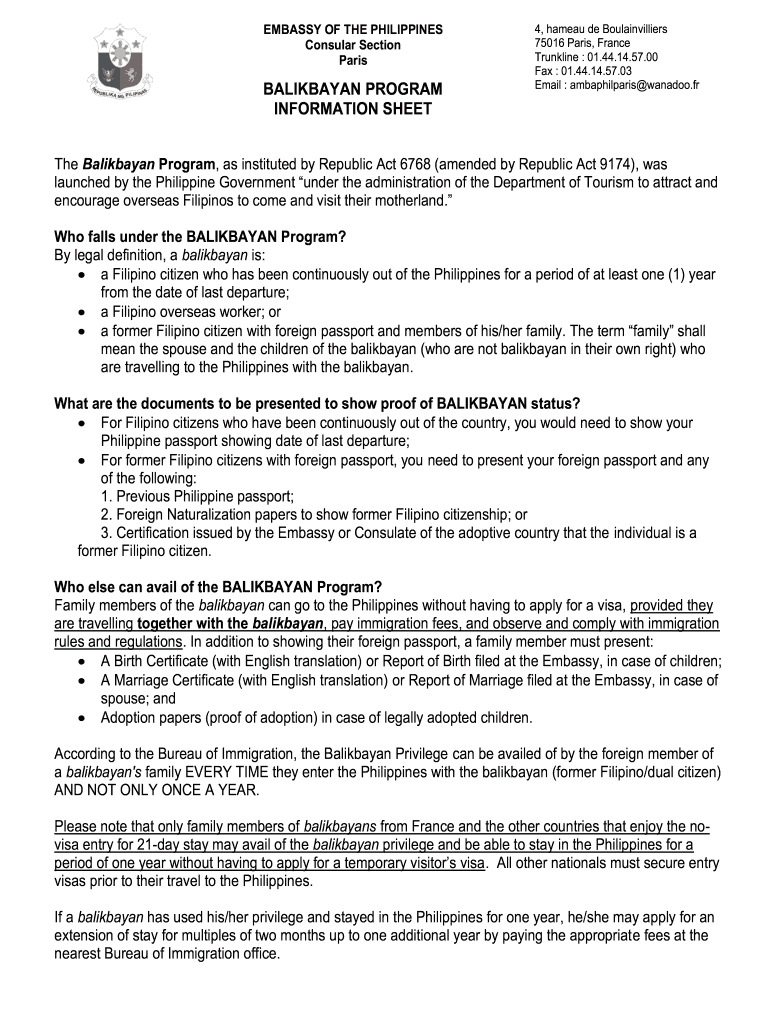
Balikbayan Information Sheet


What is the Balikbayan Information Sheet
The Balikbayan Information Sheet is a crucial document for individuals returning to the Philippines, particularly those who are overseas Filipino workers (OFWs) or expatriates. This form serves to collect essential information about the returning individual, including personal details, travel history, and intended duration of stay. It is designed to facilitate the processing of customs and immigration requirements upon arrival in the Philippines. Understanding the purpose and content of this sheet is vital for ensuring a smooth transition back home.
How to use the Balikbayan Information Sheet
Using the Balikbayan Information Sheet involves several straightforward steps. First, individuals must obtain the form, which can typically be found online or at Philippine embassies and consulates. Once acquired, the form should be filled out accurately, providing all requested information, such as name, address, and travel details. After completing the sheet, it must be submitted to the appropriate authorities upon arrival in the Philippines, either at the airport or through designated channels. Proper use of this sheet helps streamline the entry process and ensures compliance with local regulations.
Steps to complete the Balikbayan Information Sheet
Completing the Balikbayan Information Sheet requires careful attention to detail. Here are the steps to follow:
- Obtain the Balikbayan Information Sheet from a reliable source.
- Fill in personal details, including full name, address, and contact information.
- Provide travel information, such as flight details and dates of arrival.
- Indicate the purpose of your visit and the duration of your stay.
- Review the completed sheet for accuracy before submission.
By following these steps, individuals can ensure that their Balikbayan Information Sheet is completed correctly, facilitating a smoother entry process.
Legal use of the Balikbayan Information Sheet
The Balikbayan Information Sheet holds legal significance as it is often required by Philippine authorities for customs and immigration purposes. Providing accurate and truthful information on this form is essential, as discrepancies can lead to delays or complications upon entry. The sheet acts as a formal declaration of the individual's intent and status, making it a legally binding document during the immigration process. Understanding its legal implications helps individuals navigate their return to the Philippines more effectively.
Required Documents
When filling out the Balikbayan Information Sheet, certain documents may be required to support the information provided. Commonly needed documents include:
- Valid passport or travel document.
- Proof of residency in the foreign country, such as a visa or residency card.
- Flight itinerary or ticket confirming travel plans.
- Any additional documentation relevant to the purpose of the visit.
Having these documents ready can expedite the process and ensure compliance with Philippine regulations upon arrival.
Form Submission Methods
The Balikbayan Information Sheet can be submitted through various methods, depending on the individual's circumstances. Common submission methods include:
- In-person submission at the airport upon arrival in the Philippines.
- Online submission through designated government portals, if available.
- Submission via Philippine embassies or consulates prior to travel.
Choosing the appropriate submission method can help ensure that the form is processed efficiently and in accordance with local laws.
Quick guide on how to complete balikbayan information sheet
Complete Balikbayan Information Sheet seamlessly on any device
Digital document management has become increasingly favored by companies and individuals. It offers an ideal eco-friendly alternative to conventional printed and signed papers, allowing you to access the necessary form and securely store it online. airSlate SignNow equips you with all the resources required to create, modify, and eSign your documents quickly without delays. Manage Balikbayan Information Sheet on any device using airSlate SignNow's Android or iOS applications and simplify any document-related process today.
How to adjust and eSign Balikbayan Information Sheet with ease
- Find Balikbayan Information Sheet and click Get Form to begin.
- Make use of the tools available to fill out your form.
- Emphasize essential sections of your documents or conceal sensitive information using tools that airSlate SignNow provides specifically for this purpose.
- Generate your signature using the Sign tool, which is accomplished in seconds and carries the same legal validity as a conventional handwritten signature.
- Review the details and click the Done button to save your modifications.
- Choose how you want to share your form, whether by email, text message (SMS), invite link, or download it to your computer.
Say goodbye to lost or disorganized files, tedious form searching, or mistakes that require printing new document copies. airSlate SignNow caters to all your document management needs in just a few clicks from any device you prefer. Adjust and eSign Balikbayan Information Sheet to ensure excellent communication at any point in your form preparation journey with airSlate SignNow.
Create this form in 5 minutes or less
Create this form in 5 minutes!
How to create an eSignature for the balikbayan information sheet
The best way to generate an electronic signature for your PDF document in the online mode
The best way to generate an electronic signature for your PDF document in Chrome
The way to make an electronic signature for putting it on PDFs in Gmail
The best way to make an electronic signature straight from your mobile device
The way to make an electronic signature for a PDF document on iOS devices
The best way to make an electronic signature for a PDF document on Android devices
People also ask
-
What is the best way to access Philippines balikbayan information?
The best way to access Philippines balikbayan information is through official government resources and websites that specialize in travel and immigration services. These platforms provide up-to-date guidelines, requirements, and tips for balikbayan travelers. It’s crucial to ensure you are using reliable sources to avoid misinformation.
-
What documents are required for balikbayans entering the Philippines?
Balikbayans must present specific documents like their passport, a valid ID, and proof of their Filipino ancestry. Other documents may include a visa if applicable, travel itineraries, and any additional paperwork required by Philippine authorities. Ensuring you have the correct documents will smooth your entry process.
-
How can I save on balikbayan shipping costs?
To save on balikbayan shipping costs, consider consolidating your package with other balikbayans to reduce expenses. Additionally, researching various shipping companies for competitive rates and promotions can help. Always check for any hidden fees to make sure you're getting the best deal on shipping.
-
Is there a fee for balikbayans when entering the Philippines?
Generally, balikbayans enjoy tax exemptions on certain items and do not incur entry fees. However, keep in mind that specific customs regulations might apply depending on what items you’re bringing into the country. Always check current Philippines balikbayan information to stay updated on policies.
-
What are the benefits of using airSlate SignNow for balikbayan documentation?
Using airSlate SignNow can greatly simplify managing balikbayan documentation by offering an easy-to-use platform for sending and eSigning important documents digitally. This ensures you can complete necessary paperwork from anywhere, which is particularly beneficial for balikbayans managing their documents at a distance. The cost-effective solution helps streamline your process without unnecessary delays.
-
Can I integrate airSlate SignNow with other tools I already use?
Yes, airSlate SignNow offers seamless integrations with numerous tools and applications. This means you can effortlessly connect it with your existing software solutions to enhance productivity. Whether you’re using CRM systems or project management tools, integrating them can help you manage your balikbayan documents more effectively.
-
How does airSlate SignNow ensure the security of my balikbayan documents?
AirSlate SignNow prioritizes the security of your balikbayan documents through encryption and compliance with regulatory standards often required for sensitive information. Their secure platform ensures that any documents you manage, send, or receive are protected from unauthorized access. Thus, you can confidently handle your paperwork knowing it’s safe.
Get more for Balikbayan Information Sheet
- Tennessee general durable power of attorney for property and finances or financial effective upon disability form
- South dakota small estate heirship affidavit for estates under 50000 form
- Life estate 481369258 form
- Nc health care form
- Summary administration estates form
- Missouri general durable power of attorney for property and finances or financial effective upon disability form
- Michigan quitclaim deed from individual to two individuals in joint tenancy form
- Maryland small estate form
Find out other Balikbayan Information Sheet
- Electronic signature Wisconsin Charity Lease Agreement Mobile
- Can I Electronic signature Wisconsin Charity Lease Agreement
- Electronic signature Utah Business Operations LLC Operating Agreement Later
- How To Electronic signature Michigan Construction Cease And Desist Letter
- Electronic signature Wisconsin Business Operations LLC Operating Agreement Myself
- Electronic signature Colorado Doctors Emergency Contact Form Secure
- How Do I Electronic signature Georgia Doctors Purchase Order Template
- Electronic signature Doctors PDF Louisiana Now
- How To Electronic signature Massachusetts Doctors Quitclaim Deed
- Electronic signature Minnesota Doctors Last Will And Testament Later
- How To Electronic signature Michigan Doctors LLC Operating Agreement
- How Do I Electronic signature Oregon Construction Business Plan Template
- How Do I Electronic signature Oregon Construction Living Will
- How Can I Electronic signature Oregon Construction LLC Operating Agreement
- How To Electronic signature Oregon Construction Limited Power Of Attorney
- Electronic signature Montana Doctors Last Will And Testament Safe
- Electronic signature New York Doctors Permission Slip Free
- Electronic signature South Dakota Construction Quitclaim Deed Easy
- Electronic signature Texas Construction Claim Safe
- Electronic signature Texas Construction Promissory Note Template Online