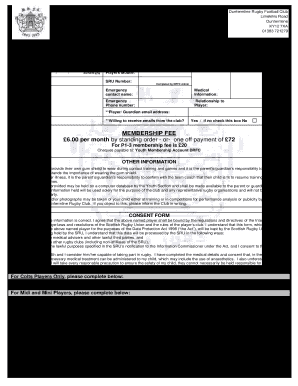
Football Club Registration Form 2013-2026


What is the football membership form?
The football membership form is a document used by clubs to register individuals for membership. This form typically collects essential information such as the member's name, contact details, and any relevant demographic information. It may also include sections for emergency contacts, medical information, and consent for participation in club activities. The form serves as a formal agreement between the member and the club, outlining the rights and responsibilities of both parties.
How to use the football membership form
Using the football membership form involves several straightforward steps. First, ensure you have the latest version of the form, which can often be obtained from the club's website or directly from club officials. Next, fill in all required fields accurately, providing complete and truthful information. Once completed, the form may need to be submitted electronically via email or through an online portal, or it can be printed and delivered in person or by mail. Always check for any specific instructions provided by the club regarding submission methods.
Steps to complete the football membership form
Completing the football membership form requires attention to detail. Start by gathering necessary information, such as personal identification and emergency contact details. Follow these steps:
- Read the form carefully to understand all sections.
- Fill in personal information, ensuring accuracy.
- Provide any required signatures, which may include a parent or guardian if the member is a minor.
- Review the form for completeness before submission.
Once reviewed, submit the form according to the club's guidelines, ensuring you keep a copy for your records.
Legal use of the football membership form
The football membership form is legally binding once signed by the member or their guardian. It is important to ensure that the form complies with relevant laws governing electronic signatures, such as the ESIGN Act and UETA in the United States. This compliance guarantees that the form is recognized as valid in legal contexts. Clubs should also maintain secure records of all submitted forms to protect member information and comply with privacy regulations.
Key elements of the football membership form
Several key elements are essential for a comprehensive football membership form. These include:
- Personal Information: Full name, address, phone number, and email.
- Emergency Contact: Name and contact details of a person to reach in case of emergencies.
- Medical Information: Any relevant medical conditions or allergies that the club should be aware of.
- Consent and Agreement: A section where the member agrees to the club's rules and regulations.
Incorporating these elements ensures that the form serves its purpose effectively and protects both the member and the club.
Examples of using the football membership form
Football clubs across the United States utilize the membership form in various scenarios. For instance, youth clubs often require the form to register young players for the season, ensuring that parents provide necessary information and consent. Adult clubs may use the form for league registrations, tournaments, or special events. Each use case emphasizes the importance of having accurate records and agreements in place to facilitate smooth operations and member engagement.
Quick guide on how to complete football club registration form
Complete Football Club Registration Form effortlessly on any device
Online document management has gained popularity among businesses and individuals. It serves as an ideal eco-friendly alternative to traditional printed and signed paperwork, allowing you to find the correct form and securely store it online. airSlate SignNow provides all the tools necessary to create, edit, and electronically sign your documents swiftly without delays. Manage Football Club Registration Form on any device with airSlate SignNow's Android or iOS applications and improve any document-focused process today.
The easiest way to modify and electronically sign Football Club Registration Form without hassle
- Obtain Football Club Registration Form and click Get Form to begin.
- Utilize the tools we provide to complete your form.
- Emphasize important sections of the documents or obscure sensitive information with tools that airSlate SignNow provides specifically for that purpose.
- Generate your eSignature using the Sign feature, which takes just seconds and carries the same legal weight as a traditional wet ink signature.
- Verify the information and click the Done button to save your changes.
- Choose how you want to share your form, via email, SMS, or an invitation link, or download it to your computer.
Forget about lost or mislaid documents, tedious form searching, or errors that necessitate printing new document copies. airSlate SignNow fulfills your document management needs in just a few clicks from any device of your choice. Edit and electronically sign Football Club Registration Form and ensure effective communication at every stage of the form preparation process with airSlate SignNow.
Create this form in 5 minutes or less
Create this form in 5 minutes!
How to create an eSignature for the football club registration form
The best way to make an eSignature for your PDF online
The best way to make an eSignature for your PDF in Google Chrome
The way to generate an electronic signature for signing PDFs in Gmail
The way to generate an electronic signature from your smartphone
How to make an electronic signature for a PDF on iOS
The way to generate an electronic signature for a PDF file on Android
People also ask
-
What is a football membership form template?
A football membership form template is a pre-designed document that allows clubs to efficiently collect member information. It typically includes fields for personal details, payment information, and consent agreements, streamlining the membership process. airSlate SignNow offers customizable templates to suit any football club's unique requirements.
-
How can the football membership form template benefit my club?
Using a football membership form template can signNowly enhance your club's registration process by ensuring accuracy and reducing paperwork. This organized approach allows for quick member onboarding and database management. Plus, with eSigning, everything can be handled electronically, saving time and resources.
-
Are there any costs associated with using the football membership form template?
While airSlate SignNow offers a variety of pricing plans, many of its features, including the football membership form template, are available at competitive rates. You can choose a plan that best fits your club's size and needs. Check our pricing page for detailed information on subscription options.
-
Can the football membership form template be integrated with other tools?
Yes, the football membership form template can seamlessly integrate with various software tools that your club may already be using. Whether it’s CRM systems or payment processors, airSlate SignNow provides flexible integration options to ensure smooth data flow. This ultimately makes member management even more efficient.
-
How do I customize the football membership form template?
Customizing the football membership form template is easy with airSlate SignNow's user-friendly interface. You can modify fields, add your logo, and adjust layouts to align with your club's branding. These customizations ensure that the form meets the specific needs of your organization.
-
Is the football membership form template mobile-friendly?
Absolutely! The football membership form template is designed to be fully responsive and mobile-friendly. Members can easily fill out and submit the form from any device, ensuring you capture information from everyone without hassle.
-
How does eSigning work with the football membership form template?
With our football membership form template, eSigning is simple and effective. Once members have filled out the form, they can sign electronically, making the process quick and legally binding. This not only speeds up registrations but also keeps everything organized digitally.
Get more for Football Club Registration Form
- Nd power attorney form
- Ne company form
- Nebraska wife form
- Nebraska quitclaim deed from husband and wife to husband and wife form
- Nebraska power of attorney for health care statutory form
- New hampshire deed form
- New hampshire deed 481377449 form
- New hampshire general durable power of attorney for property and finances or financial effective upon disability form
Find out other Football Club Registration Form
- Can I eSignature Massachusetts Real Estate PDF
- How Can I eSignature New Jersey Police Document
- How Can I eSignature New Jersey Real Estate Word
- Can I eSignature Tennessee Police Form
- How Can I eSignature Vermont Police Presentation
- How Do I eSignature Pennsylvania Real Estate Document
- How Do I eSignature Texas Real Estate Document
- How Can I eSignature Colorado Courts PDF
- Can I eSignature Louisiana Courts Document
- How To Electronic signature Arkansas Banking Document
- How Do I Electronic signature California Banking Form
- How Do I eSignature Michigan Courts Document
- Can I eSignature Missouri Courts Document
- How Can I Electronic signature Delaware Banking PDF
- Can I Electronic signature Hawaii Banking Document
- Can I eSignature North Carolina Courts Presentation
- Can I eSignature Oklahoma Courts Word
- How To Electronic signature Alabama Business Operations Form
- Help Me With Electronic signature Alabama Car Dealer Presentation
- How Can I Electronic signature California Car Dealer PDF