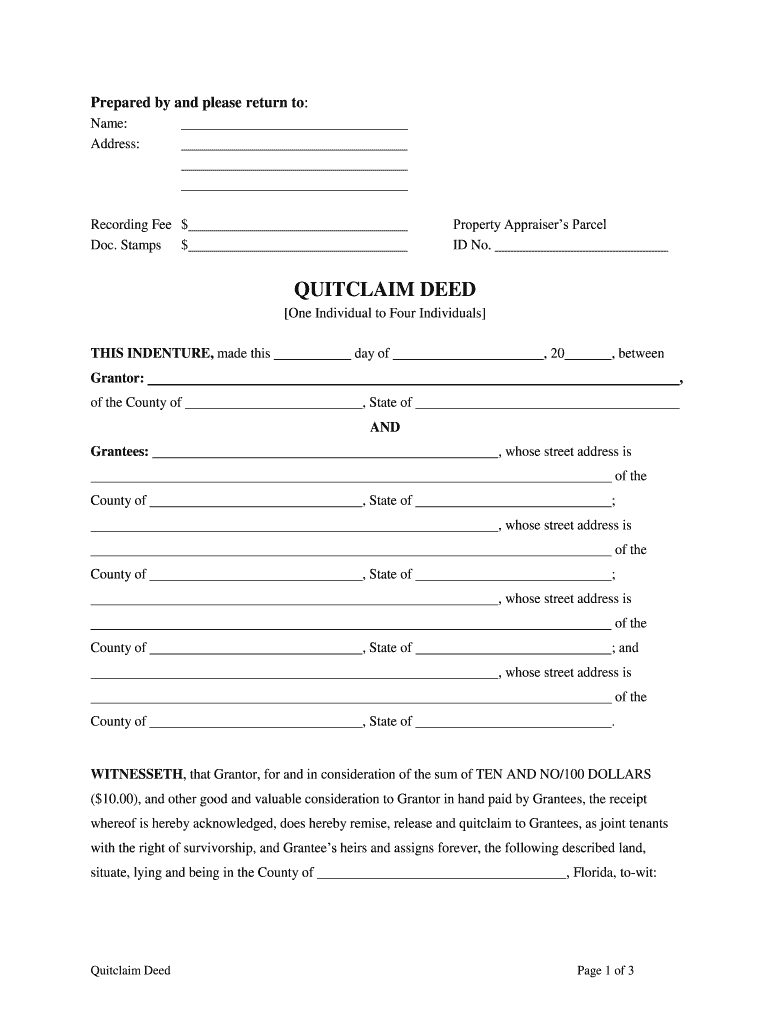
Florida Quitclaim Deed from One Individual to Four Individuals as Joint Tenants Form


Understanding the quitclaim deed in Oregon
A quitclaim deed in Oregon is a legal document used to transfer ownership of real estate from one party to another without any warranties or guarantees. This means that the grantor (the person transferring the property) is not responsible for any claims or liens against the property. It is commonly used in situations such as transferring property between family members or in divorce settlements. The quitclaim deed simply conveys whatever interest the grantor has in the property at the time of transfer.
Steps to complete the quitclaim deed in Oregon
Completing a quitclaim deed in Oregon involves several key steps:
- Gather necessary information: Collect details about the property, including the legal description, the names of the grantor and grantee, and any relevant tax identification numbers.
- Draft the deed: Use a standard quitclaim deed form, ensuring all required fields are filled out accurately. This includes the names of both parties and the property description.
- Sign the document: The grantor must sign the deed in the presence of a notary public. This step is crucial for the deed to be legally binding.
- Record the deed: Submit the signed quitclaim deed to the county clerk's office where the property is located. This step ensures that the transfer is officially documented.
Key elements of the quitclaim deed in Oregon
When preparing a quitclaim deed in Oregon, certain key elements must be included to ensure its validity:
- Grantor and grantee names: Clearly state the full legal names of both the person transferring the property and the person receiving it.
- Property description: Provide a detailed legal description of the property, including any parcel numbers or lot descriptions.
- Signature and notarization: The grantor must sign the deed in front of a notary public to validate the document.
- Date of transfer: Include the date when the transfer of ownership is effective.
Legal use of the quitclaim deed in Oregon
The quitclaim deed is legally recognized in Oregon for various purposes, including transferring property ownership without the need for a formal sale. It is often used in family transactions, such as when parents transfer property to children or during divorce proceedings. However, because it does not guarantee clear title, it is advisable for grantees to conduct a title search to ensure there are no outstanding liens or claims against the property before accepting the deed.
Filing requirements for the quitclaim deed in Oregon
In Oregon, after completing a quitclaim deed, it must be filed with the county clerk's office in the county where the property is located. The filing process typically requires:
- Payment of a recording fee, which varies by county.
- Submission of the original signed deed.
- Any additional forms that may be required by the county, such as a property tax statement.
Common scenarios for using a quitclaim deed in Oregon
Common scenarios where a quitclaim deed may be utilized include:
- Transferring property between family members, such as parents to children.
- Settling property disputes during divorce proceedings.
- Transferring property to a trust or estate.
- Correcting errors in the title or property description.
Quick guide on how to complete florida quitclaim deed from one individual to four individuals as joint tenants
Effortlessly prepare Florida Quitclaim Deed From One Individual To Four Individuals As Joint Tenants on any device
Managing documents online has gained popularity among businesses and individuals. It offers an ideal environmentally-friendly substitute to conventional printed and signed paperwork, allowing you to access the necessary forms and securely save them online. airSlate SignNow equips you with all the tools required to create, modify, and electronically sign your documents promptly without any hold-ups. Manage Florida Quitclaim Deed From One Individual To Four Individuals As Joint Tenants on any device using the airSlate SignNow apps for Android or iOS and simplify any document-related procedure today.
How to modify and electronically sign Florida Quitclaim Deed From One Individual To Four Individuals As Joint Tenants with ease
- Find Florida Quitclaim Deed From One Individual To Four Individuals As Joint Tenants and click Get Form to initiate the process.
- Utilize the tools we offer to fill out your document.
- Emphasize important sections of the documents or redact sensitive details with tools specifically provided by airSlate SignNow for this purpose.
- Create your electronic signature using the Sign tool, which takes just seconds and carries the same legal validity as a traditional handwritten signature.
- Review all the details and click the Done button to save your changes.
- Choose how you would like to send your form—via email, SMS, or invitation link, or download it to your computer.
Forget about lost or disorganized documents, tedious form searching, or errors that require reprinting new document copies. airSlate SignNow fulfills all your document management needs in just a few clicks from any device you prefer. Modify and electronically sign Florida Quitclaim Deed From One Individual To Four Individuals As Joint Tenants and ensure excellent communication at every stage of your form preparation process with airSlate SignNow.
Create this form in 5 minutes or less
Create this form in 5 minutes!
People also ask
-
What is a quitclaim deed in Oregon?
A quitclaim deed in Oregon is a legal document that transfers ownership of property from one person to another without any warranties. This means that the seller does not guarantee that the title is clear or free from claims. It's typically used among family members or friends, making it an efficient way to transfer property.
-
How do I create a quitclaim deed in Oregon using airSlate SignNow?
Creating a quitclaim deed in Oregon with airSlate SignNow is straightforward. Simply visit our website, choose the template for a quitclaim deed, fill in the necessary information, and use our eSign feature to sign electronically. Our user-friendly platform makes the process quick and hassle-free.
-
What is the cost of using airSlate SignNow for quitclaim deed preparation in Oregon?
The pricing for using airSlate SignNow for quitclaim deed preparation in Oregon is very competitive. We offer various subscription plans that cater to different needs, and the cost-effective solution allows you to prepare and eSign documents without breaking the bank. You can start with a free trial to see if it fits your needs.
-
Are there any additional features available for quitclaim deeds in Oregon?
Yes, airSlate SignNow offers additional features for managing quitclaim deeds in Oregon. You can access document templates, secure cloud storage, and collaboration tools that allow multiple parties to sign. These features streamline the quitclaim deed process and ensure everything is done efficiently and securely.
-
Is airSlate SignNow compliant with Oregon's legal requirements for quitclaim deeds?
Absolutely! airSlate SignNow is designed to meet all legal requirements for quitclaim deeds in Oregon. We ensure that our documents comply with state laws, providing you with peace of mind when you prepare and sign your quitclaim deed.
-
Can I integrate airSlate SignNow with other software for quitclaim deeds in Oregon?
Yes, airSlate SignNow offers seamless integrations with various platforms that can enhance your quitclaim deed process in Oregon. Whether you're using CRM systems or storage solutions, our API and integration capabilities allow you to manage your documents effectively and keep everything in one place.
-
What are the benefits of using airSlate SignNow for my quitclaim deed in Oregon?
Using airSlate SignNow for your quitclaim deed in Oregon provides numerous benefits, including time-saving electronic signatures, automated workflows, and the ability to track document status. Our platform is designed to simplify the deed creation process while maintaining legal compliance, ensuring effective management of your property transactions.
Get more for Florida Quitclaim Deed From One Individual To Four Individuals As Joint Tenants
Find out other Florida Quitclaim Deed From One Individual To Four Individuals As Joint Tenants
- Sign Oregon High Tech POA Free
- Sign South Carolina High Tech Moving Checklist Now
- Sign South Carolina High Tech Limited Power Of Attorney Free
- Sign West Virginia High Tech Quitclaim Deed Myself
- Sign Delaware Insurance Claim Online
- Sign Delaware Insurance Contract Later
- Sign Hawaii Insurance NDA Safe
- Sign Georgia Insurance POA Later
- How Can I Sign Alabama Lawers Lease Agreement
- How Can I Sign California Lawers Lease Agreement
- Sign Colorado Lawers Operating Agreement Later
- Sign Connecticut Lawers Limited Power Of Attorney Online
- Sign Hawaii Lawers Cease And Desist Letter Easy
- Sign Kansas Insurance Rental Lease Agreement Mobile
- Sign Kansas Insurance Rental Lease Agreement Free
- Sign Kansas Insurance Rental Lease Agreement Fast
- Sign Kansas Insurance Rental Lease Agreement Safe
- How To Sign Kansas Insurance Rental Lease Agreement
- How Can I Sign Kansas Lawers Promissory Note Template
- Sign Kentucky Lawers Living Will Free