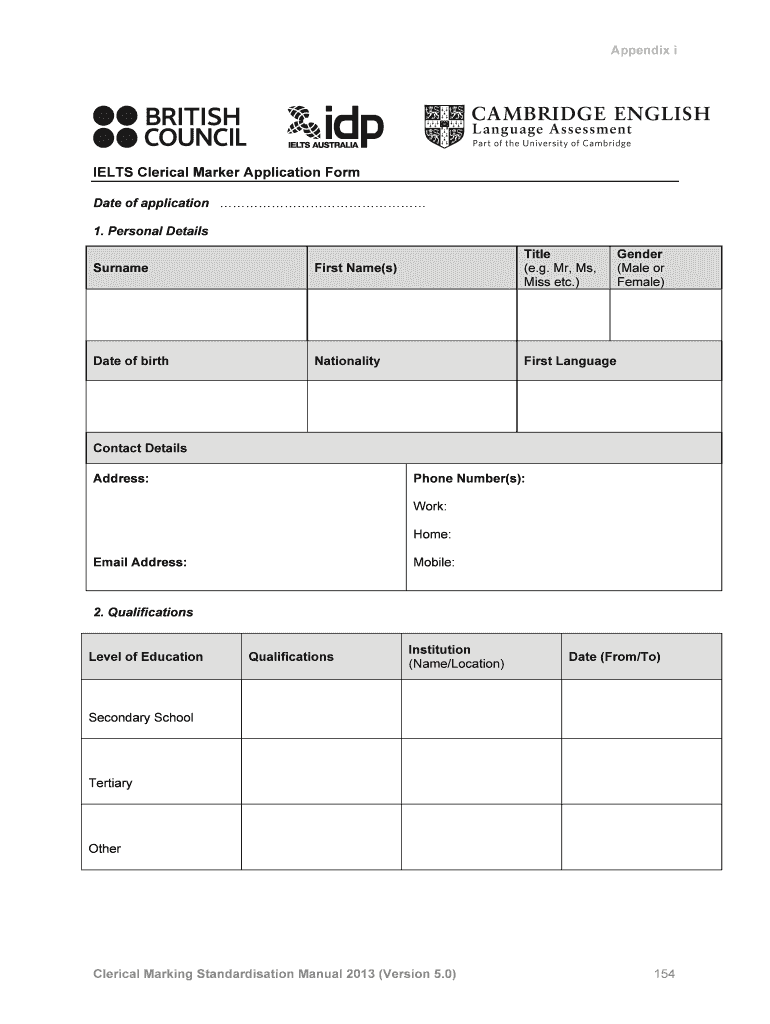
Ielts Certificate Sample PDF 2013-2026


What is the IELTS Certificate Sample PDF?
The IELTS Certificate Sample PDF is a representation of the official document issued to candidates who have completed the International English Language Testing System (IELTS) exam. This sample serves as a reference for individuals to understand the layout, design, and information typically included on an official IELTS certificate. It includes essential details such as the candidate's name, test date, test center, scores for each section (listening, reading, writing, speaking), and the overall band score. Having access to a sample can help candidates prepare for the official document they will receive upon passing the test.
How to Use the IELTS Certificate Sample PDF
The IELTS Certificate Sample PDF can be utilized for various purposes. Candidates can use it to familiarize themselves with the format of the actual certificate, ensuring they know what to expect when they receive their official document. Additionally, it can serve as a useful tool for educational institutions or employers who wish to verify the authenticity of an IELTS certificate. By comparing the sample with the actual document, they can check for consistency in formatting and information presentation.
Key Elements of the IELTS Certificate Sample PDF
Understanding the key elements of the IELTS Certificate Sample PDF is crucial for both candidates and institutions. The document typically contains:
- Candidate Information: Name, date of birth, and identification number.
- Test Details: Test date, test center, and type of test (Academic or General Training).
- Scores: Individual scores for listening, reading, writing, and speaking sections, along with the overall band score.
- Validity: Information regarding the certificate's validity period, usually two years.
Steps to Complete the IELTS Certificate Sample PDF
To effectively utilize the IELTS Certificate Sample PDF, candidates should follow these steps:
- Download the sample PDF from a reliable source.
- Review the document to understand the layout and information presented.
- Compare the sample with your actual certificate once received to ensure accuracy.
- Use the sample for practice in filling out details if required for educational or professional purposes.
Legal Use of the IELTS Certificate Sample PDF
The IELTS Certificate Sample PDF is intended for educational and informational purposes only. It should not be used as a substitute for the official document. Institutions and employers must recognize that the sample does not hold any legal weight and cannot be used for official verification. Proper procedures should be followed to obtain the legitimate IELTS certificate from authorized testing centers.
How to Obtain the IELTS Certificate Sample PDF
Obtaining the IELTS Certificate Sample PDF is straightforward. Candidates can find it on various educational websites, IELTS preparation resources, or directly from the official IELTS website. It is essential to ensure that the source is credible to avoid any misinformation. Once located, candidates can download the sample for personal use, ensuring they have a clear understanding of what the official certificate will look like.
Quick guide on how to complete ielts certificate sample pdf
Complete Ielts Certificate Sample Pdf effortlessly on any device
Online document management has become increasingly popular among businesses and individuals. It offers a perfect eco-friendly substitute for conventional printed and signed documents, as you can access the necessary form and securely store it online. airSlate SignNow provides all the tools you need to create, modify, and eSign your documents quickly without delays. Manage Ielts Certificate Sample Pdf on any platform with airSlate SignNow Android or iOS applications and streamline any document-related process today.
How to update and eSign Ielts Certificate Sample Pdf effortlessly
- Find Ielts Certificate Sample Pdf and click Get Form to begin.
- Utilize the tools we provide to complete your form.
- Highlight relevant parts of the documents or obscure confidential information with tools that airSlate SignNow offers specifically for that purpose.
- Create your signature using the Sign tool, which takes seconds and holds the same legal validity as a traditional wet ink signature.
- Review the information and click on the Done button to save your changes.
- Select how you want to send your form, via email, SMS, or invitation link, or download it to your computer.
Forget about lost or misplaced documents, tedious form searches, or errors that necessitate printing new copies. airSlate SignNow meets your document management needs in just a few clicks from a device of your preference. Modify and eSign Ielts Certificate Sample Pdf and ensure outstanding communication at any stage of your form preparation process with airSlate SignNow.
Create this form in 5 minutes or less
Find and fill out the correct ielts certificate sample pdf
Create this form in 5 minutes!
How to create an eSignature for the ielts certificate sample pdf
The way to create an electronic signature for a PDF file in the online mode
The way to create an electronic signature for a PDF file in Chrome
How to create an electronic signature for putting it on PDFs in Gmail
The way to make an eSignature from your smartphone
The best way to create an eSignature for a PDF file on iOS devices
The way to make an eSignature for a PDF file on Android
People also ask
-
What is an IELTS certificate maker?
An IELTS certificate maker is a digital solution designed to create and customize IELTS certificates quickly and efficiently. By using an IELTS certificate maker, users can produce authentic-looking documents to meet their personal or professional needs.
-
How does airSlate SignNow's IELTS certificate maker work?
airSlate SignNow's IELTS certificate maker allows users to input their details and preferences into a user-friendly interface. Once completed, users can generate a high-quality IELTS certificate that aligns with international standards, ensuring professionalism.
-
Is there a cost associated with using the IELTS certificate maker?
Yes, airSlate SignNow offers competitive pricing for its IELTS certificate maker. Users can choose from various subscription plans that cater to different needs, making it a cost-effective solution for individuals and businesses alike.
-
What features does airSlate SignNow's IELTS certificate maker offer?
The IELTS certificate maker includes features such as customizable templates, easy data entry, and secure eSigning capabilities. These features ensure that users can create professional-looking certificates while maintaining authenticity.
-
Can I integrate the IELTS certificate maker with other tools?
Absolutely! airSlate SignNow's IELTS certificate maker seamlessly integrates with popular business applications and tools. This allows users to streamline their workflow and enhance productivity by utilizing existing platforms.
-
What are the benefits of using the IELTS certificate maker?
Using the IELTS certificate maker from airSlate SignNow saves time and resources while providing high-quality results. Users benefit from increased efficiency, as they can quickly generate authentic documents without the need for extensive manual processes.
-
Is the IELTS certificate maker secure and reliable?
Yes, airSlate SignNow prioritizes security and reliability. The IELTS certificate maker adheres to industry standards, ensuring that your data is protected while creating and managing your certificates.
Get more for Ielts Certificate Sample Pdf
Find out other Ielts Certificate Sample Pdf
- How Do I Electronic signature California Personal loan contract template
- Electronic signature Hawaii Personal loan contract template Free
- How To Electronic signature Hawaii Personal loan contract template
- Electronic signature New Hampshire Managed services contract template Computer
- Electronic signature Alabama Real estate sales contract template Easy
- Electronic signature Georgia Real estate purchase contract template Secure
- Electronic signature South Carolina Real estate sales contract template Mobile
- Can I Electronic signature Kentucky Residential lease contract
- Can I Electronic signature Nebraska Residential lease contract
- Electronic signature Utah New hire forms Now
- Electronic signature Texas Tenant contract Now
- How Do I Electronic signature Florida Home rental application
- Electronic signature Illinois Rental application Myself
- How Can I Electronic signature Georgia Rental lease form
- Electronic signature New York Rental lease form Safe
- Electronic signature Kentucky Standard rental application Fast
- Electronic signature Arkansas Real estate document Online
- Electronic signature Oklahoma Real estate document Mobile
- Electronic signature Louisiana Real estate forms Secure
- Electronic signature Louisiana Real estate investment proposal template Fast