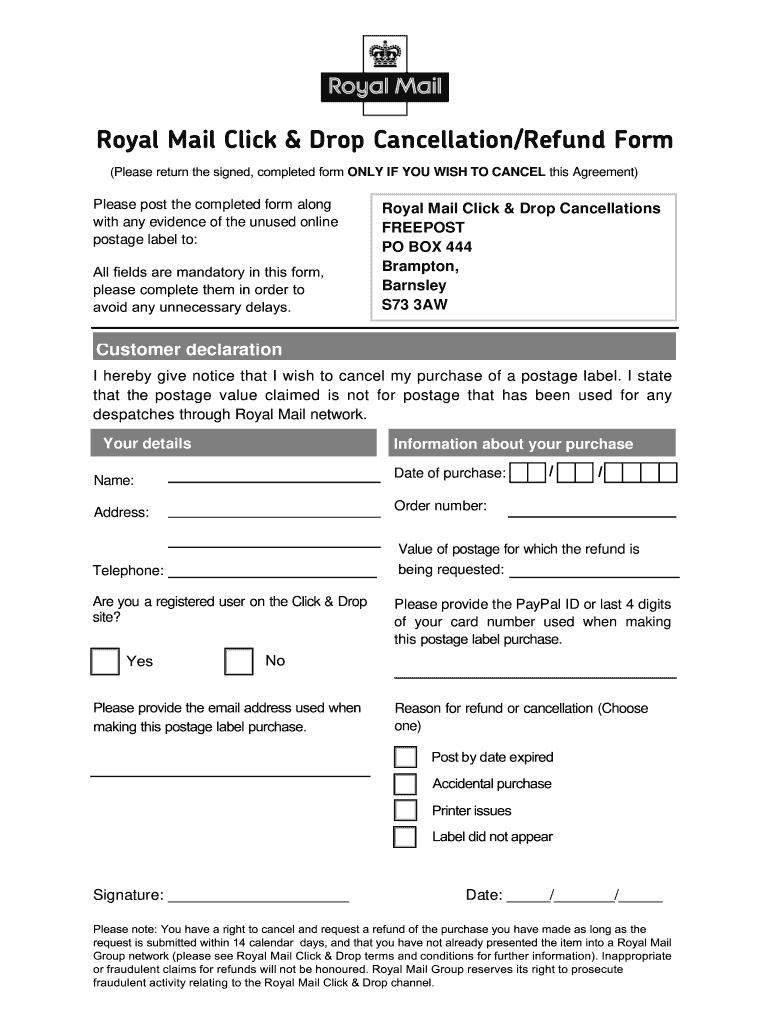
Royal Mail Redirection Form PDF


Understanding the Royal Mail Redirection Form
The Royal Mail Redirection Form is a crucial document for individuals and businesses looking to manage their mail delivery effectively. This form allows users to redirect their mail from one address to another, ensuring that important correspondence is not missed during a move or temporary absence. It is essential for maintaining communication continuity and can be particularly useful for those relocating or managing multiple addresses.
Steps to Complete the Royal Mail Redirection Form
Completing the Royal Mail Redirection Form involves several straightforward steps:
- Gather necessary information, including your current address, new address, and the duration for which you want the mail redirected.
- Access the Royal Mail Redirection Form, which can typically be downloaded as a PDF from the Royal Mail website or obtained at local post offices.
- Fill out the form accurately, ensuring all details are correct to avoid delays.
- Submit the completed form either online or via mail, depending on your preference and the options available.
- Make any required payments to process the redirection request.
Legal Use of the Royal Mail Redirection Form
The Royal Mail Redirection Form is legally binding, provided it is filled out correctly and submitted according to the guidelines set by Royal Mail. It serves as a formal request to redirect mail, which is recognized by postal services. Adhering to the legal requirements ensures that the redirection is honored, and any disputes regarding mail delivery can be resolved more efficiently.
Key Elements of the Royal Mail Redirection Form
When filling out the Royal Mail Redirection Form, several key elements must be included:
- Personal Information: Your name, current address, and new address.
- Duration of Redirection: Specify how long you want the mail redirected.
- Payment Details: Include payment information for processing the request.
- Signature: Your signature is required to validate the form.
Obtaining the Royal Mail Redirection Form
The Royal Mail Redirection Form can be obtained through various methods:
- Download from the Royal Mail website in PDF format.
- Visit a local post office to request a physical copy.
- Contact Royal Mail customer service for assistance in obtaining the form.
Examples of Using the Royal Mail Redirection Form
There are numerous scenarios where the Royal Mail Redirection Form is beneficial:
- When moving to a new home, ensuring that all mail is sent to the new address.
- For temporary relocations, such as extended travel or working away from home.
- For businesses relocating offices, maintaining customer communication without interruption.
Quick guide on how to complete royal mail redirection form pdf
Complete Royal Mail Redirection Form Pdf effortlessly on any device
Digital document management has gained signNow traction among businesses and individuals. It offers an excellent eco-friendly alternative to traditional printed and signed paperwork, allowing you to locate the necessary form and securely store it online. airSlate SignNow equips you with all the tools required to create, modify, and electronically sign your documents quickly and efficiently. Manage Royal Mail Redirection Form Pdf on any device using the airSlate SignNow Android or iOS applications and enhance any document-related process today.
How to modify and eSign Royal Mail Redirection Form Pdf effortlessly
- Obtain Royal Mail Redirection Form Pdf and click Get Form to begin.
- Utilize the tools we offer to complete your form.
- Emphasize important sections of your documents or redact sensitive information with tools that airSlate SignNow offers specifically for that purpose.
- Create your digital signature using the Sign tool, which takes mere seconds and carries the same legal significance as a conventional wet ink signature.
- Review all the details and then click the Done button to save your changes.
- Choose how you would like to share your form, via email, text message (SMS), an invitation link, or download it to your computer.
Eliminate concerns about lost or misplaced documents, tedious form searching, or mistakes that necessitate printing new document versions. airSlate SignNow addresses your document management requirements with just a few clicks from any device of your preference. Edit and eSign Royal Mail Redirection Form Pdf to ensure outstanding communication at every step of your form preparation journey with airSlate SignNow.
Create this form in 5 minutes or less
Create this form in 5 minutes!
How to create an eSignature for the royal mail redirection form pdf
The way to create an electronic signature for a PDF document online
The way to create an electronic signature for a PDF document in Google Chrome
How to generate an eSignature for signing PDFs in Gmail
The way to make an eSignature from your smart phone
The best way to create an eSignature for a PDF document on iOS
The way to make an eSignature for a PDF file on Android OS
People also ask
-
What is a royal mail refund?
A royal mail refund refers to the process of reclaiming postage fees for undelivered, lost, or incorrectly charged mail items. If you've sent a parcel or letter through Royal Mail and it didn't arrive as expected, you may be eligible for a royal mail refund. Utilizing the correct procedures is essential to ensure smooth processing and retrieval of your funds.
-
How do I apply for a royal mail refund?
To apply for a royal mail refund, you can visit the Royal Mail website and follow their guidelines for making a claim. You'll typically need the receipt from your original purchase and details about the mail item. The process is designed to be straightforward, allowing you to easily navigate your way to receiving your royal mail refund.
-
What is the time frame for receiving my royal mail refund?
After submitting your claim for a royal mail refund, it usually takes up to 10 working days for processing. Depending on the volume of claims being handled, it may sometimes take longer. Keeping track of your claim status can help manage expectations regarding when to receive your royal mail refund.
-
Are there any fees associated with claiming a royal mail refund?
Generally, there are no fees associated with claiming a royal mail refund through the official channels. However, it’s essential to be wary of third-party services that may charge for assistance in processing your claim. It’s always best to follow the direct approach to maximize the amount you receive back.
-
Can airSlate SignNow help with royal mail refund claims?
While airSlate SignNow primarily focuses on eSigning and document management, it can streamline the process of creating necessary documents for your royal mail refund claims. Advanced features allow for quick and easy documentation, which can enhance your overall experience while seeking to reclaim your postage fees. It’s an effective solution for keeping your refund claims organized.
-
What documents do I need for a royal mail refund?
To successfully claim a royal mail refund, you will typically need to provide proof of postage, such as a receipt or tracking number. Additionally, details about the mail item and its intended delivery are important. Having all the necessary documents ready will facilitate a smoother claim process.
-
What benefits does using airSlate SignNow offer for businesses seeking royal mail refunds?
Using airSlate SignNow can simplify the documentation process for businesses aiming to claim royal mail refunds. Its user-friendly interface allows users to create, sign, and send necessary forms quickly. This increased efficiency can free up valuable time for your team while ensuring all claims are accurately submitted.
Get more for Royal Mail Redirection Form Pdf
- Life estate 481370318 form
- Pennsylvania fiduciary deed for use by executors trustees trustors administrators and other fiduciaries form
- Pa estate form
- Oklahoma fiduciary deed for use by executors trustees trustors administrators and other fiduciaries form
- Ohio llc form
- Nevada general durable power of attorney for property and finances or financial effective immediately form
- Nevada grant deed form
- New jersey general durable power of attorney for property and finances or financial effective upon disability form
Find out other Royal Mail Redirection Form Pdf
- eSign Texas Insurance Affidavit Of Heirship Myself
- Help Me With eSign Kentucky Legal Quitclaim Deed
- eSign Louisiana Legal Limited Power Of Attorney Online
- How Can I eSign Maine Legal NDA
- eSign Maryland Legal LLC Operating Agreement Safe
- Can I eSign Virginia Life Sciences Job Description Template
- eSign Massachusetts Legal Promissory Note Template Safe
- eSign West Virginia Life Sciences Agreement Later
- How To eSign Michigan Legal Living Will
- eSign Alabama Non-Profit Business Plan Template Easy
- eSign Mississippi Legal Last Will And Testament Secure
- eSign California Non-Profit Month To Month Lease Myself
- eSign Colorado Non-Profit POA Mobile
- How Can I eSign Missouri Legal RFP
- eSign Missouri Legal Living Will Computer
- eSign Connecticut Non-Profit Job Description Template Now
- eSign Montana Legal Bill Of Lading Free
- How Can I eSign Hawaii Non-Profit Cease And Desist Letter
- Can I eSign Florida Non-Profit Residential Lease Agreement
- eSign Idaho Non-Profit Business Plan Template Free