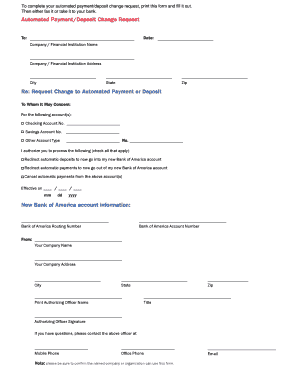
Bank of America Change Order Form


What is the Bank Of America Change Order
The Bank of America Change Order is a formal request used by customers to modify specific details related to their banking services. This can include changes to account information, payment instructions, or other banking preferences. The form serves as a vital tool for ensuring that the bank accurately processes these requests while maintaining compliance with legal and regulatory standards.
Steps to complete the Bank Of America Change Order
Completing the Bank of America Change Order involves several straightforward steps:
- Gather necessary information, including account numbers and personal identification.
- Access the change order form through the Bank of America website or your online banking portal.
- Fill out the form accurately, ensuring all requested details are provided.
- Review the completed form for accuracy to prevent any processing delays.
- Submit the form electronically or print it for mailing, depending on your preference.
Legal use of the Bank Of America Change Order
The legal validity of the Bank of America Change Order is supported by compliance with relevant eSignature laws, such as the ESIGN Act and UETA. This ensures that the electronic submission of the form is recognized as legally binding. It is essential to follow the proper procedures outlined by the bank to maintain the integrity of the request and safeguard personal information.
Key elements of the Bank Of America Change Order
When filling out the Bank of America Change Order, several key elements must be included:
- Account Information: Ensure your account number and other identifying details are accurate.
- Requested Changes: Clearly specify the changes you wish to make, whether they involve account details or payment instructions.
- Signature: Provide a digital signature or other verification as required by the bank.
- Date: Include the date of submission to establish a timeline for processing.
Form Submission Methods
The Bank of America Change Order can be submitted through various methods to accommodate customer preferences:
- Online Submission: Customers can complete and submit the form directly through their online banking account.
- Mail: Alternatively, customers may print the completed form and send it to the designated mailing address provided by the bank.
- In-Person: For those who prefer face-to-face interaction, visiting a local branch to submit the form is also an option.
Examples of using the Bank Of America Change Order
Common scenarios for utilizing the Bank of America Change Order include:
- Changing the address associated with your account to ensure correspondence is received.
- Updating payment instructions for automated transactions, such as direct deposits or bill payments.
- Modifying account beneficiaries for estate planning purposes.
Quick guide on how to complete bank of america change order
Complete Bank Of America Change Order effortlessly on any device
Digital document management has gained traction among businesses and individuals alike. It offers a superb eco-friendly alternative to conventional printed and signed documents, allowing you to acquire the necessary form and securely store it online. airSlate SignNow equips you with all the tools required to create, modify, and eSign your documents promptly without delays. Manage Bank Of America Change Order on any device using the airSlate SignNow Android or iOS applications and simplify any document-related task today.
How to modify and eSign Bank Of America Change Order with ease
- Find Bank Of America Change Order and tap on Get Form to begin.
- Use the tools we provide to fill out your document.
- Highlight important sections of the documents or obscure sensitive information with tools that airSlate SignNow offers specifically for that purpose.
- Create your eSignature using the Sign tool, which takes mere seconds and carries the same legal validity as a traditional handwritten signature.
- Review all the information and click on the Done button to save your modifications.
- Select how you'd like to share your form, whether by email, SMS, or invitation link, or download it to your computer.
Eliminate worries about lost or mislaid documents, tedious form searches, or errors that necessitate printing new document copies. airSlate SignNow meets all your document management needs in just a few clicks from your preferred device. Edit and eSign Bank Of America Change Order and ensure exceptional communication throughout your form preparation process with airSlate SignNow.
Create this form in 5 minutes or less
Create this form in 5 minutes!
How to create an eSignature for the bank of america change order
How to generate an eSignature for a PDF document online
How to generate an eSignature for a PDF document in Google Chrome
How to generate an eSignature for signing PDFs in Gmail
The best way to make an eSignature from your smart phone
The best way to create an eSignature for a PDF document on iOS
The best way to make an eSignature for a PDF file on Android OS
People also ask
-
What is a BOA automated form and how does it work?
A BOA automated form is a digital document that streamlines data collection and processing for businesses. By utilizing airSlate SignNow, users can easily create, send, and manage these forms for enhanced efficiency. This automation reduces human error and speeds up the workflow.
-
How can the BOA automated form improve my business processes?
The BOA automated form simplifies your document handling by automating repetitive tasks, allowing you to focus on more important aspects of your business. By integrating this solution, you can enhance collaboration and ensure faster turnaround times for approvals and signatures. Overall, it leads to improved productivity.
-
Is airSlate SignNow's BOA automated form user-friendly?
Yes, the BOA automated form in airSlate SignNow is designed with a user-friendly interface that requires no technical expertise. This means anyone in your organization can create and manage forms easily. The intuitive design ensures a smooth experience for both senders and recipients.
-
What pricing plans are available for the BOA automated form?
airSlate SignNow offers various pricing plans tailored to fit different business needs, including options for the BOA automated form. These plans provide flexibility and scalability, ensuring you only pay for what you need. You can explore the pricing details on our website to select the best plan for your organization.
-
Can I integrate the BOA automated form with other software?
Absolutely! The BOA automated form can easily integrate with numerous applications, including CRM and project management tools. This seamless integration helps centralize your operations and enhances data flow across your business systems for improved efficiency.
-
What are the security features for BOA automated forms?
airSlate SignNow prioritizes your data security by implementing advanced encryption standards for the BOA automated form. Additionally, features like two-factor authentication and secure cloud storage ensure that your documents are safe from unauthorized access. This level of security builds trust and peace of mind for your transactions.
-
How long does it take to set up the BOA automated form?
Setting up the BOA automated form is quick and straightforward, typically requiring only a few minutes. With easy-to-follow templates and guided workflows in airSlate SignNow, you can create and customize your forms swiftly. Most users report being able to launch their first automated forms within a couple of hours.
Get more for Bank Of America Change Order
Find out other Bank Of America Change Order
- How Do I eSign Hawaii Charity Document
- Can I eSign Hawaii Charity Document
- How Can I eSign Hawaii Charity Document
- Can I eSign Hawaii Charity Document
- Help Me With eSign Hawaii Charity Document
- How Can I eSign Hawaii Charity Presentation
- Help Me With eSign Hawaii Charity Presentation
- How Can I eSign Hawaii Charity Presentation
- How Do I eSign Hawaii Charity Presentation
- How Can I eSign Illinois Charity Word
- How To eSign Virginia Business Operations Presentation
- How To eSign Hawaii Construction Word
- How Can I eSign Hawaii Construction Word
- How Can I eSign Hawaii Construction Word
- How Do I eSign Hawaii Construction Form
- How Can I eSign Hawaii Construction Form
- How To eSign Hawaii Construction Document
- Can I eSign Hawaii Construction Document
- How Do I eSign Hawaii Construction Form
- How To eSign Hawaii Construction Form