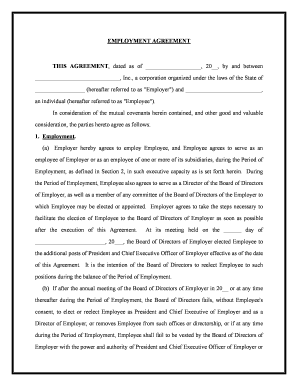
Employment Agreement Contract Form


What is the Employment Agreement Contract
An employment agreement contract is a formal document that outlines the terms and conditions of employment between an employer and an employee. This contract serves to protect both parties by clearly defining their rights and responsibilities. Key components typically include job title, salary, benefits, work hours, and confidentiality obligations. For HR employees, a confidentiality agreement is crucial as it ensures sensitive company information remains protected throughout and after the employment period.
Key elements of the Employment Agreement Contract
Understanding the key elements of an employment agreement contract is essential for both employers and employees. Important components often include:
- Job Description: A clear outline of the employee's role and responsibilities.
- Compensation: Details regarding salary, bonuses, and other forms of remuneration.
- Benefits: Information on health insurance, retirement plans, and other employee benefits.
- Confidentiality Clauses: Provisions that protect proprietary information and trade secrets.
- Termination Conditions: Guidelines on how employment can be terminated by either party.
Steps to complete the Employment Agreement Contract
Completing an employment agreement contract involves several important steps to ensure that it is legally binding and comprehensive. Follow these steps:
- Identify the Parties: Clearly state the names and addresses of the employer and employee.
- Outline Job Details: Specify the position, duties, and expectations of the employee.
- Detail Compensation and Benefits: Include salary, bonuses, and any additional benefits.
- Include Confidentiality Provisions: Ensure clauses are included to protect sensitive information.
- Review and Sign: Both parties should review the document thoroughly before signing.
Legal use of the Employment Agreement Contract
The legal use of an employment agreement contract is governed by federal and state laws. For HR employees, it is vital to ensure that the contract complies with applicable labor laws, including wage and hour regulations. The contract should also adhere to anti-discrimination laws to protect the rights of all employees. Proper legal language and clauses are essential to make the agreement enforceable in a court of law.
How to obtain the Employment Agreement Contract
Obtaining an employment agreement contract can be done through various methods. Employers can create a customized contract using templates available online or consult with legal professionals to draft a tailored document. Additionally, many HR software solutions offer built-in templates for employment agreements, which can simplify the process. It is important to ensure that any template used complies with current laws and regulations.
Disclosure Requirements
Disclosure requirements in an employment agreement contract refer to the obligation of both parties to provide necessary information. Employers must disclose all relevant terms of employment, including job duties, compensation, and any potential conflicts of interest. Employees are also required to disclose any prior agreements that may affect their employment, such as non-compete clauses. Ensuring transparency helps build trust and avoid potential legal disputes.
Quick guide on how to complete employment agreement contract 481378437
Finalize Employment Agreement Contract effortlessly on any device
Managing documents online has gained popularity among businesses and individuals. It offers an ideal eco-friendly alternative to traditional printed and signed paperwork, allowing you to access the necessary form and securely store it online. airSlate SignNow provides all the tools you need to create, edit, and electronically sign your documents quickly without delays. Manage Employment Agreement Contract on any platform using the airSlate SignNow Android or iOS applications, and enhance any document-focused operation today.
The easiest method to edit and electronically sign Employment Agreement Contract without hassle
- Obtain Employment Agreement Contract and click Get Form to begin.
- Utilize the tools we offer to complete your form.
- Emphasize important sections of the documents or obscure sensitive information with tools that airSlate SignNow provides specifically for that purpose.
- Create your electronic signature using the Sign tool, which takes seconds and holds the same legal validity as a conventional wet ink signature.
- Review the details and click on the Done button to save your modifications.
- Choose how you wish to send your form, via email, SMS, or invite link, or download it to your computer.
Forget about lost or misplaced files, tedious form searches, or errors that require printing new document copies. airSlate SignNow addresses your document management needs in just a few clicks from your device of choice. Edit and electronically sign Employment Agreement Contract and ensure excellent communication throughout your form preparation process with airSlate SignNow.
Create this form in 5 minutes or less
Create this form in 5 minutes!
People also ask
-
What is a confidentiality agreement for HR employees?
A confidentiality agreement for HR employees is a legal contract that ensures HR staff maintain the confidentiality of sensitive information within the organization. This agreement typically covers employee data, company policies, and proprietary information to protect the business from leaks and bsignNowes.
-
How does airSlate SignNow facilitate confidentiality agreements for HR employees?
airSlate SignNow simplifies the process of creating and managing confidentiality agreements for HR employees by providing customizable templates and eSignature capabilities. This ensures that documents can be easily sent, signed, and stored securely, enhancing compliance and confidentiality.
-
What are the benefits of using airSlate SignNow for confidentiality agreements?
Using airSlate SignNow for confidentiality agreements offers numerous benefits, including time savings and improved compliance. Organizations can streamline their document workflows, reduce paper usage, and ensure that confidentiality agreements for HR employees are properly executed and securely stored.
-
Is airSlate SignNow affordable for small businesses looking for confidentiality agreements?
Yes, airSlate SignNow provides a cost-effective solution for small businesses needing confidentiality agreements for HR employees. With flexible pricing plans that scale according to the number of users, companies can choose an option that best fits their budget while still accessing powerful eSigning features.
-
Can I integrate airSlate SignNow with other tools for managing confidentiality agreements?
Absolutely! airSlate SignNow seamlessly integrates with various third-party applications, such as CRM and document management systems. This integration allows businesses to automate their workflows and ensures that confidentiality agreements for HR employees are easily accessible from other platforms.
-
How long does it take to set up confidentiality agreements with airSlate SignNow?
Setting up confidentiality agreements for HR employees with airSlate SignNow is quick and user-friendly. Most users can create, customize, and send out a confidentiality agreement in just a few minutes, ensuring that HR processes move smoothly and efficiently.
-
What security measures does airSlate SignNow offer for confidentiality agreements?
airSlate SignNow prioritizes security with advanced features including encryption, secure document storage, and audit trails. These measures protect confidentiality agreements for HR employees, ensuring that sensitive information is always safeguarded against unauthorized access.
Get more for Employment Agreement Contract
- Amendment to living trust iowa form
- Living trust property record iowa form
- Financial account transfer to living trust iowa form
- Assignment to living trust iowa form
- Notice of assignment to living trust iowa form
- Revocation of living trust iowa form
- Letter to lienholder to notify of trust iowa form
- Iowa timber sale contract iowa form
Find out other Employment Agreement Contract
- How To Electronic signature Maryland Lawers Month To Month Lease
- Electronic signature North Carolina High Tech IOU Fast
- How Do I Electronic signature Michigan Lawers Warranty Deed
- Help Me With Electronic signature Minnesota Lawers Moving Checklist
- Can I Electronic signature Michigan Lawers Last Will And Testament
- Electronic signature Minnesota Lawers Lease Termination Letter Free
- Electronic signature Michigan Lawers Stock Certificate Mobile
- How Can I Electronic signature Ohio High Tech Job Offer
- How To Electronic signature Missouri Lawers Job Description Template
- Electronic signature Lawers Word Nevada Computer
- Can I Electronic signature Alabama Legal LLC Operating Agreement
- How To Electronic signature North Dakota Lawers Job Description Template
- Electronic signature Alabama Legal Limited Power Of Attorney Safe
- How To Electronic signature Oklahoma Lawers Cease And Desist Letter
- How To Electronic signature Tennessee High Tech Job Offer
- Electronic signature South Carolina Lawers Rental Lease Agreement Online
- How Do I Electronic signature Arizona Legal Warranty Deed
- How To Electronic signature Arizona Legal Lease Termination Letter
- How To Electronic signature Virginia Lawers Promissory Note Template
- Electronic signature Vermont High Tech Contract Safe