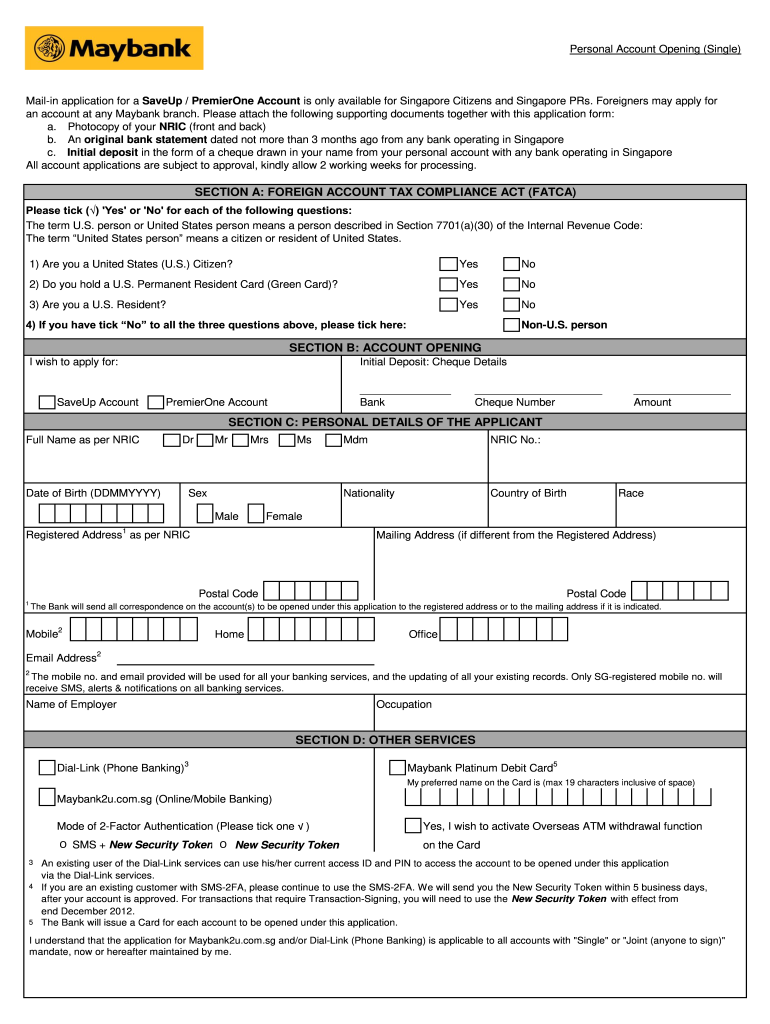
Service Request Form Maybank 2014-2026


What is the Service Request Form Maybank
The service request form maybank is a crucial document used by customers to request various banking services from Maybank. This form allows individuals to initiate requests such as account statements, cheque book orders, and updates to personal information. It is designed to streamline the communication between the bank and its customers, ensuring that requests are processed efficiently and accurately.
How to use the Service Request Form Maybank
Using the service request form maybank involves several straightforward steps. First, access the form either through the bank's website or by visiting a local branch. Next, fill in the required fields, including personal identification details and the specific service requested. Ensure that all information is accurate to avoid delays. Once completed, submit the form either online, by mail, or in person at a Maybank branch. This process helps ensure that your request is handled promptly.
Steps to complete the Service Request Form Maybank
Completing the service request form maybank requires careful attention to detail. Follow these steps:
- Download or obtain the form from a Maybank branch.
- Fill in your personal information, including your name, account number, and contact details.
- Specify the service you are requesting, such as a bank statement or cheque book.
- Review the information for accuracy.
- Sign the form to confirm your request.
- Submit the form through your preferred method.
Legal use of the Service Request Form Maybank
The service request form maybank is legally binding once it is signed and submitted. To ensure its validity, it must comply with relevant regulations governing electronic signatures and document submission. Using a trusted electronic signature platform can enhance the legality of the form, providing a digital certificate that verifies the identity of the signer. This compliance is essential for the form to be accepted by Maybank and any legal entities.
Key elements of the Service Request Form Maybank
Key elements of the service request form maybank include:
- Personal Information: Name, address, and contact details of the account holder.
- Account Information: Account number and type of account.
- Request Details: Specific services being requested, such as account statements or cheque books.
- Signature: Required to authorize the request.
- Date: The date on which the request is made.
Form Submission Methods
The service request form maybank can be submitted through various methods, ensuring convenience for customers. These methods include:
- Online Submission: Customers can fill out and submit the form digitally through the Maybank website.
- Mail: The completed form can be printed and mailed to the appropriate Maybank address.
- In-Person: Customers may visit a local branch to submit the form directly to a bank representative.
Quick guide on how to complete service request form maybank
Complete Service Request Form Maybank effortlessly on any device
Web-based document management has become increasingly popular among organizations and individuals alike. It offers an excellent eco-friendly substitute for traditional printed and signed documents, allowing you to obtain the correct form and securely keep it online. airSlate SignNow provides you with all the tools necessary to create, modify, and electronically sign your documents quickly and without delays. Manage Service Request Form Maybank on any device using airSlate SignNow apps for Android or iOS, and enhance your document-related processes today.
How to adjust and electronically sign Service Request Form Maybank with ease
- Locate Service Request Form Maybank and click Get Form to initiate the process.
- Utilize the tools we provide to complete your document.
- Select important sections of your documents or obscure sensitive information with tools specifically offered by airSlate SignNow for that purpose.
- Create your signature using the Sign feature, which takes seconds and carries the same legal authority as a conventional wet ink signature.
- Review the details and click on the Done button to save your changes.
- Decide how you wish to send your form, via email, text message (SMS), or invitation link, or download it to your computer.
Say goodbye to lost or misplaced documents, tedious form searches, or errors that require reprinting new document copies. airSlate SignNow meets all your document management needs in just a few clicks from any device you choose. Adjust and electronically sign Service Request Form Maybank to ensure excellent communication throughout your document preparation process with airSlate SignNow.
Create this form in 5 minutes or less
Create this form in 5 minutes!
How to create an eSignature for the service request form maybank
How to make an eSignature for your PDF file online
How to make an eSignature for your PDF file in Google Chrome
The way to make an eSignature for signing PDFs in Gmail
The way to create an electronic signature from your mobile device
The best way to make an electronic signature for a PDF file on iOS
The way to create an electronic signature for a PDF file on Android devices
People also ask
-
What is the service request form Maybank, and how can I use it?
The service request form Maybank is a digital form that allows you to efficiently submit service requests to Maybank. By utilizing airSlate SignNow, you can easily fill out, sign, and send the form electronically, ensuring a streamlined process.
-
What features does the service request form Maybank offer?
The service request form Maybank includes features such as electronic signatures, customizable templates, and secure document storage. With airSlate SignNow, these features enhance efficiency and ensure that your requests are processed quickly and securely.
-
How much does it cost to use the service request form Maybank with airSlate SignNow?
Pricing for using the service request form Maybank with airSlate SignNow is competitively structured to accommodate different business needs. The cost-effective plans are designed to provide maximum value, whether for small businesses or large enterprises.
-
Can the service request form Maybank integrate with other applications?
Yes, the service request form Maybank can easily integrate with various applications, including CRM and project management tools. This integration ensures that your data flows seamlessly across platforms, helping you manage your service requests more effectively.
-
What are the benefits of using the service request form Maybank for businesses?
Using the service request form Maybank allows businesses to streamline their workflows and reduce paperwork. With airSlate SignNow, you benefit from faster processing times, improved accuracy, and enhanced customer satisfaction due to timely responses.
-
Is the service request form Maybank secure?
Absolutely, the service request form Maybank is highly secure, utilizing encryption and other security measures to protect your data. AirSlate SignNow ensures that all documents are handled in compliance with industry standards, safeguarding your information at every step.
-
How can I track the status of my service request form Maybank?
With airSlate SignNow, tracking the status of your service request form Maybank is straightforward. You receive real-time notifications and updates, allowing you to stay informed on the progress of your requests without hassle.
Get more for Service Request Form Maybank
- Petition letters testamentary form
- Mississippi letters testamentary form
- Mississippi residential real estate sales disclosure statement form
- Alienation affections form
- Mississippi complaint for alienation of affections form
- Mississippi sample complaint breach of contract exploration and consultant agreement form
- Conservator conservatorship form
- Ms paternity form
Find out other Service Request Form Maybank
- Electronic signature Michigan Police Business Associate Agreement Simple
- Electronic signature Mississippi Police Living Will Safe
- Can I Electronic signature South Carolina Real Estate Work Order
- How To Electronic signature Indiana Sports RFP
- How Can I Electronic signature Indiana Sports RFP
- Electronic signature South Dakota Real Estate Quitclaim Deed Now
- Electronic signature South Dakota Real Estate Quitclaim Deed Safe
- Electronic signature Indiana Sports Forbearance Agreement Myself
- Help Me With Electronic signature Nevada Police Living Will
- Electronic signature Real Estate Document Utah Safe
- Electronic signature Oregon Police Living Will Now
- Electronic signature Pennsylvania Police Executive Summary Template Free
- Electronic signature Pennsylvania Police Forbearance Agreement Fast
- How Do I Electronic signature Pennsylvania Police Forbearance Agreement
- How Can I Electronic signature Pennsylvania Police Forbearance Agreement
- Electronic signature Washington Real Estate Purchase Order Template Mobile
- Electronic signature West Virginia Real Estate Last Will And Testament Online
- Electronic signature Texas Police Lease Termination Letter Safe
- How To Electronic signature Texas Police Stock Certificate
- How Can I Electronic signature Wyoming Real Estate Quitclaim Deed