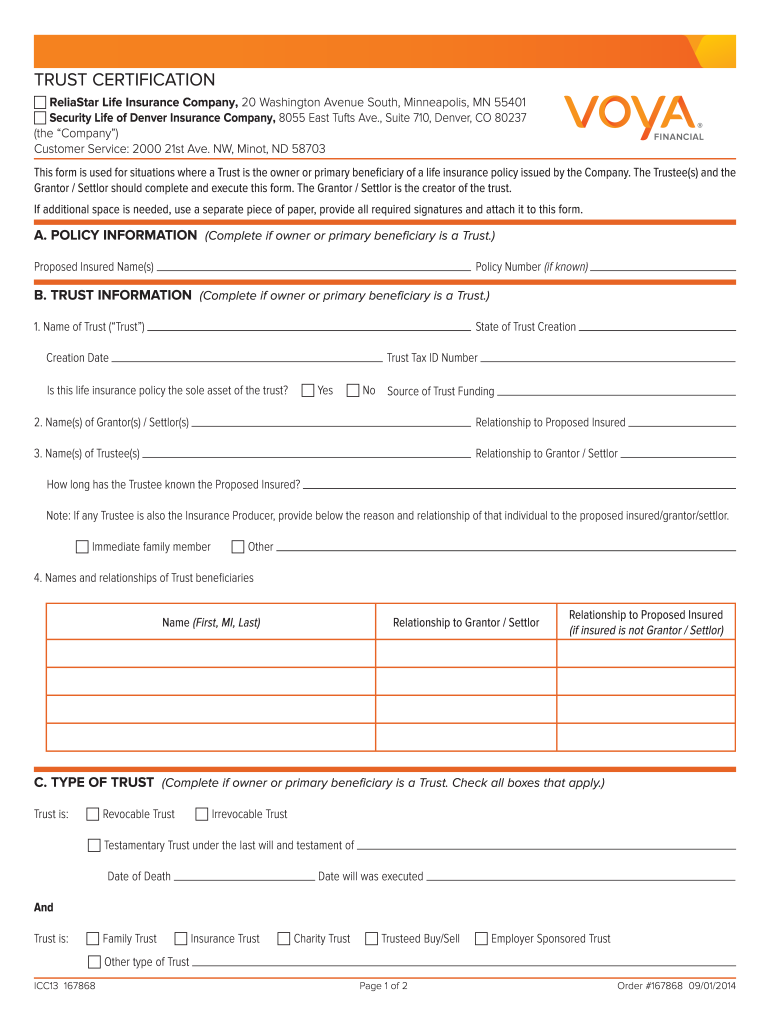
Voya Trust Certification Form 2014-2026


What is the Voya Trust Certification Form
The Voya Trust Certification Form is a crucial document used to certify the establishment and details of a trust associated with Voya Financial. This form is necessary for individuals or entities looking to manage or transfer assets within a trust framework. It ensures that all parties involved in the trust are aware of its terms and conditions, thus providing a clear legal basis for the trust's operations. The form typically includes information such as the trust's name, the trustee's details, and the beneficiaries involved.
How to use the Voya Trust Certification Form
Using the Voya Trust Certification Form involves several steps to ensure that it is completed accurately. First, gather all necessary information about the trust, including its name, the trustee's contact information, and the beneficiaries' details. Next, fill out the form carefully, ensuring that all sections are completed as required. Once filled, review the form for any inaccuracies before submitting it. This form can be submitted electronically or via traditional mail, depending on the preferences of the involved parties.
Steps to complete the Voya Trust Certification Form
Completing the Voya Trust Certification Form requires a systematic approach:
- Gather Information: Collect all relevant details about the trust, including names, addresses, and roles of all parties involved.
- Fill Out the Form: Carefully input the gathered information into the form, ensuring accuracy and completeness.
- Review: Double-check all entries for errors or omissions to prevent delays in processing.
- Submit: Send the completed form through the chosen submission method, whether online or by mail.
Legal use of the Voya Trust Certification Form
The Voya Trust Certification Form serves a legal purpose by establishing the legitimacy of the trust and its terms. It is essential that the form is filled out correctly and submitted in compliance with applicable laws and regulations. This ensures that the trust is recognized by financial institutions and legal entities, providing the necessary protection for the assets held within the trust. Proper legal use also involves maintaining records of the form for future reference and compliance checks.
Required Documents
To complete the Voya Trust Certification Form, certain documents may be required. These typically include:
- Proof of identity for the trustee and beneficiaries.
- Documentation outlining the terms of the trust.
- Any previous trust agreements or amendments, if applicable.
Having these documents ready will facilitate a smoother completion and submission process.
Form Submission Methods
The Voya Trust Certification Form can be submitted through various methods to accommodate different preferences:
- Online Submission: Many users prefer to submit the form electronically for faster processing.
- Mail: The form can be printed and sent via postal service to the appropriate Voya Financial address.
- In-Person: Some individuals may choose to deliver the form directly to a Voya Financial office.
Choosing the right submission method can help ensure that the form is processed in a timely manner.
Quick guide on how to complete voya trust certification form
Effortlessly Prepare Voya Trust Certification Form on Any Device
Digital document management has gained popularity among businesses and individuals. It offers an excellent eco-friendly substitute for traditional printed and signed documents, as you can access the necessary form and securely store it online. airSlate SignNow equips you with all the tools required to create, modify, and electronically sign your documents swiftly without delays. Manage Voya Trust Certification Form on any platform with airSlate SignNow's Android or iOS applications and streamline any document-related process today.
How to Modify and Electronically Sign Voya Trust Certification Form with Ease
- Locate Voya Trust Certification Form and click Get Form to begin.
- Utilize the tools we provide to finalize your document.
- Emphasize important sections of the documents or obscure sensitive information with the tools that airSlate SignNow specifically offers for this purpose.
- Create your electronic signature using the Sign feature, which takes mere seconds and holds the same legal validity as a conventional wet ink signature.
- Review the information and click on the Done button to save your updates.
- Choose your preferred method for sending your form, whether by email, SMS, invitation link, or download it to your computer.
Say goodbye to lost or mislaid documents, tedious form searches, or errors that require printing new document copies. airSlate SignNow fulfills all your document management needs in just a few clicks from any device of your choosing. Modify and electronically sign Voya Trust Certification Form to ensure exceptional communication at every stage of the form preparation process with airSlate SignNow.
Create this form in 5 minutes or less
Create this form in 5 minutes!
How to create an eSignature for the voya trust certification form
The best way to generate an electronic signature for a PDF online
The best way to generate an electronic signature for a PDF in Google Chrome
The way to create an eSignature for signing PDFs in Gmail
The way to make an eSignature straight from your smartphone
The way to make an eSignature for a PDF on iOS
The way to make an eSignature for a PDF document on Android
People also ask
-
What is Voya Financial Certification?
Voya Financial Certification is a credentialing process that verifies an individual's expertise in Voya's financial products and services. This certification ensures that professionals have the knowledge necessary to assist clients effectively. Obtaining this certification can enhance career prospects in the financial industry.
-
How can I obtain Voya Financial Certification?
To obtain Voya Financial Certification, individuals typically need to complete a training program offered by Voya and pass an assessment. The program covers various topics related to financial planning and Voya’s products. Once certified, professionals can showcase their credibility in the financial services sector.
-
What are the key benefits of Voya Financial Certification?
The key benefits of Voya Financial Certification include improved professional credibility and recognition in the industry. This certification can also lead to increased client trust and potentially higher earnings. Furthermore, certified professionals may gain access to exclusive resources and training opportunities provided by Voya.
-
Is there a fee associated with Voya Financial Certification?
Yes, there is typically a fee associated with obtaining Voya Financial Certification. This cost may cover training materials, exam fees, and administrative expenses. It's essential to check with Voya for the most current pricing details regarding the certification process.
-
What features does airSlate SignNow offer for professionals with Voya Financial Certification?
airSlate SignNow offers a range of features to assist professionals with Voya Financial Certification, including secure eSigning and document management. These capabilities streamline the process of securing client agreements and handling financial documentation efficiently. The platform enhances productivity and allows for fast turnaround times in client services.
-
How does Voya Financial Certification integrate with airSlate SignNow?
Voya Financial Certification can be complemented by airSlate SignNow's integration capabilities, allowing certified professionals to manage their documents seamlessly. Users can easily send, sign, and store documents related to financial transactions. The integration ensures that certified professionals can provide quick and reliable service to their clients.
-
What is the process for renewing Voya Financial Certification?
The process for renewing Voya Financial Certification typically involves completing continuing education requirements and submitting a renewal application. Certified individuals usually need to demonstrate their ongoing commitment to professional development. Keeping up with current regulations and industry practices is also essential for maintaining certification status.
Get more for Voya Trust Certification Form
Find out other Voya Trust Certification Form
- eSign North Dakota Police Rental Lease Agreement Now
- eSign Tennessee Courts Living Will Simple
- eSign Utah Courts Last Will And Testament Free
- eSign Ohio Police LLC Operating Agreement Mobile
- eSign Virginia Courts Business Plan Template Secure
- How To eSign West Virginia Courts Confidentiality Agreement
- eSign Wyoming Courts Quitclaim Deed Simple
- eSign Vermont Sports Stock Certificate Secure
- eSign Tennessee Police Cease And Desist Letter Now
- Help Me With eSign Texas Police Promissory Note Template
- eSign Utah Police LLC Operating Agreement Online
- eSign West Virginia Police Lease Agreement Online
- eSign Wyoming Sports Residential Lease Agreement Online
- How Do I eSign West Virginia Police Quitclaim Deed
- eSignature Arizona Banking Moving Checklist Secure
- eSignature California Banking Warranty Deed Later
- eSignature Alabama Business Operations Cease And Desist Letter Now
- How To eSignature Iowa Banking Quitclaim Deed
- How To eSignature Michigan Banking Job Description Template
- eSignature Missouri Banking IOU Simple