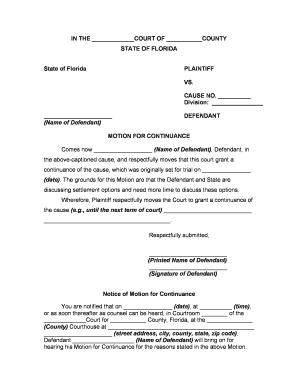
Fl Court Form


What is the FL Court Form?
The FL Court Form is a legal document used in the Florida court system, specifically designed for filing motions. This form allows individuals to request a change in court proceedings, such as a motion for continuance, which is a request to postpone a scheduled court date. Understanding the purpose and requirements of this form is essential for anyone involved in legal proceedings in Florida.
How to Use the FL Court Form
Using the FL Court Form involves several steps to ensure proper submission and compliance with court rules. First, individuals must accurately fill out the form, providing all required information, including the case number, parties involved, and specific details regarding the motion. Once completed, the form needs to be filed with the appropriate court clerk's office. It is crucial to keep a copy for personal records and to serve copies to all involved parties as required by law.
Steps to Complete the FL Court Form
Completing the FL Court Form requires careful attention to detail. Here are the steps to follow:
- Gather all necessary information, including case details and the specific reasons for the motion.
- Fill out the form clearly and legibly, ensuring that all sections are completed.
- Review the form for accuracy and completeness before submission.
- File the form with the court clerk, either online or in person, depending on local rules.
- Serve copies of the filed motion to all parties involved in the case.
Legal Use of the FL Court Form
The FL Court Form is legally binding when filled out and submitted correctly. It must comply with Florida's rules of civil procedure to be considered valid. This includes proper signatures, dates, and any required attachments. Understanding the legal implications of this form is vital for ensuring that motions are processed effectively and that rights are protected throughout the legal process.
Key Elements of the FL Court Form
Key elements of the FL Court Form include:
- Case Information: This includes the case number, court name, and names of the parties involved.
- Motion Details: A clear explanation of the motion being filed, including the reasons for the request.
- Signature Section: The form must be signed by the individual filing the motion or their attorney.
- Certificate of Service: A statement confirming that all parties have been notified of the filing.
Examples of Using the FL Court Form
Examples of using the FL Court Form include filing for a motion continuance due to unforeseen circumstances, such as illness or scheduling conflicts. Another example is requesting a motion for additional time to prepare for a hearing. Each scenario requires a clear explanation of the reasons for the motion and must adhere to the court's procedural rules.
Quick guide on how to complete fl court form
Finish Fl Court Form effortlessly on any device
Digital document management has become widely embraced by companies and individuals alike. It offers an excellent eco-friendly substitute for conventional printed and signed documents, allowing you to locate the appropriate form and securely keep it online. airSlate SignNow provides all the tools necessary to create, edit, and eSign your documents quickly without delays. Handle Fl Court Form on any device using the airSlate SignNow Android or iOS applications and simplify any document-related task today.
The easiest way to edit and eSign Fl Court Form seamlessly
- Locate Fl Court Form and click Get Form to begin.
- Utilize the tools at your disposal to complete your document.
- Select relevant parts of the documents or redact sensitive details with tools specifically provided by airSlate SignNow for this purpose.
- Create your eSignature using the Sign feature, which takes just seconds and carries the same legal validity as a conventional ink signature.
- Review the information and click the Done button to save your changes.
- Select your preferred method of sharing your form, whether by email, text message (SMS), invitation link, or download it to your computer.
Eliminate the hassle of lost or misplaced documents, frustrating form searches, or mistakes that require reprinting new document copies. airSlate SignNow meets your document management requirements in just a few clicks from any device you prefer. Edit and eSign Fl Court Form to ensure excellent communication at every stage of the form preparation process with airSlate SignNow.
Create this form in 5 minutes or less
Create this form in 5 minutes!
People also ask
-
What is a motion order court?
A motion order court is a legal setting where motions are presented for consideration and ordered by the judge. It typically involves the request for a specific ruling or decision regarding a legal issue. Understanding how to effectively submit a motion in a court setting can signNowly impact the outcome of your case.
-
How can airSlate SignNow assist with preparing a motion order court document?
airSlate SignNow provides intuitive tools that simplify the process of preparing a motion order court document. Users can easily create, edit, and eSign their documents, ensuring compliance with legal standards. Our platform streamlines the workflow, allowing you to focus more on the content of your motion.
-
Is airSlate SignNow cost-effective for handling motion order court processes?
Yes, airSlate SignNow is a cost-effective solution that helps businesses manage their motion order court processes without incurring excessive costs. Our pricing plans are designed to accommodate various budgets, making it accessible for both small firms and larger organizations. This ensures you get the legal functionality you need without overspending.
-
What features does airSlate SignNow offer for motion order court documentation?
airSlate SignNow offers features such as customizable templates, secure eSigning, and document tracking for motion order court documentation. These features ensure that you can efficiently manage your legal documents while maintaining security and compliance. Additionally, collaboration tools allow team members to work together seamlessly.
-
Can airSlate SignNow integrate with other legal tools for motion order court management?
Absolutely, airSlate SignNow integrates with various legal tools and software to streamline your motion order court management. These integrations allow for enhanced functionality and ensure that all your legal documentation is connected, making your workflow smoother. This interconnectedness helps legal professionals maintain organization and efficiency.
-
What are the benefits of using airSlate SignNow for court motions?
Using airSlate SignNow for court motions offers numerous benefits, including enhanced efficiency, improved accuracy, and reduced turnaround times. Our platform's user-friendly interface allows users to quickly navigate the eSigning process, making it practical for busy legal professionals. Additionally, comprehensive security measures ensure that sensitive information remains protected.
-
How does airSlate SignNow ensure the legality of motion order court eSignatures?
airSlate SignNow adheres to industry standards for eSignatures, ensuring that all signatures collected on motion order court documents are legally binding. Our platform complies with regulations such as eIDAS and ESIGN Act, offering assurance of the legality and integrity of your signed documents. This compliance makes it an ideal choice for legal professionals.
Get more for Fl Court Form
Find out other Fl Court Form
- How Do I Electronic signature Arizona Legal Warranty Deed
- How To Electronic signature Arizona Legal Lease Termination Letter
- How To Electronic signature Virginia Lawers Promissory Note Template
- Electronic signature Vermont High Tech Contract Safe
- Electronic signature Legal Document Colorado Online
- Electronic signature Washington High Tech Contract Computer
- Can I Electronic signature Wisconsin High Tech Memorandum Of Understanding
- How Do I Electronic signature Wisconsin High Tech Operating Agreement
- How Can I Electronic signature Wisconsin High Tech Operating Agreement
- Electronic signature Delaware Legal Stock Certificate Later
- Electronic signature Legal PDF Georgia Online
- Electronic signature Georgia Legal Last Will And Testament Safe
- Can I Electronic signature Florida Legal Warranty Deed
- Electronic signature Georgia Legal Memorandum Of Understanding Simple
- Electronic signature Legal PDF Hawaii Online
- Electronic signature Legal Document Idaho Online
- How Can I Electronic signature Idaho Legal Rental Lease Agreement
- How Do I Electronic signature Alabama Non-Profit Profit And Loss Statement
- Electronic signature Alabama Non-Profit Lease Termination Letter Easy
- How Can I Electronic signature Arizona Life Sciences Resignation Letter