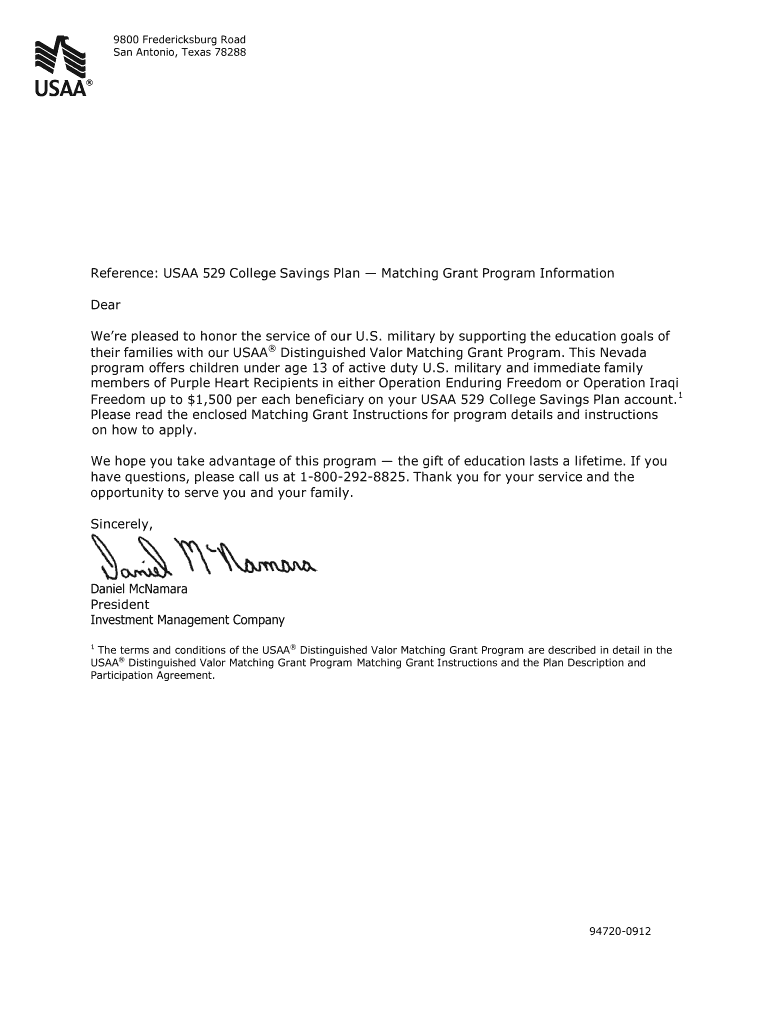
Usaa Matching Form


What is the USAA Matching?
The USAA Matching program is designed to support members in maximizing their financial contributions towards educational savings and other financial goals. This initiative often involves matching funds for eligible contributions made to various savings plans, such as the USAA 529 college savings plan. By participating in this program, members can enhance their savings potential, making it easier to achieve their financial objectives.
How to Use the USAA Matching
To effectively utilize the USAA Matching program, members should first ensure they meet the eligibility criteria. This typically includes being a member of USAA and contributing to an approved savings plan. Once eligibility is confirmed, members can begin making contributions. It is essential to keep track of these contributions to ensure they align with the matching guidelines provided by USAA. Regularly reviewing account statements can help members stay informed about their matching contributions and overall savings progress.
Steps to Complete the USAA Matching
Completing the USAA Matching process involves several key steps:
- Confirm eligibility by reviewing the requirements set by USAA.
- Make contributions to an eligible savings plan, such as the USAA 529 college savings plan.
- Document all contributions to ensure they are accounted for in the matching process.
- Submit any necessary forms or documentation as required by USAA to initiate the matching process.
- Monitor your account for updates on matched contributions and overall savings growth.
Key Elements of the USAA Matching
The USAA Matching program includes several important elements that members should be aware of:
- Eligibility Criteria: Members must meet specific requirements to qualify for matching funds.
- Contribution Limits: There may be limits on the amount that can be matched, which varies by program.
- Documentation: Proper documentation of contributions is necessary to ensure that matching funds are applied correctly.
- Timeframes: Members should be aware of any deadlines associated with contributions to qualify for matching funds.
Legal Use of the USAA Matching
The USAA Matching program is governed by specific legal frameworks that ensure compliance with federal and state regulations. Members must adhere to guidelines regarding contributions and matching eligibility to maintain the legal standing of their accounts. Understanding these legal aspects is crucial for members to ensure their participation in the program is valid and beneficial.
Required Documents
To participate in the USAA Matching program, members may need to provide certain documents, including:
- Proof of membership with USAA.
- Documentation of contributions made to eligible savings plans.
- Any forms required by USAA to process matching contributions.
Having these documents ready can streamline the matching process and help ensure that contributions are matched in a timely manner.
Quick guide on how to complete usaa matching
Accomplish Usaa Matching effortlessly on any device
Digital document management has gained popularity among businesses and individuals. It offers a perfect eco-friendly alternative to traditional printed and signed papers, allowing you to access the correct document and securely store it online. airSlate SignNow provides all the tools you need to create, edit, and electronically sign your documents quickly without delays. Manage Usaa Matching on any platform with airSlate SignNow’s Android or iOS applications and enhance any document-focused task today.
How to edit and electronically sign Usaa Matching with ease
- Locate Usaa Matching and click Get Form to begin.
- Utilize the tools we provide to complete your form.
- Highlight pertinent sections of your documents or redact sensitive data with tools that airSlate SignNow specifically offers for that purpose.
- Create your signature using the Sign feature, which takes mere seconds and carries the same legal validity as a conventional wet ink signature.
- Review the details and click on the Done button to save your modifications.
- Choose your preferred delivery method, whether by email, SMS, invite link, or download it to your computer.
Forget about missing or misplaced documents, tedious form searching, or errors that require reprinting new document copies. airSlate SignNow caters to your document management needs in just a few clicks from your preferred device. Edit and electronically sign Usaa Matching to ensure outstanding communication at any stage of the document preparation process with airSlate SignNow.
Create this form in 5 minutes or less
Create this form in 5 minutes!
How to create an eSignature for the usaa matching
The best way to generate an electronic signature for your PDF document in the online mode
The best way to generate an electronic signature for your PDF document in Chrome
The way to make an electronic signature for putting it on PDFs in Gmail
The way to make an electronic signature straight from your mobile device
The way to make an electronic signature for a PDF document on iOS devices
The way to make an electronic signature for a PDF document on Android devices
People also ask
-
What features does airSlate SignNow provide to help users fill black letter documents?
airSlate SignNow offers a range of features that simplify the process to fill black letter documents. Users can easily add text fields, signatures, and checkboxes to their documents, ensuring all necessary information is captured efficiently. The platform's intuitive interface allows for quick edits, making it an excellent choice for businesses.
-
How can I integrate airSlate SignNow with other applications for filling black letter forms?
You can seamlessly integrate airSlate SignNow with various applications through our robust API. Whether you’re using CRM systems, project management tools, or cloud storage solutions, you can automate the process to fill black letter documents. This enhances workflow efficiency and saves you time.
-
Is airSlate SignNow a cost-effective solution for businesses looking to fill black letter documents?
Absolutely! airSlate SignNow is designed to be a budget-friendly option for businesses of all sizes. With flexible pricing plans, you can choose a package that fits your needs and allows you to fill black letter documents without breaking the bank.
-
What type of support is available for users who need help filling black letter documents?
airSlate SignNow provides extensive customer support to assist users with any inquiries related to filling black letter documents. Our support team is available through various channels, including chat, email, and phone, ensuring you receive the help you need promptly.
-
Can I customize my templates for filling black letter documents in airSlate SignNow?
Yes, airSlate SignNow allows you to customize templates specifically for filling black letter documents. You can create and save tailored templates that cater to your business needs, making the document filling process much more efficient and personalized.
-
Are there security measures in place for documents that I fill black letter with airSlate SignNow?
Yes, airSlate SignNow prioritizes the security of your documents. We employ advanced encryption methods and adhere to industry standards to ensure that all documents filled with black letter are secure and compliant with legal regulations. This guarantees peace of mind for you and your clients.
-
What benefits does airSlate SignNow provide over traditional methods of filling black letter documents?
Using airSlate SignNow to fill black letter documents streamlines your workflow, eliminating the inefficiencies associated with paper-based methods. Benefits include quicker turnaround times, reduced paper usage, and enhanced collaboration among team members, making document handling smoother and more efficient.
Get more for Usaa Matching
- Louisiana motion discovery form
- Motion discovery form
- Louisiana letter of distinction form
- Louisiana petition for divorce with minor children property restraining order form
- Louisiana petition for divorce with no children no community property form
- Act of donation form vehicle
- Act donation real estate louisiana form
- Louisiana executory process form
Find out other Usaa Matching
- How To Integrate Sign in Banking
- How To Use Sign in Banking
- Help Me With Use Sign in Banking
- Can I Use Sign in Banking
- How Do I Install Sign in Banking
- How To Add Sign in Banking
- How Do I Add Sign in Banking
- How Can I Add Sign in Banking
- Can I Add Sign in Banking
- Help Me With Set Up Sign in Government
- How To Integrate eSign in Banking
- How To Use eSign in Banking
- How To Install eSign in Banking
- How To Add eSign in Banking
- How To Set Up eSign in Banking
- How To Save eSign in Banking
- How To Implement eSign in Banking
- How To Set Up eSign in Construction
- How To Integrate eSign in Doctors
- How To Use eSign in Doctors