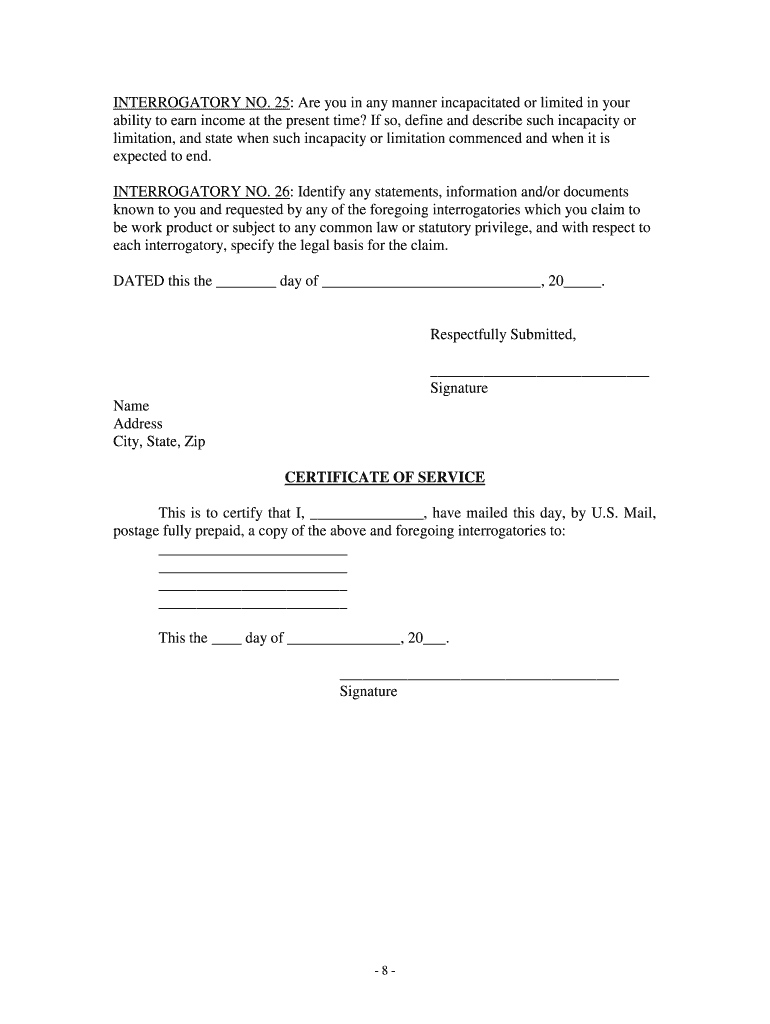
Ia Divorce Form


Understanding the IA Divorce
The IA Divorce refers to the legal process of dissolving a marriage in the state of Iowa. This process involves various legal documents, including the interrogatories statement, which is essential for gathering information from both parties. Understanding the IA Divorce is crucial for anyone navigating this process, as it outlines the rights and responsibilities of each spouse, as well as the necessary steps to finalize the divorce.
Steps to Complete the IA Divorce
Completing the IA Divorce involves several key steps that must be followed to ensure compliance with state laws. The process typically includes:
- Filing a petition for divorce with the appropriate court.
- Serving the petition to the other spouse.
- Completing and submitting required forms, including the interrogatories statement.
- Attending any required court hearings.
- Finalizing the divorce decree once all issues are resolved.
Key Elements of the IA Divorce
Several key elements are integral to the IA Divorce process. These include:
- Division of marital property and debts.
- Child custody and visitation arrangements, if applicable.
- Child support and spousal support considerations.
- Completion of necessary forms, such as the interrogatories statement, to facilitate information exchange.
Legal Use of the IA Divorce
The legal use of the IA Divorce encompasses the formal recognition of the dissolution of marriage by the state. It is essential for individuals to understand that the divorce must comply with Iowa laws, including the completion of all required documentation. The interrogatories statement plays a vital role in this process, as it aids in the discovery phase, allowing both parties to obtain essential information regarding finances, property, and other relevant matters.
Required Documents for IA Divorce
When filing for an IA Divorce, several documents are required to ensure the process is legally sound. These documents typically include:
- Petition for Dissolution of Marriage.
- Interrogatories statement to gather necessary information.
- Financial affidavits detailing income and expenses.
- Any existing prenuptial agreements.
Form Submission Methods
Submitting the necessary forms for the IA Divorce can be done through various methods, including:
- Online submission via the state court's electronic filing system.
- Mailing the completed forms to the appropriate court.
- In-person submission at the local courthouse.
Quick guide on how to complete ia divorce
Effortlessly Prepare Ia Divorce on Any Device
Digital document management has become increasingly popular among businesses and individuals alike. It offers a perfect eco-friendly substitute for conventional printed and signed documents, allowing you to access the correct forms and securely save them online. airSlate SignNow equips you with all the tools required to generate, modify, and electronically sign your documents swiftly without delays. Manage Ia Divorce on any platform with airSlate SignNow's Android or iOS applications and streamline any document-related task today.
The Easiest Way to Modify and Electronically Sign Ia Divorce Effortlessly
- Obtain Ia Divorce and click on Get Form to begin.
- Use the tools we provide to complete your document.
- Emphasize essential sections of the documents or redact sensitive information with tools that airSlate SignNow specifically offers for that purpose.
- Create your signature using the Sign feature, which takes mere seconds and holds the same legal authority as a traditional handwritten signature.
- Review all the details and click the Done button to save your changes.
- Select your preferred method of sending your form, whether by email, text message (SMS), invitation link, or download it to your PC.
Eliminate concerns over lost or misplaced documents, tedious form hunting, or mistakes that necessitate printing new document copies. airSlate SignNow addresses all your document management needs in just a few clicks from any device of your choice. Modify and electronically sign Ia Divorce to ensure seamless communication at every step of your document preparation process with airSlate SignNow.
Create this form in 5 minutes or less
Create this form in 5 minutes!
People also ask
-
What is an interrogatories statement and how does it work with airSlate SignNow?
An interrogatories statement is a formal set of written questions that one party sends to another as part of the discovery process in legal proceedings. With airSlate SignNow, you can easily send and eSign interrogatories statements, ensuring that all parties can review and respond efficiently online.
-
How can airSlate SignNow help in managing interrogatories statements more effectively?
airSlate SignNow provides an intuitive platform for creating, sending, and managing interrogatories statements. You can track the status of each document, set reminders for responses, and store everything securely in the cloud, enhancing your workflow and legal compliance.
-
Is there a cost associated with using airSlate SignNow for interrogatories statements?
Yes, airSlate SignNow offers various pricing plans to cater to different business needs. The plans are designed to provide affordable options for managing documents like interrogatories statements, ensuring you get value while streamlining your legal document process.
-
What features does airSlate SignNow offer for handling interrogatories statements?
airSlate SignNow includes features such as customizable templates for interrogatories statements, eSignature capabilities, document tracking, and automated workflows. These functionalities help you create professional documents swiftly while ensuring that all signatures are legally binding.
-
Can I integrate airSlate SignNow with other tools for managing interrogatories statements?
Absolutely! airSlate SignNow seamlessly integrates with various applications like Google Drive, Salesforce, and Microsoft Office. Such integrations allow you to streamline the management of interrogatories statements and ensure data consistency across your systems.
-
How does using airSlate SignNow benefit my organization when dealing with interrogatories statements?
Using airSlate SignNow for interrogatories statements improves efficiency by reducing turnaround times and minimizing paperwork. It also enhances collaboration among team members and clients, ensuring that everyone has access to the latest versions of documents.
-
What measures does airSlate SignNow take to ensure the security of interrogatories statements?
airSlate SignNow is committed to ensuring the security of your interrogatories statements with advanced encryption, secure cloud storage, and compliance with industry standards such as GDPR and HIPAA. This guarantees that your sensitive legal documents are protected at all times.
Get more for Ia Divorce
Find out other Ia Divorce
- eSignature New York Fundraising Registration Form Simple
- How To Integrate Sign in Banking
- How To Use Sign in Banking
- Help Me With Use Sign in Banking
- Can I Use Sign in Banking
- How Do I Install Sign in Banking
- How To Add Sign in Banking
- How Do I Add Sign in Banking
- How Can I Add Sign in Banking
- Can I Add Sign in Banking
- Help Me With Set Up Sign in Government
- How To Integrate eSign in Banking
- How To Use eSign in Banking
- How To Install eSign in Banking
- How To Add eSign in Banking
- How To Set Up eSign in Banking
- How To Save eSign in Banking
- How To Implement eSign in Banking
- How To Set Up eSign in Construction
- How To Integrate eSign in Doctors