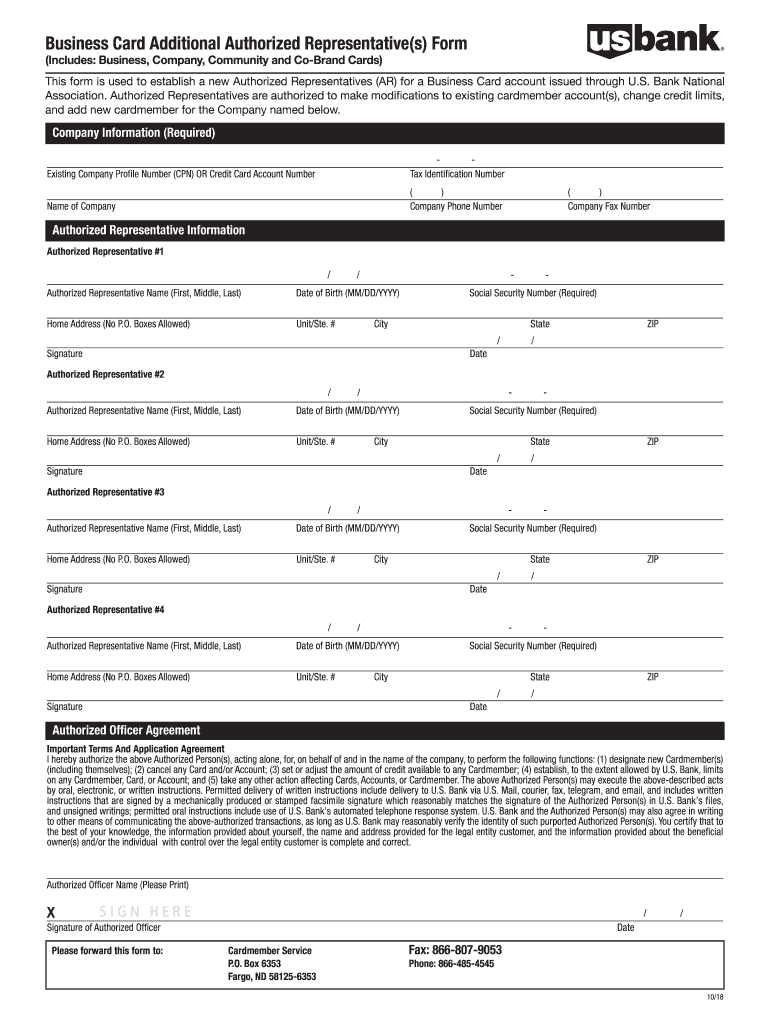
Merrill Edge Self Directed Business Investor Account BIA 2018-2026


Understanding the Business Authorized Representative Form
The business authorized representative form is a crucial document that allows a designated individual to act on behalf of a business entity. This form is often required when a business needs to authorize someone to handle specific tasks, such as signing contracts, managing accounts, or representing the business in legal matters. By completing this form, businesses ensure that their chosen representatives have the authority to perform necessary functions without requiring constant direct oversight.
Key Elements of the Business Authorized Representative Form
When filling out the business authorized representative form, several key elements must be included to ensure its validity:
- Name of the business: The full legal name of the business entity must be clearly stated.
- Representative's details: This includes the full name, position, and contact information of the authorized representative.
- Scope of authority: Clearly outline the specific powers granted to the representative, such as signing documents or making financial decisions.
- Signature and date: The form must be signed by an authorized individual within the business, along with the date of signing.
Steps to Complete the Business Authorized Representative Form
Completing the business authorized representative form involves a straightforward process:
- Gather necessary information, including business details and representative's information.
- Clearly define the scope of authority you wish to grant to the representative.
- Fill out the form accurately, ensuring all required fields are completed.
- Review the form for accuracy and completeness before submission.
- Obtain the necessary signature from an authorized person within the business.
- Submit the completed form according to the specific requirements of the institution or agency requesting it.
Legal Use of the Business Authorized Representative Form
The business authorized representative form is legally binding when completed correctly. It serves to protect both the business and the representative by clearly outlining the authority granted. It is essential to ensure compliance with relevant laws and regulations, as improper use of the form can lead to disputes or challenges regarding the representative's authority.
Required Documents for Submission
Along with the business authorized representative form, certain documents may be required for submission. These can include:
- Proof of business registration, such as articles of incorporation or a business license.
- Identification documents of the authorized representative, such as a driver's license or passport.
- Any additional forms or documents specified by the institution or agency requesting the representative form.
Form Submission Methods
The business authorized representative form can typically be submitted in various ways, depending on the requirements of the requesting agency. Common submission methods include:
- Online: Many institutions offer digital submission options through secure portals.
- Mail: The form can be printed and sent via postal service to the appropriate address.
- In-person: Some agencies may require or allow the form to be submitted directly at their office.
Quick guide on how to complete merrill edge self directed business investor account bia
Finish Merrill Edge Self Directed Business Investor Account BIA effortlessly on any gadget
Digital document management has gained traction among companies and individuals alike. It offers a perfect eco-friendly substitute to traditional printed and signed documents, as you can easily locate the appropriate form and securely store it online. airSlate SignNow equips you with all the resources necessary to create, edit, and electronically sign your documents swiftly without complications. Manage Merrill Edge Self Directed Business Investor Account BIA on any gadget using airSlate SignNow's Android or iOS applications and streamline any document-related procedure today.
How to modify and electronically sign Merrill Edge Self Directed Business Investor Account BIA effortlessly
- Locate Merrill Edge Self Directed Business Investor Account BIA and click Get Form to begin.
- Utilize the tools we offer to complete your form.
- Emphasize pertinent sections of your documents or obscure sensitive information with tools that airSlate SignNow provides specifically for that purpose.
- Create your electronic signature using the Sign feature, which takes just seconds and carries the same legal authority as a conventional wet ink signature.
- Verify the details and click on the Done button to save your modifications.
- Choose how you want to send your form, via email, SMS, or invitation link, or download it to your computer.
Forget about lost or misfiled documents, tedious form hunting, or mistakes that necessitate printing new document copies. airSlate SignNow addresses your document management needs in just a few clicks from your preferred device. Edit and electronically sign Merrill Edge Self Directed Business Investor Account BIA while ensuring excellent communication at any stage of your form preparation process with airSlate SignNow.
Create this form in 5 minutes or less
Create this form in 5 minutes!
How to create an eSignature for the merrill edge self directed business investor account bia
The way to create an electronic signature for your PDF document in the online mode
The way to create an electronic signature for your PDF document in Chrome
How to make an electronic signature for putting it on PDFs in Gmail
How to make an electronic signature right from your mobile device
The best way to create an electronic signature for a PDF document on iOS devices
How to make an electronic signature for a PDF on Android devices
People also ask
-
What is a business authorized representative form?
A business authorized representative form is a legal document that designates an individual to act on behalf of a business in various capacities. This form is essential for ensuring that your business activities, such as signing contracts or agreements, are legally binding and recognized by third parties.
-
How can I use airSlate SignNow to manage business authorized representative forms?
With airSlate SignNow, you can easily create, send, and eSign your business authorized representative forms. The platform provides a user-friendly interface that streamlines the entire process, allowing you to manage your documents electronically and securely, saving you time and resources.
-
What are the benefits of using an electronic business authorized representative form?
Using an electronic business authorized representative form offers several advantages, such as increased efficiency, reduced paper usage, and enhanced security. Electronic forms can be easily stored, accessed, and shared, making it convenient for businesses to maintain compliance and transparency.
-
Is there a cost associated with using the business authorized representative form on airSlate SignNow?
Yes, there are various pricing plans available for utilizing the business authorized representative form on airSlate SignNow. Each plan is tailored to meet different business needs and budgets, ensuring that you find a cost-effective solution that fits your organization.
-
Can I integrate the business authorized representative form with other software?
Absolutely! airSlate SignNow offers seamless integrations with numerous applications and platforms, enabling you to connect your business authorized representative form with your existing workflows. This integration helps streamline processes and enhances productivity across your business operations.
-
Are there templates available for the business authorized representative form?
Yes, airSlate SignNow provides pre-designed templates for the business authorized representative form, making it easy to get started. You can customize these templates to suit your specific business needs, ensuring that you have a professional and compliant document ready for use.
-
How secure is the business authorized representative form signed through airSlate SignNow?
Security is a top priority for airSlate SignNow. The platform utilizes advanced encryption and security measures to protect your business authorized representative form and sensitive information during the signing process. This ensures that your documents remain confidential and are safeguarded against unauthorized access.
Get more for Merrill Edge Self Directed Business Investor Account BIA
- Notice of intent to vacate at end of specified lease term from tenant to landlord for residential property alaska form
- Notice of intent to vacate at end of specified lease term from tenant to landlord nonresidential alaska form
- Notice of intent not to renew at end of specified term from landlord to tenant for residential property alaska form
- Notice of intent not to renew at end of specified term from landlord to tenant for nonresidential or commercial property alaska form
- Response to subcontractors request by corporation or llc alaska form
- Lenders response to stop lending notice individual alaska form
- Agreed written termination of lease by landlord and tenant alaska form
- Lenders response to stop lending notice corporation or llc alaska form
Find out other Merrill Edge Self Directed Business Investor Account BIA
- eSign California Car Dealer LLC Operating Agreement Online
- eSign California Car Dealer Lease Agreement Template Fast
- eSign Arkansas Car Dealer Agreement Online
- Sign Montana Courts Contract Safe
- eSign Colorado Car Dealer Affidavit Of Heirship Simple
- eSign Car Dealer Form Georgia Simple
- eSign Florida Car Dealer Profit And Loss Statement Myself
- eSign Georgia Car Dealer POA Mobile
- Sign Nebraska Courts Warranty Deed Online
- Sign Nebraska Courts Limited Power Of Attorney Now
- eSign Car Dealer Form Idaho Online
- How To eSign Hawaii Car Dealer Contract
- How To eSign Hawaii Car Dealer Living Will
- How Do I eSign Hawaii Car Dealer Living Will
- eSign Hawaii Business Operations Contract Online
- eSign Hawaii Business Operations LLC Operating Agreement Mobile
- How Do I eSign Idaho Car Dealer Lease Termination Letter
- eSign Indiana Car Dealer Separation Agreement Simple
- eSign Iowa Car Dealer Agreement Free
- eSign Iowa Car Dealer Limited Power Of Attorney Free