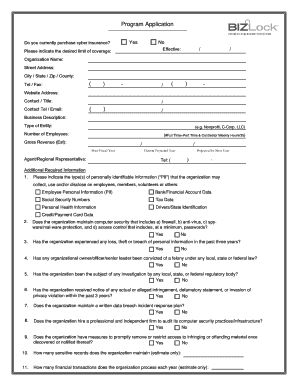
Do You Currently Purchase Cyber Insurance Form


What is the bizlock?
The bizlock is a specific form designed to assist businesses in managing their cyber insurance needs. It serves as a comprehensive tool for organizations to assess their current coverage and identify potential gaps in their cyber risk management strategy. By utilizing this form, businesses can ensure they are adequately protected against cyber threats, which are increasingly prevalent in today’s digital landscape.
How to use the bizlock
Using the bizlock is straightforward. Begin by gathering all relevant information regarding your current cyber insurance policy, including coverage limits, exclusions, and any recent claims. Next, fill out the form with accurate details about your organization, such as the number of employees, types of data handled, and specific cybersecurity measures in place. Once completed, review the information for accuracy before submission to ensure that your assessment reflects your current risk posture.
Key elements of the bizlock
The bizlock includes several critical components that help businesses evaluate their cyber insurance needs. These elements typically encompass:
- Coverage Assessment: An evaluation of existing policies to determine if they meet current business needs.
- Risk Identification: A section dedicated to identifying potential cyber risks specific to the organization.
- Compliance Requirements: Guidelines on necessary compliance with relevant regulations and standards.
- Recommendations: Suggestions for additional coverage or measures to enhance cybersecurity.
Steps to complete the bizlock
Completing the bizlock involves several key steps:
- Gather all necessary documentation related to your current cyber insurance policy.
- Fill out the form with accurate details about your organization and its operations.
- Review the completed form for any errors or omissions.
- Submit the form to your insurance provider or designated internal department for review.
Legal use of the bizlock
The bizlock is legally recognized when used in compliance with applicable laws and regulations governing cyber insurance. It is essential to ensure that all information provided is accurate and truthful, as misrepresentation can lead to legal repercussions. Furthermore, maintaining compliance with standards such as the General Data Protection Regulation (GDPR) and the California Consumer Privacy Act (CCPA) is crucial when handling sensitive data in the context of cyber insurance.
Examples of using the bizlock
Businesses may use the bizlock in various scenarios, such as:
- Conducting a periodic review of their cyber insurance coverage to ensure it aligns with evolving risks.
- Preparing for discussions with insurance brokers to negotiate better terms or coverage.
- Assessing the need for additional cybersecurity measures based on the identified risks.
Quick guide on how to complete do you currently purchase cyber insurance
Complete Do You Currently Purchase Cyber Insurance effortlessly on any device
Online document management has become increasingly popular with organizations and individuals. It offers a superb eco-friendly alternative to traditional printed and signed documents, as you can locate the right form and securely store it online. airSlate SignNow equips you with all the essential tools to create, modify, and eSign your documents promptly without delays. Manage Do You Currently Purchase Cyber Insurance on any platform using airSlate SignNow's Android or iOS applications and streamline any document-related process today.
How to modify and eSign Do You Currently Purchase Cyber Insurance with ease
- Find Do You Currently Purchase Cyber Insurance and click on Get Form to begin.
- Utilize the tools we offer to complete your form.
- Emphasize pertinent sections of your documents or obscure sensitive information with tools that airSlate SignNow provides specifically for that purpose.
- Generate your eSignature using the Sign feature, which takes seconds and carries the same legal validity as a conventional wet ink signature.
- Review the details and click on the Done button to save your modifications.
- Select how you wish to share your form, via email, SMS, or an invitation link, or download it to your computer.
Put aside worries about lost or misplaced files, tedious form searches, or mistakes that require reprinting new document copies. airSlate SignNow accommodates all your document management needs in just a few clicks from a device of your choice. Alter and eSign Do You Currently Purchase Cyber Insurance to ensure effective communication at every stage of the form preparation process with airSlate SignNow.
Create this form in 5 minutes or less
Create this form in 5 minutes!
How to create an eSignature for the do you currently purchase cyber insurance
The way to create an eSignature for a PDF online
The way to create an eSignature for a PDF in Google Chrome
The best way to create an eSignature for signing PDFs in Gmail
How to make an electronic signature from your smartphone
The best way to generate an eSignature for a PDF on iOS
How to make an electronic signature for a PDF file on Android
People also ask
-
What is bizlock and how does it benefit my business?
Bizlock is an innovative feature within airSlate SignNow that streamlines document management through secure electronic signatures. By integrating bizlock, businesses can enhance workflow efficiency, reduce turnaround time for contracts, and ensure compliance with legal standards. This ultimately leads to increased productivity and cost-effectiveness.
-
How much does it cost to use bizlock with airSlate SignNow?
The pricing for using bizlock with airSlate SignNow is affordable and scales with your business needs. We offer various plans that accommodate different user requirements, ensuring both small and large enterprises can benefit from our service. For detailed pricing information, visit our pricing page.
-
What features does bizlock offer?
Bizlock provides a suite of features designed to optimize eSigning processes, including customizable templates, secure storage, and automated reminders. These features allow users to manage documents more efficiently and keep track of the signing process in real-time. Implementing bizlock ensures a seamless workflow for all your signing needs.
-
Is bizlock user-friendly for all businesses?
Yes, bizlock is designed with a user-friendly interface that caters to businesses of all sizes. Whether you're familiar with digital signing or are new to the concept, our easy-to-navigate platform ensures a smooth experience. We also provide tutorials and customer support to assist users in getting the most out of bizlock.
-
Can bizlock integrate with other software tools?
Absolutely! Bizlock is designed to integrate seamlessly with a variety of third-party applications, enhancing your current workflow. From CRM systems to project management tools, integrating bizlock can provide a unified platform for managing your documents. Check our website for a list of supported integrations.
-
What industries benefit most from using bizlock?
Bizlock is beneficial across multiple industries, including real estate, finance, and healthcare. These sectors often require secure document management and quick turnaround times, making bizlock an ideal solution. By using bizlock, companies in these fields can enhance their operational efficiency and customer satisfaction.
-
How secure is my data when using bizlock?
Bizlock prioritizes the security of your data through advanced encryption and compliance with industry standards. We employ multiple layers of security measures, ensuring that your confidential documents remain protected during transmission and storage. With bizlock, you can eSign documents with confidence, knowing that your information is safe.
Get more for Do You Currently Purchase Cyber Insurance
Find out other Do You Currently Purchase Cyber Insurance
- Can I Electronic signature Arkansas Courts Operating Agreement
- How Do I Electronic signature Georgia Courts Agreement
- Electronic signature Georgia Courts Rental Application Fast
- How Can I Electronic signature Hawaii Courts Purchase Order Template
- How To Electronic signature Indiana Courts Cease And Desist Letter
- How Can I Electronic signature New Jersey Sports Purchase Order Template
- How Can I Electronic signature Louisiana Courts LLC Operating Agreement
- How To Electronic signature Massachusetts Courts Stock Certificate
- Electronic signature Mississippi Courts Promissory Note Template Online
- Electronic signature Montana Courts Promissory Note Template Now
- Electronic signature Montana Courts Limited Power Of Attorney Safe
- Electronic signature Oklahoma Sports Contract Safe
- Electronic signature Oklahoma Sports RFP Fast
- How To Electronic signature New York Courts Stock Certificate
- Electronic signature South Carolina Sports Separation Agreement Easy
- Electronic signature Virginia Courts Business Plan Template Fast
- How To Electronic signature Utah Courts Operating Agreement
- Electronic signature West Virginia Courts Quitclaim Deed Computer
- Electronic signature West Virginia Courts Quitclaim Deed Free
- Electronic signature Virginia Courts Limited Power Of Attorney Computer