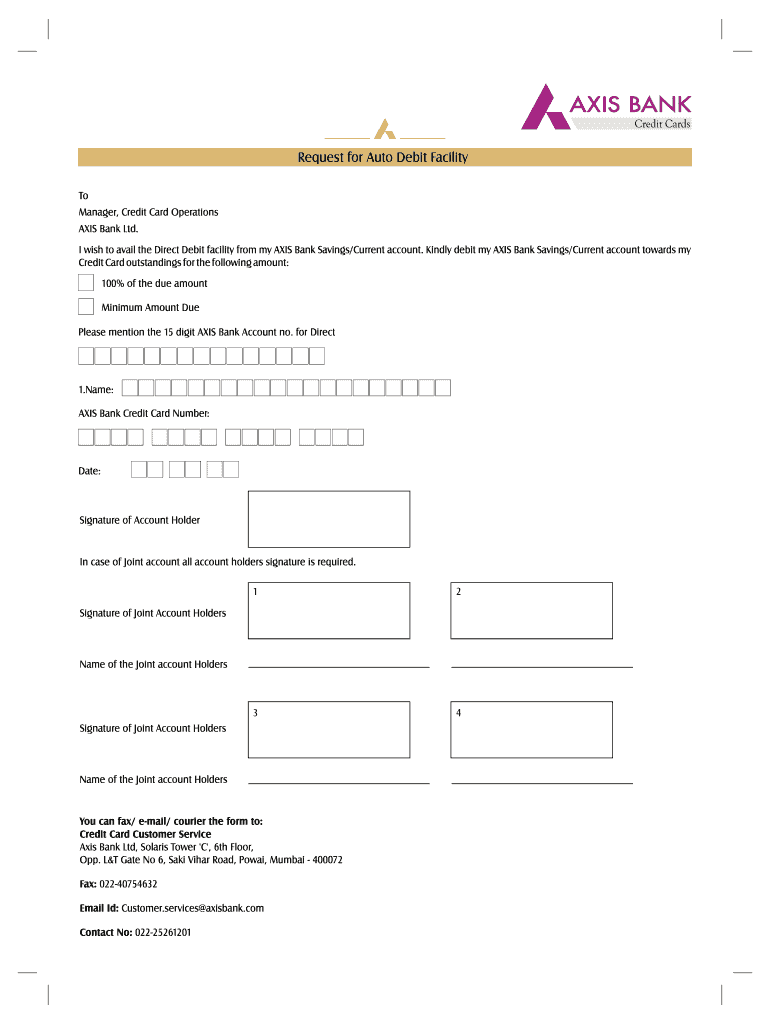
Axis Bank Credit Card Auto Debit Deactivation Form


Understanding the Axis Bank Credit Card Auto Debit Deactivation Form
The Axis Bank Credit Card Auto Debit Deactivation Form is a crucial document for customers who wish to cancel their automatic debit arrangements linked to their credit cards. This form allows users to formally request the termination of auto debit services, ensuring that future payments are not automatically deducted from their accounts. It is essential for customers to understand the implications of this form, as it can affect their credit card account status and payment obligations.
Steps to Complete the Axis Bank Credit Card Auto Debit Deactivation Form
Filling out the Axis Bank Credit Card Auto Debit Deactivation Form requires careful attention to detail. Here are the steps to ensure accurate completion:
- Personal Information: Provide your name, address, and contact details as they appear on your Axis Bank account.
- Account Details: Enter your credit card number and any other relevant account identifiers.
- Request Details: Clearly state your intention to deactivate the auto debit feature, specifying the effective date of cancellation.
- Signature: Sign and date the form to authenticate your request.
After completing the form, ensure all information is accurate to avoid delays in processing your request.
How to Obtain the Axis Bank Credit Card Auto Debit Deactivation Form
The Axis Bank Credit Card Auto Debit Deactivation Form can be obtained through several channels. Customers can download the form directly from the Axis Bank website or request it at their nearest Axis Bank branch. Additionally, customer service representatives can provide the form upon request, ensuring that users have easy access to this important document.
Legal Use of the Axis Bank Credit Card Auto Debit Deactivation Form
The Axis Bank Credit Card Auto Debit Deactivation Form serves a legal purpose by documenting the customer's request to cancel automatic payments. This form is essential for protecting the customer's rights and ensuring that no unauthorized transactions occur after the cancellation request is processed. It is advisable to keep a copy of the completed form for personal records, as it may serve as proof of the request should any disputes arise in the future.
Key Elements of the Axis Bank Credit Card Auto Debit Deactivation Form
When filling out the Axis Bank Credit Card Auto Debit Deactivation Form, certain key elements must be included to ensure its validity:
- Customer Identification: Full name and contact information.
- Account Information: Credit card number and associated details.
- Cancellation Request: A clear statement indicating the desire to deactivate auto debit.
- Date of Request: The date on which the request is made.
- Signature: The customer's signature to authenticate the request.
Including these elements helps facilitate a smooth processing of the deactivation request.
Form Submission Methods for the Axis Bank Credit Card Auto Debit Deactivation Form
Once the Axis Bank Credit Card Auto Debit Deactivation Form is completed, it can be submitted through various methods. Customers may choose to:
- Online Submission: Some customers may have the option to submit the form electronically through the Axis Bank online banking portal.
- Mail: Send the completed form to the designated Axis Bank address for processing.
- In-Person: Visit a local Axis Bank branch to submit the form directly to a representative.
Choosing the appropriate submission method can help ensure timely processing of the request.
Quick guide on how to complete axis bank credit card auto debit deactivation form
Complete Axis Bank Credit Card Auto Debit Deactivation Form effortlessly on any device
Virtual document administration has gained signNow traction among businesses and individuals. It serves as an ideal sustainable alternative to conventional printed and signed documents, allowing you to obtain the proper form and securely store it online. airSlate SignNow furnishes you with all the tools necessary to create, modify, and eSign your files swiftly without delays. Manage Axis Bank Credit Card Auto Debit Deactivation Form on any platform using airSlate SignNow's Android or iOS applications and enhance any document-centric process today.
The easiest way to modify and eSign Axis Bank Credit Card Auto Debit Deactivation Form with ease
- Obtain Axis Bank Credit Card Auto Debit Deactivation Form and then click Get Form to begin.
- Utilize the tools we offer to fill out your document.
- Mark important sections of your files or redact sensitive details with tools specifically designed by airSlate SignNow for this purpose.
- Generate your eSignature using the Sign tool, which takes only seconds and carries the same legal standing as a traditional handwritten signature.
- Review all the details and then click the Done button to confirm your changes.
- Select how you wish to send your form, via email, SMS, or a sharing link, or download it to your PC.
Eliminate the hassle of lost or misplaced documents, tedious form searches, or mistakes that necessitate printing additional copies. airSlate SignNow addresses all your document management needs with just a few clicks from any device you choose. Modify and eSign Axis Bank Credit Card Auto Debit Deactivation Form to ensure effective communication at every phase of the form preparation process with airSlate SignNow.
Create this form in 5 minutes or less
Create this form in 5 minutes!
How to create an eSignature for the axis bank credit card auto debit deactivation form
The way to generate an electronic signature for a PDF file online
The way to generate an electronic signature for a PDF file in Google Chrome
The way to create an electronic signature for signing PDFs in Gmail
The best way to create an eSignature straight from your mobile device
The best way to make an eSignature for a PDF file on iOS
The best way to create an eSignature for a PDF document on Android devices
People also ask
-
What is an axis debit form and how does it work?
The axis debit form is a document that allows users to authorize automatic debits from their bank accounts. By filling out this form, customers can ensure timely payments for subscriptions or recurring fees without the need for manual transactions.
-
How can I create an axis debit form using airSlate SignNow?
Creating an axis debit form with airSlate SignNow is simple. You can start by selecting a template, customizing the fields required for your specific needs, and then sending it for eSignature to your clients. The user-friendly interface makes it easy for everyone involved.
-
Is there a cost associated with using airSlate SignNow for my axis debit form?
airSlate SignNow offers various pricing plans, including a free trial to get started. Depending on your needs, you can choose from different tiers that provide features like unlimited templates, secure eSigning, and seamless integrations—all designed to streamline your axis debit form processing.
-
What are the benefits of using airSlate SignNow for my axis debit form?
Using airSlate SignNow for your axis debit form allows for quick and efficient document handling, which can save time and reduce paperwork. With electronic signatures, you eliminate the need for physical storage, and you receive notifications when documents are signed, making tracking easier.
-
Can I integrate airSlate SignNow with other applications for my axis debit form?
Yes, airSlate SignNow offers integrations with popular applications like Google Drive, Salesforce, and Dropbox. These integrations allow you to seamlessly manage your axis debit form and related documents across different platforms, enhancing productivity and workflow.
-
How secure is my data when using an axis debit form on airSlate SignNow?
Security is a top priority for airSlate SignNow. All data associated with your axis debit form is encrypted, and the platform complies with various regulations to protect sensitive information. This ensures that all transactions and documents remain confidential and safe.
-
What types of businesses can benefit from using an axis debit form?
Any business that requires recurring payments can benefit from using an axis debit form. This includes subscription services, utilities, and educational institutions, enabling them to streamline their payment processes and improve customer satisfaction.
Get more for Axis Bank Credit Card Auto Debit Deactivation Form
- Financial account transfer to living trust alaska form
- Alaska assignment 497294076 form
- Notice of assignment to living trust alaska form
- Revocation of living trust alaska form
- Letter to lienholder to notify of trust alaska form
- Alaska timber sale contract alaska form
- Alaska forest products timber sale contract alaska form
- Assumption agreement of deed of trust and release of original mortgagors alaska form
Find out other Axis Bank Credit Card Auto Debit Deactivation Form
- How Do I eSignature Oregon Plumbing PPT
- How Do I eSignature Connecticut Real Estate Presentation
- Can I eSignature Arizona Sports PPT
- How Can I eSignature Wisconsin Plumbing Document
- Can I eSignature Massachusetts Real Estate PDF
- How Can I eSignature New Jersey Police Document
- How Can I eSignature New Jersey Real Estate Word
- Can I eSignature Tennessee Police Form
- How Can I eSignature Vermont Police Presentation
- How Do I eSignature Pennsylvania Real Estate Document
- How Do I eSignature Texas Real Estate Document
- How Can I eSignature Colorado Courts PDF
- Can I eSignature Louisiana Courts Document
- How To Electronic signature Arkansas Banking Document
- How Do I Electronic signature California Banking Form
- How Do I eSignature Michigan Courts Document
- Can I eSignature Missouri Courts Document
- How Can I Electronic signature Delaware Banking PDF
- Can I Electronic signature Hawaii Banking Document
- Can I eSignature North Carolina Courts Presentation