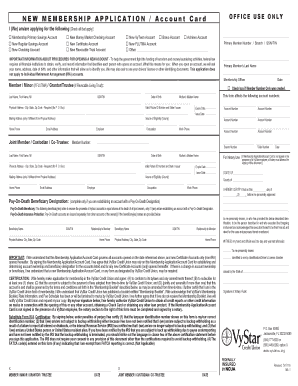
VyStar Credit Union Membership Application Vystarcu 2016-2026


Understanding the VyStar Credit Union Membership Application
The VyStar Credit Union Membership Application is a crucial document for individuals seeking to become members of this financial institution. This application allows you to access various services, including savings accounts, loans, and credit cards. To ensure a smooth application process, it's essential to understand the key elements and requirements involved.
Steps to Complete the VyStar Credit Union Membership Application
Completing the VyStar Credit Union Membership Application involves several steps to ensure accuracy and compliance. Here is a straightforward guide:
- Gather necessary documents, including identification and proof of address.
- Visit the VyStar website or a local branch to access the application form.
- Fill out the application with accurate personal information, including your social security number.
- Review the application for completeness and accuracy.
- Submit the application online or in person, depending on your preference.
Required Documents for the VyStar Credit Union Membership Application
To successfully complete the VyStar Credit Union Membership Application, you will need to provide specific documents. These typically include:
- Government-issued identification (e.g., driver's license or passport).
- Proof of address (e.g., utility bill or lease agreement).
- Social Security number or Tax Identification number.
Eligibility Criteria for Membership
Understanding the eligibility criteria is essential for a successful application. VyStar Credit Union generally requires applicants to meet the following conditions:
- Must be a resident of Florida or Georgia.
- Must meet any specific membership requirements outlined by VyStar.
Application Process and Approval Time
The application process for the VyStar Credit Union Membership is designed to be efficient. After submitting your application, you can expect the following:
- Initial review of your application within one to three business days.
- Notification regarding approval or additional requirements via email or phone.
- Access to your account and services upon successful membership approval.
Legal Use of the VyStar Credit Union Membership Application
The legal use of the VyStar Credit Union Membership Application ensures that all information provided is accurate and truthful. Misrepresentation can lead to penalties, including denial of membership. It is advisable to read all terms and conditions associated with the application process to understand your rights and responsibilities.
Quick guide on how to complete vystar credit union membership application vystarcu
Effortlessly prepare VyStar Credit Union Membership Application Vystarcu on any device
Digital document management has gained popularity among organizations and individuals alike. It offers an excellent eco-friendly substitute for traditional printed and signed documents, allowing you to access the right form and securely store it online. airSlate SignNow provides you with all the tools necessary to create, edit, and electronically sign your documents swiftly without any hold-ups. Manage VyStar Credit Union Membership Application Vystarcu on any device with airSlate SignNow's Android or iOS applications and streamline any document-related process today.
Edit and electronically sign VyStar Credit Union Membership Application Vystarcu with ease
- Find VyStar Credit Union Membership Application Vystarcu and click Get Form to begin.
- Utilize the tools we offer to complete your document.
- Emphasize important sections of the documents or obscure sensitive details with the tools that airSlate SignNow specifically provides for that purpose.
- Create your electronic signature using the Sign feature, which takes mere seconds and carries the same legal validity as a conventional wet ink signature.
- Review the details and then click the Done button to save your changes.
- Select your preferred method for sharing your form, whether by email, text message (SMS), invite link, or download it to your computer.
Eliminate concerns about lost or misplaced documents, laborious form searches, or mistakes that necessitate printing new copies. airSlate SignNow meets your document management needs with just a few clicks from any device you prefer. Modify and electronically sign VyStar Credit Union Membership Application Vystarcu to guarantee exceptional communication throughout your form preparation process with airSlate SignNow.
Create this form in 5 minutes or less
Find and fill out the correct vystar credit union membership application vystarcu
Create this form in 5 minutes!
How to create an eSignature for the vystar credit union membership application vystarcu
The way to generate an electronic signature for your PDF file online
The way to generate an electronic signature for your PDF file in Google Chrome
The way to make an eSignature for signing PDFs in Gmail
The best way to create an electronic signature from your mobile device
The best way to make an electronic signature for a PDF file on iOS
The best way to create an electronic signature for a PDF file on Android devices
People also ask
-
What is the Vystar routing number and why is it important?
The Vystar routing number is a nine-digit code used to identify financial institutions in the United States. It is essential for various banking transactions such as direct deposits and wire transfers. Understanding your Vystar routing number ensures that your transactions are processed accurately and efficiently.
-
How can I find my Vystar routing number?
You can find your Vystar routing number on the bottom left portion of your check. It is also available on your account statements or by logging into your online banking account. If you still have difficulty locating it, you can contact Vystar's customer service for assistance.
-
Can I use the Vystar routing number for international transactions?
No, the Vystar routing number is specifically designed for domestic transactions within the United States. For international transactions, you will need to use the SWIFT code associated with Vystar and ensure that you understand any additional requirements for international money transfers.
-
What services does airSlate SignNow provide regarding document signing?
airSlate SignNow allows businesses to send and electronically sign documents quickly and securely. The platform’s intuitive interface makes it easy to manage document workflows, ensuring that contracts and agreements are executed efficiently. Adding features like reminders and custom branding enhances the signing experience.
-
Is airSlate SignNow cost-effective for small businesses?
Yes, airSlate SignNow offers competitive pricing plans tailored to meet the needs of small businesses. With its affordable subscription options, companies can streamline their document signing processes without breaking the bank. The platform ensures signNow savings in time and resources, enhancing overall productivity.
-
What integrations does airSlate SignNow support?
airSlate SignNow boasts numerous integrations with popular business tools like Google Workspace, Microsoft Office, and Salesforce. These integrations help users streamline their workflows by allowing seamless access to documents and data across different platforms. This connectivity enhances your overall document management experience, making it more efficient.
-
What are the key benefits of using airSlate SignNow?
Using airSlate SignNow enhances your business's workflow efficiency by simplifying the document signing process. Key benefits include improved turnaround times, reduced paperwork, and enhanced collaboration among team members. The platform is user-friendly, allowing both senders and signers to complete transactions easily.
Get more for VyStar Credit Union Membership Application Vystarcu
Find out other VyStar Credit Union Membership Application Vystarcu
- eSign Washington Finance & Tax Accounting Emergency Contact Form Safe
- How To eSign Georgia Government Claim
- How Do I eSign Hawaii Government Contract
- eSign Hawaii Government Contract Now
- Help Me With eSign Hawaii Government Contract
- eSign Hawaii Government Contract Later
- Help Me With eSign California Healthcare / Medical Lease Agreement
- Can I eSign California Healthcare / Medical Lease Agreement
- How To eSign Hawaii Government Bill Of Lading
- How Can I eSign Hawaii Government Bill Of Lading
- eSign Hawaii Government Promissory Note Template Now
- eSign Hawaii Government Work Order Online
- eSign Delaware Healthcare / Medical Living Will Now
- eSign Healthcare / Medical Form Florida Secure
- eSign Florida Healthcare / Medical Contract Safe
- Help Me With eSign Hawaii Healthcare / Medical Lease Termination Letter
- eSign Alaska High Tech Warranty Deed Computer
- eSign Alaska High Tech Lease Template Myself
- eSign Colorado High Tech Claim Computer
- eSign Idaho Healthcare / Medical Residential Lease Agreement Simple