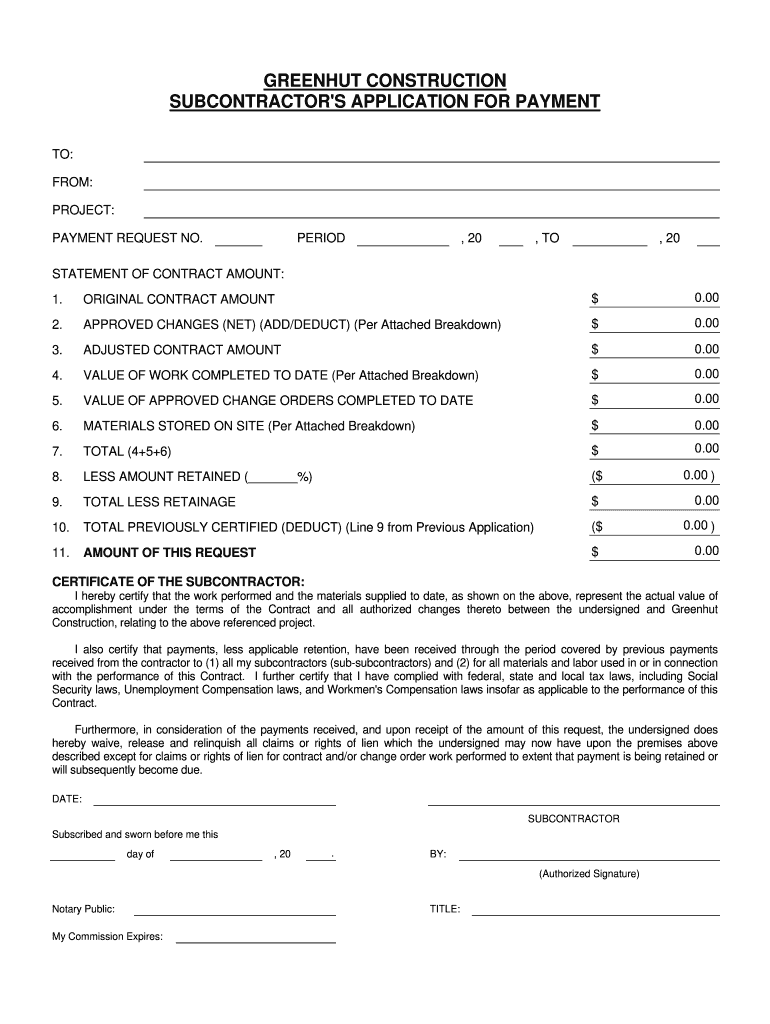
Construction Pay Application Form


What is the Construction Pay Application
The construction pay application is a formal request submitted by contractors or subcontractors to receive payment for work completed on a construction project. This document outlines the amount due for services rendered and typically includes details such as the project name, payment period, and a breakdown of costs. By using a construction pay application, parties involved can ensure clarity and accountability regarding financial transactions in the construction sector.
How to Use the Construction Pay Application
To effectively use the construction pay application, begin by accurately filling out the required information. This includes specifying the project details, the scope of work completed, and the payment amount requested. After completing the application, it is essential to obtain the necessary signatures from relevant parties, which can be facilitated through electronic signature solutions. This ensures that the document is legally binding and can be easily tracked throughout the payment process.
Steps to Complete the Construction Pay Application
Completing the construction pay application involves several key steps:
- Gather necessary project information, including contract details and payment schedules.
- Fill out the application form, ensuring all required fields are completed accurately.
- Attach supporting documents, such as invoices and receipts, to substantiate the payment request.
- Review the application for accuracy and completeness before submission.
- Obtain signatures from all required parties, confirming the application is ready for processing.
Legal Use of the Construction Pay Application
The legal use of the construction pay application hinges on compliance with relevant laws and regulations. In the United States, electronic signatures are recognized under the ESIGN and UETA Acts, provided that certain conditions are met. It is crucial for contractors and subcontractors to ensure that their applications are completed accurately and submitted in accordance with state-specific laws to avoid disputes and ensure timely payment.
Key Elements of the Construction Pay Application
Key elements of the construction pay application include:
- Project Information: Name, location, and description of the project.
- Payment Details: Amount requested, payment period, and any applicable retainage.
- Supporting Documentation: Invoices, receipts, and other relevant documents that justify the payment request.
- Signatures: Required signatures from the contractor, subcontractor, and project owner or manager.
Required Documents
When submitting a construction pay application, it is essential to include various supporting documents to validate the payment request. These may include:
- Invoices detailing the work completed and associated costs.
- Receipts for materials and services purchased.
- Change orders that may affect the payment amount.
- Progress reports or other documentation that demonstrates the work completed during the payment period.
Quick guide on how to complete construction pay application
Complete Construction Pay Application effortlessly on any device
Digital document management has gained traction among businesses and individuals. It offers a great eco-friendly substitute for conventional printed and signed documents, as you can access the right form and securely store it online. airSlate SignNow equips you with all the tools necessary to create, modify, and eSign your documents quickly without delays. Manage Construction Pay Application on any device with airSlate SignNow Android or iOS applications and streamline any document-related process today.
How to modify and eSign Construction Pay Application effortlessly
- Find Construction Pay Application and click on Get Form to begin.
- Utilize the tools we offer to fill out your document.
- Mark relevant sections of the documents or obscure sensitive information with tools that airSlate SignNow provides specifically for that purpose.
- Create your eSignature using the Sign tool, which takes moments and carries the same legal validity as a conventional wet ink signature.
- Review the details and click on the Done button to save your changes.
- Select your preferred method for delivering your form, via email, SMS, or invitation link, or download it to your computer.
Say goodbye to lost or misplaced files, tedious form searches, or errors that require printing new document copies. airSlate SignNow meets your document management needs in just a few clicks from any device of your choosing. Modify and eSign Construction Pay Application and ensure excellent communication throughout the form preparation process with airSlate SignNow.
Create this form in 5 minutes or less
Create this form in 5 minutes!
How to create an eSignature for the construction pay application
The way to make an electronic signature for your PDF online
The way to make an electronic signature for your PDF in Google Chrome
The best way to generate an electronic signature for signing PDFs in Gmail
The best way to make an eSignature right from your smartphone
The way to generate an electronic signature for a PDF on iOS
The best way to make an eSignature for a PDF on Android
People also ask
-
What is a construction pay application?
A construction pay application is a formal request for payment made by contractors to project owners for work completed. It typically includes detailed information about the work done, the amount due, and other relevant documentation. Utilizing an efficient construction pay application process can help streamline payments and improve cash flow for construction projects.
-
How does airSlate SignNow simplify the construction pay application process?
airSlate SignNow streamlines the construction pay application process by providing an intuitive platform for creating, sending, and signing documents electronically. This eliminates the need for physical paperwork and allows for faster approvals. With features such as templates and integrations, users can manage their construction pay applications with ease and efficiency.
-
What features does airSlate SignNow offer for construction pay applications?
airSlate SignNow offers a range of features for construction pay applications, including customizable templates, e-signature capabilities, and document tracking. These features help ensure that your pay applications are professional and compliant. Additionally, the platform provides secure storage for all submitted documents, making it easy to manage records.
-
Is there a mobile app for managing construction pay applications?
Yes, airSlate SignNow offers a mobile app that allows users to manage their construction pay applications on-the-go. This app enables contractors to create, send, and sign documents from their smartphones or tablets, ensuring that all applications are processed promptly and efficiently. The mobile functionality offers flexibility and convenience in managing construction payments.
-
How does pricing for airSlate SignNow work for construction pay applications?
airSlate SignNow offers various pricing plans to cater to different business sizes and needs regarding construction pay applications. These plans include features like e-signatures, document templates, and integrations. Customers can choose a plan that aligns with their budget and required features, ensuring a cost-effective solution for handling pay applications.
-
Can airSlate SignNow integrate with other construction management software?
Yes, airSlate SignNow provides integrations with a variety of construction management software to enhance the handling of construction pay applications. These integrations allow users to seamlessly connect their existing systems for better data flow and improved project tracking. Simplifying processes across different platforms ensures optimal efficiency in managing construction payments.
-
What benefits can I expect from using airSlate SignNow for construction pay applications?
Using airSlate SignNow for construction pay applications offers numerous benefits including faster payment cycles, reduced paperwork, and improved accuracy. The electronic nature of the platform helps eliminate errors associated with manual processing. Additionally, the easy-to-use interface can enhance collaboration and communication between contractors and project owners.
Get more for Construction Pay Application
- Texas letter from tenant to landlord about inadequacy of heating resources insufficient heat form
- Salary verification form
- Texas default form
- Tenant lease agreement 481375076 form
- Texas inventory and condition of leased premises for pre lease and post lease form
- Texas letter from landlord to tenant with directions regarding cleaning and procedures for move out form
- Agreement partial rent 481375079 form
- Texas amendment lease form
Find out other Construction Pay Application
- How Can I Sign New York Real Estate Memorandum Of Understanding
- Sign Texas Sports Promissory Note Template Online
- Sign Oregon Orthodontists Last Will And Testament Free
- Sign Washington Sports Last Will And Testament Free
- How Can I Sign Ohio Real Estate LLC Operating Agreement
- Sign Ohio Real Estate Quitclaim Deed Later
- How Do I Sign Wisconsin Sports Forbearance Agreement
- How To Sign Oregon Real Estate Resignation Letter
- Can I Sign Oregon Real Estate Forbearance Agreement
- Sign Pennsylvania Real Estate Quitclaim Deed Computer
- How Do I Sign Pennsylvania Real Estate Quitclaim Deed
- How Can I Sign South Dakota Orthodontists Agreement
- Sign Police PPT Alaska Online
- How To Sign Rhode Island Real Estate LLC Operating Agreement
- How Do I Sign Arizona Police Resignation Letter
- Sign Texas Orthodontists Business Plan Template Later
- How Do I Sign Tennessee Real Estate Warranty Deed
- Sign Tennessee Real Estate Last Will And Testament Free
- Sign Colorado Police Memorandum Of Understanding Online
- How To Sign Connecticut Police Arbitration Agreement