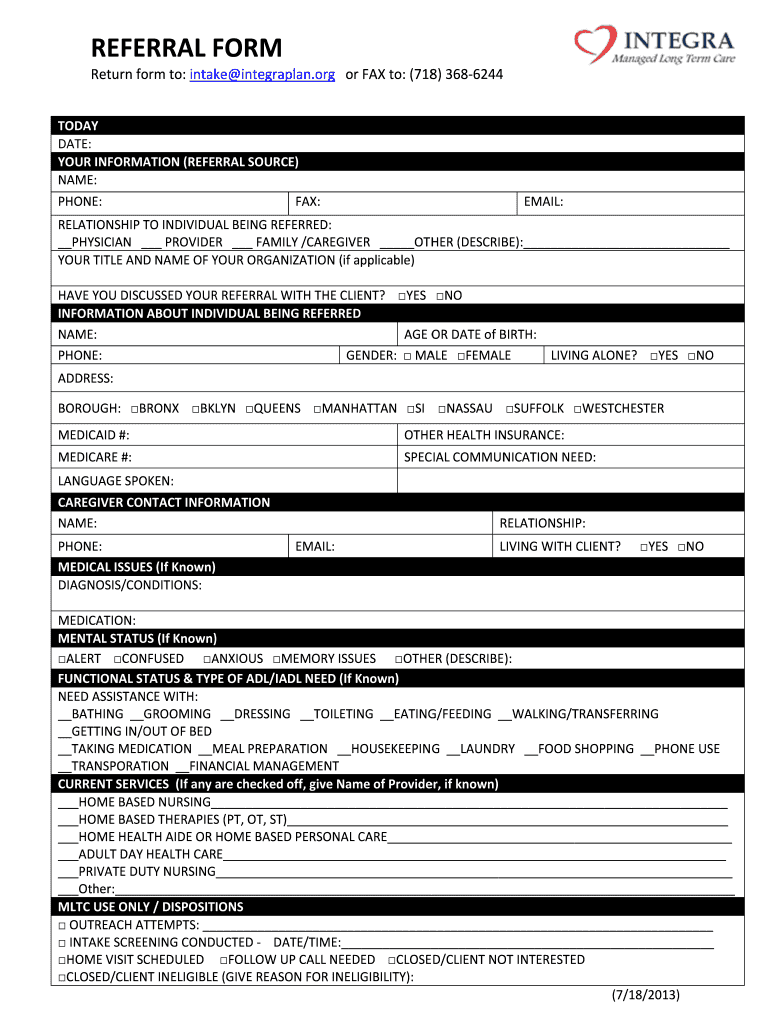
Integra Referral Form 2013-2026


What is the Integra Referral Form
The Integra Referral Form is a specialized document used to facilitate the referral process within healthcare and related services. It allows healthcare providers to refer patients to specialists or other services efficiently. This form typically includes essential patient information, the reason for the referral, and any relevant medical history that may assist the receiving provider in delivering appropriate care.
How to use the Integra Referral Form
Using the Integra Referral Form involves several straightforward steps. First, ensure that you have the correct version of the form. Next, fill in the required patient details, including name, contact information, and insurance details. Clearly state the reason for the referral and provide any necessary medical history or documentation. Once completed, the form can be submitted electronically or printed for in-person delivery to the referred provider.
Steps to complete the Integra Referral Form
Completing the Integra Referral Form requires attention to detail. Follow these steps for accuracy:
- Gather all necessary patient information, including demographics and insurance details.
- Clearly articulate the reason for the referral, ensuring it aligns with the patient's needs.
- Include any pertinent medical history or previous treatments that may assist the specialist.
- Review the form for completeness and accuracy before submission.
Legal use of the Integra Referral Form
The Integra Referral Form is legally binding when completed correctly and submitted according to applicable regulations. To ensure its legal standing, it must include the necessary signatures and comply with relevant healthcare laws, such as HIPAA, which protects patient privacy. Utilizing a trusted electronic signature platform can enhance the form's validity and security.
Key elements of the Integra Referral Form
Key elements of the Integra Referral Form include:
- Patient Information: Essential details such as name, date of birth, and contact information.
- Referral Details: Specifics regarding the type of specialist or service being referred to.
- Medical History: Relevant health information that aids in the referral process.
- Provider Information: Contact details of the referring and receiving providers.
Form Submission Methods
The Integra Referral Form can be submitted through various methods, ensuring flexibility for users. Options typically include:
- Online Submission: Many healthcare systems allow for electronic submission via secure portals.
- Mail: Printed forms can be mailed directly to the receiving provider's office.
- In-Person Delivery: Patients or providers may choose to deliver the form in person for immediate processing.
Quick guide on how to complete integra referral form
Complete Integra Referral Form effortlessly on any device
Online document management has become increasingly popular among businesses and individuals. It offers an excellent eco-friendly substitute for traditional printed and signed documents, allowing you to obtain the correct form and securely store it online. airSlate SignNow provides you with all the tools necessary to create, modify, and eSign your documents swiftly without delays. Manage Integra Referral Form on any platform with airSlate SignNow Android or iOS applications and streamline any document-related task today.
The easiest way to modify and eSign Integra Referral Form seamlessly
- Obtain Integra Referral Form and click on Get Form to begin.
- Utilize the tools we offer to complete your form.
- Emphasize relevant sections of your documents or redact sensitive information with tools that airSlate SignNow provides specifically for that purpose.
- Generate your eSignature using the Sign tool, which takes moments and holds the same legal validity as a conventional wet ink signature.
- Review all the information and click on the Done button to save your changes.
- Choose how you want to send your form, via email, SMS, or invitation link, or download it to your computer.
Put an end to missing or lost files, tiring form searches, or mistakes that necessitate printing new document copies. airSlate SignNow fulfills all your document management requirements in just a few clicks from any device you prefer. Modify and eSign Integra Referral Form and ensure excellent communication at any stage of the form preparation process with airSlate SignNow.
Create this form in 5 minutes or less
Create this form in 5 minutes!
How to create an eSignature for the integra referral form
How to generate an electronic signature for a PDF file in the online mode
How to generate an electronic signature for a PDF file in Chrome
The way to create an electronic signature for putting it on PDFs in Gmail
The way to generate an electronic signature right from your smartphone
How to make an eSignature for a PDF file on iOS devices
The way to generate an electronic signature for a PDF on Android
People also ask
-
What is the integra referral form and how does it work?
The integra referral form is a customizable document created using airSlate SignNow, designed to streamline the referral process. With its easy-to-use interface, you can quickly set up and send this form to collect essential information from clients or patients efficiently.
-
How do I create an integra referral form with airSlate SignNow?
Creating an integra referral form with airSlate SignNow is straightforward. Simply log in to your account, choose the document template, and customize it to meet your needs. You can add fields, modify layouts, and even incorporate branding elements to make the form truly yours.
-
Are there any costs associated with using the integra referral form?
Using the integra referral form is part of the airSlate SignNow service, which offers flexible pricing plans tailored for different business needs. The pricing includes features like eSigning, document storage, and integrations, ensuring you get value for every dollar spent.
-
What benefits does the integra referral form provide for businesses?
The integra referral form offers numerous benefits, including reduced paperwork, faster processing times, and improved accuracy in data collection. By digitizing the referral process, businesses can focus more on their core activities and less on administrative tasks, enhancing overall efficiency.
-
Can the integra referral form be integrated with other software?
Yes, the integra referral form can be seamlessly integrated with a variety of software solutions. airSlate SignNow supports integrations with popular platforms like CRM systems and cloud storage services, enabling a cohesive workflow that enhances productivity.
-
Is the integra referral form secure and compliant with regulations?
Absolutely, the integra referral form created through airSlate SignNow adheres to strict security protocols, including data encryption and secure storage. Compliance with regulations such as HIPAA and GDPR is also a priority, ensuring your documents and data are handled with the utmost care.
-
Can I track the status of my integra referral form submissions?
Yes, airSlate SignNow provides tracking features for the integra referral form, allowing you to monitor submissions in real-time. You’ll receive notifications at each stage of the process, giving you full visibility and control over your referral requests.
Get more for Integra Referral Form
- Texas wedding planning or consultant package form
- Texas hunting form
- Power attorney form 481376145
- Texas employment interview package form
- Texas electrical contractor package form
- Texas flooring contractor package form
- Texas excavation contractor package form
- Texas demolition contractor package form
Find out other Integra Referral Form
- Sign West Virginia High Tech Quitclaim Deed Myself
- Sign Delaware Insurance Claim Online
- Sign Delaware Insurance Contract Later
- Sign Hawaii Insurance NDA Safe
- Sign Georgia Insurance POA Later
- How Can I Sign Alabama Lawers Lease Agreement
- How Can I Sign California Lawers Lease Agreement
- Sign Colorado Lawers Operating Agreement Later
- Sign Connecticut Lawers Limited Power Of Attorney Online
- Sign Hawaii Lawers Cease And Desist Letter Easy
- Sign Kansas Insurance Rental Lease Agreement Mobile
- Sign Kansas Insurance Rental Lease Agreement Free
- Sign Kansas Insurance Rental Lease Agreement Fast
- Sign Kansas Insurance Rental Lease Agreement Safe
- How To Sign Kansas Insurance Rental Lease Agreement
- How Can I Sign Kansas Lawers Promissory Note Template
- Sign Kentucky Lawers Living Will Free
- Sign Kentucky Lawers LLC Operating Agreement Mobile
- Sign Louisiana Lawers Quitclaim Deed Now
- Sign Massachusetts Lawers Quitclaim Deed Later