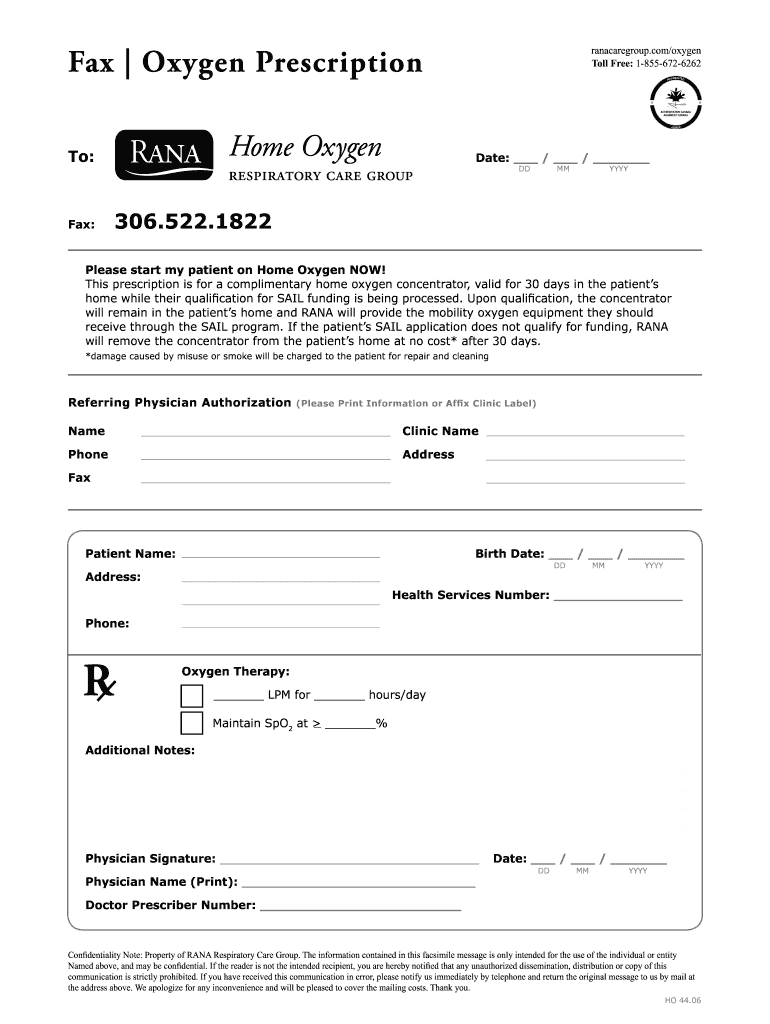
Fax Oxygen Prescription RANA Respiratory Care Group Form


Understanding the Rotech Oxygen Order Form
The Rotech oxygen order form is a critical document used to prescribe oxygen therapy for patients in need. This form serves as a formal request for oxygen delivery and is essential for ensuring that patients receive the necessary medical equipment and supplies. The order form must be filled out accurately to comply with healthcare regulations and to facilitate timely service from providers like Rotech. It typically includes patient information, prescription details, and the specific type of oxygen equipment required.
Key Elements of the Rotech Oxygen Order Form
When completing the Rotech oxygen order form, several key elements must be included to ensure its validity. These elements typically consist of:
- Patient Information: Full name, date of birth, and contact details.
- Prescribing Physician: Name, contact information, and signature of the healthcare provider.
- Oxygen Prescription Details: Type of oxygen therapy required, flow rate, and duration of therapy.
- Equipment Specifications: Details about the oxygen delivery system, such as portable tanks or stationary concentrators.
Steps to Complete the Rotech Oxygen Order Form
Filling out the Rotech oxygen order form involves several straightforward steps:
- Gather necessary patient information, including medical history and current health status.
- Consult with the prescribing physician to determine the appropriate oxygen therapy and equipment needed.
- Accurately fill in the form, ensuring all required fields are completed.
- Review the form for accuracy and completeness before submission.
- Submit the completed form to Rotech via the preferred method, which may include fax or electronic submission.
Legal Use of the Rotech Oxygen Order Form
The Rotech oxygen order form must adhere to specific legal standards to be considered valid. Compliance with healthcare regulations, such as those set forth by the Centers for Medicare & Medicaid Services (CMS), is essential. The form must be signed by a licensed healthcare provider to ensure that the prescription is legitimate. Additionally, the use of electronic signatures is accepted under the ESIGN Act, provided that the electronic signature complies with established legal frameworks.
Examples of Using the Rotech Oxygen Order Form
There are various scenarios in which the Rotech oxygen order form may be utilized:
- A patient diagnosed with chronic obstructive pulmonary disease (COPD) may require a continuous flow oxygen system for daily use.
- A post-operative patient may need supplemental oxygen during recovery at home.
- A patient with sleep apnea may require a portable oxygen concentrator for nighttime use.
State-Specific Rules for the Rotech Oxygen Order Form
Each state may have unique regulations regarding the use of the Rotech oxygen order form. It is important for healthcare providers and patients to be aware of these rules, which can affect the prescription process. Some states may require additional documentation or specific formats for the order form. Checking with local healthcare authorities or Rotech representatives can ensure compliance with state regulations.
Quick guide on how to complete fax oxygen prescription rana respiratory care group
Effortlessly Prepare Fax Oxygen Prescription RANA Respiratory Care Group on Any Device
The management of online documents has become increasingly favored by businesses and individuals alike. It offers an ideal eco-friendly alternative to traditional printed and signed documents, allowing you to access the necessary form and securely save it online. airSlate SignNow provides you with all the tools needed to generate, modify, and electronically sign your documents swiftly without interruptions. Handle Fax Oxygen Prescription RANA Respiratory Care Group on any device using airSlate SignNow's Android or iOS applications and enhance any document-related procedure today.
The Easiest Way to Modify and Electronically Sign Fax Oxygen Prescription RANA Respiratory Care Group Smoothly
- Obtain Fax Oxygen Prescription RANA Respiratory Care Group and click Get Form to begin.
- Utilize the tools available to complete your form.
- Emphasize important sections of your documents or redact confidential information using tools that airSlate SignNow specifically provides for that function.
- Create your signature with the Sign feature, which only takes a few seconds and has the same legal validity as a conventional handwritten signature.
- Review the details and click the Done button to save your changes.
- Select your preferred method of sending your form, whether by email, text message (SMS), invitation link, or download it to your computer.
Eliminate worries about lost or misplaced documents, tedious form navigation, or errors that necessitate new printed copies. airSlate SignNow addresses your document management requirements in just a few clicks from any device you choose. Modify and electronically sign Fax Oxygen Prescription RANA Respiratory Care Group to guarantee exceptional communication at any stage of the form preparation process with airSlate SignNow.
Create this form in 5 minutes or less
Create this form in 5 minutes!
How to create an eSignature for the fax oxygen prescription rana respiratory care group
How to generate an electronic signature for a PDF document in the online mode
How to generate an electronic signature for a PDF document in Chrome
The way to generate an eSignature for putting it on PDFs in Gmail
The way to generate an electronic signature right from your mobile device
How to make an eSignature for a PDF document on iOS devices
The way to generate an electronic signature for a PDF on Android devices
People also ask
-
What is the Rotech oxygen order form and how does it work?
The Rotech oxygen order form is a streamlined document that facilitates the request for oxygen equipment and services. By using airSlate SignNow, customers can easily fill out and electronically sign the form, ensuring a fast and efficient ordering process for respiratory care.
-
Is there a cost associated with using the Rotech oxygen order form?
The use of the Rotech oxygen order form through airSlate SignNow is cost-effective, often featuring competitive pricing depending on the specific services and equipment needed. Customers can benefit from discounts on bulk orders or recurring services, making it an affordable option for their oxygen supply needs.
-
What features does the Rotech oxygen order form offer?
The Rotech oxygen order form includes customizable fields, signature capture, and integration capabilities with various electronic health record systems. This ensures that healthcare providers can easily manage patient orders while maintaining compliance and accuracy.
-
Can I track my Rotech oxygen order after submission?
Yes, airSlate SignNow provides tracking features for all documents, including the Rotech oxygen order form. Customers will receive notifications for each stage of the process, allowing them to stay informed about the status of their order and its fulfillment.
-
How secure is the Rotech oxygen order form when using airSlate SignNow?
The Rotech oxygen order form is protected with bank-level encryption when processed through airSlate SignNow. This ensures that all personal and medical information remains confidential and secure throughout the signing and submission process.
-
What are the benefits of using airSlate SignNow for the Rotech oxygen order form?
Using airSlate SignNow for the Rotech oxygen order form streamlines the ordering process, saving time for both healthcare providers and patients. The ease of use and efficient electronic signature features contribute to a smoother and faster experience while ensuring legal compliance.
-
Can the Rotech oxygen order form be integrated with other healthcare software?
Yes, the Rotech oxygen order form can be easily integrated with various healthcare software and electronic health record systems through airSlate SignNow. This interoperability allows for a more cohesive workflow, enhancing efficiency in managing patient orders and records.
Get more for Fax Oxygen Prescription RANA Respiratory Care Group
- Alabama minor form
- Minor name change alabama form
- Consent guardian template form
- Petition change name al form
- Decree confirming declaration as to change of name family name change alabama form
- Alabama family form
- Alabama note 497296019 form
- Alabama installments fixed rate promissory note secured by residential real estate alabama form
Find out other Fax Oxygen Prescription RANA Respiratory Care Group
- How Do I Sign Montana Legal IOU
- How Do I Sign Montana Legal Quitclaim Deed
- Sign Missouri Legal Separation Agreement Myself
- How Do I Sign Nevada Legal Contract
- Sign New Jersey Legal Memorandum Of Understanding Online
- How To Sign New Jersey Legal Stock Certificate
- Sign New Mexico Legal Cease And Desist Letter Mobile
- Sign Texas Insurance Business Plan Template Later
- Sign Ohio Legal Last Will And Testament Mobile
- Sign Ohio Legal LLC Operating Agreement Mobile
- Sign Oklahoma Legal Cease And Desist Letter Fast
- Sign Oregon Legal LLC Operating Agreement Computer
- Sign Pennsylvania Legal Moving Checklist Easy
- Sign Pennsylvania Legal Affidavit Of Heirship Computer
- Sign Connecticut Life Sciences Rental Lease Agreement Online
- Sign Connecticut Life Sciences Affidavit Of Heirship Easy
- Sign Tennessee Legal LLC Operating Agreement Online
- How To Sign Tennessee Legal Cease And Desist Letter
- How Do I Sign Tennessee Legal Separation Agreement
- Sign Virginia Insurance Memorandum Of Understanding Easy