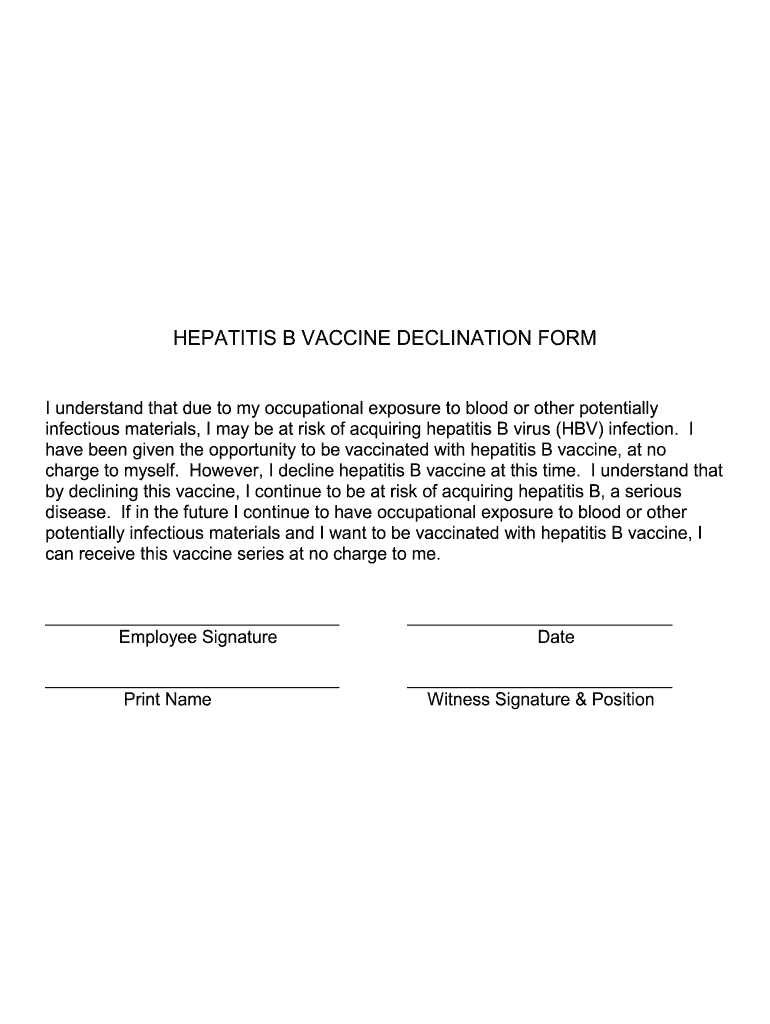
Hepatitis Declination Form


What is the Hepatitis Declination
The hepatitis declination form is a document that allows individuals to formally decline the hepatitis vaccination. This form is often required by employers, particularly in healthcare settings, where vaccination may be a condition of employment. By submitting this form, individuals acknowledge their decision not to receive the vaccine and may be required to provide reasons for their declination. It is important to understand that this form serves as a legal record of the individual's choice regarding vaccination.
Steps to Complete the Hepatitis Declination
Completing the hepatitis declination form involves several key steps to ensure it is filled out correctly and meets all necessary requirements:
- Obtain the appropriate form from your employer or healthcare provider.
- Carefully read the instructions provided with the form.
- Fill in personal information, including your name, contact details, and any relevant identification numbers.
- Clearly state your reasons for declining the vaccination in the designated section.
- Sign and date the form to validate your declination.
- Submit the completed form to the appropriate department or individual, as specified by your employer.
Legal Use of the Hepatitis Declination
The hepatitis declination form is legally binding when completed in accordance with applicable laws and regulations. Employers must ensure that the form complies with the Occupational Safety and Health Administration (OSHA) standards, as well as any state-specific requirements. Proper execution of the form provides legal protection for both the employee and the employer, ensuring that the decision to decline vaccination is documented and acknowledged.
Key Elements of the Hepatitis Declination
Several key elements must be included in the hepatitis declination form to ensure its effectiveness and legality:
- Personal Information: Full name, contact information, and any relevant employee identification numbers.
- Reason for Declination: A clear and concise explanation of why the individual is choosing not to receive the vaccine.
- Signature: The individual’s signature is required to validate the declination.
- Date: The date on which the form is completed and signed.
How to Obtain the Hepatitis Declination
To obtain the hepatitis declination form, individuals should contact their employer's human resources department or the designated health and safety officer. Many organizations provide the form electronically, allowing for easy access and completion. Additionally, healthcare providers may also have copies of the form available for patients who need to decline vaccination for medical or personal reasons.
Examples of Using the Hepatitis Declination
There are various scenarios where the hepatitis declination form may be utilized:
- Healthcare workers who may be at risk of exposure but choose not to receive the vaccine due to personal beliefs.
- Employees in industries where vaccination is recommended but not mandatory, allowing them to formally document their choice.
- Individuals with medical conditions that contraindicate vaccination, providing a record of their decision.
Quick guide on how to complete hepatitis declination
Prepare Hepatitis Declination easily on any device
Digital document management has become increasingly popular among businesses and individuals. It serves as an ideal eco-friendly alternative to conventional printed and signed documents, allowing you to access the correct form and securely store it online. airSlate SignNow provides you with all the tools necessary to create, modify, and electronically sign your documents quickly and without interruptions. Manage Hepatitis Declination on any platform using airSlate SignNow's Android or iOS applications and enhance any document-related process today.
How to adjust and eSign Hepatitis Declination effortlessly
- Find Hepatitis Declination and click Get Form to begin.
- Utilize the tools we provide to complete your document.
- Emphasize important sections of your documents or redact sensitive information using the tools that airSlate SignNow offers specifically for that purpose.
- Generate your eSignature with the Sign feature, which takes mere seconds and carries the same legal validity as a traditional handwritten signature.
- Review the details and click the Done button to save your modifications.
- Choose your preferred method of sending your form, whether by email, SMS, or invitation link, or download it to your computer.
Eliminate concerns about lost or misplaced files, tedious form searches, or mistakes that require reprinting new document copies. airSlate SignNow meets all your document management requirements in just a few clicks from any device you prefer. Edit and eSign Hepatitis Declination to ensure outstanding communication at every stage of the document preparation journey with airSlate SignNow.
Create this form in 5 minutes or less
Create this form in 5 minutes!
How to create an eSignature for the hepatitis declination
How to generate an eSignature for your PDF file online
How to generate an eSignature for your PDF file in Google Chrome
How to make an eSignature for signing PDFs in Gmail
The way to make an eSignature straight from your mobile device
The best way to create an electronic signature for a PDF file on iOS
The way to make an eSignature for a PDF document on Android devices
People also ask
-
What is a Hep B declination form and why is it needed?
A Hep B declination form is a document that allows individuals to formally decline the hepatitis B vaccination, typically for employment purposes. This form is essential for workplaces where the risk of exposure to Hepatitis B is present, ensuring both compliance with health regulations and protection for employees.
-
How can airSlate SignNow help in managing Hep B declination forms?
airSlate SignNow offers an efficient way to send, sign, and store Hep B declination forms digitally. With our eSignature solution, you can quickly streamline the process, ensuring that all forms are securely signed and accessible for compliance and record-keeping.
-
Is airSlate SignNow cost-effective for managing Hep B declination forms?
Yes, airSlate SignNow provides a cost-effective solution for managing Hep B declination forms. Our pricing plans are designed to accommodate various business sizes, allowing you to efficiently handle document signing processes without breaking the bank.
-
What features does airSlate SignNow provide for managing Hep B declination forms?
airSlate SignNow includes features such as customizable templates, automated reminders, and extensive document tracking for managing Hep B declination forms. These tools enhance productivity and ensure that no important document goes unsigned.
-
Can airSlate SignNow integrate with other software for managing Hep B declination forms?
Absolutely! airSlate SignNow integrates seamlessly with various software platforms, enabling you to manage Hep B declination forms efficiently. This integration allows for smooth workflows, connecting your document signature processes with your existing business systems.
-
How can airSlate SignNow improve employee compliance with Hep B declination policies?
By using airSlate SignNow, companies can improve employee compliance with Hep B declination policies through streamlined document management. The platform provides automated reminders and efficient tracking, ensuring that employees submit their declination forms on time and in accordance with corporate policies.
-
Is it easy to create a Hep B declination form using airSlate SignNow?
Yes, creating a Hep B declination form with airSlate SignNow is straightforward. Our platform offers customizable templates and an intuitive interface that enables you to easily fill out and send the necessary forms for signatures.
Get more for Hepatitis Declination
- Kansas marital legal separation and property settlement agreement for persons with no children no joint property or debts form
- Kansas legal last will and testament form for single person with adult and minor children
- Kansas widow form
- Kentucky legal last will and testament form for a single person with minor children
- Kentucky legal last will and testament form for married person with adult children from prior marriage
- Kentucky will form
- Kentucky legal last will and testament form for married person with adult and minor children
- Prenuptial premarital statements agreement form
Find out other Hepatitis Declination
- Help Me With Electronic signature Hawaii Debt Settlement Agreement Template
- Electronic signature Oregon Stock Purchase Agreement Template Later
- Electronic signature Mississippi Debt Settlement Agreement Template Later
- Electronic signature Vermont Stock Purchase Agreement Template Safe
- Electronic signature California Stock Transfer Form Template Mobile
- How To Electronic signature Colorado Stock Transfer Form Template
- Electronic signature Georgia Stock Transfer Form Template Fast
- Electronic signature Michigan Stock Transfer Form Template Myself
- Electronic signature Montana Stock Transfer Form Template Computer
- Help Me With Electronic signature Texas Debt Settlement Agreement Template
- How Do I Electronic signature Nevada Stock Transfer Form Template
- Electronic signature Virginia Stock Transfer Form Template Secure
- How Do I Electronic signature Colorado Promissory Note Template
- Can I Electronic signature Florida Promissory Note Template
- How To Electronic signature Hawaii Promissory Note Template
- Electronic signature Indiana Promissory Note Template Now
- Electronic signature Kansas Promissory Note Template Online
- Can I Electronic signature Louisiana Promissory Note Template
- Electronic signature Rhode Island Promissory Note Template Safe
- How To Electronic signature Texas Promissory Note Template