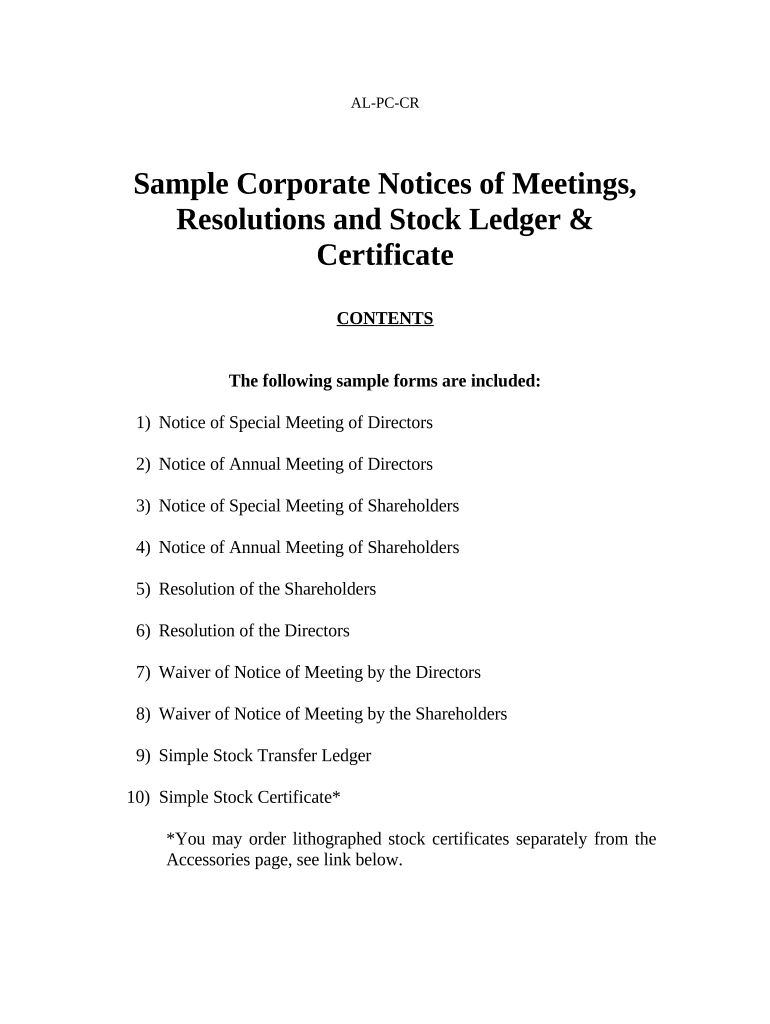
Alabama Certificate Form


What is the Alabama Certificate Form
The Alabama certificate form is a legal document used for various purposes, including business registration, compliance, and verification of corporate status. This form is essential for individuals and entities operating within Alabama, as it serves to formalize business activities and ensure adherence to state regulations. It may include information about the business entity, such as its name, type, and registered address, as well as details regarding ownership and management.
How to use the Alabama Certificate Form
Using the Alabama certificate form involves several straightforward steps. First, identify the specific purpose for which the form is needed, such as registering a new business or updating corporate records. Next, gather all required information, including the business name, entity type, and relevant identification numbers. Once the information is collected, fill out the form accurately, ensuring compliance with state guidelines. Finally, submit the completed form through the appropriate channels, whether online, by mail, or in person.
Steps to complete the Alabama Certificate Form
Completing the Alabama certificate form requires careful attention to detail. Follow these steps for a successful submission:
- Review the form requirements and instructions specific to your business type.
- Provide accurate information about the business, including the legal name and entity type.
- Include any necessary supporting documents, such as identification or proof of address.
- Double-check all entries for accuracy and completeness.
- Sign and date the form where indicated.
- Submit the form to the designated state office, ensuring you retain a copy for your records.
Legal use of the Alabama Certificate Form
The Alabama certificate form holds legal significance, as it serves as an official record of a business's existence and compliance with state laws. To ensure its legal validity, the form must be filled out correctly and submitted to the appropriate authority. It is crucial to adhere to all relevant regulations, including those governing signatures and documentation, to avoid any potential legal issues.
Key elements of the Alabama Certificate Form
Understanding the key elements of the Alabama certificate form is essential for accurate completion. The form typically includes:
- Business Name: The official name under which the business operates.
- Entity Type: The classification of the business, such as LLC, corporation, or partnership.
- Registered Address: The physical address where the business is located.
- Owner Information: Details about the business owners or officers.
- Signature: The signature of an authorized representative, confirming the accuracy of the information provided.
Who Issues the Form
The Alabama certificate form is issued by the Alabama Secretary of State's office. This office is responsible for maintaining official records of business entities operating within the state. It ensures that all submissions comply with state laws and regulations, providing a reliable source of information for businesses and the public.
Quick guide on how to complete alabama certificate form
Prepare Alabama Certificate Form effortlessly on any device
Managing documents online has gained popularity among businesses and individuals alike. It offers an ideal environmentally friendly alternative to conventional printed and signed papers, as it allows you to find the appropriate form and securely store it online. airSlate SignNow provides you with all the necessary tools to create, modify, and electronically sign your documents swiftly without any holdups. Manage Alabama Certificate Form on any platform using airSlate SignNow's Android or iOS applications and enhance any document-related task today.
How to modify and electronically sign Alabama Certificate Form with ease
- Find Alabama Certificate Form and click Get Form to initiate the process.
- Use the tools we provide to complete your document.
- Highlight important sections of your documents or redact sensitive information with tools that airSlate SignNow offers specifically for that purpose.
- Create your electronic signature using the Sign tool, which takes mere seconds and carries the same legal validity as a conventional wet ink signature.
- Review the details and click on the Done button to save your alterations.
- Choose how you wish to send your form, either via email, SMS, invitation link, or download it to your computer.
Eliminate concerns about lost or misplaced files, tedious form searches, or errors that necessitate printing new document copies. airSlate SignNow addresses all your document management needs with just a few clicks from any device of your choice. Modify and electronically sign Alabama Certificate Form to ensure outstanding communication at every stage of the form preparation process with airSlate SignNow.
Create this form in 5 minutes or less
Create this form in 5 minutes!
People also ask
-
What is an Alabama certificate form and how can airSlate SignNow help?
The Alabama certificate form is an official document required for various legal purposes in Alabama. With airSlate SignNow, you can easily create, send, and eSign these documents online, ensuring they comply with state requirements while streamlining your workflow.
-
What features does airSlate SignNow offer for Alabama certificate forms?
airSlate SignNow provides features like customizable templates, eSignature solutions, and real-time tracking for Alabama certificate forms. These features enhance efficiency and will help you manage your documents effectively from any device.
-
Is airSlate SignNow affordable for businesses needing Alabama certificate forms?
Yes, airSlate SignNow offers competitive pricing plans suitable for businesses of all sizes. This affordability, combined with its robust features for handling Alabama certificate forms, makes it a cost-effective choice for managing your document needs.
-
Can I integrate airSlate SignNow with other tools for Alabama certificate forms?
Absolutely! airSlate SignNow seamlessly integrates with various third-party applications, enhancing your ability to manage Alabama certificate forms alongside your existing systems. This makes it easier to automate workflows and streamline your document processes.
-
How can airSlate SignNow improve the signing process for Alabama certificate forms?
airSlate SignNow simplifies the signing process for Alabama certificate forms by allowing multiple signers to complete documents electronically. This reduces the time and effort required for physical signatures, making your operations more efficient and timely.
-
Is it secure to send Alabama certificate forms using airSlate SignNow?
Yes, airSlate SignNow prioritizes security and complies with industry standards to protect your Alabama certificate forms. With features like encrypted data transmission and secure cloud storage, you can trust that your documents are safe from unauthorized access.
-
Can I track the status of my Alabama certificate forms in airSlate SignNow?
Yes, airSlate SignNow provides real-time tracking for your Alabama certificate forms. You can monitor the progress of each document, see who has opened or signed it, and send reminders to ensure timely completion.
Get more for Alabama Certificate Form
- Guaranty attachment to lease for guarantor or cosigner maine form
- Amendment to lease or rental agreement maine form
- Warning notice due to complaint from neighbors maine form
- Lease subordination agreement maine form
- Apartment rules and regulations maine form
- Agreed cancellation of lease maine form
- Amendment of residential lease maine form
- Agreement for payment of unpaid rent maine form
Find out other Alabama Certificate Form
- How Can I eSign New York Residential lease
- eSignature Colorado Cease and Desist Letter Later
- How Do I eSignature Maine Cease and Desist Letter
- How Can I eSignature Maine Cease and Desist Letter
- eSignature Nevada Cease and Desist Letter Later
- Help Me With eSign Hawaii Event Vendor Contract
- How To eSignature Louisiana End User License Agreement (EULA)
- How To eSign Hawaii Franchise Contract
- eSignature Missouri End User License Agreement (EULA) Free
- eSign Delaware Consulting Agreement Template Now
- eSignature Missouri Hold Harmless (Indemnity) Agreement Later
- eSignature Ohio Hold Harmless (Indemnity) Agreement Mobile
- eSignature California Letter of Intent Free
- Can I eSign Louisiana General Power of Attorney Template
- eSign Mississippi General Power of Attorney Template Free
- How Can I eSignature New Mexico Letter of Intent
- Can I eSign Colorado Startup Business Plan Template
- eSign Massachusetts Startup Business Plan Template Online
- eSign New Hampshire Startup Business Plan Template Online
- How To eSign New Jersey Startup Business Plan Template