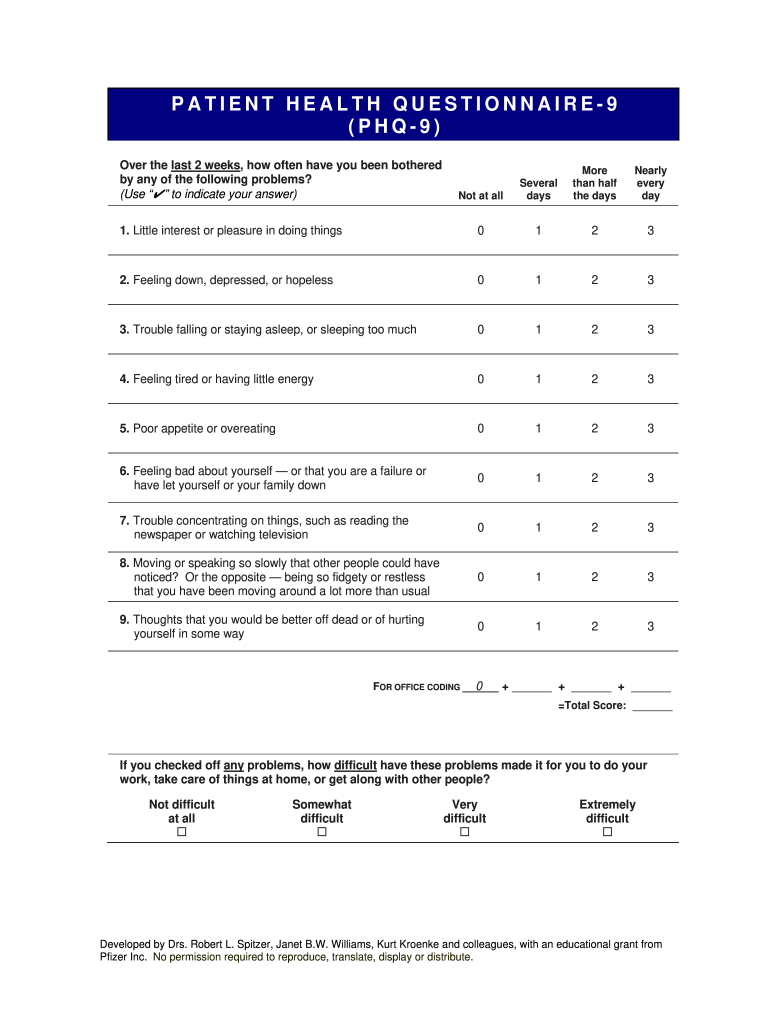
9 Questionnaire Form


What is the PHQ-9 Questionnaire?
The PHQ-9 Questionnaire is a standardized tool used to assess the severity of depression in individuals. It consists of nine questions that focus on the frequency of depressive symptoms experienced over the past two weeks. Each question is designed to help healthcare providers evaluate the patient's mental health status and determine the need for further intervention or treatment. The PHQ-9 is widely used in clinical settings and can also be completed by patients in various healthcare environments.
How to Use the PHQ-9 Questionnaire
Using the PHQ-9 Questionnaire involves a straightforward process. Patients can fill out the form either on paper or electronically. Each question requires the patient to select an answer based on their experiences, ranging from "not at all" to "nearly every day." After completing the questionnaire, the scores are tallied to provide an overall assessment of depression severity. This information can then be discussed with a healthcare provider to guide treatment decisions.
Steps to Complete the PHQ-9 Questionnaire
Completing the PHQ-9 Questionnaire involves several key steps:
- Find a quiet space to focus on the questions without distractions.
- Read each question carefully and consider your feelings over the past two weeks.
- Select the response that best describes your experience for each question.
- Once all questions are answered, total your score to determine the severity of your symptoms.
- Share your completed questionnaire with your healthcare provider for further evaluation.
Legal Use of the PHQ-9 Questionnaire
The PHQ-9 Questionnaire is legally recognized as a valid assessment tool for depression. When used in clinical settings, it must comply with relevant regulations regarding patient privacy and data security. Healthcare providers should ensure that the information collected is kept confidential and used solely for the purpose of assessing and treating mental health conditions. Compliance with laws such as HIPAA is essential to protect patient information.
Key Elements of the PHQ-9 Questionnaire
The PHQ-9 Questionnaire includes several key elements that contribute to its effectiveness:
- Standardized Format: The questionnaire is structured to provide consistent results across different populations.
- Scoring System: Each response is assigned a point value, allowing for easy calculation of overall scores.
- Clinical Relevance: The questions are designed to reflect common symptoms of depression, making it a valuable tool for diagnosis.
- Follow-Up Recommendations: Based on the score, healthcare providers can recommend appropriate treatment options.
Examples of Using the PHQ-9 Questionnaire
Healthcare providers may use the PHQ-9 Questionnaire in various scenarios, including:
- Initial assessments for new patients to establish a baseline for mental health.
- Monitoring the effectiveness of treatment over time by repeating the questionnaire.
- Screening for depression in specific populations, such as pregnant women or individuals with chronic illnesses.
Quick guide on how to complete 9 questionnaire
Complete 9 Questionnaire effortlessly on any device
Online document management has become increasingly favored by organizations and individuals. It offers an ideal eco-friendly alternative to traditional printed and signed documentation, allowing you to locate the appropriate form and securely save it online. airSlate SignNow equips you with all the tools necessary to create, modify, and eSign your documents swiftly without delays. Handle 9 Questionnaire on any device using airSlate SignNow's Android or iOS applications and enhance any document-centric workflow today.
The simplest way to edit and eSign 9 Questionnaire with ease
- Obtain 9 Questionnaire and click on Get Form to begin.
- Use the tools we provide to fill out your document.
- Emphasize relevant sections of your documents or mask sensitive details with tools specifically offered by airSlate SignNow for that purpose.
- Create your eSignature using the Sign tool, which takes mere seconds and holds the same legal validity as a conventional ink signature.
- Review all the details and click on the Done button to save your modifications.
- Select how you wish to send your form, via email, text message (SMS), or invitation link, or download it to your computer.
Say goodbye to lost or misplaced documents, tedious form searching, or mistakes that necessitate printing new copies. airSlate SignNow satisfies all your document management needs in just a few clicks from your preferred device. Edit and eSign 9 Questionnaire and ensure effective communication at every stage of the form preparation process with airSlate SignNow.
Create this form in 5 minutes or less
Create this form in 5 minutes!
How to create an eSignature for the 9 questionnaire
How to make an electronic signature for your PDF file in the online mode
How to make an electronic signature for your PDF file in Chrome
The best way to make an eSignature for putting it on PDFs in Gmail
How to create an eSignature from your smartphone
The best way to generate an electronic signature for a PDF file on iOS devices
How to create an eSignature for a PDF file on Android
People also ask
-
What is the phq 9 form and why is it important?
The phq 9 form is a standardized tool used to screen for depression and assess its severity. It's important for healthcare providers to effectively evaluate and manage mental health conditions, ensuring timely support for patients.
-
How can airSlate SignNow streamline the use of the phq 9 form?
AirSlate SignNow allows you to digitize the phq 9 form, making it easy to send, eSign, and store securely online. This streamlines the process for both providers and patients, improving workflow and enhancing response time.
-
Are there any costs associated with using the phq 9 form through airSlate SignNow?
While airSlate SignNow offers various pricing plans, accessing and utilizing the phq 9 form is included in these plans. You'll benefit from a cost-effective solution that optimizes both your budget and operations.
-
Can I customize the phq 9 form in airSlate SignNow?
Yes, airSlate SignNow enables users to customize the phq 9 form to meet specific organizational needs. This flexibility ensures that the form aligns with your clinical practices while retaining all essential elements.
-
Is it possible to integrate the phq 9 form with other applications?
Absolutely! airSlate SignNow supports seamless integrations with various applications, allowing you to incorporate the phq 9 form into your existing workflow. This enhances data management and promotes efficiency.
-
What security measures does airSlate SignNow provide for the phq 9 form?
AirSlate SignNow prioritizes security with robust measures such as encryption, secure cloud storage, and access controls for the phq 9 form. This ensures that sensitive patient information remains confidential and protected.
-
How does the phq 9 form enhance patient engagement?
The phq 9 form, when utilized through airSlate SignNow, simplifies the process for patients to provide their feedback on mental health. This fosters greater engagement and encourages patients to take an active role in their care.
Get more for 9 Questionnaire
- Pa minor form
- Pennsylvania widow form
- Form widower 481376633
- Pennsylvania legal last will and testament form for a widow or widower with adult and minor children
- Pa will form
- Ri name change 481376636 form
- Rhode island legal last will and testament form for single person with adult children
- Rhode island legal last will and testament form for married person with adult and minor children
Find out other 9 Questionnaire
- Sign West Virginia Real Estate Living Will Online
- How Can I Sign West Virginia Real Estate Confidentiality Agreement
- Sign West Virginia Real Estate Quitclaim Deed Computer
- Can I Sign West Virginia Real Estate Affidavit Of Heirship
- Sign West Virginia Real Estate Lease Agreement Template Online
- How To Sign Louisiana Police Lease Agreement
- Sign West Virginia Orthodontists Business Associate Agreement Simple
- How To Sign Wyoming Real Estate Operating Agreement
- Sign Massachusetts Police Quitclaim Deed Online
- Sign Police Word Missouri Computer
- Sign Missouri Police Resignation Letter Fast
- Sign Ohio Police Promissory Note Template Easy
- Sign Alabama Courts Affidavit Of Heirship Simple
- How To Sign Arizona Courts Residential Lease Agreement
- How Do I Sign Arizona Courts Residential Lease Agreement
- Help Me With Sign Arizona Courts Residential Lease Agreement
- How Can I Sign Arizona Courts Residential Lease Agreement
- Sign Colorado Courts LLC Operating Agreement Mobile
- Sign Connecticut Courts Living Will Computer
- How Do I Sign Connecticut Courts Quitclaim Deed