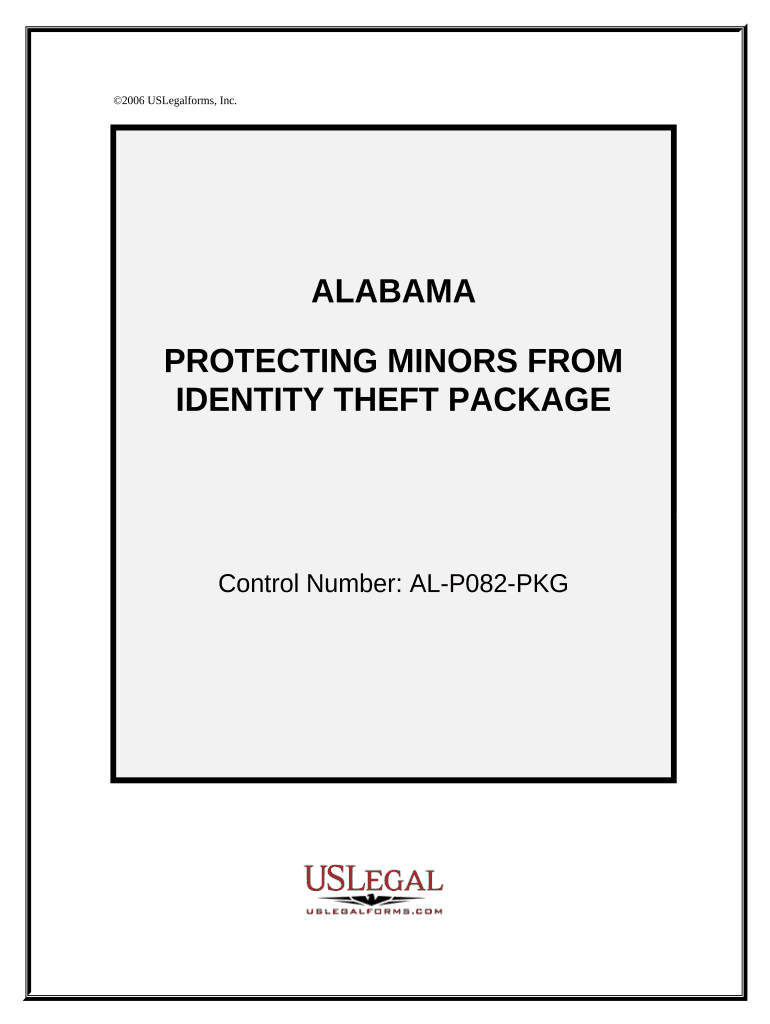
Alabama Identity Form


What is the Alabama Identity
The Alabama Identity refers to the official identification documentation established by the state of Alabama. This form is essential for verifying an individual's identity in various legal and administrative contexts. It is commonly required for activities such as applying for state services, obtaining a driver's license, or completing financial transactions. Understanding the specifics of the Alabama Identity is crucial for residents to ensure compliance with state regulations.
How to Obtain the Alabama Identity
To obtain the Alabama Identity, individuals must follow a specific process that typically involves submitting an application to the appropriate state agency. This process may require presenting various forms of identification, such as a birth certificate or Social Security card. Additionally, applicants may need to provide proof of residency, such as utility bills or lease agreements. It is important to check the latest requirements on the state’s official website to ensure all necessary documents are prepared.
Steps to Complete the Alabama Identity
Completing the Alabama Identity involves several key steps:
- Gather required documentation, including proof of identity and residency.
- Fill out the application form accurately, ensuring all information is correct.
- Submit the application along with the required documents to the designated agency.
- Pay any applicable fees associated with the application process.
- Await confirmation and follow up if necessary to ensure processing.
Legal Use of the Alabama Identity
The Alabama Identity is legally recognized for various purposes, including identification verification for government services, financial transactions, and legal proceedings. It is crucial to understand that this form must be used in accordance with state laws to avoid issues related to identity fraud or misrepresentation. Ensuring that the Alabama Identity is kept secure and used appropriately is essential for maintaining its legal standing.
Required Documents
When applying for the Alabama Identity, several documents are typically required. These may include:
- A government-issued photo ID, such as a driver's license or passport.
- A birth certificate or other proof of identity.
- Social Security card or proof of Social Security number.
- Proof of residency, such as a utility bill or lease agreement.
It is advisable to verify the complete list of required documents with the relevant state agency before submission.
Who Issues the Form
The Alabama Identity is issued by the Alabama Department of Public Safety or other designated state agencies. These agencies are responsible for managing the application process, verifying submitted documents, and ensuring compliance with state laws. Residents should contact the appropriate agency for guidance on obtaining their Alabama Identity and for any questions regarding the process.
Quick guide on how to complete alabama identity
Effortlessly Prepare Alabama Identity on Any Device
Digital document management has gained traction among businesses and individuals. It offers an ideal eco-friendly substitute for conventional printed and signed documents, allowing you to access the required form and securely store it online. airSlate SignNow equips you with all the resources necessary to create, modify, and eSign your documents swiftly without delays. Manage Alabama Identity on any platform with airSlate SignNow’s Android or iOS applications and enhance any document-focused process today.
How to Modify and eSign Alabama Identity with Ease
- Find Alabama Identity and click on Get Form to commence.
- Utilize the tools we provide to complete your document.
- Emphasize important sections of the documents or redact sensitive details using tools provided by airSlate SignNow specifically for that purpose.
- Generate your eSignature using the Sign feature, which takes mere seconds and holds the same legal validity as a conventional wet ink signature.
- Review all the information and click on the Done button to save your modifications.
- Select your preferred method to deliver your form, via email, text message (SMS), invite link, or download it to your computer.
Eliminate the hassle of lost or misplaced documents, tedious form searches, or mistakes that necessitate printing new document copies. airSlate SignNow fulfills your document management requirements in just a few clicks from your chosen device. Edit and eSign Alabama Identity to ensure effective communication at every stage of your form preparation journey with airSlate SignNow.
Create this form in 5 minutes or less
Create this form in 5 minutes!
People also ask
-
What is Alabama Identity and how does it relate to airSlate SignNow?
Alabama Identity refers to the unique identification methods used in Alabama for verifying users' identities. airSlate SignNow ensures compliance with Alabama identity verification standards, making it a reliable choice for businesses that operate in the state. By leveraging Alabama identity verification, users can enhance their document security and streamline signing processes.
-
How does airSlate SignNow ensure secure Alabama identity verification?
airSlate SignNow utilizes advanced encryption and robust authentication methods to protect Alabama identity verification. This commitment ensures that sensitive information remains secure during the eSigning process. Businesses can confidently manage documents knowing that airSlate SignNow complies with Alabama's identity security requirements.
-
What are the pricing plans for using airSlate SignNow with Alabama identity features?
airSlate SignNow offers flexible pricing plans that cater to various needs and budgets, including options specifically designed for those requiring Alabama identity verification. Users can choose from monthly or annual subscriptions, ensuring that they only pay for the features they use. For businesses in Alabama, investing in airSlate SignNow can lead to signNow cost savings and improved efficiency.
-
What features does airSlate SignNow provide for managing Alabama identity?
airSlate SignNow provides features such as secure eSigning, template creation, and document management, all optimized for Alabama identity compliance. Users can easily implement identity verification into their workflows, ensuring a smooth and secure signing experience. This feature set addresses the specific requirements of organizations operating within Alabama.
-
Can airSlate SignNow integrate with other tools for Alabama identity management?
Yes, airSlate SignNow seamlessly integrates with a variety of third-party applications, enhancing Alabama identity management capabilities. Popular integrations include CRMs, document storage solutions, and workflow automation tools. These integrations allow businesses to streamline their processes while maintaining compliance with Alabama identity verification standards.
-
What benefits does airSlate SignNow offer for businesses focused on Alabama identity?
airSlate SignNow offers numerous benefits for businesses focused on Alabama identity, including increased security and reduced turnaround times for documents. By implementing effective Alabama identity verification, businesses can build trust with their clients and partners. The ease of use and cost-effectiveness of airSlate SignNow makes it an ideal choice for organizations in Alabama.
-
Is there support available for businesses using airSlate SignNow in Alabama?
Absolutely! airSlate SignNow provides extensive support for businesses in Alabama, including resources for navigating Alabama identity regulations. Users can access live customer support, comprehensive documentation, and online tutorials. This ensures that businesses can fully leverage the features of airSlate SignNow while staying compliant with Alabama identity guidelines.
Get more for Alabama Identity
- Flooring contract for contractor maine form
- Agreement or contract for deed for sale and purchase of real estate aka land or executory contract maine form
- Notice of intent to enforce forfeiture provisions of contact for deed maine form
- Final notice of forfeiture and request to vacate property under contract for deed maine form
- Buyers request for accounting from seller under contract for deed maine form
- Buyers notice of intent to vacate and surrender property to seller under contract for deed maine form
- General notice of default for contract for deed maine form
- Sellers disclosure of forfeiture rights for contract for deed maine form
Find out other Alabama Identity
- eSignature Texas Roommate Contract Easy
- eSignature Arizona Sublease Agreement Template Free
- eSignature Georgia Sublease Agreement Template Online
- eSignature Arkansas Roommate Rental Agreement Template Mobile
- eSignature Maryland Roommate Rental Agreement Template Free
- How Do I eSignature California Lodger Agreement Template
- eSignature Kentucky Lodger Agreement Template Online
- eSignature North Carolina Lodger Agreement Template Myself
- eSignature Alabama Storage Rental Agreement Free
- eSignature Oregon Housekeeping Contract Computer
- eSignature Montana Home Loan Application Online
- eSignature New Hampshire Home Loan Application Online
- eSignature Minnesota Mortgage Quote Request Simple
- eSignature New Jersey Mortgage Quote Request Online
- Can I eSignature Kentucky Temporary Employment Contract Template
- eSignature Minnesota Email Cover Letter Template Fast
- How To eSignature New York Job Applicant Rejection Letter
- How Do I eSignature Kentucky Executive Summary Template
- eSignature Hawaii CV Form Template Mobile
- eSignature Nevada CV Form Template Online