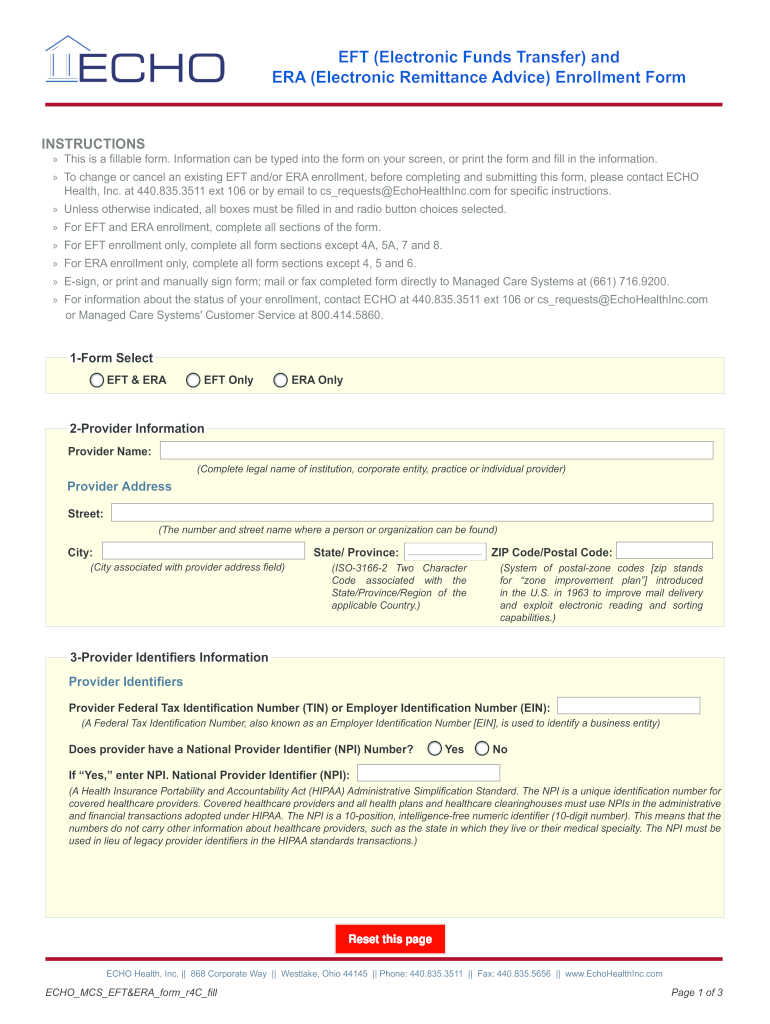
Echo Eft Form


What is the Echo EFT?
The Echo EFT (Electronic Funds Transfer) is a digital process that allows healthcare providers to receive payments electronically. This method streamlines the payment process, reducing the time and effort required to manage paper checks and manual transactions. The Echo EFT is particularly beneficial for providers who participate in the Echo electronic provider EFT enrollment portal, enabling them to efficiently manage their financial transactions while ensuring compliance with relevant regulations.
Steps to Complete the Echo EFT
Completing the Echo EFT involves several key steps to ensure accuracy and compliance. Here is a straightforward guide to help you through the process:
- Gather necessary information, including your banking details and provider identification numbers.
- Access the Echo electronic provider EFT enrollment portal.
- Fill out the Echo EFT enrollment form with the required information.
- Review the information for accuracy to avoid delays in processing.
- Submit the completed form electronically through the portal.
- Confirm receipt of your enrollment and monitor your account for updates.
Legal Use of the Echo EFT
The Echo EFT is legally binding when executed in accordance with established electronic signature laws, such as the ESIGN Act and UETA. These laws ensure that electronic signatures hold the same legal weight as traditional handwritten signatures, provided that the signer's intent is clear. Utilizing a compliant platform, such as airSlate SignNow, adds an extra layer of security and legitimacy to the process, ensuring that all transactions meet legal requirements.
Key Elements of the Echo EFT
Understanding the key elements of the Echo EFT is essential for successful enrollment and usage. Important components include:
- Banking Information: Accurate banking details are crucial for the successful transfer of funds.
- Provider Identification: Unique identifiers help ensure that payments are accurately directed to the correct provider.
- Compliance with Regulations: Adhering to federal and state regulations is necessary to maintain the legality of electronic transactions.
- Security Measures: Implementing strong security protocols, such as encryption and two-factor authentication, protects sensitive information.
Form Submission Methods
The Echo EFT enrollment form can be submitted through various methods to accommodate different preferences. Common submission methods include:
- Online: The most efficient way to submit the form is through the Echo electronic provider EFT enrollment portal.
- Mail: For those who prefer traditional methods, the form can be printed and mailed to the appropriate address.
- In-Person: Some providers may opt to deliver the form in person to ensure immediate processing.
Eligibility Criteria
To enroll in the Echo EFT program, providers must meet specific eligibility criteria. These typically include:
- Being a registered healthcare provider with a valid National Provider Identifier (NPI).
- Having an active bank account capable of receiving electronic funds.
- Complying with all applicable federal and state regulations regarding electronic payments.
Quick guide on how to complete echo eft
Prepare Echo Eft effortlessly on any device
Online document management has become increasingly popular among businesses and individuals. It offers an ideal eco-friendly alternative to traditional printed and signed documents, allowing you to obtain the correct form and securely store it online. airSlate SignNow equips you with all the tools you need to create, edit, and electronically sign your documents quickly and efficiently. Manage Echo Eft on any platform with the airSlate SignNow Android or iOS applications and enhance any document-based operation today.
How to modify and eSign Echo Eft with ease
- Locate Echo Eft and click on Get Form to begin.
- Utilize the tools we provide to fill out your document.
- Emphasize pertinent sections of the documents or obscure sensitive information with tools that airSlate SignNow offers specifically for that purpose.
- Generate your electronic signature using the Sign feature, which takes seconds and holds the same legal validity as a traditional wet ink signature.
- Review all the information and click on the Done button to save your changes.
- Select how you wish to send your form, via email, SMS, or invitation link, or download it to your computer.
Say goodbye to missing or lost files, tedious form hunting, or mistakes that necessitate printing new document copies. airSlate SignNow meets your document management needs in just a few clicks from any device you choose. Modify and eSign Echo Eft and ensure outstanding communication at any stage of your form preparation process with airSlate SignNow.
Create this form in 5 minutes or less
Find and fill out the correct echo eft
Create this form in 5 minutes!
How to create an eSignature for the echo eft
The best way to create an eSignature for your PDF file in the online mode
The best way to create an eSignature for your PDF file in Chrome
The best way to make an eSignature for putting it on PDFs in Gmail
How to make an eSignature from your smartphone
The way to generate an electronic signature for a PDF file on iOS devices
How to make an eSignature for a PDF file on Android
People also ask
-
What is the echo EFT and ERA enrollment form?
The echo EFT and ERA enrollment form is a crucial document that enables healthcare providers to set up electronic funds transfers (EFT) and electronic remittance advice (ERA). By completing this form, you can streamline your payment processes and ensure timely reimbursement from insurance payers.
-
How does airSlate SignNow facilitate the echo EFT and ERA enrollment form process?
airSlate SignNow provides an easy-to-use platform for creating, signing, and managing the echo EFT and ERA enrollment form. Our digital solution ensures that you can send documents securely and receive eSignatures quickly, helping you expedite the enrollment process.
-
Is there a cost associated with using airSlate SignNow for the echo EFT and ERA enrollment form?
Yes, airSlate SignNow offers cost-effective pricing plans that cater to different business needs. By choosing our service, you can save money on paper and postage while benefiting from our user-friendly interface to manage the echo EFT and ERA enrollment form.
-
What features does airSlate SignNow offer for the echo EFT and ERA enrollment form?
airSlate SignNow includes key features such as customizable templates, secure storage, and real-time tracking. These features help ensure that your echo EFT and ERA enrollment form is processed efficiently and accurately.
-
Can I integrate airSlate SignNow with other applications when dealing with the echo EFT and ERA enrollment form?
Absolutely! airSlate SignNow integrates seamlessly with various applications, including CRMs and project management tools. This means you can manage your echo EFT and ERA enrollment form alongside your other business processes without any hassle.
-
How can leveraging the echo EFT and ERA enrollment form benefit my practice?
Utilizing the echo EFT and ERA enrollment form can signNowly enhance your financial operations by ensuring quicker payment processing and reducing administrative errors. This allows your practice to focus on patient care rather than paperwork.
-
What support does airSlate SignNow provide for users completing the echo EFT and ERA enrollment form?
We offer extensive support through tutorials, FAQs, and customer service to assist you in completing the echo EFT and ERA enrollment form. Our team is dedicated to helping you navigate the process smoothly.
Get more for Echo Eft
- Trustee estate form
- Michigan quitclaim deed from two individuals to one individual form
- Michigan deed trust form
- Minnesota warranty deed from individual to husband and wife form
- Mn warranty deed form
- Minnesota trust form
- Minnesota quitclaim deed from individual to corporation form
- Mn quitclaim deed form
Find out other Echo Eft
- How Can I Sign Alabama Charity Form
- How Can I Sign Idaho Charity Presentation
- How Do I Sign Nebraska Charity Form
- Help Me With Sign Nevada Charity PDF
- How To Sign North Carolina Charity PPT
- Help Me With Sign Ohio Charity Document
- How To Sign Alabama Construction PDF
- How To Sign Connecticut Construction Document
- How To Sign Iowa Construction Presentation
- How To Sign Arkansas Doctors Document
- How Do I Sign Florida Doctors Word
- Can I Sign Florida Doctors Word
- How Can I Sign Illinois Doctors PPT
- How To Sign Texas Doctors PDF
- Help Me With Sign Arizona Education PDF
- How To Sign Georgia Education Form
- How To Sign Iowa Education PDF
- Help Me With Sign Michigan Education Document
- How Can I Sign Michigan Education Document
- How Do I Sign South Carolina Education Form