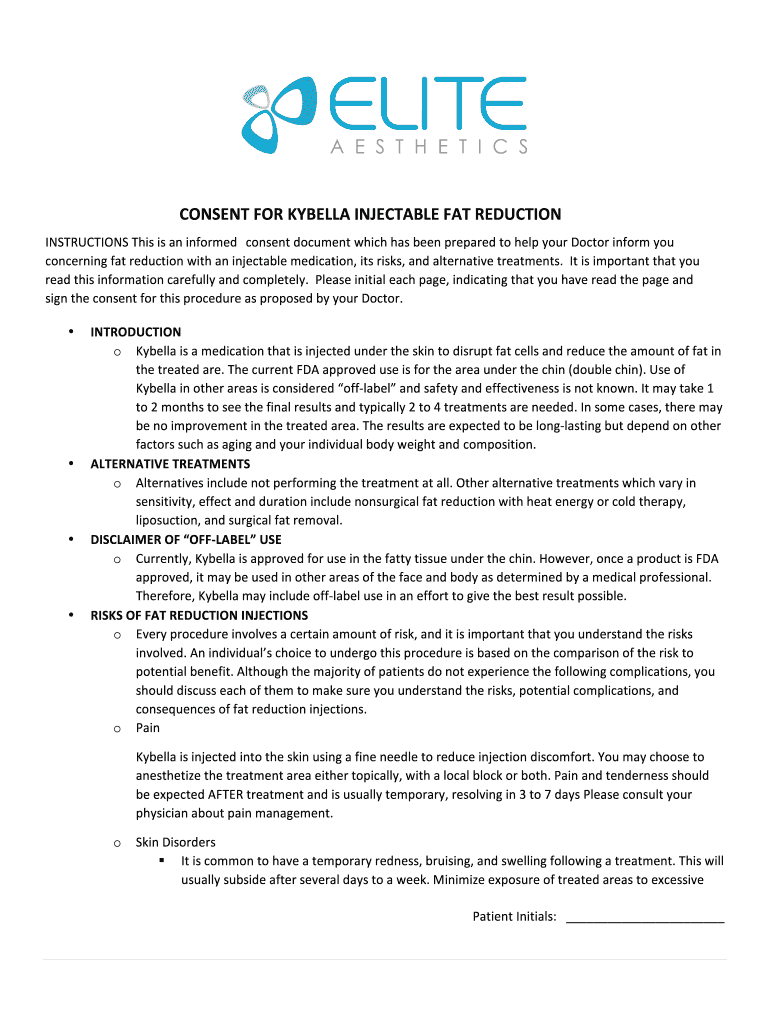
Kybella Consent Form


What is the Kybella Consent Form
The Kybella consent form is a crucial document that patients must complete before undergoing Kybella treatment, which is designed to reduce submental fat, commonly known as a double chin. This form outlines the risks, benefits, and alternatives associated with the procedure, ensuring that patients are fully informed before making a decision. It serves as a legal agreement between the patient and the healthcare provider, confirming that the patient understands the nature of the treatment and consents to proceed.
How to use the Kybella Consent Form
To use the Kybella consent form effectively, patients should first review all sections carefully. It is important to read through the information regarding potential side effects, treatment expectations, and aftercare instructions. Patients should then fill out their personal information accurately, sign the document, and date it. If there are any questions or concerns, discussing them with the healthcare provider before signing is advisable. This ensures clarity and comfort with the treatment process.
Steps to complete the Kybella Consent Form
Completing the Kybella consent form involves a series of straightforward steps:
- Read the entire form thoroughly to understand the procedure.
- Fill in personal details, including name, contact information, and medical history.
- Review the risks and benefits outlined in the document.
- Sign and date the form to indicate consent.
- Return the completed form to the healthcare provider prior to the scheduled treatment.
Legal use of the Kybella Consent Form
The Kybella consent form is legally binding when completed correctly. It protects both the patient and the provider by documenting the patient's informed consent. This means that the patient acknowledges understanding the risks and agrees to undergo the treatment. Compliance with legal standards, such as those set forth by the ESIGN Act and UETA, ensures that electronic signatures on the form are valid, providing additional security and legitimacy to the consent process.
Key elements of the Kybella Consent Form
Several key elements are essential to the Kybella consent form:
- Patient Information: Personal details of the patient, including name and contact information.
- Procedure Details: A description of the Kybella treatment process.
- Risks and Benefits: Information on potential side effects and expected outcomes.
- Consent Statement: A declaration that the patient understands and agrees to the treatment.
- Signature and Date: The patient's signature, confirming consent and the date of signing.
How to obtain the Kybella Consent Form
Patients can obtain the Kybella consent form from their healthcare provider's office. Many providers also offer the form digitally, allowing patients to fill it out online before their appointment. It is important to ensure that the version of the form used is up to date and complies with current regulations. If patients have difficulty accessing the form, they should contact their provider for assistance.
Quick guide on how to complete kybella consent form 392890160
Complete Kybella Consent Form effortlessly on any device
Digital document management has become increasingly favored by companies and individuals. It presents an ideal environmentally-friendly alternative to traditional printed and signed paperwork, allowing you to locate the appropriate form and securely store it online. airSlate SignNow offers you all the tools you need to create, modify, and eSign your documents quickly without delays. Manage Kybella Consent Form on any device with airSlate SignNow's Android or iOS applications and simplify any document-related process today.
How to modify and eSign Kybella Consent Form effortlessly
- Obtain Kybella Consent Form and then click Get Form to begin.
- Utilize the tools we provide to fill out your form.
- Emphasize pertinent sections of your documents or redact sensitive information with tools that airSlate SignNow offers specifically for that purpose.
- Generate your eSignature with the Sign feature, which takes seconds and carries the same legal validity as a conventional ink signature.
- Review the details and then click on the Done button to save your revisions.
- Select how you wish to deliver your form: by email, SMS, or invitation link, or download it to your computer.
Don't worry about lost or misplaced documents, tedious form searching, or mistakes that necessitate printing new document copies. airSlate SignNow meets all your document management needs in just a few clicks from any device you prefer. Modify and eSign Kybella Consent Form and ensure effective communication at any stage of your form preparation process with airSlate SignNow.
Create this form in 5 minutes or less
Create this form in 5 minutes!
How to create an eSignature for the kybella consent form 392890160
The best way to create an eSignature for your PDF document in the online mode
The best way to create an eSignature for your PDF document in Chrome
The best way to make an electronic signature for putting it on PDFs in Gmail
How to make an eSignature from your mobile device
The way to generate an electronic signature for a PDF document on iOS devices
How to make an eSignature for a PDF file on Android devices
People also ask
-
What is a Kybella consent form?
A Kybella consent form is a legal document that patients sign to confirm their understanding of the Kybella procedure, its benefits, risks, and aftercare. This form is essential for both patient safety and provider compliance. By using airSlate SignNow, you can easily create, send, and manage Kybella consent forms digitally.
-
How does airSlate SignNow simplify the Kybella consent form process?
airSlate SignNow streamlines the Kybella consent form process by allowing you to create customizable templates that are easy to fill out and sign electronically. This eliminates paperwork and helps to keep patient records organized. Moreover, electronic signatures are legally binding, ensuring the validity of your Kybella consent forms.
-
Is there a cost associated with using airSlate SignNow for Kybella consent forms?
Yes, airSlate SignNow offers various pricing plans that cater to different business sizes and needs. While the cost may depend on the subscription level, the investment often results in signNow savings in time and resources when managing Kybella consent forms. Visit our website to learn more about specific pricing options.
-
Can I integrate airSlate SignNow with other healthcare software to manage Kybella consent forms?
Absolutely! airSlate SignNow offers integrations with popular healthcare software tools, making it easy to manage Kybella consent forms alongside your existing workflows. By integrating, you can ensure seamless data transfer and improve the overall patient experience.
-
What are the benefits of using airSlate SignNow for Kybella consent forms?
Using airSlate SignNow for Kybella consent forms provides numerous benefits, such as increased workflow efficiency, reduced paperwork, and improved patient engagement. The platform allows for quick document retrieval and management, ensuring that you always have access to the necessary consent forms when needed.
-
How can I ensure that my Kybella consent forms are HIPAA compliant?
airSlate SignNow takes privacy seriously and follows industry standards to help ensure that your Kybella consent forms are HIPAA compliant. The platform features secure encryption and access controls, safeguarding sensitive patient information. Always review compliance practices to ensure they meet your specific needs.
-
Can patients sign Kybella consent forms remotely using airSlate SignNow?
Yes, patients can easily sign Kybella consent forms remotely using airSlate SignNow’s user-friendly interface. This remote capability allows for convenience and flexibility, enabling patients to complete the consent process from the comfort of their own homes, accelerating the onboarding process.
Get more for Kybella Consent Form
Find out other Kybella Consent Form
- How To eSignature Iowa Orthodontists Presentation
- Can I eSignature South Dakota Lawers Document
- Can I eSignature Oklahoma Orthodontists Document
- Can I eSignature Oklahoma Orthodontists Word
- How Can I eSignature Wisconsin Orthodontists Word
- How Do I eSignature Arizona Real Estate PDF
- How To eSignature Arkansas Real Estate Document
- How Do I eSignature Oregon Plumbing PPT
- How Do I eSignature Connecticut Real Estate Presentation
- Can I eSignature Arizona Sports PPT
- How Can I eSignature Wisconsin Plumbing Document
- Can I eSignature Massachusetts Real Estate PDF
- How Can I eSignature New Jersey Police Document
- How Can I eSignature New Jersey Real Estate Word
- Can I eSignature Tennessee Police Form
- How Can I eSignature Vermont Police Presentation
- How Do I eSignature Pennsylvania Real Estate Document
- How Do I eSignature Texas Real Estate Document
- How Can I eSignature Colorado Courts PDF
- Can I eSignature Louisiana Courts Document