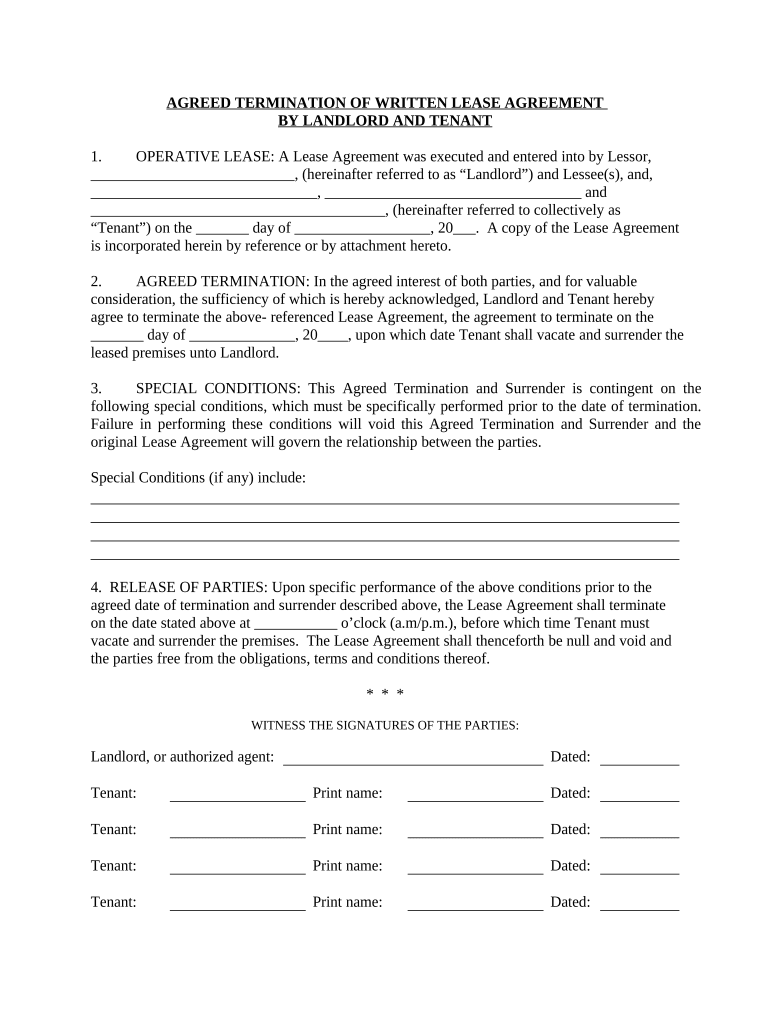
Ar Landlord Form


What is the Ar Landlord
The Ar Landlord form is a legal document used in the state of Arkansas that outlines the rights and responsibilities of landlords and tenants. This form is essential for establishing a clear agreement regarding rental terms, including payment schedules, maintenance obligations, and termination conditions. It serves as a binding contract that protects both parties and ensures compliance with state laws.
Key Elements of the Ar Landlord
Understanding the key elements of the Ar Landlord form is crucial for both landlords and tenants. Important components include:
- Tenant Information: Names and contact details of all tenants involved in the lease.
- Property Details: Address and description of the rental property.
- Lease Terms: Duration of the lease, rental amount, and payment due dates.
- Security Deposit: Amount required and conditions for its return.
- Maintenance Responsibilities: Outline of who is responsible for repairs and upkeep.
- Termination Conditions: Conditions under which the lease can be terminated by either party.
Steps to Complete the Ar Landlord
Completing the Ar Landlord form involves several steps to ensure accuracy and compliance with legal standards:
- Gather necessary information, including tenant details and property specifics.
- Clearly outline the lease terms, including rent amount and payment schedule.
- Specify the security deposit amount and conditions for its return.
- Detail maintenance responsibilities for both landlord and tenant.
- Include termination conditions and any additional clauses relevant to the lease.
- Review the completed form for accuracy and completeness.
- Both parties should sign the document to make it legally binding.
Legal Use of the Ar Landlord
The Ar Landlord form must adhere to specific legal requirements to be enforceable. It should comply with Arkansas state laws governing landlord-tenant relationships, including regulations on security deposits, eviction processes, and maintenance obligations. Proper execution of this form ensures that both parties are protected under the law and helps prevent disputes.
State-Specific Rules for the Ar Landlord
Arkansas has unique regulations that govern landlord-tenant agreements, which must be reflected in the Ar Landlord form. Key state-specific rules include:
- Limits on security deposits, typically not exceeding two months' rent.
- Mandatory notice periods for lease termination, which vary based on lease duration.
- Requirements for maintaining the property in a habitable condition.
- Procedures for eviction that must be followed to ensure compliance with state laws.
Examples of Using the Ar Landlord
Practical examples of using the Ar Landlord form can help clarify its application. For instance:
- A landlord renting a residential property must use this form to outline lease terms and protect their rights.
- A tenant moving into a new apartment can refer to the Ar Landlord form to understand their obligations and rights under the lease.
- In case of disputes, both parties can refer to the signed form to resolve issues based on the agreed terms.
Quick guide on how to complete ar landlord 497296463
Effortlessly prepare Ar Landlord on any device
Digital document management has gained immense popularity among businesses and individuals alike. It offers an exceptional environmentally friendly substitute for traditional printed and signed documents, allowing you to locate the necessary form and safely store it online. airSlate SignNow equips you with all the tools necessary to create, modify, and electronically sign your documents quickly and without interruptions. Handle Ar Landlord on any device using airSlate SignNow's Android or iOS applications and streamline any document-related task today.
The simplest method to modify and electronically sign Ar Landlord with ease
- Obtain Ar Landlord and then click Get Form to begin.
- Make use of the tools we offer to fill out your form.
- Emphasize pertinent sections of your documents or redact sensitive details with tools that airSlate SignNow specifically provides for that purpose.
- Create your signature using the Sign tool, which takes just moments and holds the same legal authority as a conventional wet ink signature.
- Review all the details and then click the Done button to save your changes.
- Choose your preferred method to send your form, via email, SMS, or shareable link, or download it to your computer.
Eliminate the hassle of lost or misplaced documents, tedious form searches, or mistakes that necessitate reprinting new document copies. airSlate SignNow takes care of your document management needs within a few clicks from any device you choose. Modify and electronically sign Ar Landlord while ensuring excellent communication at every stage of your form preparation process with airSlate SignNow.
Create this form in 5 minutes or less
Create this form in 5 minutes!
People also ask
-
What features does airSlate SignNow offer for an AR landlord?
airSlate SignNow provides an array of features tailored for AR landlords, including electronic signatures, document templates, and secure cloud storage. These features facilitate the efficient management of lease agreements and document workflows. Additionally, the platform allows for easy collaboration with tenants, ensuring a smooth signing process.
-
How can airSlate SignNow benefit AR landlords in managing their documents?
By using airSlate SignNow, AR landlords can streamline document management and save valuable time. The platform enables landlords to create, sign, and send documents in just a few clicks. This efficiency reduces the administrative burden, allowing landlords to focus more on their tenants and property management.
-
Is airSlate SignNow affordable for AR landlords?
Yes, airSlate SignNow offers a cost-effective solution for AR landlords, with flexible pricing plans tailored to different needs. The affordability of the platform makes it accessible for both small landlords and larger property management companies. Investing in airSlate SignNow can lead to signNow savings on document processing costs over time.
-
What integrations does airSlate SignNow support for AR landlords?
airSlate SignNow supports various integrations that AR landlords can leverage to enhance their document management experience. These include popular property management software, CRM systems, and cloud storage services. By integrating with existing tools, landlords can create a seamless workflow that boosts productivity.
-
Is it easy to use airSlate SignNow for AR landlords who are not tech-savvy?
Absolutely! airSlate SignNow is designed to be user-friendly, even for AR landlords who may not be tech-savvy. The intuitive interface and straightforward navigation make it simple to create and manage documents. Comprehensive support and resources are also available to assist users of all skill levels.
-
What types of documents can AR landlords send and sign using airSlate SignNow?
AR landlords can send and sign a wide variety of documents using airSlate SignNow, including lease agreements, rental applications, and eviction notices. The platform allows for customization of document templates to meet specific needs. This versatility makes it a valuable tool for managing all types of landlord-tenant interactions.
-
Can airSlate SignNow help improve the leasing process for AR landlords?
Yes, airSlate SignNow can signNowly improve the leasing process for AR landlords. By digitizing the document signing process, landlords can reduce delays and manage contracts more efficiently. This improvement leads to faster turnaround times, enhancing tenant satisfaction and overall management effectiveness.
Get more for Ar Landlord
- Mo landlord tenant form
- Missouri default form
- Landlord tenant lease co signer agreement missouri form
- Application for sublease missouri form
- Inventory and condition of leased premises for pre lease and post lease missouri form
- Letter from landlord to tenant with directions regarding cleaning and procedures for move out missouri form
- Property manager agreement missouri form
- Agreement for delayed or partial rent payments missouri form
Find out other Ar Landlord
- Can I eSignature Louisiana Courts Document
- How To Electronic signature Arkansas Banking Document
- How Do I Electronic signature California Banking Form
- How Do I eSignature Michigan Courts Document
- Can I eSignature Missouri Courts Document
- How Can I Electronic signature Delaware Banking PDF
- Can I Electronic signature Hawaii Banking Document
- Can I eSignature North Carolina Courts Presentation
- Can I eSignature Oklahoma Courts Word
- How To Electronic signature Alabama Business Operations Form
- Help Me With Electronic signature Alabama Car Dealer Presentation
- How Can I Electronic signature California Car Dealer PDF
- How Can I Electronic signature California Car Dealer Document
- How Can I Electronic signature Colorado Car Dealer Form
- How To Electronic signature Florida Car Dealer Word
- How Do I Electronic signature Florida Car Dealer Document
- Help Me With Electronic signature Florida Car Dealer Presentation
- Can I Electronic signature Georgia Car Dealer PDF
- How Do I Electronic signature Georgia Car Dealer Document
- Can I Electronic signature Georgia Car Dealer Form