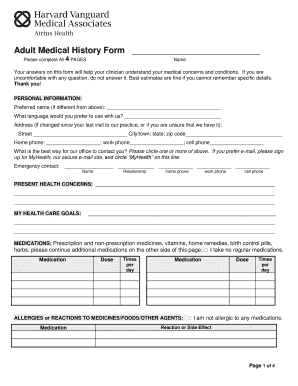
Adult History Form 2011-2026


What is the Adult History Form
The adult history form is a comprehensive document that collects essential information regarding an individual's medical and psychosocial background. This form is often used by healthcare providers to assess a patient's health status, understand their medical history, and tailor treatment plans accordingly. It typically includes sections on past medical conditions, medications, allergies, family medical history, and lifestyle factors that may affect health.
How to Use the Adult History Form
Using the adult history form involves several straightforward steps. First, gather all relevant personal and health information, including previous diagnoses, treatments, and family health history. Next, fill out the form meticulously, ensuring that all sections are completed accurately. Once filled, the form can be submitted to a healthcare provider electronically or in print, depending on the provider's preferences.
Steps to Complete the Adult History Form
Completing the adult history form requires careful attention to detail. Follow these steps for a smooth process:
- Begin with personal information, including your full name, date of birth, and contact details.
- Document your medical history, noting any chronic conditions, surgeries, or hospitalizations.
- List current medications and any known allergies.
- Include family medical history, focusing on hereditary conditions.
- Provide lifestyle information, such as exercise habits, diet, and substance use.
Legal Use of the Adult History Form
The adult history form serves as a legally binding document when filled out correctly and signed. It is essential to ensure compliance with relevant healthcare regulations, such as HIPAA, which protects patient privacy. By using a secure electronic signature solution, individuals can ensure their form is legally recognized and maintain the confidentiality of their health information.
Key Elements of the Adult History Form
Several key elements are crucial for the adult history form to be effective:
- Personal Information: Basic details about the individual.
- Medical History: A comprehensive overview of past and current health issues.
- Medications: A list of all medications currently being taken.
- Allergies: Any known allergies to medications or substances.
- Family History: Information on hereditary conditions within the family.
Examples of Using the Adult History Form
The adult history form can be utilized in various healthcare settings. For instance, a primary care physician may request this form during an initial consultation to better understand a new patient's health background. Similarly, specialists may require the form to tailor their treatment plans effectively. Additionally, it can be used in research settings to collect data on patient demographics and health trends.
Quick guide on how to complete adult history form
Prepare Adult History Form effortlessly on any device
Online document management has become increasingly popular among businesses and individuals. It offers an excellent eco-friendly substitute for traditional printed and signed documents, as you can easily find the right form and securely store it online. airSlate SignNow provides you with all the resources necessary to create, edit, and eSign your documents swiftly without interruptions. Manage Adult History Form on any device using airSlate SignNow's Android or iOS applications and streamline any document-related process today.
How to modify and eSign Adult History Form with ease
- Obtain Adult History Form and click Get Form to begin.
- Utilize the tools we offer to fill out your document.
- Highlight important sections of your documents or redact sensitive information with tools specifically provided by airSlate SignNow for this purpose.
- Generate your signature using the Sign tool, which takes seconds and carries the same legal validity as a conventional wet ink signature.
- Review all the details and click on the Done button to save your changes.
- Select how you would like to send your form, whether via email, SMS, or invitation link, or download it to your computer.
Forget about lost or misplaced documents, time-consuming form searches, or errors that require printing new copies. airSlate SignNow meets your document management needs in just a few clicks from any device you prefer. Modify and eSign Adult History Form to ensure outstanding communication at every step of the form preparation process with airSlate SignNow.
Create this form in 5 minutes or less
Create this form in 5 minutes!
How to create an eSignature for the adult history form
The best way to make an electronic signature for your PDF online
The best way to make an electronic signature for your PDF in Google Chrome
The best way to generate an electronic signature for signing PDFs in Gmail
The best way to generate an eSignature right from your smartphone
How to generate an electronic signature for a PDF on iOS
The best way to generate an eSignature for a PDF on Android
People also ask
-
What is an adult history form?
An adult history form is a document used to collect comprehensive medical and personal information from individuals. This form helps healthcare providers assess patient needs and develop tailored treatments. Using an adult history form can improve the efficiency of the patient intake process.
-
How can I create an adult history form using airSlate SignNow?
To create an adult history form with airSlate SignNow, simply log in, select the form builder tool, and customize your template. You can include various fields like personal information, medical history, and consent sections. The platform enables you to easily create a professional and user-friendly form.
-
Is there a cost associated with using the adult history form on airSlate SignNow?
Yes, airSlate SignNow offers various pricing plans to fit different business needs. Each plan includes access to the adult history form feature along with other tools. Pricing varies based on the number of users and the features included, making it a flexible solution for all budgets.
-
What are the benefits of using an adult history form for businesses?
Using an adult history form streamlines the patient intake process, improves data accuracy, and enhances patient engagement. It allows businesses to gather vital information electronically, reducing paperwork. This not only saves time but also helps maintain compliance with health regulations.
-
Can I integrate the adult history form with other software using airSlate SignNow?
Yes, airSlate SignNow offers seamless integrations with various third-party software systems. This allows you to sync your adult history form data with other applications like CRM systems, EHRs, and more. Integration enhances workflow efficiency and helps maintain organized records.
-
How secure is the information collected through the adult history form?
airSlate SignNow prioritizes data security and compliance with industry standards. The adult history form uses encryption and secure data storage to protect sensitive information. This ensures that both businesses and clients can safely share and manage personal data.
-
Can I customize the adult history form to match my brand?
Absolutely! airSlate SignNow allows full customization of the adult history form, so you can incorporate your logo, brand colors, and specific questions. Tailoring the form to your brand identity enhances consistency and professionalism in your communications.
Get more for Adult History Form
Find out other Adult History Form
- eSignature Arkansas Legal Affidavit Of Heirship Fast
- Help Me With eSignature Colorado Legal Cease And Desist Letter
- How To eSignature Connecticut Legal LLC Operating Agreement
- eSignature Connecticut Legal Residential Lease Agreement Mobile
- eSignature West Virginia High Tech Lease Agreement Template Myself
- How To eSignature Delaware Legal Residential Lease Agreement
- eSignature Florida Legal Letter Of Intent Easy
- Can I eSignature Wyoming High Tech Residential Lease Agreement
- eSignature Connecticut Lawers Promissory Note Template Safe
- eSignature Hawaii Legal Separation Agreement Now
- How To eSignature Indiana Legal Lease Agreement
- eSignature Kansas Legal Separation Agreement Online
- eSignature Georgia Lawers Cease And Desist Letter Now
- eSignature Maryland Legal Quitclaim Deed Free
- eSignature Maryland Legal Lease Agreement Template Simple
- eSignature North Carolina Legal Cease And Desist Letter Safe
- How Can I eSignature Ohio Legal Stock Certificate
- How To eSignature Pennsylvania Legal Cease And Desist Letter
- eSignature Oregon Legal Lease Agreement Template Later
- Can I eSignature Oregon Legal Limited Power Of Attorney