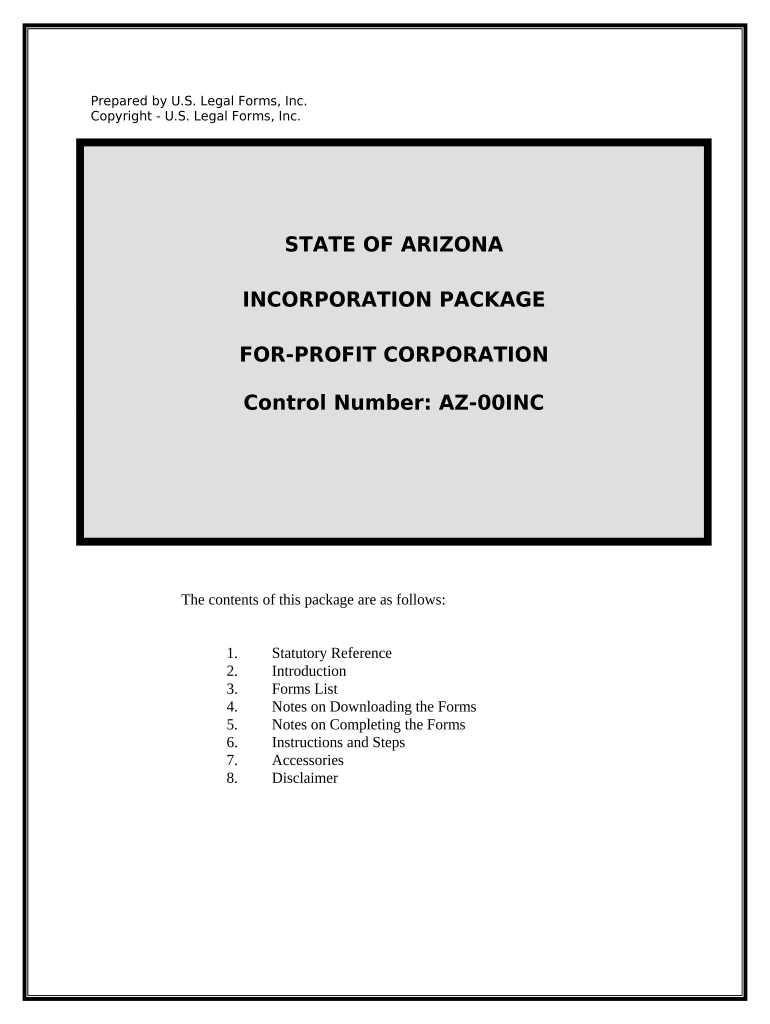
Arizona Corporation Form


What is the Arizona Corporation
The Arizona Corporation refers to a legal entity formed under Arizona state law, designed to conduct business activities. This entity can take various forms, including corporations, limited liability companies (LLCs), and partnerships. Each type has distinct legal implications, tax obligations, and operational structures. Understanding the specific characteristics of an Arizona Corporation is essential for compliance with state regulations and for leveraging the benefits associated with incorporation, such as limited liability protection and enhanced credibility.
Steps to complete the Arizona Corporation
Completing the Arizona Corporation involves several key steps to ensure compliance with state regulations. The process typically includes:
- Choosing a unique business name that complies with Arizona naming requirements.
- Designating a statutory agent who will receive legal documents on behalf of the corporation.
- Filing the Articles of Incorporation with the Arizona Corporation Commission, which includes essential details like the business name, statutory agent, and purpose of the corporation.
- Obtaining an Employer Identification Number (EIN) from the IRS for tax purposes.
- Creating corporate bylaws that outline the management structure and operational procedures.
Each step is crucial for ensuring that the incorporation process is completed legally and efficiently.
Required Documents
To successfully incorporate a business in Arizona, several documents are required. These typically include:
- Articles of Incorporation: This foundational document outlines the corporation's name, purpose, and structure.
- Bylaws: Internal rules governing the corporation's operations and management.
- Consent to Serve as Statutory Agent: A document confirming the appointment of the statutory agent.
- Employer Identification Number (EIN) Application: Form SS-4, which can be submitted online to the IRS.
Gathering these documents in advance can streamline the incorporation process and ensure compliance with state requirements.
Legal use of the Arizona Corporation
The legal use of an Arizona Corporation encompasses various activities that comply with state laws and regulations. This includes conducting business operations, entering contracts, and protecting personal assets from business liabilities. Corporations must adhere to specific legal obligations, such as holding annual meetings, maintaining accurate records, and filing necessary reports with the Arizona Corporation Commission. Understanding these legal requirements is essential for maintaining the corporation's good standing and ensuring long-term success.
Eligibility Criteria
To form an Arizona Corporation, certain eligibility criteria must be met. These include:
- The corporation must have at least one incorporator, who can be an individual or a legal entity.
- The corporation's name must be distinguishable from existing entities registered in Arizona.
- The business must have a designated statutory agent with a physical address in Arizona.
Meeting these criteria is essential for a smooth incorporation process and for ensuring that the business is legally recognized in Arizona.
Filing Deadlines / Important Dates
When incorporating in Arizona, it is crucial to be aware of filing deadlines and important dates. Key timelines include:
- Articles of Incorporation must be filed with the Arizona Corporation Commission, typically within a specific timeframe after the business is established.
- Annual reports are due each year on the anniversary of the incorporation date.
- Tax filings and payments must be made according to federal and state deadlines to avoid penalties.
Staying informed about these deadlines helps ensure compliance and avoids unnecessary complications.
Quick guide on how to complete arizona corporation 497296872
Complete Arizona Corporation seamlessly on any device
Digital document management has become increasingly favored by companies and individuals alike. It offers an excellent eco-friendly substitute to traditional printed and signed documents, allowing you to access the necessary form and securely store it online. airSlate SignNow equips you with all the tools needed to create, update, and electronically sign your files swiftly without delays. Manage Arizona Corporation on any device using the airSlate SignNow Android or iOS applications and simplify any document-related task today.
How to update and electronically sign Arizona Corporation effortlessly
- Locate Arizona Corporation and click Get Form to begin.
- Utilize the tools we provide to complete your document.
- Highlight key sections of the documents or redact confidential information with tools specifically designed by airSlate SignNow for that purpose.
- Create your eSignature using the Sign tool, which only takes seconds and carries the same legal authority as a conventional handwritten signature.
- Verify the details and click the Done button to secure your modifications.
- Choose your preferred delivery method for your form, whether it be through email, SMS, or a shared link, or download it to your computer.
Say goodbye to lost or misplaced documents, tedious form navigation, or errors that necessitate the printing of additional document copies. airSlate SignNow caters to all your document management needs with just a few clicks from any device of your choice. Update and eSign Arizona Corporation and ensure excellent communication throughout every phase of your form preparation process with airSlate SignNow.
Create this form in 5 minutes or less
Create this form in 5 minutes!
People also ask
-
What is business incorporation and why is it important?
Business incorporation is the process of legally establishing a business as a separate entity, which is crucial for liability protection and tax advantages. When you incorporate, you can protect your personal assets from business debts and lawsuits, making 'business incorporation incorporate' an essential step for any entrepreneur.
-
How does airSlate SignNow support the business incorporation process?
airSlate SignNow simplifies the business incorporation process by allowing users to easily manage and eSign essential documents required for incorporation. With its secure platform, you can ensure that all your documents are signed and stored safely, making it easier to navigate the steps of 'business incorporation incorporate'.
-
What features does airSlate SignNow offer for business incorporation?
airSlate SignNow provides features such as document templates, bulk sending, and real-time tracking that make business incorporation seamless. You can easily send incorporation documents to multiple stakeholders for eSignature, ensuring all parties are included in the 'business incorporation incorporate' process.
-
What are the pricing options for airSlate SignNow users focused on business incorporation?
airSlate SignNow offers various pricing plans tailored to different business sizes, making it cost-effective for those looking to 'business incorporation incorporate'. Our flexible plans allow you to choose the features that best meet your incorporation needs without overspending.
-
Can I integrate airSlate SignNow with other tools during business incorporation?
Yes, airSlate SignNow seamlessly integrates with various third-party applications that aid in the business incorporation process. By connecting your accounting, CRM, and other essential tools, you can streamline all tasks related to 'business incorporation incorporate' in one cohesive workflow.
-
What are the benefits of using airSlate SignNow for business incorporation?
Using airSlate SignNow for business incorporation offers several benefits, including enhanced security, efficiency in document management, and straightforward eSigning processes. Our platform allows you to keep track of all documentation related to 'business incorporation incorporate' in a user-friendly manner.
-
How does eSigning with airSlate SignNow enhance the business incorporation experience?
eSigning with airSlate SignNow speeds up the business incorporation process by allowing all necessary documents to be signed online without delays. This modern approach to 'business incorporation incorporate' eliminates the need for physical signatures and helps you manage everything digitally.
Get more for Arizona Corporation
- Texas seller financing form
- Tx sublease form
- Tx contract resale form
- Landlord rent paid 497327555 form
- Letter from tenant to landlord about landlords refusal to allow sublease is unreasonable texas form
- Tx resale form
- Notice termination contract form
- Letter from landlord to tenant with 30 day notice of expiration of lease and nonrenewal by landlord vacate by expiration texas form
Find out other Arizona Corporation
- Help Me With eSignature Washington IOU
- eSign Indiana Home Improvement Contract Myself
- eSign North Dakota Architectural Proposal Template Online
- How To eSignature Alabama Mechanic's Lien
- Can I eSign Alabama Car Insurance Quotation Form
- eSign Florida Car Insurance Quotation Form Mobile
- eSign Louisiana Car Insurance Quotation Form Online
- Can I eSign Massachusetts Car Insurance Quotation Form
- eSign Michigan Car Insurance Quotation Form Online
- eSign Michigan Car Insurance Quotation Form Mobile
- eSignature Massachusetts Mechanic's Lien Online
- eSignature Massachusetts Mechanic's Lien Free
- eSign Ohio Car Insurance Quotation Form Mobile
- eSign North Dakota Car Insurance Quotation Form Online
- eSign Pennsylvania Car Insurance Quotation Form Mobile
- eSignature Nevada Mechanic's Lien Myself
- eSign California Life-Insurance Quote Form Online
- How To eSignature Ohio Mechanic's Lien
- eSign Florida Life-Insurance Quote Form Online
- eSign Louisiana Life-Insurance Quote Form Online