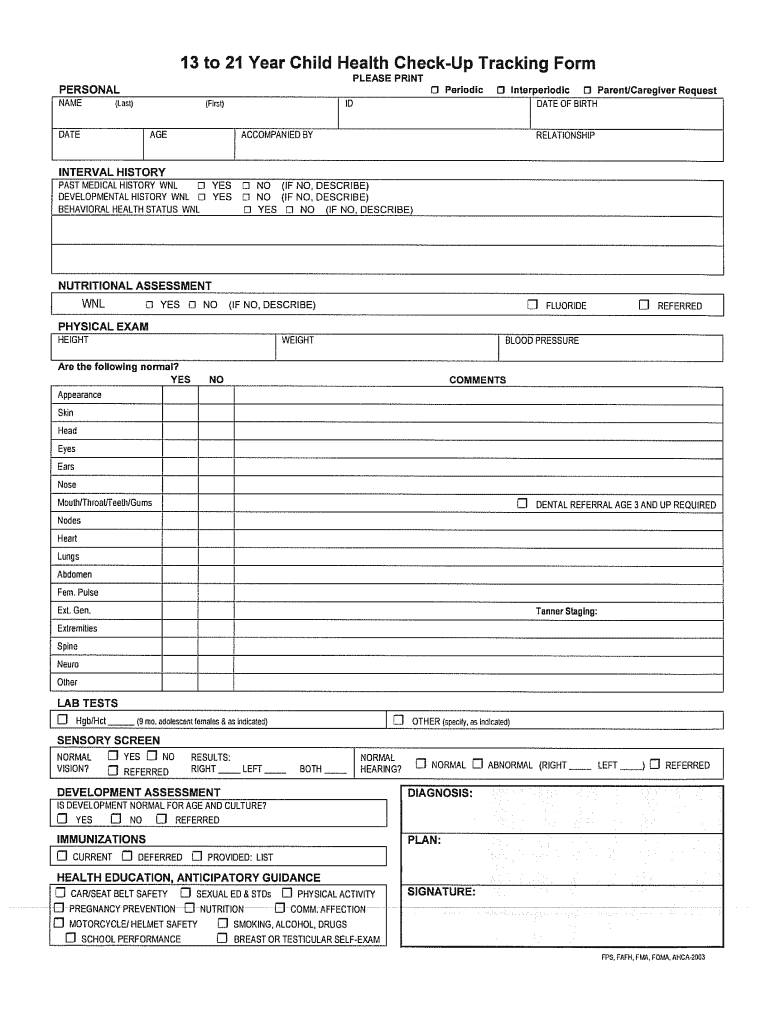
Health Check Form 2003-2026


What is the Health Check Form
The health check form is a document used to collect essential information regarding an individual's health status. This form is often utilized by healthcare providers, employers, and organizations to assess the health and wellness of employees or patients. It typically includes sections for personal information, medical history, current symptoms, and any medications being taken. The primary goal of the health check form is to ensure that individuals receive appropriate care and to identify any potential health risks.
How to use the Health Check Form
Using the health check form involves several straightforward steps. First, gather all necessary personal information, including name, contact details, and emergency contacts. Next, provide accurate medical history, which may include previous illnesses, surgeries, and allergies. It is crucial to answer all questions honestly and thoroughly to ensure a comprehensive assessment. Once completed, the form can be submitted electronically or printed and handed in to the relevant healthcare provider or employer.
Steps to complete the Health Check Form
Completing the health check form requires attention to detail. Here are the steps to follow:
- Gather Information: Collect personal and medical information before starting the form.
- Fill Out Personal Details: Include your full name, date of birth, and contact information.
- Detail Medical History: Provide information about past medical conditions, surgeries, and medications.
- Answer Health Questions: Respond to questions regarding current health symptoms and lifestyle choices.
- Review the Form: Check for any errors or missing information before submission.
- Submit the Form: Send the completed form electronically or deliver it in person, as required.
Legal use of the Health Check Form
The legal validity of the health check form is essential, especially when used in employment or healthcare settings. To ensure that the form is legally binding, it must comply with relevant laws and regulations, such as the Health Insurance Portability and Accountability Act (HIPAA) in the United States. This regulation protects the privacy of health information and mandates that any collected data is securely handled. Using an electronic signature solution can further enhance the legal standing of the document, ensuring that it meets all necessary compliance standards.
Key elements of the Health Check Form
Several key elements are crucial for a comprehensive health check form. These include:
- Personal Information: Basic details such as name, address, and contact information.
- Medical History: A section that outlines past illnesses, surgeries, and allergies.
- Current Health Status: Questions regarding any current symptoms or health concerns.
- Medications: A list of all medications currently being taken, including dosages.
- Emergency Contacts: Information for individuals to contact in case of an emergency.
Digital vs. Paper Version
Both digital and paper versions of the health check form have their advantages. The digital format allows for easier distribution and quicker submission, often integrating with electronic health record systems. It also enables secure storage and retrieval of information. Conversely, the paper version may be preferred in situations where technology is not accessible or for individuals who are more comfortable with traditional methods. Regardless of the format, it is essential that the form is filled out accurately and submitted according to the specified guidelines.
Quick guide on how to complete health check form
Complete Health Check Form seamlessly on any device
Digital document management has gained traction among businesses and individuals alike. It serves as an ideal eco-friendly substitute for traditional printed and signed paperwork, allowing you to locate the necessary form and securely save it online. airSlate SignNow equips you with all the tools required to create, edit, and eSign your documents promptly and efficiently. Handle Health Check Form on any device using airSlate SignNow's Android or iOS applications and streamline any document-related procedure today.
The easiest way to modify and eSign Health Check Form with ease
- Acquire Health Check Form and click Get Form to begin.
- Utilize the tools available to fill out your document.
- Emphasize important sections of your documents or redact sensitive details using the tools that airSlate SignNow provides specifically for this purpose.
- Generate your eSignature with the Sign feature, which takes mere seconds and holds the same legal validity as a conventional wet ink signature.
- Review the information and click the Done button to save your changes.
- Select your preferred method to send your form, whether by email, text message (SMS), invitation link, or download it to your PC.
Eliminate concerns about lost or misplaced files, cumbersome form searching, or mistakes that require reprinting documents. airSlate SignNow meets your document management needs in just a few clicks from your selected device. Alter and eSign Health Check Form and ensure outstanding communication at any stage of the form preparation process with airSlate SignNow.
Create this form in 5 minutes or less
Create this form in 5 minutes!
How to create an eSignature for the health check form
The best way to make an electronic signature for your PDF file in the online mode
The best way to make an electronic signature for your PDF file in Chrome
The best way to make an eSignature for putting it on PDFs in Gmail
The best way to generate an eSignature from your smartphone
How to generate an electronic signature for a PDF file on iOS devices
The best way to generate an eSignature for a PDF file on Android
People also ask
-
What is a health check form and how does it work?
A health check form is a document used to gather information about an individual's health status. With airSlate SignNow, businesses can create and manage health check forms effortlessly. These forms can be customized, sent for signatures, and securely stored, streamlining the process of health data collection.
-
How can airSlate SignNow improve the efficiency of our health check form process?
Using airSlate SignNow, businesses can automate the workflow surrounding health check forms, reducing time and errors. The platform provides features like electronic signatures and document tracking, making it easier to manage the entire process. This enhances both team productivity and ensures compliant documentation.
-
What are the pricing plans for using airSlate SignNow to manage health check forms?
airSlate SignNow offers flexible pricing plans that cater to various business needs. Each plan includes features designed for effective management of health check forms, including electronic signatures and secure storage. You can choose a plan based on the size of your organization and the number of forms you require.
-
Are there any specific features in airSlate SignNow for health check forms?
Yes, airSlate SignNow offers unique features tailored for health check forms, including template customization, automated reminders, and real-time tracking. These features allow businesses to streamline data collection and enhance the user experience. Additionally, integration with other tools simplifies overall workflow management.
-
Can airSlate SignNow integrate with other applications when using health check forms?
Absolutely! airSlate SignNow supports integration with various applications, enabling seamless data transfer and process automation for health check forms. This allows organizations to connect their existing systems, improving efficiency and reducing administrative burdens associated with managing forms.
-
What benefits can our organization expect from using airSlate SignNow for health check forms?
By utilizing airSlate SignNow for health check forms, organizations can expect improved workflow efficiency, reduced paperwork, and expedited data collection. The electronic signature feature ensures compliance and security, while automated processes decrease the reliance on manual entry, minimizing errors. Ultimately, it saves time and resources.
-
Is airSlate SignNow secure for managing sensitive health check forms?
Absolutely, airSlate SignNow takes security seriously. The platform employs robust encryption and complies with industry standards to protect sensitive data, making it safe for managing health check forms. You can trust that all information collected is securely handled, ensuring confidentiality and compliance.
Get more for Health Check Form
Find out other Health Check Form
- eSign Maine Lawers Resignation Letter Easy
- eSign Louisiana Lawers Last Will And Testament Mobile
- eSign Louisiana Lawers Limited Power Of Attorney Online
- eSign Delaware Insurance Work Order Later
- eSign Delaware Insurance Credit Memo Mobile
- eSign Insurance PPT Georgia Computer
- How Do I eSign Hawaii Insurance Operating Agreement
- eSign Hawaii Insurance Stock Certificate Free
- eSign New Hampshire Lawers Promissory Note Template Computer
- Help Me With eSign Iowa Insurance Living Will
- eSign North Dakota Lawers Quitclaim Deed Easy
- eSign Ohio Lawers Agreement Computer
- eSign North Dakota Lawers Separation Agreement Online
- How To eSign North Dakota Lawers Separation Agreement
- eSign Kansas Insurance Moving Checklist Free
- eSign Louisiana Insurance Promissory Note Template Simple
- eSign Texas Lawers Contract Fast
- eSign Texas Lawers Lease Agreement Free
- eSign Maine Insurance Rental Application Free
- How Can I eSign Maryland Insurance IOU