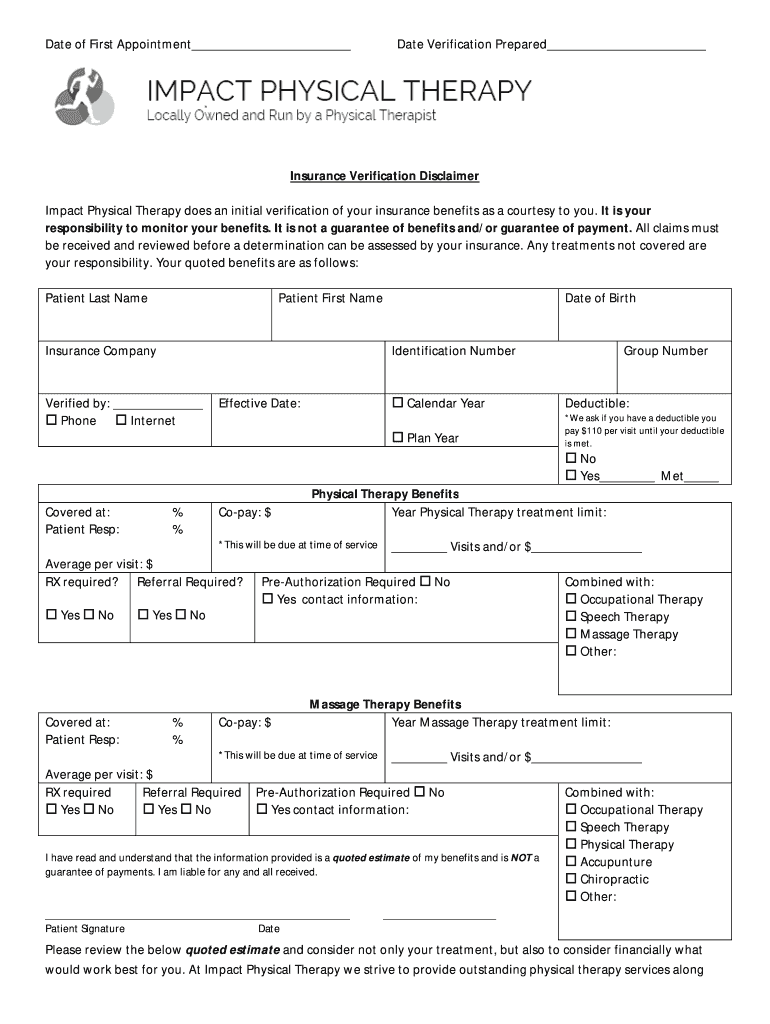
Chiropractic and Insurance Verification and Forms


What is the physical therapy insurance verification form?
The physical therapy insurance verification form is a document used by healthcare providers to confirm a patient's insurance coverage for physical therapy services. This form collects essential information about the patient's insurance policy, including the policy number, coverage limits, and any necessary authorizations required by the insurance company. It serves as a crucial step in ensuring that patients receive the benefits they are entitled to while minimizing the risk of denied claims.
Key elements of the physical therapy insurance verification form
Several critical components must be included in the physical therapy insurance verification form to ensure its effectiveness:
- Patient Information: Full name, date of birth, and contact details.
- Insurance Details: Name of the insurance provider, policy number, and group number.
- Authorization Requirements: Information regarding any pre-authorization or referral needed for services.
- Coverage Information: Details about the type of coverage, including any limits on the number of sessions or specific services covered.
- Signature: A section for the patient’s signature to authorize the release of information to the insurance provider.
Steps to complete the physical therapy insurance verification form
Completing the physical therapy insurance verification form involves several straightforward steps:
- Gather Information: Collect all necessary details, including personal and insurance information.
- Fill Out the Form: Accurately enter the required information in the designated fields.
- Review for Accuracy: Double-check all entries to ensure there are no mistakes or missing information.
- Obtain Necessary Signatures: Have the patient sign the form to authorize the verification process.
- Submit the Form: Send the completed form to the insurance provider via the preferred submission method.
Legal use of the physical therapy insurance verification form
The physical therapy insurance verification form must comply with various legal standards to be considered valid. This includes adherence to regulations such as the Health Insurance Portability and Accountability Act (HIPAA), which protects patient privacy and ensures that personal health information is handled securely. Additionally, the form should meet the requirements set forth by the insurance provider to ensure that it is accepted for verification purposes.
Form submission methods
There are several methods for submitting the physical therapy insurance verification form to insurance providers:
- Online Submission: Many insurance companies offer secure portals for electronic submission of forms.
- Mail: The form can be printed and sent via postal service to the insurance provider’s designated address.
- In-Person Delivery: Some providers may allow for the form to be delivered directly to their office.
Examples of using the physical therapy insurance verification form
Healthcare providers often use the physical therapy insurance verification form in various scenarios:
- New Patients: To confirm coverage before initiating treatment for new patients seeking physical therapy.
- Ongoing Treatment: To verify continued coverage for patients who require multiple sessions over time.
- Insurance Changes: When a patient switches insurance providers, the form helps ensure that the new coverage is verified before treatment begins.
Quick guide on how to complete chiropractic and insurance verification and forms
Complete Chiropractic And Insurance Verification And Forms with ease on any device
Digital document management has become increasingly popular among businesses and individuals. It serves as an ideal eco-friendly alternative to traditional printed and signed documents, allowing you to access the appropriate form and securely save it online. airSlate SignNow equips you with all the tools necessary to create, modify, and electronically sign your documents swiftly without delays. Handle Chiropractic And Insurance Verification And Forms on any device using airSlate SignNow's Android or iOS applications and enhance any document-centric process today.
How to edit and eSign Chiropractic And Insurance Verification And Forms effortlessly
- Find Chiropractic And Insurance Verification And Forms and click Get Form to begin.
- Use the tools we offer to complete your document.
- Highlight important parts of your documents or redact sensitive information using tools provided specifically for that purpose by airSlate SignNow.
- Create your eSignature with the Sign tool, which takes only seconds and carries the same legal validity as a traditional handwritten signature.
- Review all the details and click the Done button to save your modifications.
- Choose how you wish to send your form, via email, SMS, or invitation link, or download it to your computer.
Eliminate the hassle of lost or misplaced documents, tedious form searches, or mistakes that require reprinting new document copies. airSlate SignNow meets your document management needs in just a few clicks from any device you prefer. Edit and eSign Chiropractic And Insurance Verification And Forms and ensure excellent communication at every stage of your form preparation process with airSlate SignNow.
Create this form in 5 minutes or less
Create this form in 5 minutes!
How to create an eSignature for the chiropractic and insurance verification and forms
The way to create an electronic signature for a PDF document online
The way to create an electronic signature for a PDF document in Google Chrome
How to generate an eSignature for signing PDFs in Gmail
The best way to make an eSignature from your smart phone
The best way to create an eSignature for a PDF document on iOS
The best way to make an eSignature for a PDF file on Android OS
People also ask
-
What is a physical therapy insurance verification form?
A physical therapy insurance verification form is a document used to verify a patient’s insurance coverage for physical therapy services. It typically includes details about the patient’s policy, coverage limits, and any necessary authorizations. By using this form, physical therapy practices can streamline the reimbursement process and ensure patients are eligible for the treatments they require.
-
How can airSlate SignNow help with the physical therapy insurance verification form?
airSlate SignNow allows you to easily create, send, and eSign physical therapy insurance verification forms digitally. The platform provides customizable templates that fit your specific needs. With its user-friendly interface, you can ensure that the verification process is efficient and compliant with industry standards.
-
Are there any costs associated with using airSlate SignNow for the physical therapy insurance verification form?
Yes, airSlate SignNow offers a range of pricing plans to accommodate different business needs. Depending on your requirements, you can choose from various subscription options that include features for managing physical therapy insurance verification forms. There might be added costs for premium features, but the platform aims to provide a cost-effective solution for all users.
-
What features does airSlate SignNow offer for managing physical therapy insurance verification forms?
airSlate SignNow provides several robust features for managing physical therapy insurance verification forms, such as customizable templates, eSignature capabilities, and document tracking. With automated workflows, you can ensure that every step from form completion to verification is seamless. This saves time and reduces the risk of errors.
-
Is the physical therapy insurance verification form compliant with HIPAA regulations?
Yes, the physical therapy insurance verification form generated through airSlate SignNow is designed to adhere to HIPAA regulations for safeguarding patient information. The platform incorporates advanced security features to protect sensitive data during the verification process. This ensures that your practice remains compliant while handling patient insurance information.
-
Can I integrate airSlate SignNow with other systems for physical therapy insurance verification forms?
Absolutely! airSlate SignNow offers integration options with various healthcare management systems and software. This allows you to streamline the process of managing physical therapy insurance verification forms alongside your existing workflows. Integrated solutions enhance productivity and reduce duplication of efforts across platforms.
-
How does using airSlate SignNow improve the efficiency of physical therapy insurance verification?
Using airSlate SignNow improves the efficiency of physical therapy insurance verification by automating the entire process. The ability to send, track, and receive completed forms electronically reduces delays and enhances communication with insurance providers. This leads to faster approvals and improves cash flow for your physical therapy practice.
Get more for Chiropractic And Insurance Verification And Forms
Find out other Chiropractic And Insurance Verification And Forms
- eSign New York Courts Business Plan Template Later
- Can I eSign North Carolina Courts Limited Power Of Attorney
- eSign North Dakota Courts Quitclaim Deed Safe
- How To eSign Rhode Island Sports Quitclaim Deed
- Help Me With eSign Oregon Courts LLC Operating Agreement
- eSign North Dakota Police Rental Lease Agreement Now
- eSign Tennessee Courts Living Will Simple
- eSign Utah Courts Last Will And Testament Free
- eSign Ohio Police LLC Operating Agreement Mobile
- eSign Virginia Courts Business Plan Template Secure
- How To eSign West Virginia Courts Confidentiality Agreement
- eSign Wyoming Courts Quitclaim Deed Simple
- eSign Vermont Sports Stock Certificate Secure
- eSign Tennessee Police Cease And Desist Letter Now
- Help Me With eSign Texas Police Promissory Note Template
- eSign Utah Police LLC Operating Agreement Online
- eSign West Virginia Police Lease Agreement Online
- eSign Wyoming Sports Residential Lease Agreement Online
- How Do I eSign West Virginia Police Quitclaim Deed
- eSignature Arizona Banking Moving Checklist Secure