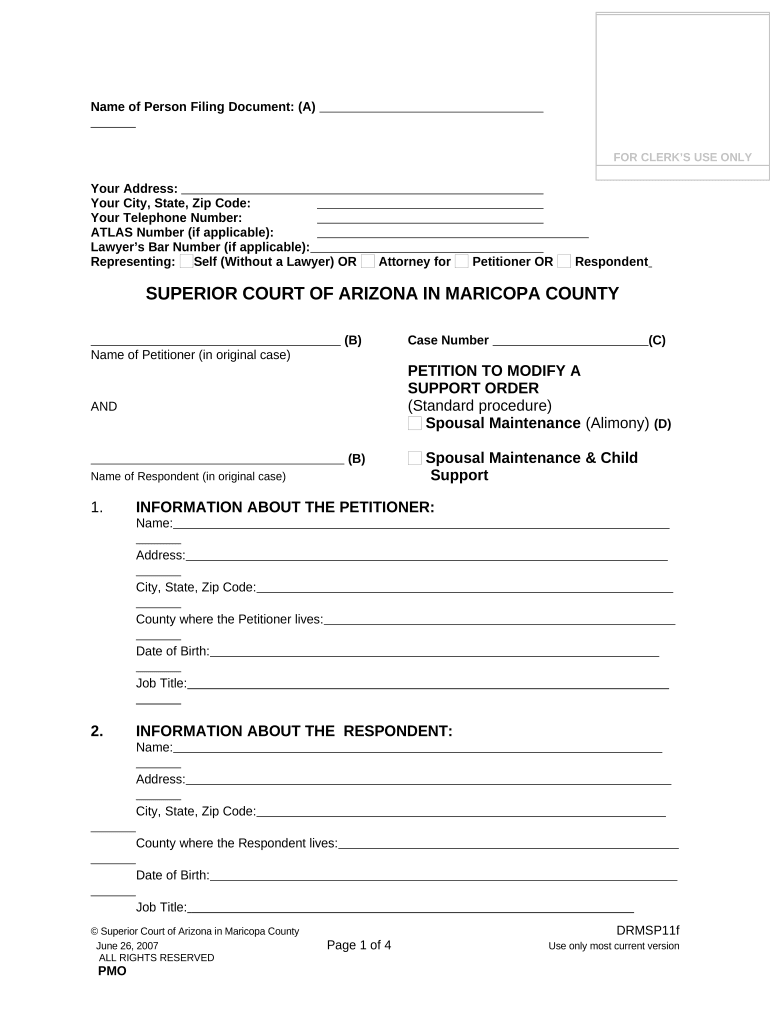
Modify Support Order Form


What is the modify support order?
A modify support order is a legal document that allows individuals to request changes to an existing child or spousal support agreement. This process is crucial when circumstances change, such as a change in income, employment status, or the needs of the child. The modify support order ensures that the support payments remain fair and reflective of the current situation. Understanding this form is essential for those navigating family law matters in the United States.
Steps to complete the modify support order
Completing the modify support order involves several key steps:
- Gather necessary information, including current support amounts, income details, and any relevant changes in circumstances.
- Obtain the appropriate form, often available through state court websites or family law offices.
- Fill out the form accurately, ensuring all required fields are completed and supporting documentation is attached.
- Review the completed form for accuracy to avoid delays in processing.
- Submit the form to the appropriate court or agency, following any specific submission guidelines for your state.
Legal use of the modify support order
The legal use of a modify support order is governed by state laws, which dictate the conditions under which modifications can be requested. Generally, a significant change in circumstances must be demonstrated, such as job loss, a substantial increase in income, or changes in the child's needs. Courts require that the request is made in good faith and that both parties are given the opportunity to present their case. Understanding these legal frameworks is essential for ensuring compliance and achieving a favorable outcome.
Required documents
When filing a modify support order, several documents are typically required to support your request:
- Proof of income, such as pay stubs or tax returns, to demonstrate financial changes.
- Documentation of expenses related to the child or spouse, including medical bills or educational costs.
- Any previous support orders or agreements that outline the existing terms.
- Affidavits or declarations that provide additional context for the modification request.
Who issues the form?
The modify support order form is typically issued by the family court in the state where the original support order was established. Each state may have its specific version of the form, reflecting local laws and regulations. It is important to ensure that you are using the correct form for your jurisdiction to avoid complications in the modification process.
State-specific rules for the modify support order
Each state has unique rules and regulations governing the modify support order process. These rules can include specific grounds for modification, required documentation, and timelines for filing. Familiarizing yourself with your state's laws is crucial to ensure compliance and to understand the likelihood of your modification request being granted. Consulting with a family law attorney can provide valuable insights tailored to your situation.
Quick guide on how to complete modify support order
Manage Modify Support Order effortlessly on any device
Web-based document handling has become increasingly favored by businesses and individuals. It serves as an ideal eco-friendly alternative to traditional printed and signed documents, enabling you to obtain the correct format and securely save it online. airSlate SignNow equips you with all the necessary tools to create, modify, and electronically sign your documents swiftly without any hold-ups. Process Modify Support Order on any device with airSlate SignNow Android or iOS applications and simplify any document-related task today.
The simplest method to alter and electronically sign Modify Support Order with ease
- Locate Modify Support Order and click Get Form to begin.
- Use the tools we provide to finish your document.
- Emphasize important sections of the documents or redact sensitive data with tools that airSlate SignNow specifically provides for this purpose.
- Create your eSignature using the Sign feature, which takes mere seconds and carries the same legal validity as a conventional wet ink signature.
- Review the information and then click on the Done button to preserve your modifications.
- Select your preferred method of delivering your form, whether by email, text message (SMS), or invitation link, or download it to your computer.
Eliminate concerns about lost or misplaced documents, laborious form navigation, or mistakes that necessitate printing new copies. airSlate SignNow meets your document management needs with just a few clicks from any device you choose. Modify and electronically sign Modify Support Order and ensure effective communication at every step of your form preparation journey with airSlate SignNow.
Create this form in 5 minutes or less
Create this form in 5 minutes!
People also ask
-
What is the process to modify a support order using airSlate SignNow?
To modify a support order using airSlate SignNow, simply upload the existing document and make the necessary changes within the platform. Our user-friendly tools allow you to easily edit fields, add notes, and manage signatories. Once you’re satisfied with the modifications, you can send it out for eSignature in seconds.
-
How can airSlate SignNow help simplify the modification of support orders?
airSlate SignNow streamlines the entire process of modifying support orders by providing easy access to document templates and a simple interface for editing. You can quickly make changes without needing extensive training or technical skills. This efficiency not only saves time but also reduces errors in your support orders.
-
What are the costs involved in using airSlate SignNow for modifying support orders?
airSlate SignNow offers various pricing plans that provide flexibility based on your business needs. You can choose from a cost-effective monthly or annual subscription that encompasses features designed for modifying support orders. Check our pricing page for specific details to ensure you select the best option for your organization.
-
Can airSlate SignNow integrate with other applications when modifying support orders?
Yes, airSlate SignNow supports integration with various applications like Google Drive, Salesforce, and others. This feature allows you to easily import data from these applications when modifying support orders, reducing the manual effort and enhancing overall productivity. Review our integration options to see how we can fit into your existing workflow.
-
What security measures does airSlate SignNow provide for modifying support orders?
When you modify a support order using airSlate SignNow, your documents are secured with bank-level encryption and compliance with regulatory standards such as GDPR and HIPAA. Our platform ensures that all modifications are tracked, providing an audit trail for accountability. Trust that your sensitive data is protected while enhancing your documentation process.
-
Is it easy to share modified support orders with clients and stakeholders?
Absolutely! airSlate SignNow allows you to seamlessly share modified support orders with clients and stakeholders through email or direct links. Recipients can easily access, review, and sign documents, ensuring a smooth workflow and rapid turnaround times on essential agreements. Enjoy the ease of collaboration when modifying support orders.
-
What features does airSlate SignNow offer specifically for modifying support orders?
airSlate SignNow provides a range of features that facilitate the modification of support orders, including document editing, customizable templates, and automated workflows. These tools allow users to efficiently create and modify documents, ensuring that all necessary information is captured. Maximize your efficiency with our diverse feature set tailored for document management.
Get more for Modify Support Order
- Limited liability company 497317440 form
- North dakota disclaimer form
- Verified notice of intention to claim mechanics lien individual 497317443 form
- Quitclaim deed from individual to individual north dakota form
- Nd warranty deed form
- North dakota trust 497317446 form
- North dakota mineral deed form
- Nd form 497317448
Find out other Modify Support Order
- How Can I Sign Missouri Travel Agency Agreement
- How Can I Sign Alabama Amendment to an LLC Operating Agreement
- Can I Sign Alabama Amendment to an LLC Operating Agreement
- How To Sign Arizona Amendment to an LLC Operating Agreement
- Sign Florida Amendment to an LLC Operating Agreement Now
- How To Sign Florida Amendment to an LLC Operating Agreement
- How Do I Sign Illinois Amendment to an LLC Operating Agreement
- How Do I Sign New Hampshire Amendment to an LLC Operating Agreement
- How To Sign New York Amendment to an LLC Operating Agreement
- Sign Washington Amendment to an LLC Operating Agreement Now
- Can I Sign Wyoming Amendment to an LLC Operating Agreement
- How To Sign California Stock Certificate
- Sign Louisiana Stock Certificate Free
- Sign Maine Stock Certificate Simple
- Sign Oregon Stock Certificate Myself
- Sign Pennsylvania Stock Certificate Simple
- How Do I Sign South Carolina Stock Certificate
- Sign New Hampshire Terms of Use Agreement Easy
- Sign Wisconsin Terms of Use Agreement Secure
- Sign Alabama Affidavit of Identity Myself