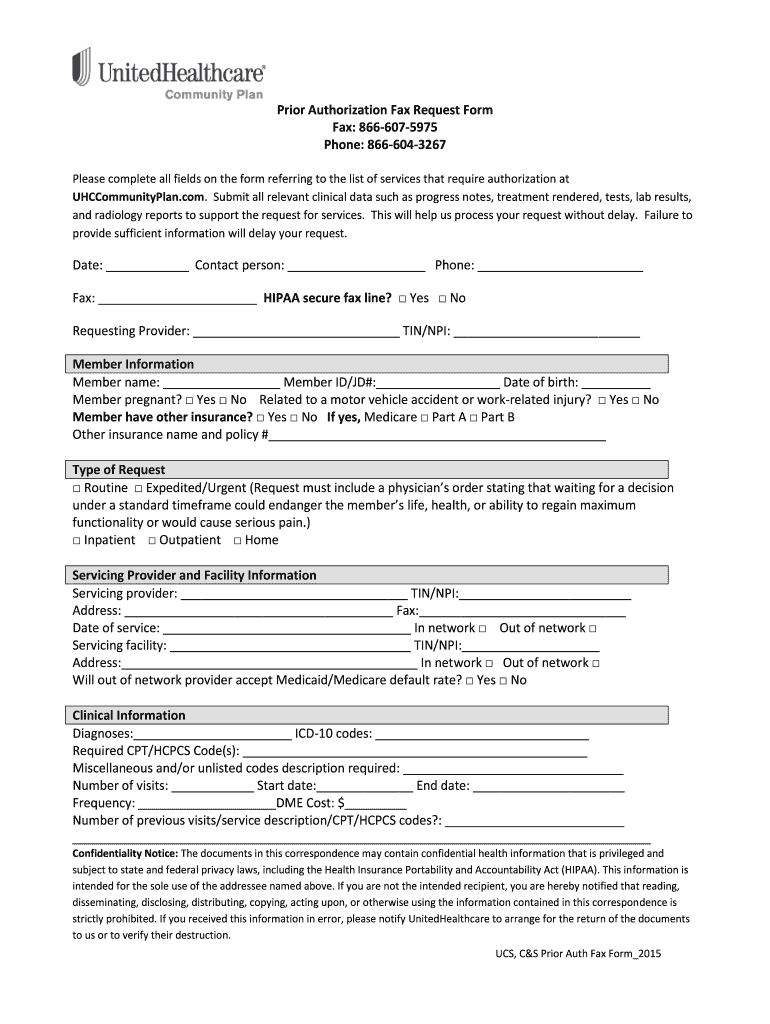
8666043267 2015-2026


Understanding the UnitedHealthcare Authorization Form
The UnitedHealthcare authorization form is a crucial document used to obtain approval for specific medical services or procedures. This form is essential for ensuring that the services requested are covered under a patient's health plan. By submitting this form, healthcare providers can secure the necessary permissions to proceed with treatments, ensuring compliance with insurance requirements.
Steps to Complete the UnitedHealthcare Authorization Form
Completing the UnitedHealthcare authorization form involves several key steps:
- Gather patient information, including full name, date of birth, and insurance details.
- Identify the specific medical service or procedure being requested.
- Provide the necessary clinical information, such as diagnosis and treatment plan.
- Include any relevant supporting documents, such as medical records or test results.
- Review the form for accuracy before submission.
Legal Use of the UnitedHealthcare Authorization Form
The legal validity of the UnitedHealthcare authorization form is upheld when it meets specific requirements. It must be filled out accurately and submitted in accordance with UnitedHealthcare's guidelines. Additionally, eSignatures are recognized as legally binding, provided they comply with the ESIGN Act and UETA. This ensures that the authorization process is both secure and efficient.
Required Documents for Submission
When submitting the UnitedHealthcare authorization form, certain documents may be required to support the request. These can include:
- Patient's insurance card.
- Clinical notes from the healthcare provider.
- Previous treatment records if applicable.
- Any relevant imaging or lab results.
Form Submission Methods
The UnitedHealthcare authorization form can be submitted through various methods, ensuring flexibility for healthcare providers. Common submission methods include:
- Online via the UnitedHealthcare provider portal.
- Faxing the completed form to the designated number.
- Mailing the form to the appropriate address provided by UnitedHealthcare.
Examples of Using the UnitedHealthcare Authorization Form
Healthcare providers frequently use the UnitedHealthcare authorization form in various scenarios, such as:
- Requesting approval for a surgical procedure.
- Obtaining authorization for specialty medication.
- Securing coverage for diagnostic imaging services.
Quick guide on how to complete 8666043267
Manage 8666043267 seamlessly on any device
Digital document organization has gained traction among businesses and individuals. It offers an ideal environmentally friendly substitute for conventional printed and signed papers, as you can obtain the correct form and securely keep it online. airSlate SignNow gives you all the tools required to create, modify, and electronically sign your documents swiftly without delays. Handle 8666043267 on any device using airSlate SignNow's Android or iOS applications and simplify any document-related task today.
The easiest method to modify and electronically sign 8666043267 effortlessly
- Find 8666043267 and then click Get Form to initiate.
- Utilize the tools we provide to complete your document.
- Highlight important sections of your documents or redact sensitive information using tools that airSlate SignNow specifically offers for that function.
- Create your signature with the Sign tool, which only takes seconds and holds the same legal validity as a conventional wet ink signature.
- Review the information and click the Done button to save your changes.
- Select how you wish to submit your form, whether by email, SMS, invitation link, or download it to your computer.
Eliminate concerns about lost or misfiled documents, tedious form searching, or errors that require printing new document copies. airSlate SignNow fulfills your document management needs in just a few clicks from any device you choose. Modify and electronically sign 8666043267 and ensure excellent communication throughout the document preparation process with airSlate SignNow.
Create this form in 5 minutes or less
Create this form in 5 minutes!
How to create an eSignature for the 8666043267
The way to create an electronic signature for your PDF online
The way to create an electronic signature for your PDF in Google Chrome
How to generate an electronic signature for signing PDFs in Gmail
The best way to make an eSignature straight from your smartphone
The best way to create an electronic signature for a PDF on iOS
The best way to make an eSignature for a PDF document on Android
People also ask
-
What is the UnitedHealthcare authorization form?
The UnitedHealthcare authorization form is a document required to obtain approval for certain medical services or procedures. It ensures that the necessary health services are covered by your insurance plan. By using the airSlate SignNow platform, you can easily eSign and send your UnitedHealthcare authorization form quickly and securely.
-
How do I fill out the UnitedHealthcare authorization form?
Filling out the UnitedHealthcare authorization form typically requires personal information, details about the procedure, and a provider's information. Using airSlate SignNow, you can complete the form digitally, ensuring all necessary fields are filled out correctly before submitting it. Our user-friendly interface simplifies this process, making it efficient for users.
-
Is the airSlate SignNow solution cost-effective for managing authorization forms?
Yes, airSlate SignNow offers a cost-effective solution for managing various documents, including the UnitedHealthcare authorization form. With subscription plans tailored to fit different business needs, you can manage and eSign your forms efficiently at a competitive price. This allows businesses to save time and reduce operational costs.
-
What features does airSlate SignNow offer for handling the UnitedHealthcare authorization form?
AirSlate SignNow provides features such as customizable templates, secure eSigning, and document tracking for the UnitedHealthcare authorization form. These tools enhance the signing experience and ensure that all submissions are processed smoothly. Additionally, users can collaborate in real-time, streamlining the submission process.
-
Can I integrate airSlate SignNow with other software for processing the UnitedHealthcare authorization form?
Absolutely! AirSlate SignNow offers seamless integrations with various platforms like CRM systems and healthcare management software. This not only simplifies the management of the UnitedHealthcare authorization form but also enhances overall workflow efficiency. You can connect your existing tools to streamline the entire process.
-
Is my personal information safe when using airSlate SignNow for the UnitedHealthcare authorization form?
Yes, your personal information is secure when using airSlate SignNow to handle the UnitedHealthcare authorization form. Our platform employs advanced encryption and complies with industry standards to ensure data protection. You can be confident that your sensitive information remains confidential and safe throughout the eSigning process.
-
How can I track the status of my UnitedHealthcare authorization form using airSlate SignNow?
AirSlate SignNow allows you to track the status of your UnitedHealthcare authorization form easily. Our document tracking feature provides real-time updates, so you can see when your form is viewed, signed, and completed. This transparency helps you stay informed about the progress of your authorization request.
Get more for 8666043267
Find out other 8666043267
- Sign Oregon High Tech POA Free
- Sign South Carolina High Tech Moving Checklist Now
- Sign South Carolina High Tech Limited Power Of Attorney Free
- Sign West Virginia High Tech Quitclaim Deed Myself
- Sign Delaware Insurance Claim Online
- Sign Delaware Insurance Contract Later
- Sign Hawaii Insurance NDA Safe
- Sign Georgia Insurance POA Later
- How Can I Sign Alabama Lawers Lease Agreement
- How Can I Sign California Lawers Lease Agreement
- Sign Colorado Lawers Operating Agreement Later
- Sign Connecticut Lawers Limited Power Of Attorney Online
- Sign Hawaii Lawers Cease And Desist Letter Easy
- Sign Kansas Insurance Rental Lease Agreement Mobile
- Sign Kansas Insurance Rental Lease Agreement Free
- Sign Kansas Insurance Rental Lease Agreement Fast
- Sign Kansas Insurance Rental Lease Agreement Safe
- How To Sign Kansas Insurance Rental Lease Agreement
- How Can I Sign Kansas Lawers Promissory Note Template
- Sign Kentucky Lawers Living Will Free