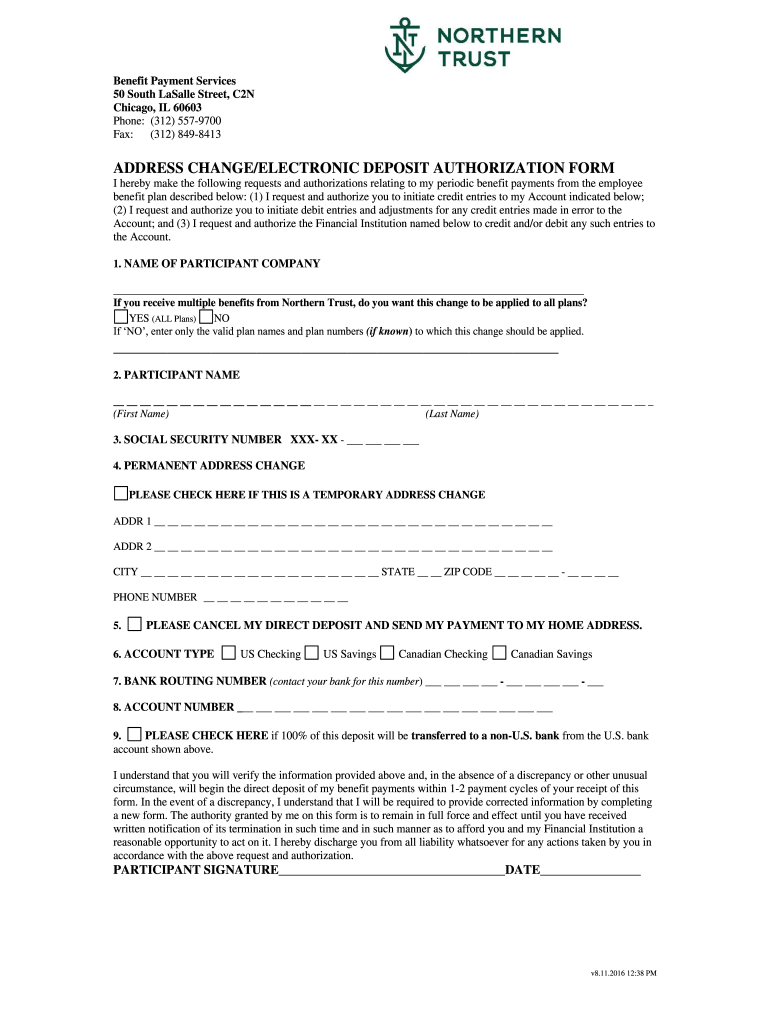
Address Change Electronic 2016-2026


What is the Address Change Electronic?
The Address Change Electronic is a digital form used to notify institutions, such as banks or trusts, about a change in your address. This form is essential for ensuring that all correspondence and important documents are sent to your current location. By using this electronic format, individuals can streamline the process of updating their address without the need for paper forms or in-person visits. It is designed to be user-friendly and compliant with legal standards for electronic submissions.
Steps to Complete the Address Change Electronic
Completing the Address Change Electronic involves several straightforward steps:
- Access the form through a reliable digital platform.
- Fill in your personal information, including your previous and new addresses.
- Provide any necessary identification details, such as your account number or social security number.
- Review the information for accuracy before submission.
- Submit the form electronically, ensuring you receive a confirmation of your submission.
Following these steps helps ensure that your address change is processed efficiently and correctly.
Legal Use of the Address Change Electronic
The Address Change Electronic is legally recognized when it meets specific requirements set forth by various regulations. To be considered valid, the form must be completed accurately and submitted through an authorized platform that complies with electronic signature laws, such as the ESIGN Act and UETA. These laws ensure that electronic submissions hold the same legal weight as traditional paper forms, provided that the necessary authentication measures are in place.
Required Documents
When completing the Address Change Electronic, you may need to provide certain documents to verify your identity and support your request. Commonly required documents include:
- A government-issued identification card, such as a driver's license or passport.
- Proof of residence at both the old and new addresses, such as utility bills or lease agreements.
- Your account number or other identifying information related to the institution you are notifying.
Having these documents ready can facilitate a smoother submission process.
Form Submission Methods
The Address Change Electronic can typically be submitted through various methods, including:
- Online submission via the institution's secure portal.
- Emailing the completed form to the designated address provided by the institution.
- In-person submission at a local branch or office, if applicable.
Each method has its advantages, with online submission often being the most efficient and immediate option.
Examples of Using the Address Change Electronic
There are various scenarios in which the Address Change Electronic can be utilized effectively. For instance:
- A customer relocating to a new city may use the form to update their address with their bank or trust.
- A business owner changing their office location can notify clients and partners through this electronic form.
- Individuals moving for educational purposes can update their address with financial institutions to ensure they receive important documents.
These examples illustrate the versatility and importance of the Address Change Electronic in maintaining accurate records.
Quick guide on how to complete address change electronic
Prepare Address Change Electronic effortlessly on any device
Digital document management has become a favored choice among businesses and individuals. It offers an ideal eco-friendly alternative to traditional printed and signed documents, allowing you to obtain the necessary form and securely store it online. airSlate SignNow equips you with all the tools required to create, modify, and electronically sign your documents quickly without delays. Handle Address Change Electronic on any device using airSlate SignNow's Android or iOS applications and simplify any document-related process today.
The easiest way to modify and eSign Address Change Electronic with ease
- Obtain Address Change Electronic and click Get Form to begin.
- Utilize the tools we offer to complete your form.
- Highlight important sections of your documents or obscure sensitive information with tools specifically provided by airSlate SignNow for that purpose.
- Create your electronic signature using the Sign feature, which takes mere seconds and carries the same legal significance as a conventional wet ink signature.
- Review the details and click the Done button to save your changes.
- Choose how you wish to send your form: via email, text message (SMS), invitation link, or download it to your computer.
Eliminate the hassle of lost or disorganized documents, tedious form searching, or mistakes that require new copies to be printed. airSlate SignNow meets all your document management needs in just a few clicks from any device you prefer. Modify and eSign Address Change Electronic and ensure excellent communication at every stage of the form preparation process with airSlate SignNow.
Create this form in 5 minutes or less
Create this form in 5 minutes!
How to create an eSignature for the address change electronic
The way to create an eSignature for a PDF file in the online mode
The way to create an eSignature for a PDF file in Chrome
The best way to create an electronic signature for putting it on PDFs in Gmail
The best way to make an electronic signature straight from your smartphone
The best way to generate an eSignature for a PDF file on iOS devices
The best way to make an electronic signature for a PDF document on Android
People also ask
-
What is the northern trust address for sending documents via airSlate SignNow?
The northern trust address for sending documents through airSlate SignNow is important for clients to ensure their documents signNow the correct destination. When using our platform, simply include the specific northern trust address provided during your onboarding process to ensure seamless document delivery.
-
How does airSlate SignNow improve document signing for northern trust clients?
airSlate SignNow enhances the document signing experience for northern trust clients by providing a user-friendly interface that allows for easy eSigning. This means users can sign documents quickly and securely from anywhere, streamlining the process and reducing turnaround times.
-
What are the pricing options for airSlate SignNow aimed at northern trust customers?
airSlate SignNow offers a variety of pricing plans tailored for businesses, including northern trust clients. We provide flexible options to fit different needs and budgets, ensuring every business can benefit from our cost-effective solution while managing their documents efficiently.
-
Can I integrate airSlate SignNow with other tools at the northern trust address?
Yes, airSlate SignNow supports integrations with numerous tools that northern trust clients may already be using. This includes cloud storage services and CRM systems, allowing for a seamless workflow and improved document management directly related to your northern trust address.
-
What features does airSlate SignNow offer for managing documents linked to the northern trust address?
airSlate SignNow offers a range of features for managing documents associated with the northern trust address, including customizable templates and automated workflows. These tools help streamline document preparation and ensure compliance with your signing needs.
-
What are the benefits of using airSlate SignNow for northern trust clients?
The benefits of using airSlate SignNow for northern trust clients include enhanced security, real-time tracking of documents, and the ability to eSign from any device. This leads to increased efficiency, reduced paperwork, and a faster turnaround for document management.
-
How does airSlate SignNow ensure the security of documents sent to the northern trust address?
airSlate SignNow prioritizes document security when sending to the northern trust address, employing state-of-the-art encryption and compliance with industry standards. This ensures that your documents remain confidential and secure throughout the signing process.
Get more for Address Change Electronic
- Utah warranty deed to child reserving a life estate in the parents form
- Utah quitclaim deed limited liability company to an individual form
- Ut llc company form
- Ut llc search form
- Utah divorce contested form
- Utah husband wife form
- Utah general durable power of attorney for property and finances or financial effective upon disability form
- Va company form
Find out other Address Change Electronic
- How Can I eSign Iowa House rental lease agreement
- eSign Florida Land lease agreement Fast
- eSign Louisiana Land lease agreement Secure
- How Do I eSign Mississippi Land lease agreement
- eSign Connecticut Landlord tenant lease agreement Now
- eSign Georgia Landlord tenant lease agreement Safe
- Can I eSign Utah Landlord lease agreement
- How Do I eSign Kansas Landlord tenant lease agreement
- How Can I eSign Massachusetts Landlord tenant lease agreement
- eSign Missouri Landlord tenant lease agreement Secure
- eSign Rhode Island Landlord tenant lease agreement Later
- How Can I eSign North Carolina lease agreement
- eSign Montana Lease agreement form Computer
- Can I eSign New Hampshire Lease agreement form
- How To eSign West Virginia Lease agreement contract
- Help Me With eSign New Mexico Lease agreement form
- Can I eSign Utah Lease agreement form
- Can I eSign Washington lease agreement
- Can I eSign Alabama Non disclosure agreement sample
- eSign California Non disclosure agreement sample Now