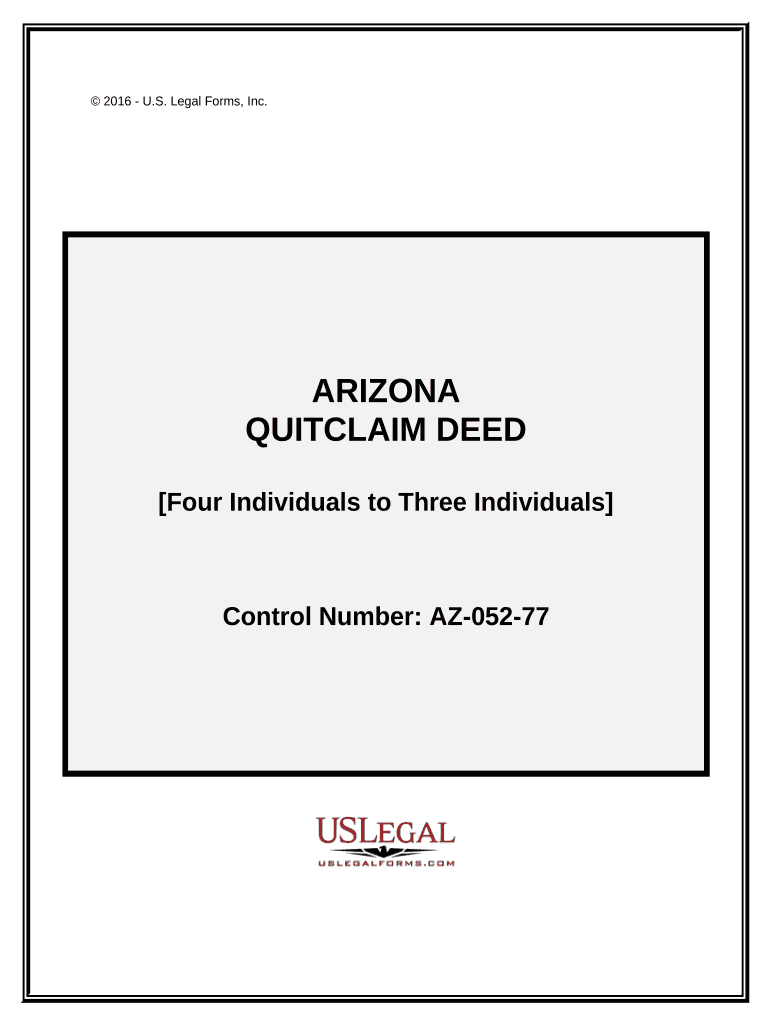
Arizona Quitclaim Deed Form


What is the Arizona Quitclaim Deed Form
The Arizona quitclaim deed form is a legal document used to transfer ownership of real estate from one party to another without making any warranties about the property. This means that the grantor (the person transferring the property) does not guarantee that they hold clear title to the property or that it is free of liens. The quitclaim deed is often used in situations such as transferring property between family members, settling estates, or correcting title issues. It is important to understand that while the quitclaim deed can simplify the transfer process, it does not protect the grantee (the person receiving the property) against potential claims or issues related to the title.
How to use the Arizona Quitclaim Deed Form
To use the Arizona quitclaim deed form, the involved parties must first complete the document accurately. This includes providing the names of the grantor and grantee, a legal description of the property, and any relevant details about the transfer. Once the form is filled out, it must be signed by the grantor in the presence of a notary public. After notarization, the completed form should be filed with the county recorder’s office where the property is located. This filing is essential to ensure that the transfer is officially recorded and recognized by the state.
Steps to complete the Arizona Quitclaim Deed Form
Completing the Arizona quitclaim deed form involves several key steps:
- Gather necessary information, including the full names and addresses of the grantor and grantee.
- Obtain a legal description of the property, which can usually be found on the property’s tax records or previous deed.
- Fill out the quitclaim deed form, ensuring all information is accurate and complete.
- Sign the form in front of a notary public to validate the document.
- File the notarized form with the county recorder’s office to complete the transfer.
Key elements of the Arizona Quitclaim Deed Form
Several key elements must be included in the Arizona quitclaim deed form to ensure its validity:
- Grantor and Grantee Information: Full names and addresses of both parties involved in the transfer.
- Legal Description of the Property: A precise description of the property being transferred, including parcel number and boundaries.
- Consideration: The amount paid for the property, if applicable, or a statement indicating that the transfer is a gift.
- Notary Acknowledgment: A section for the notary public to sign and seal, confirming the identity of the grantor.
Legal use of the Arizona Quitclaim Deed Form
The Arizona quitclaim deed form is legally recognized for transferring property ownership, but it is essential to understand its limitations. Unlike warranty deeds, quitclaim deeds do not provide any guarantees about the title. This means that if there are any claims or liens against the property, the grantee may assume these risks. It is advisable to conduct a title search or obtain title insurance to protect against potential issues. The quitclaim deed is particularly useful in non-commercial transactions, such as family transfers or property settlements, where the parties know each other and the property’s history.
State-specific rules for the Arizona Quitclaim Deed Form
Arizona has specific rules governing the use of quitclaim deeds. The form must be executed in accordance with state laws, which include notarization and proper filing with the county recorder’s office. Additionally, Arizona law requires that the deed include a legal description of the property and the names of the parties involved. It is also important to note that Arizona does not impose a documentary transfer tax on quitclaim deeds, making them a cost-effective option for property transfers. However, parties should ensure compliance with any local regulations that may apply.
Quick guide on how to complete arizona quitclaim deed form 497297016
Accomplish Arizona Quitclaim Deed Form effortlessly on any gadget
Web-based document management has gained traction among businesses and individuals alike. It serves as an excellent environmentally friendly alternative to conventional printed and signed documents, allowing you to retrieve the appropriate form and securely keep it online. airSlate SignNow offers all the resources you need to create, alter, and electronically sign your documents promptly without delays. Manage Arizona Quitclaim Deed Form on any device with airSlate SignNow Android or iOS applications and streamline any document-focused task today.
How to modify and electronically sign Arizona Quitclaim Deed Form with ease
- Find Arizona Quitclaim Deed Form and click Get Form to begin.
- Utilize the tools we provide to complete your form.
- Emphasize pertinent sections of the documents or redact sensitive information with tools that airSlate SignNow offers specifically for that purpose.
- Create your eSignature using the Sign tool, which takes moments and carries the same legal validity as a traditional handwritten signature.
- Review the details and click on the Done button to save your changes.
- Select how you want to send your form, via email, text message (SMS), invitation link, or download it to your computer.
Say goodbye to lost or misplaced documents, tedious form searching, or mistakes that necessitate printing new document copies. airSlate SignNow addresses your document management needs in just a few clicks from your preferred device. Edit and electronically sign Arizona Quitclaim Deed Form and ensure excellent communication at every step of the form preparation process with airSlate SignNow.
Create this form in 5 minutes or less
Create this form in 5 minutes!
People also ask
-
What is an Arizona quitclaim deed form?
An Arizona quitclaim deed form is a legal document used to transfer real estate interests between parties in Arizona. It allows the current owner to relinquish their rights to the property without making any guarantees about its quality or the title. This form is commonly used during transactions such as gifts or divorce settlements.
-
How do I fill out an Arizona quitclaim deed form?
To fill out an Arizona quitclaim deed form, you need to provide the names and addresses of the parties involved, a legal description of the property, and the date of transfer. It's essential to ensure that all information is accurate and complete to avoid any future disputes. Once completed, the form must be signNowd and filed with the county recorder's office.
-
Is there a fee for using airSlate SignNow for the Arizona quitclaim deed form?
Yes, airSlate SignNow offers subscription plans that provide access to various features, including the ability to create and eSign an Arizona quitclaim deed form. Our pricing is competitive and designed to be cost-effective for individuals and businesses. You can choose a plan that fits your needs and budget.
-
What are the benefits of using airSlate SignNow for creating a quitclaim deed?
Using airSlate SignNow to create an Arizona quitclaim deed form provides easy-to-use tools for document preparation and eSigning. It streamlines the process, allowing you to complete your legal documents quickly and securely. Additionally, you can store your documents safely and access them from anywhere.
-
Can I integrate airSlate SignNow with other applications?
Yes, airSlate SignNow offers various integrations with popular applications and services, such as Google Drive, Dropbox, and more. This allows you to seamlessly use the Arizona quitclaim deed form alongside your existing workflows. Integration enhances productivity and ensures that all your documents are easily accessible.
-
Is the Arizona quitclaim deed form legally binding?
Yes, the Arizona quitclaim deed form becomes legally binding once it is signed, signNowd, and filed with the appropriate county recorder. It transfers the interest in the property as stated in the form, but it does not guarantee the title's validity. Ensure all parties understand the implications before signing the document.
-
What happens after completing the Arizona quitclaim deed form?
After completing the Arizona quitclaim deed form, you need to have it signNowd, and then file it with the county recorder's office in the area where the property is located. Once filed, the deed becomes part of the public record, and the property transfer is officially recognized. Be sure to keep a copy for your records.
Get more for Arizona Quitclaim Deed Form
Find out other Arizona Quitclaim Deed Form
- How To eSign Hawaii Construction Word
- How Can I eSign Hawaii Construction Word
- How Can I eSign Hawaii Construction Word
- How Do I eSign Hawaii Construction Form
- How Can I eSign Hawaii Construction Form
- How To eSign Hawaii Construction Document
- Can I eSign Hawaii Construction Document
- How Do I eSign Hawaii Construction Form
- How To eSign Hawaii Construction Form
- How Do I eSign Hawaii Construction Form
- How To eSign Florida Doctors Form
- Help Me With eSign Hawaii Doctors Word
- How Can I eSign Hawaii Doctors Word
- Help Me With eSign New York Doctors PPT
- Can I eSign Hawaii Education PDF
- How To eSign Hawaii Education Document
- Can I eSign Hawaii Education Document
- How Can I eSign South Carolina Doctors PPT
- How Can I eSign Kansas Education Word
- How To eSign Kansas Education Document