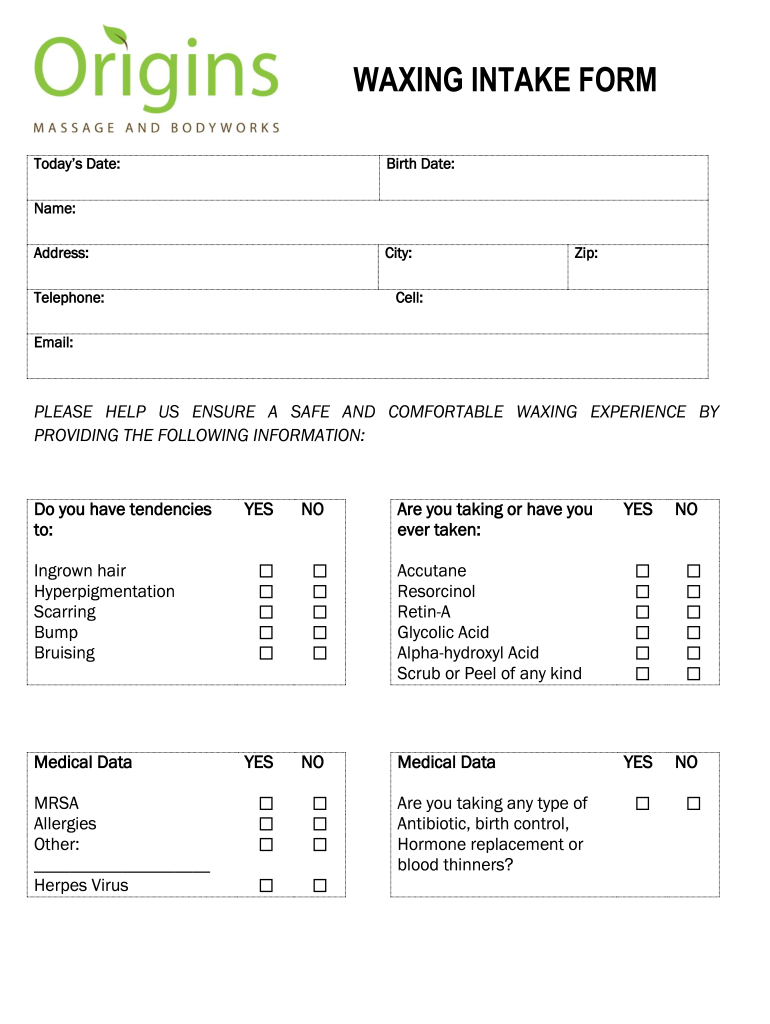
WAXING INTAKE FORM


What is the waxing intake form?
The waxing intake form is a crucial document used in the beauty and personal care industry, specifically for waxing services. This form collects essential information from clients to ensure their safety and satisfaction during the waxing process. It typically includes sections for personal details, medical history, and consent for the procedure. By filling out this form, clients acknowledge their understanding of the waxing process and any associated risks, making it an important part of the service experience.
Key elements of the waxing intake form
A well-structured waxing intake form includes several key elements that enhance its effectiveness. These elements typically consist of:
- Client Information: Basic details such as name, contact information, and date of birth.
- Medical History: Questions regarding skin conditions, allergies, or medications that may affect the waxing process.
- Consent Statement: A section where clients explicitly agree to the waxing procedure and acknowledge any risks involved.
- Aftercare Instructions: Guidance on how to care for the skin post-waxing to prevent irritation or complications.
Steps to complete the waxing intake form
Completing the waxing intake form is a straightforward process. Clients can follow these steps to ensure accuracy and thoroughness:
- Gather Personal Information: Have your identification and contact details ready.
- Review Medical History: Answer questions honestly regarding any skin issues or medications.
- Read Consent Statement: Understand the risks associated with waxing before signing.
- Submit the Form: Once completed, return the form to the service provider either electronically or in person.
Legal use of the waxing intake form
The waxing intake form serves a legal purpose by documenting client consent and understanding of the services provided. For the form to be legally binding, it must comply with relevant eSignature laws, such as the ESIGN Act and UETA. This ensures that electronic signatures are valid and enforceable. Additionally, maintaining confidentiality and adhering to privacy regulations, such as HIPAA, is essential when handling client information.
How to obtain the waxing intake form
Clients can obtain the waxing intake form through various means. Many beauty salons and spas provide this form on their websites, allowing clients to download a printable waxing consent form. Alternatively, clients can request the form directly from the service provider during their appointment. It is important to ensure that the form is up to date and compliant with current legal standards.
Digital vs. paper version of the waxing intake form
Choosing between a digital or paper version of the waxing intake form offers different advantages. A digital form allows for easier storage, faster completion, and the ability to sign electronically, which can enhance the client experience. On the other hand, a paper version may be preferred by clients who are less comfortable with technology. Regardless of the format, it is essential that the form captures all necessary information to ensure a safe and effective waxing service.
Quick guide on how to complete waxing intake form
Complete WAXING INTAKE FORM effortlessly on any gadget
Web-based document management has gained traction among enterprises and individuals. It serves as a superb environmentally friendly substitute for conventional printed and signed documents, as it allows you to locate the appropriate form and securely store it online. airSlate SignNow provides you with all the tools you need to create, modify, and electronically sign your documents promptly without delays. Manage WAXING INTAKE FORM on any device using airSlate SignNow's Android or iOS applications and streamline any document-related process today.
The easiest way to modify and eSign WAXING INTAKE FORM effortlessly
- Find WAXING INTAKE FORM and click on Get Form to begin.
- Use the tools we offer to complete your form.
- Mark signNow sections of your documents or redact sensitive information with tools that airSlate SignNow provides specifically for that purpose.
- Create your signature using the Sign tool, which takes mere seconds and holds the same legal validity as a traditional wet ink signature.
- Verify the details and click on the Done button to save your modifications.
- Select your preferred method to send your form, whether by email, SMS, invitation link, or download it to your computer.
Eliminate concerns about lost or misplaced documents, tedious form searches, or errors that necessitate printing new document copies. airSlate SignNow fulfills all your document management requirements with just a few clicks from any device of your choice. Modify and eSign WAXING INTAKE FORM and ensure exceptional communication at any stage of your form preparation process with airSlate SignNow.
Create this form in 5 minutes or less
Create this form in 5 minutes!
How to create an eSignature for the waxing intake form
The way to generate an electronic signature for a PDF in the online mode
The way to generate an electronic signature for a PDF in Chrome
The way to create an eSignature for putting it on PDFs in Gmail
The way to create an eSignature straight from your smart phone
The best way to make an eSignature for a PDF on iOS devices
The way to create an eSignature for a PDF document on Android OS
People also ask
-
What is a printable waxing consent form?
A printable waxing consent form is a document that provides clients with crucial information about the waxing procedure, such as potential risks and aftercare. This form must be signed by clients to ensure they understand and agree to the terms before receiving waxing services. Using a printable waxing consent form helps protect your business and improves client communication.
-
How can I create a printable waxing consent form using airSlate SignNow?
With airSlate SignNow, you can easily create a printable waxing consent form by utilizing our user-friendly template editor. Simply choose from our pre-designed templates, customize it to fit your business needs, and then download it in a printable format. This makes the process quick and efficient for any salon or spa.
-
Is airSlate SignNow's printable waxing consent form legally binding?
Yes, a printable waxing consent form created and signed through airSlate SignNow is legally binding. The platform complies with electronic signature laws, ensuring that your forms hold up in court. This provides peace of mind for both you and your clients when formalizing consent for waxing procedures.
-
What are the benefits of using a printable waxing consent form?
Using a printable waxing consent form helps ensure that clients are aware of the risks associated with waxing. This not only enhances client safety but also protects your business from potential liabilities. Additionally, it streamlines your admin tasks by providing a clear record of each client's consent.
-
Can I integrate the printable waxing consent form with my existing system?
Absolutely! airSlate SignNow supports various integrations with popular management systems, allowing you to seamlessly incorporate your printable waxing consent form into your current workflow. This means you can manage client records and consent forms more efficiently, saving time and enhancing your service quality.
-
What is the pricing for getting a printable waxing consent form from airSlate SignNow?
airSlate SignNow offers flexible pricing plans that accommodate different business sizes and needs. By subscribing, you gain access to various features, including the creation of unlimited printable waxing consent forms. Check our website for the most current pricing options to find the plan that suits you best.
-
Are there specific regulations regarding printable waxing consent forms?
Yes, regulations may vary by state or region regarding the content and use of printable waxing consent forms. It's essential to familiarize yourself with local laws to ensure your form complies with any specific requirements. Using airSlate SignNow helps you create compliant documents with built-in guidelines and templates.
Get more for WAXING INTAKE FORM
- Limited partner form
- Colorado lease month form
- Colorado special or limited power of attorney for real estate sales transaction by seller 481377996 form
- Colorado limited power of attorney where you specify powers with sample powers included form
- Colorado special durable power of attorney for bank account matters form
- Connecticut month form
- Connecticut power of attorney for sale of motor vehicle form
- Connecticut limited power of attorney where you specify powers with sample powers included form
Find out other WAXING INTAKE FORM
- How To Sign Ohio Government Form
- Help Me With Sign Washington Government Presentation
- How To Sign Maine Healthcare / Medical PPT
- How Do I Sign Nebraska Healthcare / Medical Word
- How Do I Sign Washington Healthcare / Medical Word
- How Can I Sign Indiana High Tech PDF
- How To Sign Oregon High Tech Document
- How Do I Sign California Insurance PDF
- Help Me With Sign Wyoming High Tech Presentation
- How Do I Sign Florida Insurance PPT
- How To Sign Indiana Insurance Document
- Can I Sign Illinois Lawers Form
- How To Sign Indiana Lawers Document
- How To Sign Michigan Lawers Document
- How To Sign New Jersey Lawers PPT
- How Do I Sign Arkansas Legal Document
- How Can I Sign Connecticut Legal Document
- How Can I Sign Indiana Legal Form
- Can I Sign Iowa Legal Document
- How Can I Sign Nebraska Legal Document