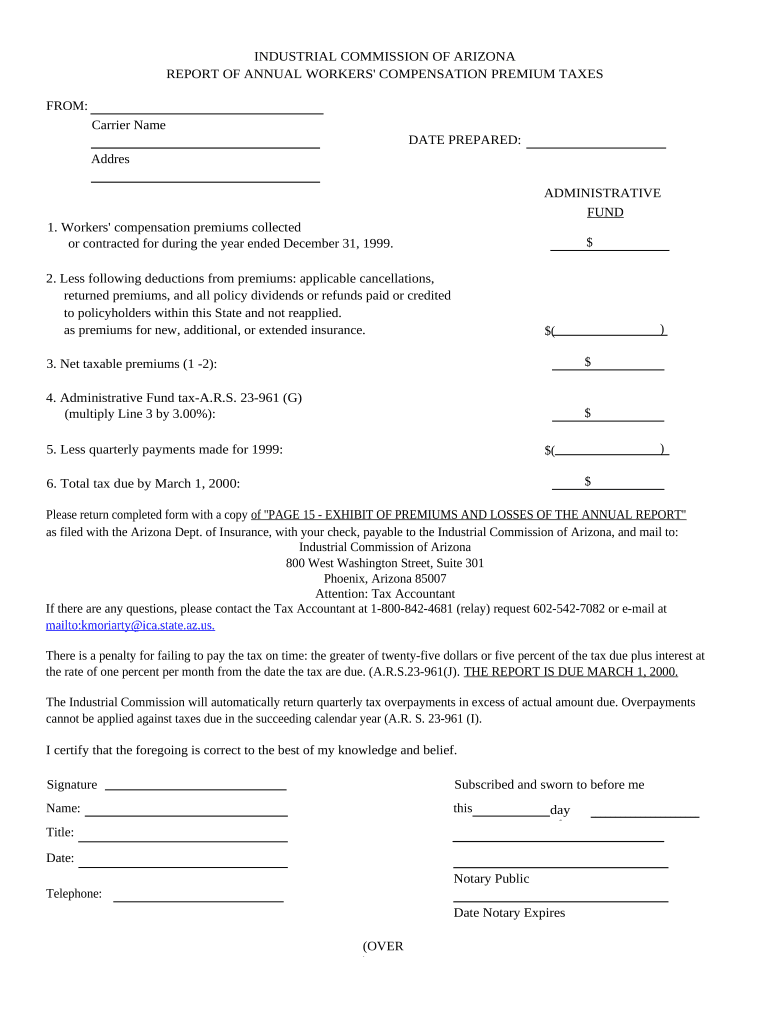
Taxes Compensation Form


What is the Arizona Annual Form?
The Arizona Annual form is a crucial document used for reporting various tax obligations within the state. This form is typically utilized by businesses and individuals to disclose income, deductions, and credits for the tax year. Understanding the specifics of this form is essential for ensuring compliance with state tax laws and avoiding potential penalties.
Steps to Complete the Arizona Annual Form
Completing the Arizona Annual form involves several key steps to ensure accuracy and compliance. Here is a structured approach:
- Gather all necessary financial documents, including income statements and receipts for deductions.
- Fill out the form accurately, ensuring that all income and deductions are reported correctly.
- Review the form for any errors or omissions before submission.
- Sign and date the form to validate your submission.
Legal Use of the Arizona Annual Form
The Arizona Annual form must be completed in accordance with state regulations to be considered legally valid. This includes adhering to guidelines set forth by the Arizona Department of Revenue. The form must be signed by the appropriate parties, and any electronic submissions should comply with eSignature laws to ensure legal standing.
Filing Deadlines / Important Dates
Timely filing of the Arizona Annual form is critical. The standard deadline for submission is typically April 15 of the following year, aligning with federal tax deadlines. It is important to stay informed about any changes to these dates, as extensions may be available under certain circumstances, but they require proper filing procedures.
Required Documents
To successfully complete the Arizona Annual form, several documents are essential:
- Income statements, such as W-2s or 1099s.
- Receipts for deductible expenses.
- Previous year's tax return for reference.
- Any relevant schedules or additional forms required by the state.
Who Issues the Form
The Arizona Annual form is issued by the Arizona Department of Revenue. This agency is responsible for overseeing tax compliance within the state and provides resources and guidance for individuals and businesses to ensure proper filing.
Penalties for Non-Compliance
Failure to file the Arizona Annual form on time or inaccuracies in reporting can result in significant penalties. These may include fines, interest on unpaid taxes, and potential legal action. Understanding the implications of non-compliance is crucial for taxpayers to avoid these consequences.
Quick guide on how to complete taxes compensation
Complete Taxes Compensation effortlessly on any device
Online document management has gained traction among businesses and individuals alike. It offers an ideal environmentally friendly substitute for conventional printed and signed documents, as you can obtain the correct format and securely store it online. airSlate SignNow equips you with all the tools necessary to create, modify, and electronically sign your documents swiftly without delays. Manage Taxes Compensation on any platform with airSlate SignNow Android or iOS applications and streamline any document-related task today.
The easiest way to alter and electronically sign Taxes Compensation without hassle
- Obtain Taxes Compensation and click Get Form to begin.
- Utilize the tools we provide to finalize your document.
- Highlight pertinent sections of your documents or conceal sensitive data with tools that airSlate SignNow offers specifically for that purpose.
- Create your signature with the Sign tool, which takes moments and carries the same legal validity as a conventional wet ink signature.
- Review the information and click on the Done button to save your changes.
- Choose how you wish to send your form, either by email, SMS, or invite link, or download it to your computer.
Say goodbye to lost or misfiled documents, tiring form searches, or errors that require printing new document copies. airSlate SignNow addresses all your document management needs in just a few clicks from any device of your choice. Modify and electronically sign Taxes Compensation and ensure seamless communication at any stage of your form preparation process with airSlate SignNow.
Create this form in 5 minutes or less
Create this form in 5 minutes!
People also ask
-
What is airSlate SignNow's Arizona annual pricing structure?
The Arizona annual pricing for airSlate SignNow is designed to provide cost-effective solutions for businesses of all sizes. By opting for an annual subscription, customers in Arizona can enjoy signNow savings compared to monthly plans. Pricing varies based on the number of users and features selected, making it flexible to meet diverse business needs.
-
What features does airSlate SignNow include in its Arizona annual plan?
The Arizona annual plan of airSlate SignNow comes with a robust set of features, including unlimited document signing, templates, and integrations with popular applications. Users can benefit from advanced security features and compliance tools specifically tailored for businesses operating in Arizona. Each feature aims to streamline the eSignature process and enhance productivity.
-
How can airSlate SignNow benefit my Arizona business?
airSlate SignNow can signNowly benefit your Arizona business by simplifying the document signing process and reducing turnaround times. With its easy-to-use interface, you can create, send, and manage documents seamlessly. The efficiency gained through airSlate SignNow allows businesses to focus more on growth and less on paperwork.
-
Is there a free trial available for Arizona customers?
Yes, airSlate SignNow offers a free trial for Arizona customers to explore its features before committing to an annual plan. This trial provides full access to the platform’s capabilities, allowing users to gauge how it fits their specific needs. Sign up today to find out how airSlate SignNow can transform your document management experience.
-
What integrations does airSlate SignNow support for Arizona users?
airSlate SignNow supports a wide range of integrations that cater to Arizona users, such as Google Drive, Salesforce, and Office 365. These integrations enhance workflow efficiency by allowing seamless document handling across platforms. Users can customize their experience based on existing software tools, resulting in smoother operations.
-
How secure is airSlate SignNow for Arizona-based businesses?
Security is a top priority for airSlate SignNow, especially for Arizona-based businesses dealing with sensitive documents. The platform uses advanced encryption and complies with industry standards to ensure the safety of your data. With features like two-factor authentication, you can trust that your documents are well-protected.
-
Can I customize templates in my Arizona annual plan?
Absolutely! The Arizona annual plan allows users to create and customize templates tailored to their business needs. With this feature, you can save time by using consistent formats for frequently used documents. Customization enhances the user experience and ensures that all necessary elements are included in your documents.
Get more for Taxes Compensation
- Insulation contractor package new hampshire form
- Paving contractor package new hampshire form
- Site work contractor package new hampshire form
- Siding contractor package new hampshire form
- Refrigeration contractor package new hampshire form
- Drainage contractor package new hampshire form
- Tax free exchange package new hampshire form
- Landlord tenant sublease package new hampshire form
Find out other Taxes Compensation
- How To Electronic signature South Dakota Legal Separation Agreement
- How Can I Electronic signature Tennessee Legal Warranty Deed
- Electronic signature Texas Legal Lease Agreement Template Free
- Can I Electronic signature Texas Legal Lease Agreement Template
- How To Electronic signature Texas Legal Stock Certificate
- How Can I Electronic signature Texas Legal POA
- Electronic signature West Virginia Orthodontists Living Will Online
- Electronic signature Legal PDF Vermont Online
- How Can I Electronic signature Utah Legal Separation Agreement
- Electronic signature Arizona Plumbing Rental Lease Agreement Myself
- Electronic signature Alabama Real Estate Quitclaim Deed Free
- Electronic signature Alabama Real Estate Quitclaim Deed Safe
- Electronic signature Colorado Plumbing Business Plan Template Secure
- Electronic signature Alaska Real Estate Lease Agreement Template Now
- Electronic signature Colorado Plumbing LLC Operating Agreement Simple
- Electronic signature Arizona Real Estate Business Plan Template Free
- Electronic signature Washington Legal Contract Safe
- How To Electronic signature Arkansas Real Estate Contract
- Electronic signature Idaho Plumbing Claim Myself
- Electronic signature Kansas Plumbing Business Plan Template Secure