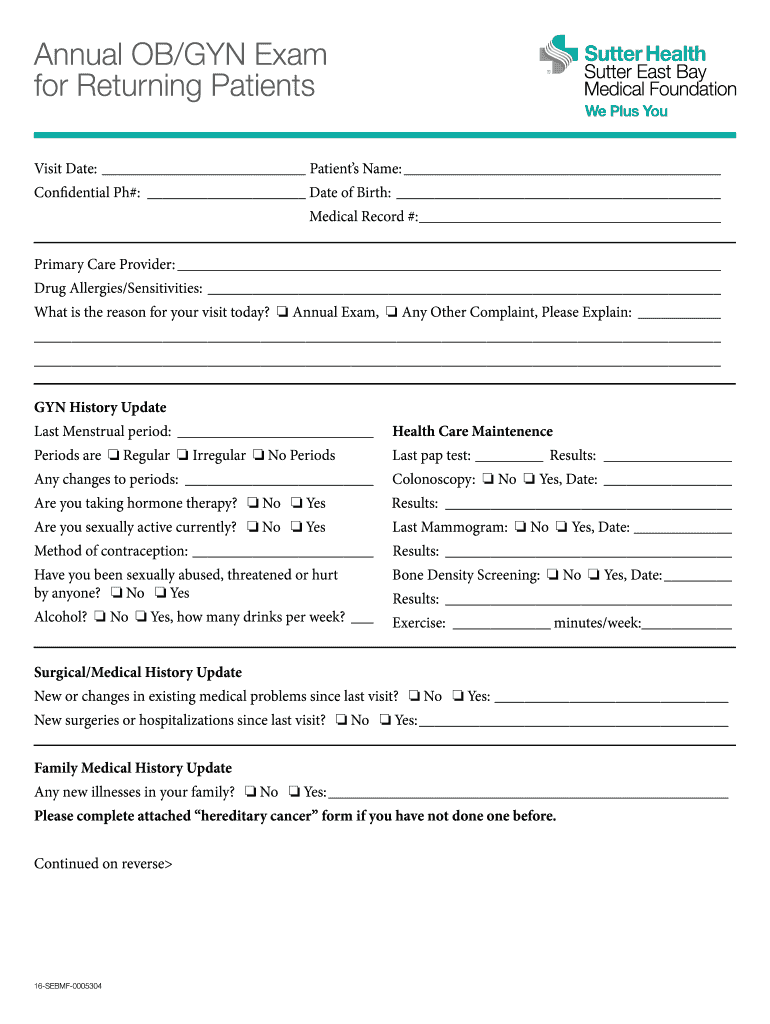
Annual OBGYN Exam for Returning Patients GYN History Update Form


What is the Annual OBGYN Exam For Returning Patients GYN History Update Form
The Annual OBGYN Exam for Returning Patients GYN History Update Form is a critical document used to collect comprehensive health information from patients during their yearly gynecological examinations. This form is designed to ensure that healthcare providers have the most current and accurate medical history of their patients, which is essential for effective diagnosis and treatment. The form typically includes sections for personal information, past medical history, family history, and any recent changes in health status. By completing this form, patients help their healthcare providers tailor their care to meet individual needs.
How to use the Annual OBGYN Exam For Returning Patients GYN History Update Form
Using the Annual OBGYN Exam for Returning Patients GYN History Update Form is straightforward. Patients should begin by filling out their personal details, including name, date of birth, and contact information. Next, they should provide relevant medical history, including any previous surgeries, chronic conditions, and medications currently being taken. It is also important to include family health history, as this can influence risk factors for various conditions. Once completed, the form should be submitted to the healthcare provider prior to the scheduled appointment, allowing for a more efficient and focused examination.
Steps to complete the Annual OBGYN Exam For Returning Patients GYN History Update Form
Completing the Annual OBGYN Exam for Returning Patients GYN History Update Form involves several key steps:
- Gather personal information: Collect your name, date of birth, and contact details.
- Document medical history: List any past surgeries, chronic conditions, and current medications.
- Include family history: Note any significant health issues in your family, such as cancers or heart disease.
- Review for accuracy: Ensure all information is complete and accurate to provide your healthcare provider with the best context for your care.
- Submit the form: Send the completed form to your healthcare provider ahead of your appointment.
Key elements of the Annual OBGYN Exam For Returning Patients GYN History Update Form
The key elements of the Annual OBGYN Exam for Returning Patients GYN History Update Form include:
- Personal Information: Name, date of birth, and contact information.
- Medical History: Details about past surgeries, illnesses, and ongoing treatments.
- Family History: Information about hereditary conditions that may affect health.
- Current Health Status: Updates on any new symptoms or health changes since the last visit.
- Preventive Care: Information regarding previous screenings and vaccinations.
Legal use of the Annual OBGYN Exam For Returning Patients GYN History Update Form
The legal use of the Annual OBGYN Exam for Returning Patients GYN History Update Form is governed by various healthcare regulations. This form serves as a legal document that can be used to establish a patient's medical history and treatment plan. It is essential for healthcare providers to maintain confidentiality and comply with HIPAA regulations when handling this form. Proper documentation ensures that patient information is secure and that the healthcare provider can defend their treatment decisions if necessary.
State-specific rules for the Annual OBGYN Exam For Returning Patients GYN History Update Form
State-specific rules regarding the Annual OBGYN Exam for Returning Patients GYN History Update Form may vary. Each state may have different requirements for what must be included in the form and how it should be submitted. It is important for patients to be aware of their state's regulations concerning medical documentation, privacy laws, and the retention of medical records. Consulting with a healthcare provider or legal expert can provide clarity on these requirements and ensure compliance.
Quick guide on how to complete annual obgyn exam for returning patients gyn history update form
Complete Annual OBGYN Exam For Returning Patients GYN History Update Form effortlessly on any device
Digital document management has become increasingly popular among businesses and individuals. It offers an ideal environmentally friendly alternative to traditional printed and signed documents, allowing you to access the appropriate form and securely store it online. airSlate SignNow provides all the tools you need to create, modify, and eSign your documents swiftly without delays. Manage Annual OBGYN Exam For Returning Patients GYN History Update Form on any platform using airSlate SignNow's Android or iOS applications and simplify any document-related task today.
The easiest way to modify and eSign Annual OBGYN Exam For Returning Patients GYN History Update Form effortlessly
- Find Annual OBGYN Exam For Returning Patients GYN History Update Form and select Get Form to begin.
- Utilize the tools we offer to fill out your form.
- Mark important sections of your documents or obscure sensitive information with tools that airSlate SignNow provides specifically for this purpose.
- Create your eSignature using the Sign feature, which takes only moments and has the same legal validity as a conventional handwritten signature.
- Review all the details and click the Done button to save your changes.
- Choose your preferred method to send your form, whether by email, text message (SMS), or invite link, or download it to your computer.
Say goodbye to lost or misplaced documents, tedious form searches, or errors that necessitate printing new document copies. airSlate SignNow fulfills all your document management needs in just a few clicks from your chosen device. Modify and eSign Annual OBGYN Exam For Returning Patients GYN History Update Form to ensure outstanding communication at every stage of the form preparation process with airSlate SignNow.
Create this form in 5 minutes or less
Create this form in 5 minutes!
How to create an eSignature for the annual obgyn exam for returning patients gyn history update form
The way to generate an electronic signature for your PDF document in the online mode
The way to generate an electronic signature for your PDF document in Chrome
The way to make an electronic signature for putting it on PDFs in Gmail
The way to create an electronic signature straight from your mobile device
The best way to make an electronic signature for a PDF document on iOS devices
The way to create an electronic signature for a PDF document on Android devices
People also ask
-
What is a gyn history template and how can it benefit my practice?
A gyn history template is a structured document designed to collect essential information about a patient’s gynecological history. By utilizing a gyn history template, healthcare providers can streamline the data collection process, ensuring that critical information is captured efficiently. This not only improves patient care but also enhances the overall workflow of your practice.
-
Can I customize the gyn history template for my specific needs?
Absolutely! The gyn history template offered by airSlate SignNow can be easily customized to fit the unique requirements of your practice. You can modify sections, add questions, and tailor the layout according to your preferences, ensuring it aligns perfectly with your patient intake process.
-
Is the gyn history template included in my airSlate SignNow subscription?
Yes, the gyn history template is included with your airSlate SignNow subscription. Our platform provides access to a variety of templates, including the gyn history template, at no additional cost. This allows you to efficiently manage patient documents without worrying about hidden fees.
-
How does airSlate SignNow protect patient information within the gyn history template?
Security is a top priority at airSlate SignNow. The gyn history template is protected with state-of-the-art encryption and compliance measures, ensuring that all patient information is handled securely. You can confidently use this template, knowing that your patients' sensitive data is safe.
-
Can I integrate the gyn history template with other applications?
Yes, airSlate SignNow offers seamless integrations with various electronic health record (EHR) systems and other applications. This allows you to easily incorporate the gyn history template into your existing workflows, streamlining data transfer and reducing the need for manual entry.
-
What features are included with the gyn history template?
The gyn history template includes features such as customizable questions, electronic signatures, and automated reminders for patients. These features enhance the efficiency of your patient intake process, allowing for a more organized and user-friendly experience for both healthcare providers and patients.
-
How can using a gyn history template improve patient engagement?
Using a gyn history template can signNowly enhance patient engagement by simplifying the information-gathering process. Patients can fill out the template electronically before their appointments, which allows them to engage more thoughtfully with the questions. This proactive approach promotes better communication during consultations, fostering a healthier patient-provider relationship.
Get more for Annual OBGYN Exam For Returning Patients GYN History Update Form
- Az small estate affidavit form
- Affidavit real property form
- Arizona eviction form
- Real estate home sales package with offer to purchase contract of sale disclosure statements and more for residential house 497297630 form
- Arizona superior court forms family court
- Si guaranty bond for workers compensation arizona form
- Az appeals form
- Arizona minutes form
Find out other Annual OBGYN Exam For Returning Patients GYN History Update Form
- How Do I Sign Wyoming Life Sciences Confidentiality Agreement
- Sign Iowa Plumbing Contract Safe
- Sign Iowa Plumbing Quitclaim Deed Computer
- Sign Maine Plumbing LLC Operating Agreement Secure
- How To Sign Maine Plumbing POA
- Sign Maryland Plumbing Letter Of Intent Myself
- Sign Hawaii Orthodontists Claim Free
- Sign Nevada Plumbing Job Offer Easy
- Sign Nevada Plumbing Job Offer Safe
- Sign New Jersey Plumbing Resignation Letter Online
- Sign New York Plumbing Cease And Desist Letter Free
- Sign Alabama Real Estate Quitclaim Deed Free
- How Can I Sign Alabama Real Estate Affidavit Of Heirship
- Can I Sign Arizona Real Estate Confidentiality Agreement
- How Do I Sign Arizona Real Estate Memorandum Of Understanding
- Sign South Dakota Plumbing Job Offer Later
- Sign Tennessee Plumbing Business Letter Template Secure
- Sign South Dakota Plumbing Emergency Contact Form Later
- Sign South Dakota Plumbing Emergency Contact Form Myself
- Help Me With Sign South Dakota Plumbing Emergency Contact Form