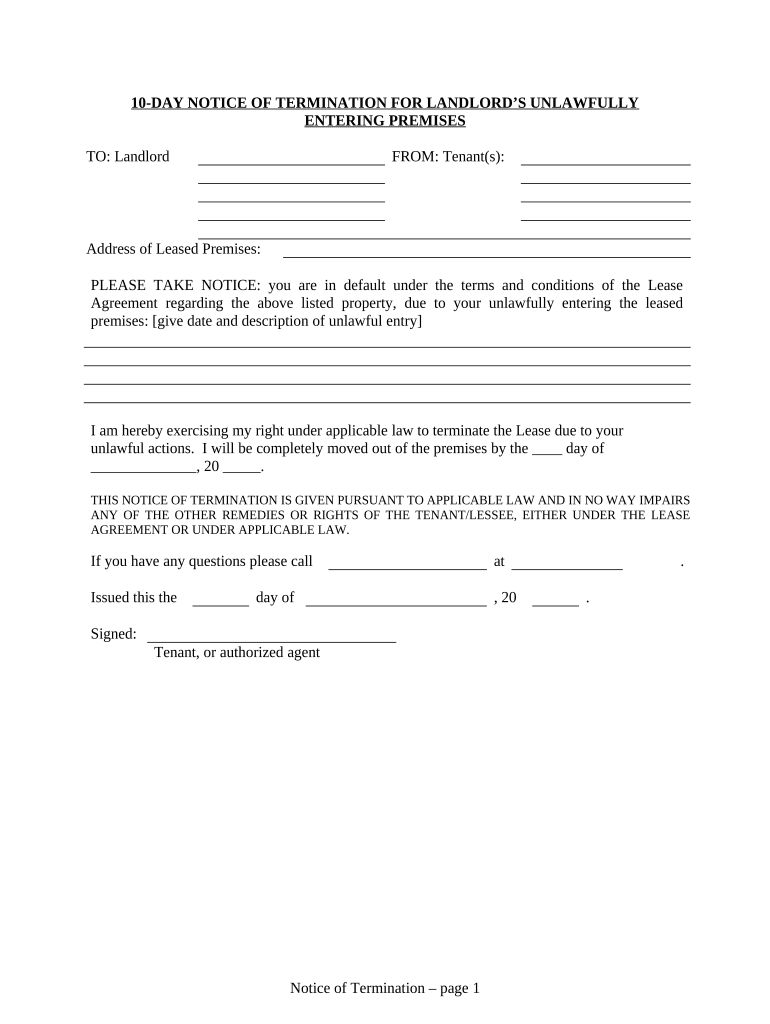
Notice 10 Day Form


What is the Notice 10 Day Form
The Notice 10 Day Form is a legal document used in Arizona to notify tenants of a breach of lease agreement, particularly regarding non-payment of rent. This form serves as an official warning, giving tenants a specified period to rectify the issue before further legal action may be taken. Understanding the purpose and implications of this form is crucial for both landlords and tenants to ensure compliance with state laws and to protect their rights.
How to use the Notice 10 Day Form
Using the Notice 10 Day Form involves several steps to ensure it is completed and delivered correctly. First, the landlord must fill out the form with accurate details, including the tenant's name, address, and the specific breach of the lease. Next, the landlord should provide a clear statement of the amount owed and the deadline for payment. Finally, the form must be delivered to the tenant in a manner compliant with Arizona law, which may include personal delivery, certified mail, or posting on the property.
Steps to complete the Notice 10 Day Form
Completing the Notice 10 Day Form requires attention to detail to ensure it meets legal standards. Here are the essential steps:
- Begin by downloading the official Notice 10 Day Form from a reliable source.
- Fill in the tenant's full name and address accurately.
- Clearly state the reason for the notice, specifying the breach of the lease.
- Include the total amount due and the deadline for payment, which is typically ten days from receipt of the notice.
- Sign and date the form to validate it.
- Choose a delivery method that complies with Arizona's legal requirements.
Legal use of the Notice 10 Day Form
The legal use of the Notice 10 Day Form is governed by Arizona landlord-tenant laws. It is essential that landlords follow the prescribed format and delivery methods to ensure the notice is enforceable. Failure to adhere to these legal standards may result in the notice being deemed invalid, which could hinder the landlord's ability to pursue eviction or other legal remedies. Proper use of this form not only protects the landlord's interests but also ensures that tenants are given fair notice of their obligations.
Key elements of the Notice 10 Day Form
Several key elements must be included in the Notice 10 Day Form for it to be effective:
- Tenant Information: Full name and address of the tenant.
- Reason for Notice: A clear explanation of the lease breach, typically related to non-payment of rent.
- Amount Due: The total amount owed by the tenant.
- Deadline: The specific date by which the tenant must remedy the breach, usually ten days from receipt.
- Landlord's Signature: The form must be signed and dated by the landlord to validate it.
State-specific rules for the Notice 10 Day Form
Arizona has specific rules governing the use of the Notice 10 Day Form. These rules dictate how the notice must be delivered, the information that must be included, and the rights of both landlords and tenants. For example, the form must be served in a manner that ensures the tenant receives it, such as through certified mail or personal delivery. Additionally, landlords must adhere to the ten-day period established by law, allowing tenants a fair opportunity to address the breach before further actions can be taken.
Quick guide on how to complete notice 10 day form
Prepare Notice 10 Day Form easily on any device
Web-based document management has gained popularity among businesses and individuals. It serves as an ideal environmentally friendly alternative to conventional printed and signed documents, allowing you to acquire the necessary form and securely save it online. airSlate SignNow equips you with all the resources you need to create, modify, and electronically sign your documents swiftly without any holdups. Handle Notice 10 Day Form on any device with the airSlate SignNow Android or iOS applications and simplify any document-related tasks today.
The simplest way to alter and eSign Notice 10 Day Form with ease
- Locate Notice 10 Day Form and then click Get Form to begin.
- Utilize the tools provided to fill out your form.
- Emphasize essential parts of your documents or block out sensitive information with specialized tools that airSlate SignNow offers for that specific purpose.
- Create your signature using the Sign tool, which takes mere seconds and carries the same legal validity as a traditional ink signature.
- Review the details and then click on the Done button to save your modifications.
- Select your preferred method of delivering your form, whether by email, SMS, or invite link, or download it to your computer.
Eliminate concerns over lost or misplaced documents, tiresome form searching, or mistakes that necessitate printing new copies. airSlate SignNow meets all your document management needs in just a few clicks from any device you choose. Modify and eSign Notice 10 Day Form and ensure effective communication at every stage of the form preparation process with airSlate SignNow.
Create this form in 5 minutes or less
Create this form in 5 minutes!
People also ask
-
What is the az 10 day plan offered by airSlate SignNow?
The az 10 day plan is a cost-effective solution provided by airSlate SignNow that allows businesses to utilize eSignature functionalities for a period of 10 days. This plan offers a great opportunity to experience the platform's features without a long-term commitment. Customers can quickly send and eSign documents, streamlining their document workflow.
-
How much does the az 10 day plan cost?
The az 10 day plan is priced competitively to make it accessible for businesses of all sizes. For detailed pricing information, you can visit the airSlate SignNow website. Investing in the az 10 day plan could lead to signNow savings and enhanced productivity.
-
What features are included in the az 10 day plan?
The az 10 day plan includes essential features such as unlimited eSignatures, document templates, and secure cloud storage. Users can customize their documents and automate workflows, making it ideal for businesses looking to increase efficiency. Experience these robust features for 10 days with no long-term obligation.
-
What are the benefits of using the az 10 day plan?
The az 10 day plan allows businesses to test the capabilities of airSlate SignNow without any upfront commitment. The benefits include increased efficiency, seamless collaboration, and enhanced security for document signing. This trial period empowers users to make informed decisions based on their unique needs.
-
Can I integrate airSlate SignNow with other applications during the az 10 day plan?
Yes, the az 10 day plan supports integrations with various applications such as Google Drive, Dropbox, and CRM systems. This flexibility allows users to incorporate airSlate SignNow into their existing workflows effectively. Enjoy a versatile experience while exploring how seamless integrations enhance productivity.
-
Is customer support available with the az 10 day plan?
Absolutely! Customers can access support during the az 10 day plan to ensure a smooth experience. Whether you have questions about features or face technical challenges, the airSlate SignNow support team is ready to assist you promptly.
-
How does the az 10 day plan help in document security?
With the az 10 day plan, airSlate SignNow employs advanced encryption and secure storage protocols to protect your documents. Your confidential information remains secure while you send and eSign documents. This focus on security helps build trust during the electronic signing process.
Get more for Notice 10 Day Form
Find out other Notice 10 Day Form
- eSign Alaska Legal Contract Safe
- How To eSign Alaska Legal Warranty Deed
- eSign Alaska Legal Cease And Desist Letter Simple
- eSign Arkansas Legal LLC Operating Agreement Simple
- eSign Alabama Life Sciences Residential Lease Agreement Fast
- How To eSign Arkansas Legal Residential Lease Agreement
- Help Me With eSign California Legal Promissory Note Template
- eSign Colorado Legal Operating Agreement Safe
- How To eSign Colorado Legal POA
- eSign Insurance Document New Jersey Online
- eSign Insurance Form New Jersey Online
- eSign Colorado Life Sciences LLC Operating Agreement Now
- eSign Hawaii Life Sciences Letter Of Intent Easy
- Help Me With eSign Hawaii Life Sciences Cease And Desist Letter
- eSign Hawaii Life Sciences Lease Termination Letter Mobile
- eSign Hawaii Life Sciences Permission Slip Free
- eSign Florida Legal Warranty Deed Safe
- Help Me With eSign North Dakota Insurance Residential Lease Agreement
- eSign Life Sciences Word Kansas Fast
- eSign Georgia Legal Last Will And Testament Fast