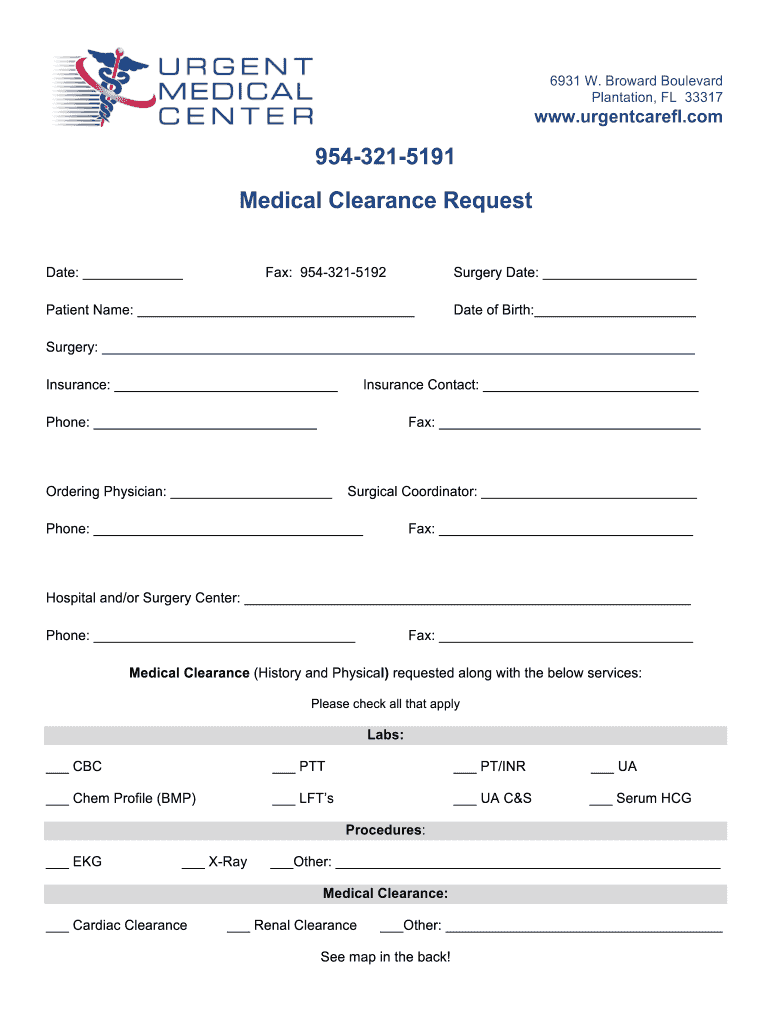
Medical Clearance Request Form


What is the Medical Clearance Request Form
The medical clearance request form is a vital document used to assess an individual's health status before undergoing a medical procedure, such as surgery. This form typically requires detailed information about the patient's medical history, current medications, and any pre-existing conditions that may affect the procedure. It serves as a means for healthcare providers to ensure that patients are fit for surgery and to minimize the risk of complications during and after the procedure.
How to Use the Medical Clearance Request Form
Using the medical clearance request form involves several key steps. First, the patient must fill out the form accurately, providing all necessary medical information. This may include personal details, medical history, and any relevant symptoms or concerns. Once completed, the form should be submitted to the healthcare provider, who will review the information and determine if additional tests or evaluations are needed. The healthcare provider may then issue a clearance letter if the patient is deemed fit for the procedure.
Steps to Complete the Medical Clearance Request Form
Completing the medical clearance request form requires careful attention to detail. Here are the steps to follow:
- Gather personal information, including name, date of birth, and contact details.
- List all current medications, including dosages and frequency.
- Provide a comprehensive medical history, including previous surgeries, chronic conditions, and allergies.
- Answer any specific questions related to the upcoming procedure or health concerns.
- Review the completed form for accuracy and completeness before submission.
Key Elements of the Medical Clearance Request Form
The medical clearance request form contains several key elements that are essential for an accurate assessment. These include:
- Patient Information: Basic details about the patient, including contact information and emergency contacts.
- Medical History: A section dedicated to previous illnesses, surgeries, and any ongoing treatments.
- Current Medications: A comprehensive list of all medications the patient is currently taking.
- Physical Examination Findings: Space for healthcare providers to note any relevant physical exam results.
- Provider Recommendations: Any additional tests or evaluations that may be necessary before clearance.
Legal Use of the Medical Clearance Request Form
The medical clearance request form is legally binding when completed accurately and signed by both the patient and the healthcare provider. It is essential for ensuring that all parties are aware of the patient's medical status and any potential risks associated with the procedure. Compliance with relevant healthcare regulations and standards is crucial to uphold the legal validity of the form, making it an important document in the patient care process.
Form Submission Methods
The medical clearance request form can typically be submitted through various methods, depending on the healthcare provider's preferences. Common submission methods include:
- Online Submission: Many healthcare facilities offer secure online portals for submitting forms electronically.
- Mail: Patients may choose to print the completed form and send it via postal mail to the provider's office.
- In-Person: Delivering the form directly to the healthcare provider during an appointment is also an option.
Quick guide on how to complete medical clearance request form
Complete Medical Clearance Request Form effortlessly on any device
Digital document management has gained traction with companies and individuals alike. It serves as an ideal environmentally friendly alternative to conventional printed and signed documents, allowing you to access the required form and securely store it online. airSlate SignNow provides all the tools necessary to create, modify, and eSign your documents rapidly without hindrance. Manage Medical Clearance Request Form on any device using airSlate SignNow Android or iOS applications and enhance any document-related task today.
The easiest way to modify and eSign Medical Clearance Request Form effortlessly
- Locate Medical Clearance Request Form and click Get Form to initiate the process.
- Utilize the tools we provide to finalize your document.
- Emphasize pertinent sections of the documents or obscure sensitive details with tools that airSlate SignNow supplies specifically for that purpose.
- Create your signature using the Sign tool, which takes mere seconds and holds the exact same legal validity as a conventional wet ink signature.
- Review the information and click on the Done button to secure your changes.
- Select your preferred method for delivering your form, whether by email, text message (SMS), invitation link, or downloading it to your computer.
Eliminate the hassle of missing or lost files, tedious form searching, or mistakes that necessitate printing additional document copies. airSlate SignNow fulfills your document management needs in just a few clicks from any device of your choice. Edit and eSign Medical Clearance Request Form and guarantee excellent communication throughout the form preparation process with airSlate SignNow.
Create this form in 5 minutes or less
Create this form in 5 minutes!
How to create an eSignature for the medical clearance request form
How to create an electronic signature for a PDF file online
How to create an electronic signature for a PDF file in Google Chrome
How to create an electronic signature for signing PDFs in Gmail
How to create an eSignature right from your mobile device
How to create an eSignature for a PDF file on iOS
How to create an eSignature for a PDF on Android devices
People also ask
-
What is a printable medical clearance form?
A printable medical clearance form is a document that enables individuals to obtain medical approval from healthcare providers before participating in specific activities. This form is essential for ensuring that patients are fit for activities such as sports or surgeries. With airSlate SignNow, you can easily create and customize a printable medical clearance form to meet your specific needs.
-
How can I create a printable medical clearance form using airSlate SignNow?
Creating a printable medical clearance form with airSlate SignNow is straightforward. You can use our intuitive drag-and-drop editor to customize templates or create forms from scratch. Once your form is designed, you can easily print it or share it digitally with signers.
-
What are the benefits of using airSlate SignNow for my printable medical clearance form?
Using airSlate SignNow for your printable medical clearance form offers numerous benefits, including streamlined workflows, enhanced security, and compliance with legal requirements. Our platform allows for easy eSigning, which can expedite the approval process and improve communication with healthcare providers.
-
Is airSlate SignNow affordable for small businesses needing a printable medical clearance form?
Absolutely! airSlate SignNow offers a range of pricing plans that cater to small businesses. Our cost-effective solutions allow you to efficiently manage your printable medical clearance forms without breaking the bank, ensuring you get value for your investment.
-
Can I integrate airSlate SignNow with my existing software for managing printable medical clearance forms?
Yes, airSlate SignNow offers seamless integrations with many popular applications and software tools. This means you can effortlessly connect your existing systems to manage printable medical clearance forms while maintaining your operational efficiency.
-
What features does airSlate SignNow provide for creating a printable medical clearance form?
airSlate SignNow includes various features for creating a printable medical clearance form, such as customizable templates, secure eSignatures, and real-time status tracking. These features help ensure your forms are professional, legally binding, and easy to manage.
-
How secure is the data when using airSlate SignNow for my printable medical clearance form?
Security is a top priority at airSlate SignNow. When creating and storing your printable medical clearance form, your data is protected with industry-standard encryption and compliance with regulations. This ensures that sensitive health information remains confidential and secure.
Get more for Medical Clearance Request Form
- Addendum lease form
- Apartment parking rules form
- Rent receipt download form
- Application to proceed in district court without prepaying fees or costs indigency or in forma pauperis long form
- Complaint regarding assault and battery form
- Construction sub contractor form
- Collector abuse form
- Assignment deed trust form
Find out other Medical Clearance Request Form
- How Can I eSignature Kentucky Co-Branding Agreement
- How Can I Electronic signature Alabama Declaration of Trust Template
- How Do I Electronic signature Illinois Declaration of Trust Template
- Electronic signature Maryland Declaration of Trust Template Later
- How Can I Electronic signature Oklahoma Declaration of Trust Template
- Electronic signature Nevada Shareholder Agreement Template Easy
- Electronic signature Texas Shareholder Agreement Template Free
- Electronic signature Mississippi Redemption Agreement Online
- eSignature West Virginia Distribution Agreement Safe
- Electronic signature Nevada Equipment Rental Agreement Template Myself
- Can I Electronic signature Louisiana Construction Contract Template
- Can I eSignature Washington Engineering Proposal Template
- eSignature California Proforma Invoice Template Simple
- eSignature Georgia Proforma Invoice Template Myself
- eSignature Mississippi Proforma Invoice Template Safe
- eSignature Missouri Proforma Invoice Template Free
- Can I eSignature Mississippi Proforma Invoice Template
- eSignature Missouri Proforma Invoice Template Simple
- eSignature Missouri Proforma Invoice Template Safe
- eSignature New Hampshire Proforma Invoice Template Mobile