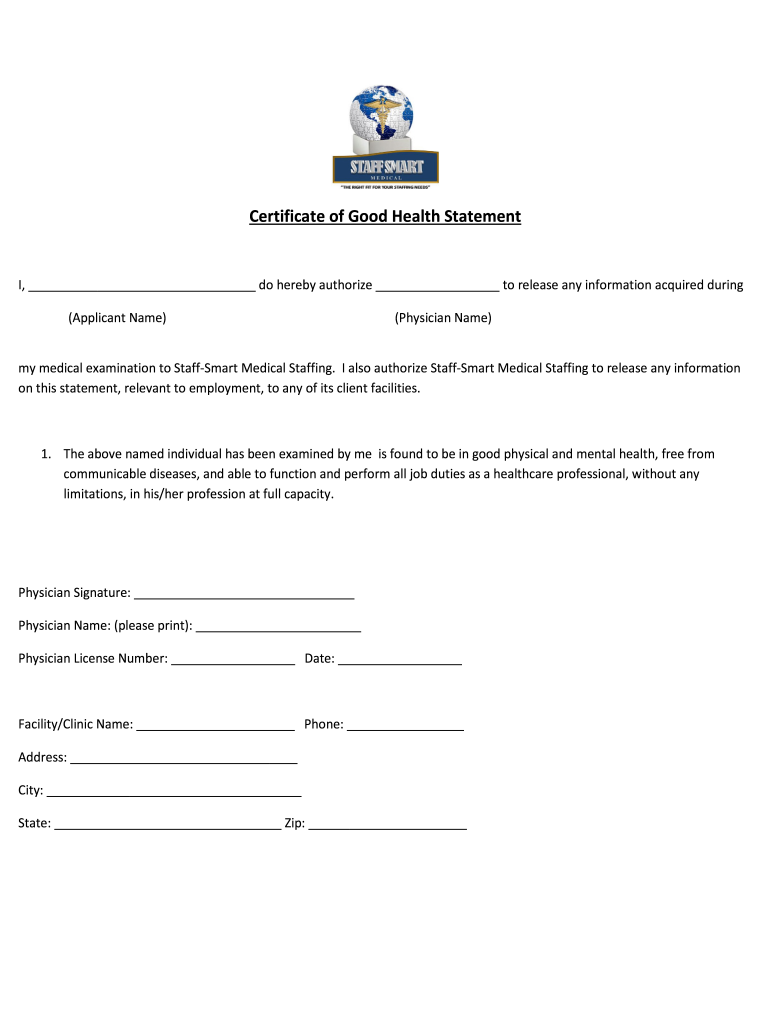
Statement of Good Health Template Form


Understanding the Statement of Good Health Template
The statement of good health template is a crucial document often required by employers, insurance companies, or educational institutions to verify an individual's health status. This form typically includes sections for personal information, medical history, and a declaration of the individual's current health condition. It serves as a formal declaration that the person is fit for specific activities or responsibilities, such as employment or participation in sports. The template can vary slightly based on the requirements of the requesting entity, but its primary purpose remains consistent across different contexts.
Steps to Complete the Statement of Good Health Template
Completing the statement of good health template involves several key steps to ensure accuracy and compliance. First, gather all necessary personal information, including your name, date of birth, and contact details. Next, review your medical history to provide accurate information regarding past illnesses, surgeries, or ongoing treatments. After filling out the relevant sections, it is essential to sign and date the document, confirming the truthfulness of the information provided. If required, a healthcare professional may need to review and sign the form to validate your health status.
Legal Use of the Statement of Good Health Template
The legal use of the statement of good health template hinges on its compliance with various regulations governing health information. In the United States, it is crucial that the form adheres to the Health Insurance Portability and Accountability Act (HIPAA), which protects sensitive patient information. Additionally, the document must be signed by the individual to affirm its authenticity. When utilized correctly, this form can serve as a legally binding declaration of health, accepted by employers and institutions for their specific needs.
Key Elements of the Statement of Good Health Template
Several key elements are essential for a comprehensive statement of good health template. These include:
- Personal Information: Full name, address, and contact details.
- Medical History: Details of past medical conditions, surgeries, and medications.
- Current Health Status: A declaration regarding the individual's current health condition.
- Signature: The individual's signature, affirming the accuracy of the information provided.
- Healthcare Provider Verification: If applicable, a section for a healthcare professional to validate the information.
How to Obtain the Statement of Good Health Template
Obtaining the statement of good health template can be done through various channels. Many employers and insurance companies provide their own versions of the form, tailored to their specific requirements. Additionally, healthcare providers may offer templates during routine check-ups or consultations. For those seeking a generic version, templates are often available online through reputable health or legal websites. It is advisable to use a template that aligns with the specific needs of the requesting entity to ensure compliance.
Examples of Using the Statement of Good Health Template
The statement of good health template can be utilized in various scenarios, including:
- Employment: Employers may require this document to assess an applicant's fitness for a job, particularly in physically demanding roles.
- Insurance Applications: Insurance companies often request a statement of good health to determine eligibility for coverage.
- Sports Participation: Schools and sports organizations may require this form to ensure that participants are physically fit to engage in activities.
- Travel Requirements: Certain travel programs may necessitate a health statement to confirm that travelers are in good health.
Quick guide on how to complete statement of good health template
Effortlessly Prepare Statement Of Good Health Template on Any Device
Digital document management has become increasingly favored by businesses and individuals. It offers a fantastic eco-friendly alternative to traditional printed and signed documents, as you can easily locate the necessary form and securely store it online. airSlate SignNow equips you with all the tools needed to create, modify, and eSign your documents promptly without any delays. Manage Statement Of Good Health Template on any platform using airSlate SignNow's Android or iOS applications and simplify any document-centered procedure today.
Ways to Modify and eSign Statement Of Good Health Template with Ease
- Find Statement Of Good Health Template and click Get Form to begin.
- Utilize the tools we provide to fill out your document.
- Mark important sections of the documents or mask sensitive details with tools that airSlate SignNow offers specifically for that purpose.
- Create your signature using the Sign tool, which takes mere seconds and has the same legal validity as a conventional wet ink signature.
- Review the information and click on the Done button to finalize your changes.
- Select your preferred method to deliver your form, whether by email, text message (SMS), or invitation link, or download it to your computer.
Eliminate concerns about lost or misplaced documents, frustrating form navigation, or inaccuracies that necessitate printing new document copies. airSlate SignNow meets all your document management needs in just a few clicks from any device you choose. Modify and eSign Statement Of Good Health Template and ensure outstanding communication at every step of the form preparation process with airSlate SignNow.
Create this form in 5 minutes or less
Create this form in 5 minutes!
How to create an eSignature for the statement of good health template
How to create an eSignature for your PDF online
How to create an eSignature for your PDF in Google Chrome
The best way to generate an electronic signature for signing PDFs in Gmail
How to generate an eSignature right from your smartphone
How to generate an electronic signature for a PDF on iOS
How to generate an eSignature for a PDF on Android
People also ask
-
What is a statement of good health form?
A statement of good health form is a document that confirms an individual's overall health status. It is often required by insurance companies or employers during the onboarding process. This form provides essential information that can impact coverage or employment eligibility.
-
How can airSlate SignNow help with my statement of good health form?
airSlate SignNow streamlines the process of sending and signing your statement of good health form electronically. With our platform, you can quickly create, customize, and distribute the form to necessary parties. This saves time and ensures that your documents are securely stored and easy to manage.
-
What are the benefits of using airSlate SignNow for signing the statement of good health form?
Using airSlate SignNow for your statement of good health form offers a range of benefits, including increased efficiency and enhanced security. Our solution enables you to sign documents digitally from anywhere, reducing turnaround time. Additionally, your information is protected with advanced encryption and compliance standards.
-
Is there a cost associated with using airSlate SignNow for the statement of good health form?
Yes, there are various pricing plans available for using airSlate SignNow. These plans vary based on features and user requirements, allowing you to choose the best option for your needs. We provide a cost-effective solution for managing your statement of good health form and other documents.
-
Can I integrate airSlate SignNow with other software for my statement of good health form?
Absolutely! airSlate SignNow offers integration capabilities with various software applications. This allows you to streamline your workflows and easily incorporate the statement of good health form into your existing systems, enhancing overall efficiency.
-
What features does airSlate SignNow provide for managing the statement of good health form?
airSlate SignNow provides features like customizable templates, automated reminders, and real-time tracking for your statement of good health form. These tools make it easy to manage the document lifecycle, ensuring all parties stay informed and engaged throughout the signing process.
-
How secure is my data when using airSlate SignNow for the statement of good health form?
Your data is extremely secure with airSlate SignNow. We employ advanced encryption methods and comply with industry regulations to protect your statement of good health form and any personal information included. You can trust that your documents are safe while using our platform.
Get more for Statement Of Good Health Template
- Grant deed form california 497298337
- Notice cessation 497298338 form
- California disclaimer sample form
- California completion form
- Quitclaim deed by two individuals to llc california form
- Grant deed 497298343 form
- Enhanced life estate or lady bird quitclaim deed from two individuals or husband and wife to two individuals or husband and form
- Life estate grant form
Find out other Statement Of Good Health Template
- Can I Sign Michigan Home Loan Application
- Sign Arkansas Mortgage Quote Request Online
- Sign Nebraska Mortgage Quote Request Simple
- Can I Sign Indiana Temporary Employment Contract Template
- How Can I Sign Maryland Temporary Employment Contract Template
- How Can I Sign Montana Temporary Employment Contract Template
- How Can I Sign Ohio Temporary Employment Contract Template
- Sign Mississippi Freelance Contract Online
- Sign Missouri Freelance Contract Safe
- How Do I Sign Delaware Email Cover Letter Template
- Can I Sign Wisconsin Freelance Contract
- Sign Hawaii Employee Performance Review Template Simple
- Sign Indiana Termination Letter Template Simple
- Sign Michigan Termination Letter Template Free
- Sign Colorado Independent Contractor Agreement Template Simple
- How Can I Sign Florida Independent Contractor Agreement Template
- Sign Georgia Independent Contractor Agreement Template Fast
- Help Me With Sign Nevada Termination Letter Template
- How Can I Sign Michigan Independent Contractor Agreement Template
- Sign Montana Independent Contractor Agreement Template Simple