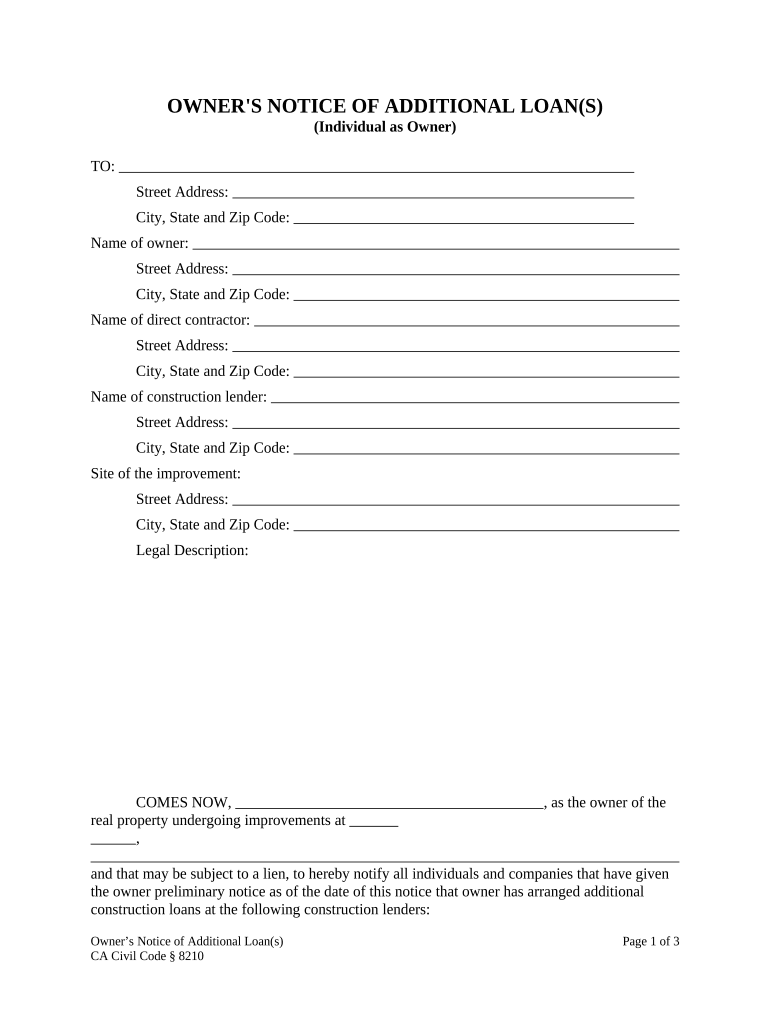
Ca Notice Increase Form


What is the Ca Notice Increase
The California Notice Increase is a formal document that notifies relevant parties of a proposed increase in construction costs or changes in contract terms. This notice is essential for maintaining transparency between owners, contractors, and subcontractors in construction projects. It serves as an official communication that outlines the reasons for the increase and the anticipated impact on the project timeline and budget.
How to use the Ca Notice Increase
Using the California Notice Increase involves several steps to ensure compliance with state regulations. First, the owner must prepare the notice, detailing the reasons for the increase and any supporting documentation. Once completed, the notice should be delivered to all relevant parties, including contractors and subcontractors. It is crucial to retain proof of delivery, such as certified mail receipts, to demonstrate compliance with notification requirements.
Steps to complete the Ca Notice Increase
Completing the California Notice Increase involves a systematic approach:
- Gather all necessary information regarding the project and the reasons for the increase.
- Draft the notice, ensuring clarity and detail about the changes.
- Include any relevant documentation or evidence supporting the increase.
- Distribute the notice to all affected parties in a timely manner.
- Keep records of the notice and any responses received.
Key elements of the Ca Notice Increase
Several key elements must be included in the California Notice Increase to ensure its validity:
- The date of the notice.
- A clear description of the proposed increase.
- The reasons for the increase, including any unforeseen circumstances.
- Details on how the increase will affect the project timeline and budget.
- Contact information for the owner or representative for further inquiries.
Legal use of the Ca Notice Increase
The legal use of the California Notice Increase is governed by state construction laws. It is essential for the notice to adhere to these regulations to be considered valid. Failure to properly notify all parties may result in disputes or legal challenges. Ensuring compliance with the California Civil Code regarding notices is crucial for protecting the rights of all involved in the construction project.
State-specific rules for the Ca Notice Increase
California has specific rules governing the issuance and content of the Notice Increase. These rules outline the required timeframes for notification and the manner of delivery. It is important for owners and contractors to familiarize themselves with these regulations to avoid penalties and ensure that all parties are adequately informed of any changes that may affect the project.
Quick guide on how to complete ca notice increase
Effortlessly Complete Ca Notice Increase on Any Device
Digital document management has become increasingly popular among businesses and individuals. It offers an ideal environmentally friendly alternative to conventional printed and signed documents, allowing you to locate the appropriate form and securely store it online. airSlate SignNow equips you with all the necessary tools to create, edit, and eSign your documents quickly and without delays. Manage Ca Notice Increase on any platform using airSlate SignNow apps for Android or iOS and enhance any document-related task today.
The Easiest Way to Modify and eSign Ca Notice Increase Without Stress
- Find Ca Notice Increase and click on Get Form to begin.
- Utilize the tools we provide to fill out your form.
- Emphasize pertinent sections of the documents or conceal sensitive information with the specific tools offered by airSlate SignNow.
- Create your signature using the Sign tool, which takes mere seconds and carries the same legal validity as a traditional wet ink signature.
- Review all the details and click on the Done button to save your changes.
- Select your preferred method for sending your form, whether by email, SMS, invitation link, or download it to your computer.
Eliminate concerns about lost or misfiled documents, cumbersome form searches, or mistakes that necessitate reprinting new copies. airSlate SignNow addresses your document management needs in just a few clicks from any device you choose. Modify and eSign Ca Notice Increase to ensure seamless communication at every step of the form preparation process with airSlate SignNow.
Create this form in 5 minutes or less
Create this form in 5 minutes!
People also ask
-
What is airSlate SignNow and how does it relate to california owner construction?
airSlate SignNow is a powerful eSignature solution that enables businesses to streamline document signing processes. For california owner construction projects, it simplifies contract management and helps ensure timely approvals, making it easier to manage construction documentation effectively.
-
How does airSlate SignNow improve efficiency for california owner construction projects?
By digitizing the signing process, airSlate SignNow speeds up approvals and reduces paperwork associated with california owner construction. This enhances project timelines and allows owners and contractors to focus on their construction goals without delays due to lost or slow paper-based documents.
-
What are the pricing options for airSlate SignNow suitable for california owner construction?
airSlate SignNow offers flexible pricing plans that cater to various business sizes, including those involved in california owner construction. You can choose from a range of subscriptions that fit your budget and needs, ensuring a cost-effective solution for signing construction contracts.
-
How user-friendly is airSlate SignNow for those in california owner construction?
airSlate SignNow is designed with user-friendliness in mind. For businesses in california owner construction, its intuitive interface allows contractors and owners to create, send, and sign documents quickly, even if they have minimal tech experience.
-
What features does airSlate SignNow offer that benefit california owner construction projects?
airSlate SignNow provides essential features such as document templates, real-time tracking, and cloud storage that specifically benefit california owner construction projects. These tools help ensure that documentation is organized and accessible throughout the construction lifecycle.
-
Can airSlate SignNow integrate with other tools for california owner construction?
Yes, airSlate SignNow can integrate with various business tools and software commonly used in california owner construction. This seamless integration enables users to streamline workflows and maintain efficiency within their existing technology ecosystem.
-
What are the security measures provided by airSlate SignNow for california owner construction?
Security is a priority for airSlate SignNow, especially for sensitive california owner construction documents. The platform employs industry-standard encryption and compliance measures, ensuring that all signed documents and data are securely stored and protected from unauthorized access.
Get more for Ca Notice Increase
- Amendment to prenuptial or premarital agreement oregon form
- Financial statements only in connection with prenuptial premarital agreement oregon form
- Revocation of premarital or prenuptial agreement oregon form
- No fault agreed uncontested divorce package for dissolution of marriage for people with minor children oregon form
- No fault agreed uncontested divorce package for dissolution of marriage for persons with no children with or without property 497323528 form
- Oregon corporation form
- Oregon corporation 497323530 form
- Oregon shareholders agreement form
Find out other Ca Notice Increase
- How To eSign Hawaii Construction Word
- How Can I eSign Hawaii Construction Word
- How Can I eSign Hawaii Construction Word
- How Do I eSign Hawaii Construction Form
- How Can I eSign Hawaii Construction Form
- How To eSign Hawaii Construction Document
- Can I eSign Hawaii Construction Document
- How Do I eSign Hawaii Construction Form
- How To eSign Hawaii Construction Form
- How Do I eSign Hawaii Construction Form
- How To eSign Florida Doctors Form
- Help Me With eSign Hawaii Doctors Word
- How Can I eSign Hawaii Doctors Word
- Help Me With eSign New York Doctors PPT
- Can I eSign Hawaii Education PDF
- How To eSign Hawaii Education Document
- Can I eSign Hawaii Education Document
- How Can I eSign South Carolina Doctors PPT
- How Can I eSign Kansas Education Word
- How To eSign Kansas Education Document