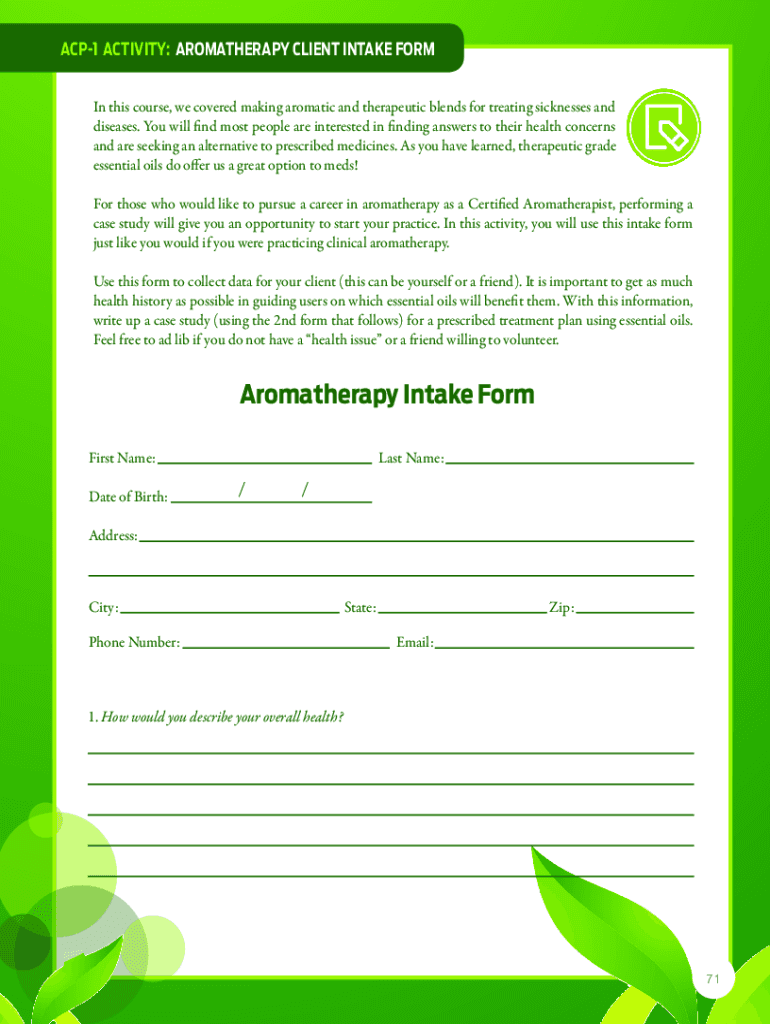
Aromatherapy Client Intake Form


What is the aromatherapy client intake form
The aromatherapy client intake form is a crucial document used by practitioners to gather essential information about their clients before beginning treatments. This form typically includes sections for personal details, health history, current medications, and specific concerns or goals related to aromatherapy. By collecting this information, practitioners can tailor their services to meet individual needs, ensuring a more effective and personalized experience.
Key elements of the aromatherapy client intake form
Several key elements are vital for the effectiveness of the aromatherapy client intake form. These include:
- Client Information: Basic details such as name, contact information, and emergency contacts.
- Health History: A section for clients to disclose any existing medical conditions, allergies, or past treatments that may impact their aromatherapy sessions.
- Current Medications: Information about medications the client is currently taking to avoid any adverse interactions with essential oils.
- Goals and Concerns: A space for clients to express their specific goals for aromatherapy, such as stress relief or pain management.
- Consent and Agreement: A section for clients to provide informed consent for treatment, acknowledging their understanding of the process and any potential risks.
Steps to complete the aromatherapy client intake form
Completing the aromatherapy client intake form involves several straightforward steps:
- Gather Personal Information: Fill in your name, contact details, and any emergency contact information.
- Provide Health History: Answer questions regarding your medical history, including any chronic conditions or allergies.
- List Current Medications: Include all medications you are currently taking, including over-the-counter drugs and supplements.
- State Your Goals: Clearly articulate what you hope to achieve through aromatherapy, such as relaxation or relief from specific symptoms.
- Review and Sign: Read through the consent section carefully, ensuring you understand the treatment process, and then provide your signature to confirm your consent.
Legal use of the aromatherapy client intake form
The legal use of the aromatherapy client intake form is essential for both practitioners and clients. To ensure the form is legally binding, it must comply with relevant eSignature laws, such as the ESIGN Act and UETA. These laws validate electronic signatures, making them legally equivalent to handwritten ones, provided that the signer is informed and consents to the process. Additionally, maintaining client confidentiality and adhering to privacy regulations, such as HIPAA, is crucial when handling sensitive health information.
How to obtain the aromatherapy client intake form
Obtaining the aromatherapy client intake form can be done through various methods. Many practitioners provide this form directly in their offices or during initial consultations. Additionally, forms can often be downloaded from practitioners’ websites or requested via email. For those looking for a customizable option, various online platforms offer templates that can be tailored to specific practices and client needs. Ensuring that the form is up-to-date and compliant with legal standards is essential for effective use.
Digital vs. paper version of the aromatherapy client intake form
Choosing between a digital or paper version of the aromatherapy client intake form depends on several factors, including convenience and security. Digital forms offer advantages such as easy storage, quick access, and the ability to use eSignatures, which streamline the process. They also reduce the risk of loss or damage. On the other hand, paper forms may be preferred by clients who are less comfortable with technology. Regardless of the format, ensuring that the form is securely handled and stored is vital for maintaining client confidentiality.
Quick guide on how to complete aromatherapy client intake form
Complete Aromatherapy Client Intake Form effortlessly on any device
Digital document management has gained popularity among organizations and individuals alike. It serves as an ideal eco-friendly substitute for conventional printed and signed materials, as you can obtain the correct format and safely store it online. airSlate SignNow equips you with all the necessary tools to create, modify, and electronically sign your documents swiftly without delays. Manage Aromatherapy Client Intake Form on any platform using airSlate SignNow's Android or iOS applications and enhance any document-focused operation today.
The easiest way to modify and electronically sign Aromatherapy Client Intake Form seamlessly
- Obtain Aromatherapy Client Intake Form and click Get Form to begin.
- Utilize the tools we provide to complete your form.
- Highlight relevant sections of your documents or obscure sensitive details with the tools that airSlate SignNow provides specifically for that purpose.
- Create your electronic signature using the Sign tool, which takes seconds and holds the same legal validity as a traditional wet ink signature.
- Review the information and click the Done button to save your changes.
- Choose how you would like to submit your form, whether by email, text message (SMS), or invite link, or download it to your computer.
Say goodbye to lost or misplaced documents, tedious form searching, or errors that require printing new document copies. airSlate SignNow addresses your document management needs in just a few clicks from a device of your choice. Edit and electronically sign Aromatherapy Client Intake Form and ensure exceptional communication at every stage of the form preparation process with airSlate SignNow.
Create this form in 5 minutes or less
Create this form in 5 minutes!
How to create an eSignature for the aromatherapy client intake form
How to generate an electronic signature for a PDF in the online mode
How to generate an electronic signature for a PDF in Chrome
The way to create an eSignature for putting it on PDFs in Gmail
How to generate an eSignature straight from your smart phone
How to make an eSignature for a PDF on iOS devices
How to generate an eSignature for a PDF document on Android OS
People also ask
-
What is aromatherapy client intake?
Aromatherapy client intake refers to the process of gathering essential information from clients before initiating aromatherapy sessions. This information helps practitioners tailor their services to meet individual client needs, ensuring a personalized experience. Using an effective client intake form can streamline this process and enhance client satisfaction.
-
How can airSlate SignNow assist with aromatherapy client intake?
airSlate SignNow offers a user-friendly platform to create and send customizable client intake forms efficiently. With its electronic signature feature, clients can quickly complete and sign forms online, simplifying the aromatherapy client intake process. This not only saves time but also reduces paperwork, allowing practitioners to focus more on their clients.
-
What are the pricing options for airSlate SignNow?
airSlate SignNow provides several pricing tiers to accommodate different business sizes and needs, making it an affordable solution for managing aromatherapy client intake. Users can choose from monthly and annual plans that fit their budget. Each plan includes robust features, ensuring you have the tools necessary for an effective client intake process.
-
Can I integrate airSlate SignNow with my existing software?
Yes, airSlate SignNow supports integrations with various business applications, ensuring smooth workflows for managing aromatherapy client intake. Whether you use appointment scheduling tools or customer management systems, its compatibility allows seamless data transfer. This integration feature enhances efficiency and helps maintain organized client records.
-
What features does airSlate SignNow offer for managing client intake?
airSlate SignNow offers a range of features designed for effective client intake management, including customizable templates, electronic signatures, and real-time tracking. You can create specific aromatherapy client intake forms, allowing clients to provide their information conveniently. These features contribute to a streamlined and professional client onboarding process.
-
How does using airSlate SignNow improve my aromatherapy practice?
By utilizing airSlate SignNow for aromatherapy client intake, you can enhance client experience through speedy and efficient communication. Clients appreciate the convenience of filling out forms online, which reflects positively on your practice. This can lead to increased client retention and satisfaction, ultimately benefiting your business.
-
Is there a mobile app for airSlate SignNow?
Yes, airSlate SignNow has a mobile app that allows you to manage your aromatherapy client intake on-the-go. Whether you're in the office or at a client’s location, you can access forms and secure signatures anytime, enhancing flexibility and efficiency. This mobile capability ensures that you stay organized and responsive to client needs.
Get more for Aromatherapy Client Intake Form
Find out other Aromatherapy Client Intake Form
- Sign North Carolina Banking Notice To Quit Free
- Sign Banking PPT Ohio Fast
- Sign Banking Presentation Oregon Fast
- Sign Banking Document Pennsylvania Fast
- How To Sign Oregon Banking Last Will And Testament
- How To Sign Oregon Banking Profit And Loss Statement
- Sign Pennsylvania Banking Contract Easy
- Sign Pennsylvania Banking RFP Fast
- How Do I Sign Oklahoma Banking Warranty Deed
- Sign Oregon Banking Limited Power Of Attorney Easy
- Sign South Dakota Banking Limited Power Of Attorney Mobile
- How Do I Sign Texas Banking Memorandum Of Understanding
- Sign Virginia Banking Profit And Loss Statement Mobile
- Sign Alabama Business Operations LLC Operating Agreement Now
- Sign Colorado Business Operations LLC Operating Agreement Online
- Sign Colorado Business Operations LLC Operating Agreement Myself
- Sign Hawaii Business Operations Warranty Deed Easy
- Sign Idaho Business Operations Resignation Letter Online
- Sign Illinois Business Operations Affidavit Of Heirship Later
- How Do I Sign Kansas Business Operations LLC Operating Agreement